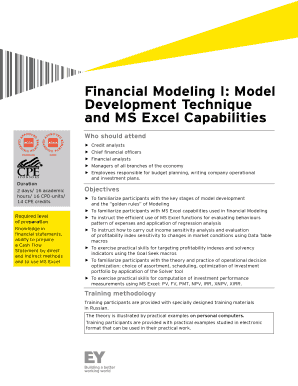
Financial Modeling I Model Form


What is the Financial Modeling I Model
The Financial Modeling I Model is a structured framework used primarily for financial analysis and decision-making. It serves as a tool for businesses and individuals to project future financial performance based on historical data and various assumptions. This model typically encompasses elements such as revenue forecasts, expense projections, and cash flow analysis, allowing users to evaluate potential financial outcomes and make informed decisions. Understanding this model is crucial for effective financial planning and risk management.
How to use the Financial Modeling I Model
Using the Financial Modeling I Model involves several key steps. First, gather all relevant historical financial data, including income statements, balance sheets, and cash flow statements. Next, identify the key drivers of your financial performance, such as sales growth rates and cost structures. After establishing these parameters, input the data into the model, ensuring that all formulas and calculations are correctly set up. Finally, analyze the output to assess various scenarios and their impact on your financial health.
Steps to complete the Financial Modeling I Model
Completing the Financial Modeling I Model requires a systematic approach. Begin by defining the objectives of your model, whether it's for budgeting, forecasting, or investment analysis. Then, collect and organize your historical financial data. Create a structured spreadsheet that includes sections for assumptions, calculations, and outputs. Input your data and use appropriate formulas to derive insights. Review the model for accuracy and make necessary adjustments based on your analysis. Lastly, document your assumptions and findings for future reference.
Key elements of the Financial Modeling I Model
Several key elements are critical to the Financial Modeling I Model. These include:
- Assumptions: These are the foundational inputs that drive the model, such as growth rates and cost estimates.
- Income Statement: This section outlines projected revenues, expenses, and profits over a specified period.
- Cash Flow Statement: This component tracks the inflow and outflow of cash, ensuring liquidity and financial stability.
- Balance Sheet: A snapshot of the company's financial position at a specific point in time, detailing assets, liabilities, and equity.
Legal use of the Financial Modeling I Model
When utilizing the Financial Modeling I Model, it is essential to adhere to legal guidelines and standards. Ensure that all financial data used is accurate and obtained from legitimate sources. Additionally, be aware of any regulatory requirements that may impact your financial projections, particularly if the model is used for investment purposes or financial reporting. Consulting with a legal or financial advisor can help ensure compliance with applicable laws and regulations.
Examples of using the Financial Modeling I Model
Examples of the Financial Modeling I Model in practice include:
- Startups: New businesses often use this model to forecast revenue and expenses, helping them secure funding.
- Corporate Finance: Established companies may use it for budgeting and strategic planning to assess potential investments.
- Real Estate: Investors can apply the model to evaluate the financial viability of property acquisitions.
Quick guide on how to complete financial modeling i model
Prepare [SKS] seamlessly on any device
Digital document management has gained popularity among businesses and individuals alike. It offers an ideal eco-friendly alternative to traditional printed and signed documents, allowing you to obtain the necessary forms and safely keep them online. airSlate SignNow equips you with all the features required to create, modify, and eSign your documents quickly and without delays. Handle [SKS] on any device with airSlate SignNow's Android or iOS applications and simplify any document-related process today.
The easiest way to modify and eSign [SKS] effortlessly
- Obtain [SKS] and click Get Form to begin.
- Utilize the tools provided to complete your document.
- Emphasize important sections of the documents or redact confidential information using tools specifically designed by airSlate SignNow for that purpose.
- Generate your eSignature with the Sign tool, which takes mere seconds and carries the same legal validity as a conventional wet ink signature.
- Verify the details and then click on the Done button to save your modifications.
- Select how you wish to share your form, via email, SMS, invitation link, or download it to your computer.
Eliminate concerns about lost or misplaced documents, tedious form searches, or errors that necessitate printing new document copies. airSlate SignNow addresses all your document management requirements in just a few clicks from your preferred device. Alter and eSign [SKS] and ensure clear communication at every stage of the form preparation process with airSlate SignNow.
Create this form in 5 minutes or less
Related searches to Financial Modeling I Model
Create this form in 5 minutes!
How to create an eSignature for the financial modeling i model
How to create an electronic signature for a PDF online
How to create an electronic signature for a PDF in Google Chrome
How to create an e-signature for signing PDFs in Gmail
How to create an e-signature right from your smartphone
How to create an e-signature for a PDF on iOS
How to create an e-signature for a PDF on Android
People also ask
-
What is the Financial Modeling I Model offered by airSlate SignNow?
The Financial Modeling I Model is a comprehensive tool designed to streamline the process of creating and managing financial models. With airSlate SignNow, users can easily eSign documents related to their financial models, ensuring a smooth workflow. This solution is tailored for businesses looking to enhance their financial planning and analysis.
-
How does airSlate SignNow enhance financial modeling processes?
airSlate SignNow enhances financial modeling processes by providing an intuitive platform for document management and eSigning. This allows users to focus on building accurate financial models without the hassle of manual paperwork. The Financial Modeling I Model integrates seamlessly with existing workflows, improving efficiency and accuracy.
-
What are the pricing options for the Financial Modeling I Model?
airSlate SignNow offers flexible pricing options for the Financial Modeling I Model, catering to businesses of all sizes. Users can choose from various plans that fit their budget and needs, ensuring they get the best value for their investment. Additionally, a free trial is available to explore the features before committing.
-
What features are included in the Financial Modeling I Model?
The Financial Modeling I Model includes features such as customizable templates, real-time collaboration, and secure eSigning capabilities. These features empower users to create detailed financial models efficiently while ensuring compliance and security. The platform is designed to simplify complex financial tasks.
-
Can I integrate the Financial Modeling I Model with other software?
Yes, airSlate SignNow allows for seamless integration with various software applications, enhancing the functionality of the Financial Modeling I Model. Users can connect with popular tools like CRM systems, accounting software, and cloud storage solutions. This integration ensures a cohesive workflow across different platforms.
-
What are the benefits of using airSlate SignNow for financial modeling?
Using airSlate SignNow for financial modeling offers numerous benefits, including increased efficiency, reduced errors, and improved collaboration. The Financial Modeling I Model streamlines document management, allowing teams to focus on analysis rather than administrative tasks. This leads to better decision-making and faster turnaround times.
-
Is airSlate SignNow secure for financial modeling documents?
Absolutely, airSlate SignNow prioritizes security for all documents, including those related to the Financial Modeling I Model. The platform employs advanced encryption and compliance measures to protect sensitive financial information. Users can confidently eSign and share documents knowing their data is secure.
Get more for Financial Modeling I Model
- Novant health doctors note template form
- Anonymous perk storage notification form
- Emt patient assessment form student information s
- Form ic1
- Fixed term deposit for existing customersthe co operative bank form
- West maui counseling center registration form
- Multi ingredient compound drug prior authorization request form
- Urgentcareatpeachtree form
Find out other Financial Modeling I Model
- How To eSign North Dakota Car Dealer Residential Lease Agreement
- How Do I eSign Ohio Car Dealer Last Will And Testament
- Sign North Dakota Courts Lease Agreement Form Free
- eSign Oregon Car Dealer Job Description Template Online
- Sign Ohio Courts LLC Operating Agreement Secure
- Can I eSign Michigan Business Operations POA
- eSign Car Dealer PDF South Dakota Computer
- eSign Car Dealer PDF South Dakota Later
- eSign Rhode Island Car Dealer Moving Checklist Simple
- eSign Tennessee Car Dealer Lease Agreement Form Now
- Sign Pennsylvania Courts Quitclaim Deed Mobile
- eSign Washington Car Dealer Bill Of Lading Mobile
- eSign Wisconsin Car Dealer Resignation Letter Myself
- eSign Wisconsin Car Dealer Warranty Deed Safe
- eSign Business Operations PPT New Hampshire Safe
- Sign Rhode Island Courts Warranty Deed Online
- Sign Tennessee Courts Residential Lease Agreement Online
- How Do I eSign Arkansas Charity LLC Operating Agreement
- eSign Colorado Charity LLC Operating Agreement Fast
- eSign Connecticut Charity Living Will Later