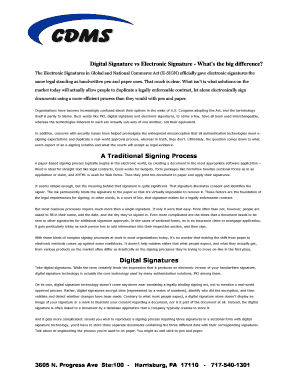
Digital Signature Vs Electronic Signature What's the Big Difference Form


Understanding Digital Signatures and Electronic Signatures
Digital signatures and electronic signatures are often used interchangeably, but they have distinct meanings and applications. A digital signature is a specific type of electronic signature that uses cryptographic techniques to provide a higher level of security. It ensures the authenticity and integrity of a document by linking the signature to the signer’s identity through a certificate issued by a trusted authority. In contrast, an electronic signature can be any electronic representation of a signature, including scanned images or typed names, and does not necessarily offer the same level of security or verification.
Legal Considerations for Digital and Electronic Signatures
In the United States, both digital and electronic signatures are legally recognized under the Electronic Signatures in Global and National Commerce (ESIGN) Act and the Uniform Electronic Transactions Act (UETA). These laws establish that electronic signatures hold the same legal weight as traditional handwritten signatures, provided that both parties consent to use electronic methods. However, certain documents, such as wills or real estate transactions, may have specific requirements that necessitate a traditional signature. Understanding these legal frameworks is essential for ensuring compliance and validity.
Key Features of Digital and Electronic Signatures
Digital signatures offer several key features that enhance security and trustworthiness:
- Authentication: Digital signatures verify the identity of the signer through cryptographic keys.
- Integrity: Any alteration of the signed document after signing invalidates the digital signature, ensuring that the content remains unchanged.
- Non-repudiation: The signer cannot deny having signed the document, as the digital signature is uniquely linked to their identity.
In contrast, electronic signatures may not provide these security features, making them suitable for less sensitive agreements.
Examples of Usage for Digital and Electronic Signatures
Digital signatures are commonly used in high-stakes environments, such as legal contracts, financial agreements, and government documents, where security and authenticity are paramount. For instance, a loan agreement may require a digital signature to ensure that the terms are binding and verifiable. On the other hand, electronic signatures are frequently used for less formal agreements, such as consent forms, service contracts, and internal documents within organizations, where the need for stringent security measures is lower.
Steps to Implement Digital and Electronic Signatures
Implementing digital and electronic signatures involves several straightforward steps:
- Choose a solution: Select a reliable platform that supports both digital and electronic signatures.
- Create an account: Set up an account with the chosen service to manage your documents.
- Upload documents: Prepare and upload the documents you wish to sign.
- Add signatures: Use the platform's tools to add either digital or electronic signatures as needed.
- Send for signing: Share the document with the necessary parties for their signatures.
- Store securely: Ensure that signed documents are stored securely for future reference and compliance.
State-Specific Regulations for Signatures
While federal laws provide a general framework for the use of digital and electronic signatures, individual states may have specific regulations that apply. For example, some states have enacted laws that require certain documents to be signed in a particular manner, which may affect the validity of electronic signatures. It is important to consult state-specific guidelines to ensure compliance, especially in legal or real estate transactions.
Quick guide on how to complete digital signature vs electronic signature whats the big difference
Prepare [SKS] effortlessly on any gadget
Web-based document management has become widespread among businesses and individuals alike. It offers a perfect eco-friendly substitute for traditional printed and signed documents, as you can locate the necessary form and securely keep it online. airSlate SignNow provides all the tools you need to create, alter, and electronically sign your documents swiftly without delays. Handle [SKS] on any device with airSlate SignNow's Android or iOS applications and enhance any document-focused operation today.
How to modify and electronically sign [SKS] effortlessly
- Obtain [SKS] and click Get Form to begin.
- Utilize the tools we offer to fill out your form.
- Emphasize relevant sections of your documents or obscure sensitive information with tools that airSlate SignNow offers specifically for that purpose.
- Create your signature with the Sign feature, which takes mere seconds and carries the same legal validity as a conventional wet ink signature.
- Review the details and click on the Done button to save your modifications.
- Choose how you wish to submit your form, via email, SMS, or invitation link, or download it to your computer.
Eliminate the concern of lost or misfiled documents, tedious form searches, or mistakes that necessitate printing new document copies. airSlate SignNow fulfills all your document management needs in just a few clicks from any device you prefer. Modify and electronically sign [SKS] to ensure excellent communication at every stage of your form preparation process with airSlate SignNow.
Create this form in 5 minutes or less
Related searches to Digital Signature Vs Electronic Signature What's The Big Difference
Create this form in 5 minutes!
How to create an eSignature for the digital signature vs electronic signature whats the big difference
How to create an electronic signature for a PDF online
How to create an electronic signature for a PDF in Google Chrome
How to create an e-signature for signing PDFs in Gmail
How to create an e-signature right from your smartphone
How to create an e-signature for a PDF on iOS
How to create an e-signature for a PDF on Android
People also ask
-
What is the main difference between a digital signature and an electronic signature?
The primary difference between a digital signature and an electronic signature lies in their security and verification methods. Digital signatures use cryptographic techniques to ensure authenticity and integrity, while electronic signatures are simply a digital representation of a person's intent to sign. Understanding 'Digital Signature Vs Electronic Signature: What's The Big Difference' is crucial for choosing the right solution for your business.
-
Are digital signatures more secure than electronic signatures?
Yes, digital signatures are generally considered more secure than electronic signatures due to their use of encryption and unique keys. This added layer of security helps prevent tampering and ensures that the signer’s identity is verified. When exploring 'Digital Signature Vs Electronic Signature: What's The Big Difference,' it's important to consider the security needs of your documents.
-
Which is more cost-effective: digital signatures or electronic signatures?
In terms of cost, electronic signatures are often more affordable and easier to implement for businesses that require basic signing capabilities. Digital signatures may involve additional costs due to the technology and infrastructure needed for encryption. Evaluating 'Digital Signature Vs Electronic Signature: What's The Big Difference' can help you determine the best option for your budget.
-
What features should I look for in a digital signature solution?
When choosing a digital signature solution, look for features such as strong encryption, compliance with legal standards, and user-friendly interfaces. Additionally, consider integration capabilities with other software you use. Understanding 'Digital Signature Vs Electronic Signature: What's The Big Difference' can guide you in selecting a solution that meets your specific needs.
-
Can I integrate digital signatures with my existing software?
Yes, many digital signature solutions, including airSlate SignNow, offer integration with popular software applications like CRM and document management systems. This allows for a seamless workflow and enhances productivity. Knowing 'Digital Signature Vs Electronic Signature: What's The Big Difference' can help you choose a solution that fits well within your existing tech stack.
-
What are the legal implications of using digital signatures?
Digital signatures are legally recognized in many jurisdictions and provide a higher level of security and authenticity compared to electronic signatures. They comply with various regulations, such as the eIDAS in Europe and the ESIGN Act in the U.S. Understanding 'Digital Signature Vs Electronic Signature: What's The Big Difference' can help ensure your documents are legally binding.
-
How do I ensure compliance when using electronic signatures?
To ensure compliance when using electronic signatures, choose a solution that adheres to relevant laws and regulations, such as the ESIGN Act and UETA. Additionally, maintain proper records of the signing process and user consent. Knowing 'Digital Signature Vs Electronic Signature: What's The Big Difference' will help you navigate compliance requirements effectively.
Get more for Digital Signature Vs Electronic Signature What's The Big Difference
Find out other Digital Signature Vs Electronic Signature What's The Big Difference
- How To Sign Georgia Education Form
- How To Sign Iowa Education PDF
- Help Me With Sign Michigan Education Document
- How Can I Sign Michigan Education Document
- How Do I Sign South Carolina Education Form
- Can I Sign South Carolina Education Presentation
- How Do I Sign Texas Education Form
- How Do I Sign Utah Education Presentation
- How Can I Sign New York Finance & Tax Accounting Document
- How Can I Sign Ohio Finance & Tax Accounting Word
- Can I Sign Oklahoma Finance & Tax Accounting PPT
- How To Sign Ohio Government Form
- Help Me With Sign Washington Government Presentation
- How To Sign Maine Healthcare / Medical PPT
- How Do I Sign Nebraska Healthcare / Medical Word
- How Do I Sign Washington Healthcare / Medical Word
- How Can I Sign Indiana High Tech PDF
- How To Sign Oregon High Tech Document
- How Do I Sign California Insurance PDF
- Help Me With Sign Wyoming High Tech Presentation