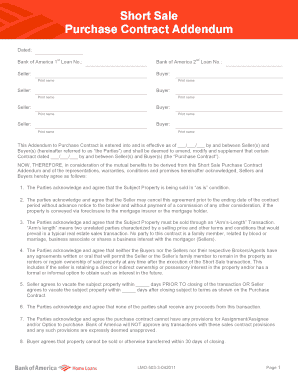
Document Name Short Sale Expeditor Form


What is the Document Name Short Sale Expeditor
The Document Name Short Sale Expeditor is a specialized form used in real estate transactions, particularly in the context of short sales. A short sale occurs when a homeowner sells their property for less than the amount owed on the mortgage. This document helps streamline the process by providing essential information and facilitating communication between the homeowner, lender, and potential buyers. It is crucial for ensuring that all parties are aware of their responsibilities and the terms of the sale, ultimately aiding in a smoother transaction.
How to use the Document Name Short Sale Expeditor
Using the Document Name Short Sale Expeditor involves several key steps. First, gather all necessary information, including property details, mortgage information, and any relevant financial documents. Next, complete the form accurately, ensuring that all fields are filled out correctly to avoid delays. Once completed, the document should be submitted to the lender for review. The lender will then evaluate the short sale request, and if approved, the expeditor can facilitate the sale process by coordinating with all involved parties.
Steps to complete the Document Name Short Sale Expeditor
To effectively complete the Document Name Short Sale Expeditor, follow these steps:
- Gather Information: Collect all relevant documents, including mortgage statements, financial records, and property details.
- Fill Out the Form: Provide accurate information in all required fields, ensuring clarity and completeness.
- Review the Document: Double-check for any errors or omissions that could hinder the approval process.
- Submit to Lender: Send the completed form to the lender, along with any supporting documentation.
- Follow Up: Maintain communication with the lender to track the progress of the short sale request.
Legal use of the Document Name Short Sale Expeditor
The Document Name Short Sale Expeditor serves a legal purpose in real estate transactions. It provides a formal record of the short sale process, outlining the agreement between the homeowner and the lender. This documentation is essential for protecting the rights of all parties involved and ensuring compliance with state and federal regulations. Proper use of this document can help mitigate potential legal disputes and clarify the terms of the sale.
Key elements of the Document Name Short Sale Expeditor
Several key elements are essential to the Document Name Short Sale Expeditor:
- Property Information: Details about the property being sold, including address and legal description.
- Mortgage Details: Information regarding the existing mortgage, including lender name and loan amount.
- Seller Information: Names and contact details of the homeowners involved in the short sale.
- Buyer Information: Details about the potential buyers, if available, to facilitate communication.
- Terms of Sale: Any specific conditions or agreements related to the short sale process.
Eligibility Criteria
To utilize the Document Name Short Sale Expeditor, certain eligibility criteria must be met. Homeowners typically need to demonstrate financial hardship, which may include job loss, medical expenses, or other significant financial burdens. Additionally, the property must be a primary residence, and the mortgage must be in default or at risk of default. Lenders will assess these criteria during the review process to determine if the short sale can proceed.
Quick guide on how to complete document name short sale expeditor
Effortlessly Prepare [SKS] on Any Device
Digital document management has gained traction among businesses and individuals. It serves as an ideal environmentally friendly substitute for conventional printed and signed paperwork, allowing you to access the appropriate form and securely store it online. airSlate SignNow equips you with all the tools required to create, modify, and eSign your documents swiftly without delays. Manage [SKS] on any device with airSlate SignNow’s Android or iOS applications and streamline any document-related process today.
How to Alter and eSign [SKS] with Ease
- Obtain [SKS] and click on Get Form to begin.
- Utilize the tools we provide to complete your document.
- Emphasize important sections of the documents or redact sensitive information with the tools specifically offered by airSlate SignNow for that purpose.
- Create your eSignature using the Sign tool, which takes mere seconds and carries the same legal significance as a conventional wet ink signature.
- Review the details and click on the Done button to save your changes.
- Choose how you wish to share your form, via email, text message (SMS), invitation link, or download it to your computer.
Eliminate worries about lost or misplaced documents, tedious form searches, or errors that necessitate printing new copies. airSlate SignNow meets all your document management needs in just a few clicks from any chosen device. Modify and eSign [SKS] and ensure outstanding communication throughout the form preparation process with airSlate SignNow.
Create this form in 5 minutes or less
Related searches to Document Name Short Sale Expeditor
Create this form in 5 minutes!
How to create an eSignature for the document name short sale expeditor
How to create an electronic signature for a PDF online
How to create an electronic signature for a PDF in Google Chrome
How to create an e-signature for signing PDFs in Gmail
How to create an e-signature right from your smartphone
How to create an e-signature for a PDF on iOS
How to create an e-signature for a PDF on Android
People also ask
-
What is the Document Name Short Sale Expeditor?
The Document Name Short Sale Expeditor is a specialized tool designed to streamline the short sale process by facilitating the creation, management, and signing of essential documents. This solution helps real estate professionals and homeowners efficiently navigate the complexities of short sales.
-
How does the Document Name Short Sale Expeditor improve efficiency?
By utilizing the Document Name Short Sale Expeditor, users can automate document workflows, reducing the time spent on paperwork. This tool allows for quick eSigning and document sharing, ensuring that all parties involved can collaborate seamlessly and expedite the short sale process.
-
What are the pricing options for the Document Name Short Sale Expeditor?
The Document Name Short Sale Expeditor offers flexible pricing plans tailored to meet the needs of different users. Whether you are a small business or a large enterprise, you can choose a plan that fits your budget while enjoying the full range of features designed for efficient document management.
-
Can the Document Name Short Sale Expeditor integrate with other software?
Yes, the Document Name Short Sale Expeditor is designed to integrate seamlessly with various CRM and real estate management software. This integration allows users to synchronize their data and streamline their workflows, enhancing overall productivity.
-
What features does the Document Name Short Sale Expeditor offer?
The Document Name Short Sale Expeditor includes features such as customizable templates, automated reminders, and secure eSigning capabilities. These features are specifically designed to simplify the short sale process and ensure that all necessary documents are completed accurately and on time.
-
How secure is the Document Name Short Sale Expeditor?
Security is a top priority for the Document Name Short Sale Expeditor. The platform employs advanced encryption and authentication measures to protect sensitive information, ensuring that all documents are securely stored and transmitted throughout the short sale process.
-
What benefits can I expect from using the Document Name Short Sale Expeditor?
Using the Document Name Short Sale Expeditor can signNowly reduce the time and effort required to manage short sale documents. Users can expect improved accuracy, faster turnaround times, and enhanced collaboration among all parties involved in the short sale process.
Get more for Document Name Short Sale Expeditor
Find out other Document Name Short Sale Expeditor
- Sign Colorado Generic lease agreement Safe
- How Can I Sign Vermont Credit agreement
- Sign New York Generic lease agreement Myself
- How Can I Sign Utah House rent agreement format
- Sign Alabama House rental lease agreement Online
- Sign Arkansas House rental lease agreement Free
- Sign Alaska Land lease agreement Computer
- How Do I Sign Texas Land lease agreement
- Sign Vermont Land lease agreement Free
- Sign Texas House rental lease Now
- How Can I Sign Arizona Lease agreement contract
- Help Me With Sign New Hampshire lease agreement
- How To Sign Kentucky Lease agreement form
- Can I Sign Michigan Lease agreement sample
- How Do I Sign Oregon Lease agreement sample
- How Can I Sign Oregon Lease agreement sample
- Can I Sign Oregon Lease agreement sample
- How To Sign West Virginia Lease agreement contract
- How Do I Sign Colorado Lease agreement template
- Sign Iowa Lease agreement template Free