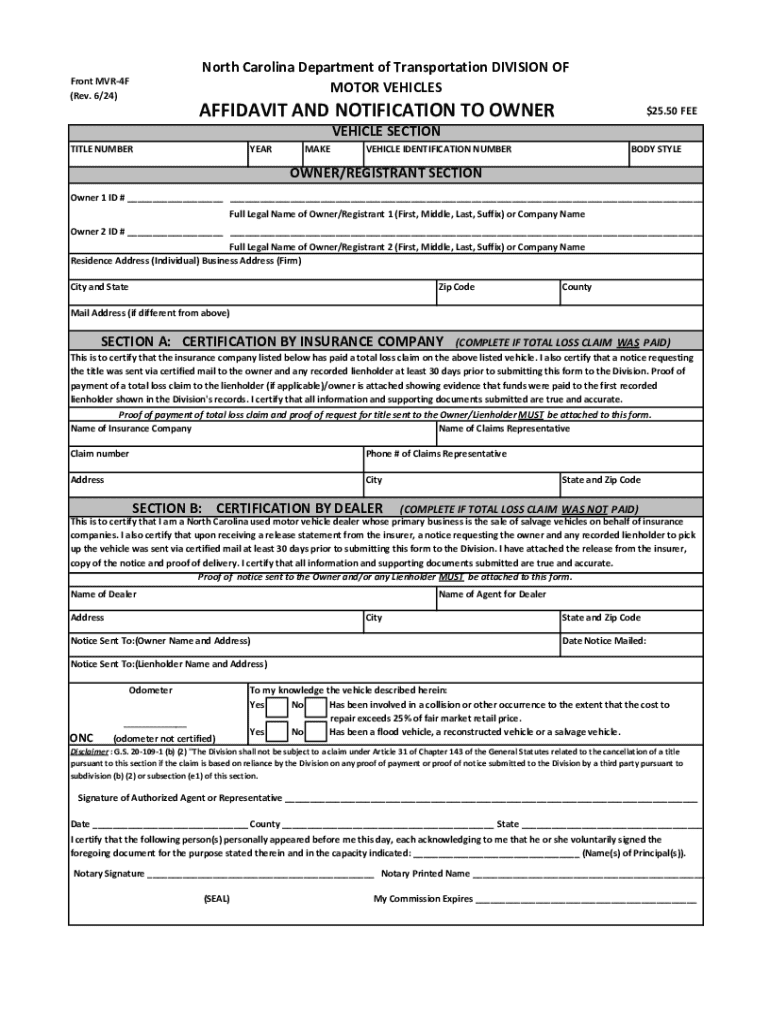
AFFIDAVIT and NOTIFICATION to OWNER 2024-2026


Understanding the Affidavit and Notification to Owner
The Affidavit and Notification to Owner is a legal document often used in the context of property ownership and construction projects. This form serves to notify property owners of certain actions or claims related to their property, particularly in situations involving liens or disputes. It is essential for protecting the rights of contractors, subcontractors, and suppliers by ensuring that property owners are aware of any claims that may be filed against their property. Understanding this form is crucial for anyone involved in real estate or construction to prevent potential legal complications.
Steps to Complete the Affidavit and Notification to Owner
Completing the Affidavit and Notification to Owner involves several key steps:
- Gather necessary information, including property details and the nature of the claim.
- Fill out the form accurately, ensuring all required fields are completed.
- Sign the affidavit in the presence of a notary public to validate the document.
- Deliver the completed form to the property owner and retain a copy for your records.
Attention to detail during this process is vital to ensure compliance with legal requirements and to protect your rights.
Legal Use of the Affidavit and Notification to Owner
The legal use of the Affidavit and Notification to Owner is primarily to inform property owners of potential claims against their property. This document is often utilized in construction law to establish a formal notice of lien rights. By filing this affidavit, contractors and suppliers can assert their right to payment and ensure that property owners are aware of any outstanding obligations. Failure to use this form correctly may result in the loss of lien rights or other legal remedies.
Required Documents for Filing
When preparing to file the Affidavit and Notification to Owner, certain documents are typically required:
- Proof of identity, such as a driver's license or state ID.
- Details of the property in question, including the address and legal description.
- Documentation supporting the claim, such as contracts or invoices.
Having these documents ready can streamline the filing process and ensure compliance with legal standards.
Who Issues the Form
The Affidavit and Notification to Owner is generally issued by individuals or entities involved in construction or property management. This includes contractors, subcontractors, and suppliers who have provided services or materials to a property. It is essential for these parties to issue the form promptly to protect their rights and interests in the property. Understanding who is responsible for issuing the form can help clarify obligations and streamline communication between parties involved in a construction project.
State-Specific Rules for the Affidavit and Notification to Owner
Each state may have specific rules and regulations governing the Affidavit and Notification to Owner. It is crucial for individuals to familiarize themselves with their state's requirements, as these can affect the validity and enforceability of the document. Common variations may include deadlines for submission, required information, and notarization requirements. Consulting state-specific resources or legal counsel can provide clarity and ensure compliance with local laws.
Quick guide on how to complete affidavit and notification to owner
Effortlessly Prepare AFFIDAVIT AND NOTIFICATION TO OWNER on Any Device
Managing documents online has gained traction among businesses and individuals alike. It serves as an ideal environmentally friendly substitute for traditional printed and signed documents, allowing you to access the necessary forms and securely save them online. airSlate SignNow equips you with all the tools required to create, modify, and electronically sign your documents promptly without any delays. Manage AFFIDAVIT AND NOTIFICATION TO OWNER on any device using airSlate SignNow's Android or iOS applications and streamline any document-related tasks today.
The Easiest Way to Modify and eSign AFFIDAVIT AND NOTIFICATION TO OWNER with Ease
- Locate AFFIDAVIT AND NOTIFICATION TO OWNER and click Get Form to initiate the process.
- Use the tools we provide to complete your document.
- Select important sections of the documents or redact sensitive information with tools specifically designed for that purpose by airSlate SignNow.
- Create your eSignature using the Sign feature, which takes only seconds and carries the same legal significance as a conventional wet ink signature.
- Review all details carefully and click on the Done button to save your modifications.
- Decide how you prefer to send your form, whether by email, text message (SMS), or invitation link, or download it onto your computer.
Eliminate the hassle of lost or misplaced documents, tedious form hunting, or mistakes that necessitate printing new document copies. airSlate SignNow fulfills all your document management needs in just a few clicks from any device you choose. Modify and electronically sign AFFIDAVIT AND NOTIFICATION TO OWNER, ensuring seamless communication at every step of your form preparation journey with airSlate SignNow.
Create this form in 5 minutes or less
Find and fill out the correct affidavit and notification to owner
Create this form in 5 minutes!
How to create an eSignature for the affidavit and notification to owner
How to create an electronic signature for a PDF online
How to create an electronic signature for a PDF in Google Chrome
How to create an e-signature for signing PDFs in Gmail
How to create an e-signature right from your smartphone
How to create an e-signature for a PDF on iOS
How to create an e-signature for a PDF on Android
People also ask
-
What is mvr 4 and how does it work with airSlate SignNow?
MVR 4 is a document format that can be easily managed and signed using airSlate SignNow. With our platform, you can upload, send, and eSign MVR 4 documents seamlessly, ensuring a smooth workflow for your business.
-
What are the pricing options for using airSlate SignNow with mvr 4?
airSlate SignNow offers flexible pricing plans that cater to different business needs, including those specifically for handling mvr 4 documents. You can choose from monthly or annual subscriptions, with options that provide access to advanced features for managing your MVR 4 workflows.
-
What features does airSlate SignNow offer for mvr 4 document management?
Our platform provides a range of features for mvr 4 document management, including customizable templates, automated workflows, and secure eSigning capabilities. These features help streamline the process of handling MVR 4 documents, making it efficient and user-friendly.
-
How can airSlate SignNow benefit my business when dealing with mvr 4?
Using airSlate SignNow for mvr 4 documents can signNowly enhance your business efficiency. It allows for quick document turnaround, reduces paper usage, and ensures compliance with legal standards, ultimately saving time and resources.
-
Can I integrate airSlate SignNow with other tools for managing mvr 4 documents?
Yes, airSlate SignNow offers integrations with various tools and platforms that can enhance your management of mvr 4 documents. This includes CRM systems, cloud storage services, and other productivity applications, allowing for a seamless workflow.
-
Is it easy to eSign mvr 4 documents using airSlate SignNow?
Absolutely! airSlate SignNow provides an intuitive interface that makes eSigning mvr 4 documents straightforward. Users can sign documents electronically from any device, ensuring convenience and speed in the signing process.
-
What security measures does airSlate SignNow implement for mvr 4 documents?
airSlate SignNow prioritizes the security of your mvr 4 documents by implementing robust encryption and compliance with industry standards. This ensures that your sensitive information remains protected throughout the document management process.
Get more for AFFIDAVIT AND NOTIFICATION TO OWNER
- Meeting notice and agenda name of organization commission on leg state nv form
- App electrical permit town of sebago 406 bridgton rd sebago me 04029 phone 2077872457 fax 2077872760 permit date map lot form
- Wholesale invoice form
- Payroll direct deposit authorization form
- Statewide auction form
- Tax assessorjob details tabcareer pages form
- Form au 933
- Residential construction contract template form
Find out other AFFIDAVIT AND NOTIFICATION TO OWNER
- Electronic signature Mississippi Car Dealer IOU Now
- Electronic signature New Hampshire Car Dealer NDA Now
- Help Me With Electronic signature New Hampshire Car Dealer Warranty Deed
- Electronic signature New Hampshire Car Dealer IOU Simple
- Electronic signature Indiana Business Operations Limited Power Of Attorney Online
- Electronic signature Iowa Business Operations Resignation Letter Online
- Electronic signature North Carolina Car Dealer Purchase Order Template Safe
- Electronic signature Kentucky Business Operations Quitclaim Deed Mobile
- Electronic signature Pennsylvania Car Dealer POA Later
- Electronic signature Louisiana Business Operations Last Will And Testament Myself
- Electronic signature South Dakota Car Dealer Quitclaim Deed Myself
- Help Me With Electronic signature South Dakota Car Dealer Quitclaim Deed
- Electronic signature South Dakota Car Dealer Affidavit Of Heirship Free
- Electronic signature Texas Car Dealer Purchase Order Template Online
- Electronic signature Texas Car Dealer Purchase Order Template Fast
- Electronic signature Maryland Business Operations NDA Myself
- Electronic signature Washington Car Dealer Letter Of Intent Computer
- Electronic signature Virginia Car Dealer IOU Fast
- How To Electronic signature Virginia Car Dealer Medical History
- Electronic signature Virginia Car Dealer Separation Agreement Simple