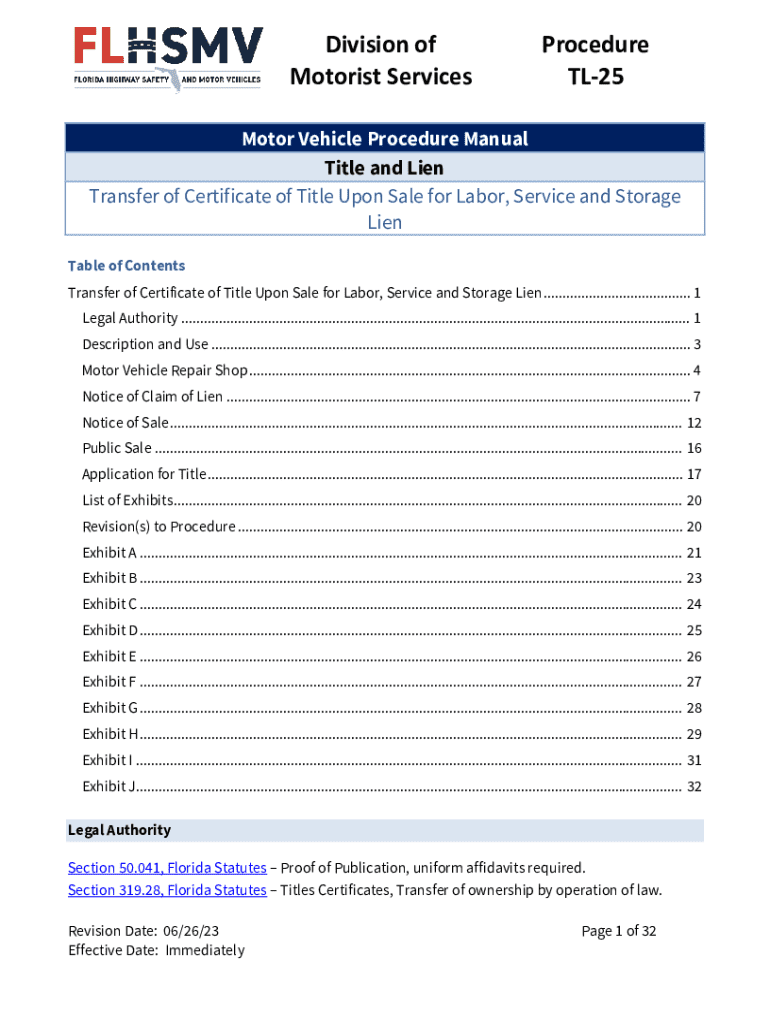
TL 25 Transfer of Certificate of Title Upon Sale for Labor Service and Storage Lien 2023-2026


What is the TL 25 Transfer of Certificate of Title Upon Sale for Labor Service and Storage Lien
The TL 25 form is a document used in the United States to facilitate the transfer of ownership of a vehicle when a lien has been placed due to unpaid labor or storage fees. This form serves as an official record that the lien has been satisfied and the vehicle is being sold. It is particularly relevant for businesses and individuals involved in the automotive repair and storage industries, ensuring that they can recover costs associated with their services. The TL 25 form provides legal protection for both the seller and the buyer by documenting the transfer of title and the payment of any outstanding debts.
How to Use the TL 25 Transfer of Certificate of Title Upon Sale for Labor Service and Storage Lien
To effectively use the TL 25 form, follow these steps:
- Obtain the TL 25 form from a reliable source, such as your state’s Department of Motor Vehicles (DMV) or an authorized website.
- Fill out the form with accurate information, including details about the vehicle, the lienholder, and the buyer.
- Ensure that all parties involved in the transaction sign the form, indicating their agreement to the transfer.
- Submit the completed form to the appropriate state agency, along with any required fees, to officially record the transfer of title.
Steps to Complete the TL 25 Transfer of Certificate of Title Upon Sale for Labor Service and Storage Lien
Completing the TL 25 form involves several key steps:
- Gather necessary documentation, such as the original title, proof of lien satisfaction, and identification of the buyer.
- Carefully fill out the TL 25 form, making sure to include all required information, such as vehicle identification number (VIN) and odometer reading.
- Have all parties review the form for accuracy before signing.
- Submit the completed form to the DMV or relevant state agency, ensuring you keep copies for your records.
Legal Use of the TL 25 Transfer of Certificate of Title Upon Sale for Labor Service and Storage Lien
The TL 25 form is legally binding and must be used in accordance with state laws governing vehicle ownership transfers. It is important to ensure that all information is accurate and that the form is submitted within the required time frame to avoid potential legal issues. The form protects the rights of the lienholder while providing a clear record of the transaction for the buyer, thus minimizing the risk of disputes in the future.
Key Elements of the TL 25 Transfer of Certificate of Title Upon Sale for Labor Service and Storage Lien
Key elements of the TL 25 form include:
- Identification of the vehicle, including make, model, year, and VIN.
- Details of the lienholder, including name and contact information.
- Information about the buyer, including their name and address.
- Signatures of all parties involved in the transaction, confirming their agreement.
State-Specific Rules for the TL 25 Transfer of Certificate of Title Upon Sale for Labor Service and Storage Lien
Each state may have specific regulations regarding the use of the TL 25 form. It is essential to check with your local DMV or state agency to understand any additional requirements, such as specific documentation needed or variations in the submission process. Compliance with state laws ensures that the transfer of title is recognized and legally valid.
Quick guide on how to complete tl 25 transfer of certificate of title upon sale for labor service and storage lien
Complete TL 25 Transfer Of Certificate Of Title Upon Sale For Labor Service And Storage Lien effortlessly on any device
Digital document management has gained popularity among businesses and individuals. It serves as an excellent eco-friendly alternative to conventional printed and signed paperwork, allowing you to obtain the necessary form and securely store it online. airSlate SignNow provides you with all the tools needed to create, modify, and eSign your documents swiftly without delays. Manage TL 25 Transfer Of Certificate Of Title Upon Sale For Labor Service And Storage Lien on any device using the airSlate SignNow Android or iOS applications and enhance any document-oriented process today.
How to edit and eSign TL 25 Transfer Of Certificate Of Title Upon Sale For Labor Service And Storage Lien with ease
- Locate TL 25 Transfer Of Certificate Of Title Upon Sale For Labor Service And Storage Lien and select Get Form to begin.
- Utilize the tools we offer to fill out your form.
- Highlight important sections of the documents or obscure sensitive information with tools that airSlate SignNow specifically provides for that purpose.
- Create your eSignature using the Sign feature, which takes seconds and carries the same legal validity as a traditional wet ink signature.
- Review all the information and click on the Done button to save your changes.
- Decide how you want to send your form—via email, SMS, invitation link, or download it to your computer.
Eliminate concerns over lost or misplaced documents, tedious form searches, or mistakes that necessitate printing new document copies. airSlate SignNow addresses all your document management needs in a few clicks from your preferred device. Edit and eSign TL 25 Transfer Of Certificate Of Title Upon Sale For Labor Service And Storage Lien and ensure effective communication at any stage of your form preparation process with airSlate SignNow.
Create this form in 5 minutes or less
Find and fill out the correct tl 25 transfer of certificate of title upon sale for labor service and storage lien
Create this form in 5 minutes!
How to create an eSignature for the tl 25 transfer of certificate of title upon sale for labor service and storage lien
How to create an electronic signature for a PDF online
How to create an electronic signature for a PDF in Google Chrome
How to create an e-signature for signing PDFs in Gmail
How to create an e-signature right from your smartphone
How to create an e-signature for a PDF on iOS
How to create an e-signature for a PDF on Android
People also ask
-
What is the tl 25 form and how can airSlate SignNow help?
The tl 25 form is a document used for various administrative purposes, and airSlate SignNow simplifies its management. With our platform, you can easily create, send, and eSign the tl 25 form, ensuring a streamlined process. Our user-friendly interface makes it accessible for all users, enhancing efficiency in document handling.
-
Is there a cost associated with using the tl 25 form on airSlate SignNow?
Yes, airSlate SignNow offers various pricing plans that include features for managing the tl 25 form. Our plans are designed to be cost-effective, providing value for businesses of all sizes. You can choose a plan that best fits your needs and budget while enjoying the benefits of eSigning.
-
What features does airSlate SignNow offer for the tl 25 form?
airSlate SignNow provides several features for the tl 25 form, including customizable templates, secure eSigning, and document tracking. These features ensure that your documents are handled efficiently and securely. Additionally, you can collaborate with team members in real-time, making the process even smoother.
-
Can I integrate airSlate SignNow with other applications for the tl 25 form?
Absolutely! airSlate SignNow offers integrations with various applications, allowing you to manage the tl 25 form seamlessly. Whether you use CRM systems, cloud storage, or other productivity tools, our platform can connect with them to enhance your workflow. This integration capability helps streamline your document processes.
-
How does airSlate SignNow ensure the security of the tl 25 form?
Security is a top priority at airSlate SignNow, especially for sensitive documents like the tl 25 form. We utilize advanced encryption methods and secure data storage to protect your information. Additionally, our platform complies with industry standards to ensure that your documents remain confidential and secure.
-
What are the benefits of using airSlate SignNow for the tl 25 form?
Using airSlate SignNow for the tl 25 form offers numerous benefits, including increased efficiency, reduced turnaround time, and enhanced collaboration. Our platform allows you to eSign documents quickly, eliminating the need for physical signatures. This not only saves time but also reduces paper usage, contributing to a more sustainable business practice.
-
Is it easy to get started with the tl 25 form on airSlate SignNow?
Yes, getting started with the tl 25 form on airSlate SignNow is very easy. Our intuitive interface guides you through the process of creating and sending documents. You can quickly set up your account and start managing your tl 25 forms in just a few minutes, making it accessible for everyone.
Get more for TL 25 Transfer Of Certificate Of Title Upon Sale For Labor Service And Storage Lien
Find out other TL 25 Transfer Of Certificate Of Title Upon Sale For Labor Service And Storage Lien
- eSign Massachusetts Startup Business Plan Template Online
- eSign New Hampshire Startup Business Plan Template Online
- How To eSign New Jersey Startup Business Plan Template
- eSign New York Startup Business Plan Template Online
- eSign Colorado Income Statement Quarterly Mobile
- eSignature Nebraska Photo Licensing Agreement Online
- How To eSign Arizona Profit and Loss Statement
- How To eSign Hawaii Profit and Loss Statement
- How To eSign Illinois Profit and Loss Statement
- How To eSign New York Profit and Loss Statement
- How To eSign Ohio Profit and Loss Statement
- How Do I eSign Ohio Non-Compete Agreement
- eSign Utah Non-Compete Agreement Online
- eSign Tennessee General Partnership Agreement Mobile
- eSign Alaska LLC Operating Agreement Fast
- How Can I eSign Hawaii LLC Operating Agreement
- eSign Indiana LLC Operating Agreement Fast
- eSign Michigan LLC Operating Agreement Fast
- eSign North Dakota LLC Operating Agreement Computer
- How To eSignature Louisiana Quitclaim Deed