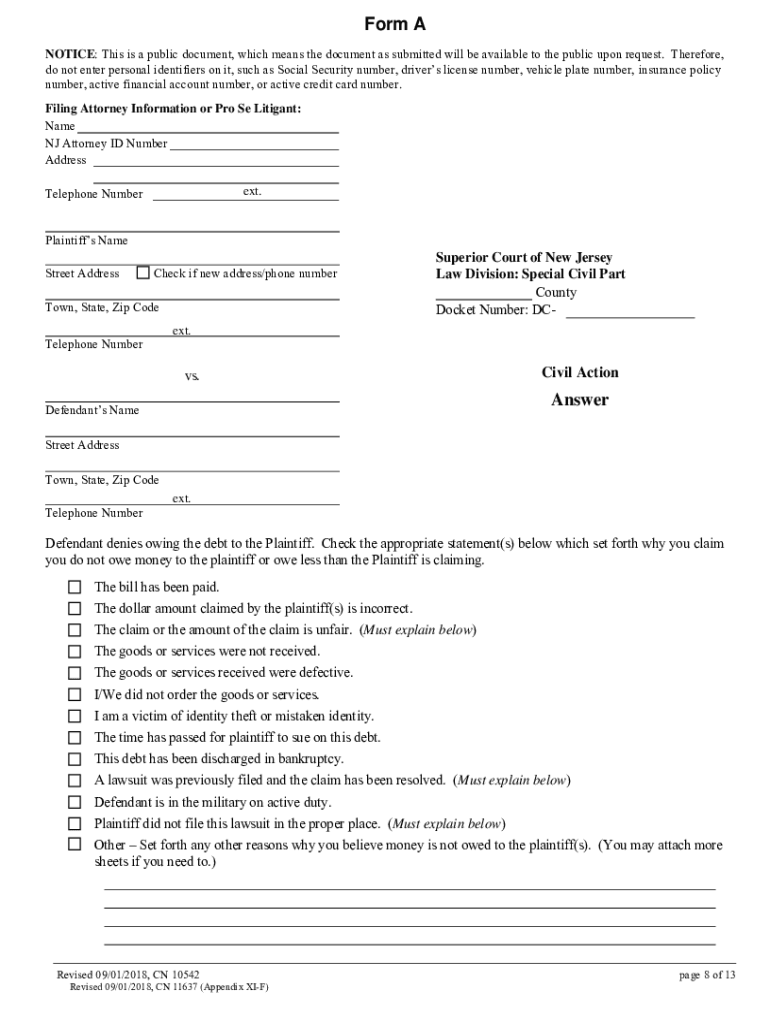
Special Civil 2018-2026


What is the Special Civil?
The Special Civil part in New Jersey is a division of the court system designed to handle specific types of civil cases, particularly those involving smaller monetary claims. This court is intended for disputes where the amount in controversy is typically less than $15,000. Cases often include landlord-tenant disputes, small claims, and other civil matters that require a swift resolution. The process is generally more streamlined than in higher courts, making it accessible for individuals without legal representation.
How to use the Special Civil
Utilizing the Special Civil part involves several steps to ensure your case is properly filed and heard. First, determine if your case qualifies under the jurisdiction of the Special Civil part. Next, gather all necessary documentation, including any relevant contracts, correspondence, and evidence supporting your claim. You will need to complete the appropriate forms, such as the New Jersey complaint special form, and file them with the court. Once filed, you will receive a court date, and both parties will have the opportunity to present their cases before a judge.
Steps to complete the Special Civil
Completing a case in the Special Civil part requires careful attention to detail. Begin by filling out the necessary forms accurately. Ensure you include all pertinent information regarding the parties involved and the nature of the dispute. After completing the forms, file them with the appropriate court, either online or in person. Pay any required filing fees, and keep a copy of all documents for your records. Prepare for the hearing by organizing your evidence and practicing your presentation. On the scheduled court date, arrive early and be ready to present your case clearly and concisely.
Legal use of the Special Civil
The Special Civil part provides a legal framework for resolving disputes efficiently. It is important to understand that while the process is designed to be user-friendly, all parties must adhere to court rules and procedures. This includes proper documentation, timely filing, and respectful conduct during hearings. The outcomes of cases in this court can have significant legal implications, so parties should approach their cases seriously and with a clear understanding of their rights and responsibilities.
Required Documents
When filing a case in the Special Civil part, specific documents are required to ensure your claim is processed correctly. Key documents include the completed complaint form, any supporting evidence such as contracts, receipts, or photographs, and a summons. If you are representing yourself, it may also be beneficial to include a statement outlining your position and the relief you seek. Be sure to check with the court for any additional requirements specific to your case.
Form Submission Methods (Online / Mail / In-Person)
Forms for the Special Civil part can be submitted through various methods to accommodate different preferences. You can file your documents online through the New Jersey judiciary's electronic filing system, which offers a convenient option for many users. Alternatively, you may choose to mail your forms directly to the court or deliver them in person. Each method has its own set of guidelines, so it is essential to follow the instructions carefully to avoid delays in processing your case.
Penalties for Non-Compliance
Failure to comply with the rules and procedures of the Special Civil part can result in significant consequences. Non-compliance may lead to the dismissal of your case, fines, or other legal penalties. It is crucial to adhere to all filing deadlines, provide accurate information, and follow court orders. Understanding the implications of non-compliance can help you navigate the process more effectively and protect your interests.
Quick guide on how to complete nj judiciary
Effortlessly Prepare Special Civil on Any Device
Managing documents online has gained popularity among businesses and individuals. It offers a perfect sustainable solution compared to traditional printed and signed documents, allowing you to obtain the correct version and securely save it online. airSlate SignNow provides all the tools you need to create, modify, and electronically sign your documents quickly and without interruptions. Manage Special Civil on any platform using the airSlate SignNow Android or iOS applications and enhance any document-related process today.
The easiest way to alter and electronically sign Special Civil without hassle
- Obtain Special Civil and then click Get Form to begin.
- Use the tools we provide to complete your document.
- Emphasize important sections of the documents or redact confidential details with tools specifically designed for that purpose by airSlate SignNow.
- Create your signature using the Sign feature, which takes just seconds and holds the same legal validity as a conventional wet ink signature.
- Review all the information and then click the Done button to save your changes.
- Choose how you wish to send your form—via email, text message (SMS), or invite link, or download it to your computer.
Say goodbye to lost or misfiled documents, tedious form hunting, or inaccuracies that necessitate reprinting new document copies. airSlate SignNow meets your document management needs in just a few clicks from any device you prefer. Modify and electronically sign Special Civil while ensuring excellent communication at every step of the form preparation process with airSlate SignNow.
Create this form in 5 minutes or less
Create this form in 5 minutes!
How to create an eSignature for the nj judiciary
How to create an eSignature for the Nj Judiciary in the online mode
How to create an eSignature for your Nj Judiciary in Chrome
How to create an eSignature for putting it on the Nj Judiciary in Gmail
How to make an electronic signature for the Nj Judiciary right from your smartphone
How to create an electronic signature for the Nj Judiciary on iOS
How to generate an eSignature for the Nj Judiciary on Android
People also ask
-
What is a special civil part in legal terms?
A special civil part refers to a specific division within the legal system that handles particular types of cases, often related to monetary claims. It is designed to provide a streamlined process for individuals and businesses to resolve disputes efficiently. Utilizing airSlate SignNow can simplify the documentation process associated with special civil part cases.
-
How can airSlate SignNow assist with documents related to the special civil part?
airSlate SignNow empowers users to create, send, and eSign documents efficiently for cases related to the special civil part. With our user-friendly interface, legal professionals can generate necessary forms quickly, ensuring all documents are properly completed and submitted. This can help expedite the resolution of special civil part matters.
-
Is there a free trial available for airSlate SignNow?
Yes, airSlate SignNow offers a free trial for new users who want to explore its features for managing documents related to the special civil part. During the trial, you can test the platform’s capabilities and ensure it meets your needs before committing to a paid plan. Take advantage of this opportunity to see how efficiently you can handle special civil part documentation.
-
What are the key features of airSlate SignNow for managing special civil part documents?
airSlate SignNow provides key features such as customizable templates, secure eSignature capabilities, and seamless document tracking for special civil part cases. Users can easily create templates for repeated use, ensuring compliance and reducing processing time. These features are tailored to enhance productivity, especially in judicial environments dealing with the special civil part.
-
Can airSlate SignNow integrate with other software?
Yes, airSlate SignNow integrates seamlessly with various software solutions, improving workflows for managing special civil part cases. Whether you’re using CRM systems, document management tools, or cloud storage services, our platform can be connected to streamline your document-related tasks. These integrations save time and enhance the efficiency of your processes.
-
What pricing options are available for airSlate SignNow?
airSlate SignNow offers flexible pricing plans to accommodate different needs, making it cost-effective for handling special civil part documentation. Pricing tiers include various features tailored to businesses, legal professionals, and individuals, ensuring that users only pay for what they need. Assess which plan fits your use of the special civil part to maximize value.
-
How secure is airSlate SignNow for my special civil part documents?
airSlate SignNow prioritizes security to protect your documents related to the special civil part. Our platform employs advanced encryption and complies with industry standards to safeguard sensitive data. With airSlate SignNow, you can confidently manage and eSign your vital legal documents without worrying about security bsignNowes.
Get more for Special Civil
Find out other Special Civil
- How Can I Electronic signature Wyoming Life Sciences Word
- How To Electronic signature Utah Legal PDF
- How Do I Electronic signature Arkansas Real Estate Word
- How Do I Electronic signature Colorado Real Estate Document
- Help Me With Electronic signature Wisconsin Legal Presentation
- Can I Electronic signature Hawaii Real Estate PPT
- How Can I Electronic signature Illinois Real Estate Document
- How Do I Electronic signature Indiana Real Estate Presentation
- How Can I Electronic signature Ohio Plumbing PPT
- Can I Electronic signature Texas Plumbing Document
- How To Electronic signature Michigan Real Estate Form
- How To Electronic signature Arizona Police PDF
- Help Me With Electronic signature New Hampshire Real Estate PDF
- Can I Electronic signature New Hampshire Real Estate Form
- Can I Electronic signature New Mexico Real Estate Form
- How Can I Electronic signature Ohio Real Estate Document
- How To Electronic signature Hawaii Sports Presentation
- How To Electronic signature Massachusetts Police Form
- Can I Electronic signature South Carolina Real Estate Document
- Help Me With Electronic signature Montana Police Word