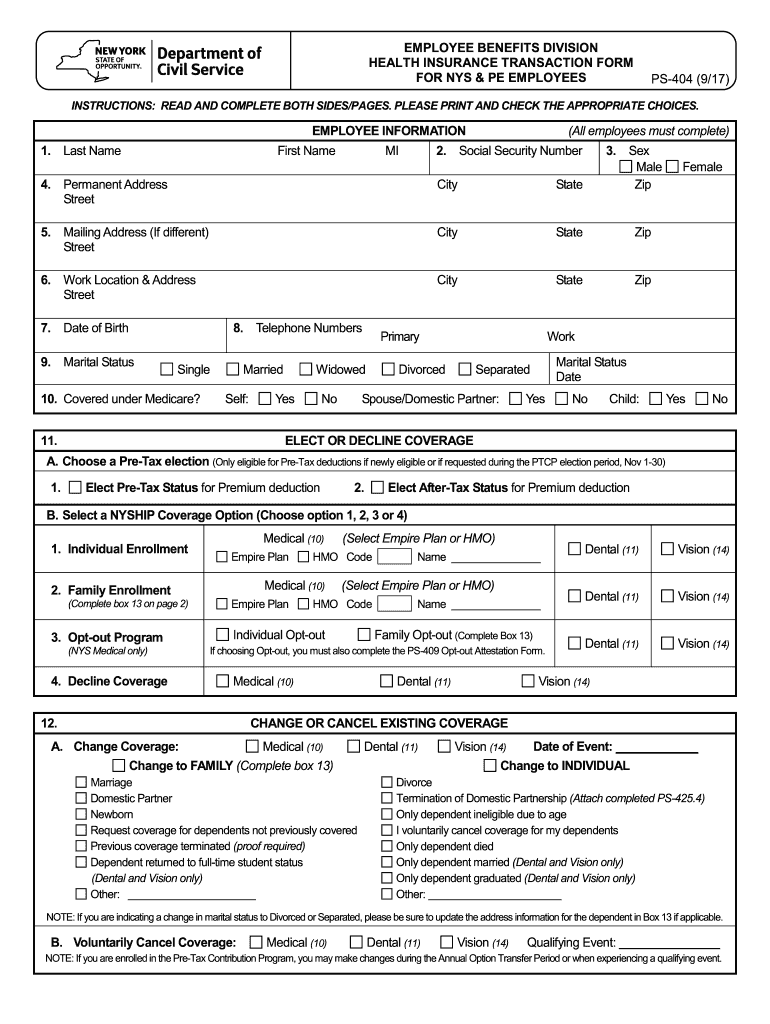
Ps 404 2017-2026


What is the PS 404?
The PS 404, also known as the New York PS 404 health insurance transaction form, is a crucial document used in the state of New York for health insurance purposes. It serves as a means for individuals to manage their health insurance coverage, particularly for those involved in the New York State Civil Service. This form is essential for employees to ensure they have the appropriate health insurance benefits and to facilitate any necessary changes or updates to their coverage.
How to Use the PS 404
Using the PS 404 involves several key steps to ensure that the form is completed accurately. First, gather all necessary personal information, including your employee identification number, contact details, and any relevant health insurance policy numbers. Next, fill out the form carefully, ensuring that all sections are completed as required. After completing the form, review it for accuracy before submitting it to the designated department. This process helps to ensure that your health insurance transactions are processed smoothly and without delays.
Steps to Complete the PS 404
Completing the PS 404 requires attention to detail. Follow these steps:
- Begin by downloading the PS 404 form from the official New York State website.
- Fill in your personal information, including your name, address, and employee ID.
- Indicate the specific health insurance changes you wish to make.
- Provide any required documentation to support your request.
- Review the completed form for accuracy and completeness.
- Submit the form according to the instructions provided, either online or via mail.
Legal Use of the PS 404
The PS 404 is legally binding when completed correctly and submitted in accordance with New York State regulations. To ensure its legal validity, the form must be signed and dated by the applicant. Additionally, compliance with applicable laws, such as the Employee Retirement Income Security Act (ERISA), is essential for the form to be recognized by health insurance providers and state authorities.
Key Elements of the PS 404
Several key elements are crucial for the PS 404 to be effective:
- Personal Information: Accurate identification details are necessary for processing.
- Health Insurance Options: Clearly specify the type of health insurance coverage being requested or modified.
- Signature: A valid signature is required to authenticate the form.
- Submission Date: Ensure that the form is submitted within the required timeframe for it to be considered valid.
Form Submission Methods
The PS 404 can be submitted through various methods, providing flexibility for users. These methods include:
- Online Submission: Many users prefer to submit the form electronically through the New York State Civil Service website.
- Mail: Completed forms can be mailed to the appropriate department as indicated on the form.
- In-Person: Some individuals may choose to deliver the form in person to ensure immediate processing.
Quick guide on how to complete health insurance transaction form
Effortlessly Prepare Ps 404 on Any Device
Digital document management has gained traction among businesses and individuals. It offers an ideal environmentally friendly substitute for conventional printed and signed documents, allowing you to obtain the necessary form and securely store it online. airSlate SignNow equips you with all the resources needed to create, modify, and eSign your documents swiftly without delays. Manage Ps 404 on any platform using airSlate SignNow's Android or iOS applications, and simplify any document-related process today.
The Easiest Way to Modify and eSign Ps 404 with Minimal Effort
- Obtain Ps 404 and then click Get Form to begin.
- Use the tools we provide to complete your document.
- Emphasize important sections of your documents or redact sensitive information with tools that airSlate SignNow specifically offers for this purpose.
- Create your signature with the Sign tool, which takes moments and holds the same legal validity as a traditional handwritten signature.
- Verify all the details and then click the Done button to save your changes.
- Select your preferred method to share your form, whether by email, text message (SMS), invite link, or download it to your computer.
Say goodbye to lost or misplaced documents, tedious form searches, or errors that necessitate printing new copies. airSlate SignNow fulfills your document management needs in just a few clicks from any device of your choice. Adjust and eSign Ps 404 and ensure exceptional communication at every stage of the form preparation process with airSlate SignNow.
Create this form in 5 minutes or less
Find and fill out the correct health insurance transaction form
Create this form in 5 minutes!
How to create an eSignature for the health insurance transaction form
How to make an electronic signature for your Health Insurance Transaction Form online
How to create an electronic signature for the Health Insurance Transaction Form in Chrome
How to create an electronic signature for putting it on the Health Insurance Transaction Form in Gmail
How to create an electronic signature for the Health Insurance Transaction Form straight from your smartphone
How to generate an eSignature for the Health Insurance Transaction Form on iOS
How to make an electronic signature for the Health Insurance Transaction Form on Android
People also ask
-
What is ps 404 in the context of airSlate SignNow?
Ps 404 refers to an essential component of airSlate SignNow that enhances the document signing process. It ensures that users can efficiently navigate and utilize the platform to streamline their eSigning needs.
-
How does airSlate SignNow's ps 404 improve document workflow?
The ps 404 feature in airSlate SignNow signNowly improves document workflow by automating the signing process. Users can easily send and eSign documents, reducing turnaround time and enhancing productivity.
-
What are the pricing options for using airSlate SignNow with ps 404 features?
airSlate SignNow offers flexible pricing plans that include access to beneficial features like ps 404. Depending on your business size and needs, you can choose a plan that provides the best value for your document eSigning.
-
Can I integrate ps 404 with other software tools?
Yes, airSlate SignNow's ps 404 is designed to seamlessly integrate with various software tools. This allows users to enhance their existing workflows and create a more efficient eSigning experience across platforms.
-
What are the key benefits of using ps 404 with airSlate SignNow?
Using ps 404 with airSlate SignNow provides numerous benefits, including increased efficiency in document management and enhanced security for eSigned documents. Businesses can also save time and resources, making the signing process more cost-effective.
-
Is airSlate SignNow’s ps 404 user-friendly for beginners?
Absolutely! The ps 404 feature is designed with user-friendliness in mind, making it accessible even for beginners. airSlate SignNow provides intuitive navigation, ensuring that users can start sending and signing documents without a steep learning curve.
-
How does ps 404 ensure the security of my signed documents?
Ps 404 in airSlate SignNow employs advanced encryption and security measures to protect your signed documents. This ensures that your sensitive information remains confidential and compliant with industry standards.
Get more for Ps 404
- Sealed bid form agriculture leases commissioners of the land office
- Chilln form no 32aoriginalstate bank of pakistanc
- Welcome packet business information wisconsin gov
- Osu expend subcode state object code form
- Affidavit of test of casing in well form
- Guardian notice and proof of claim for disability benefits form
- Sealed bid form for surface lease lease no
- California estate 495562657 form
Find out other Ps 404
- eSignature Hawaii Web Hosting Agreement Online
- How Do I eSignature Hawaii Web Hosting Agreement
- eSignature Massachusetts Web Hosting Agreement Secure
- eSignature Montana Web Hosting Agreement Myself
- eSignature New Jersey Web Hosting Agreement Online
- eSignature New York Web Hosting Agreement Mobile
- eSignature North Carolina Web Hosting Agreement Secure
- How Do I eSignature Utah Web Hosting Agreement
- eSignature Connecticut Joint Venture Agreement Template Myself
- eSignature Georgia Joint Venture Agreement Template Simple
- eSignature Alaska Debt Settlement Agreement Template Safe
- eSignature New Jersey Debt Settlement Agreement Template Simple
- eSignature New Mexico Debt Settlement Agreement Template Free
- eSignature Tennessee Debt Settlement Agreement Template Secure
- eSignature Wisconsin Debt Settlement Agreement Template Safe
- Can I eSignature Missouri Share Transfer Agreement Template
- eSignature Michigan Stock Purchase Agreement Template Computer
- eSignature California Indemnity Agreement Template Online
- eSignature New Mexico Promissory Note Template Now
- eSignature Pennsylvania Promissory Note Template Later