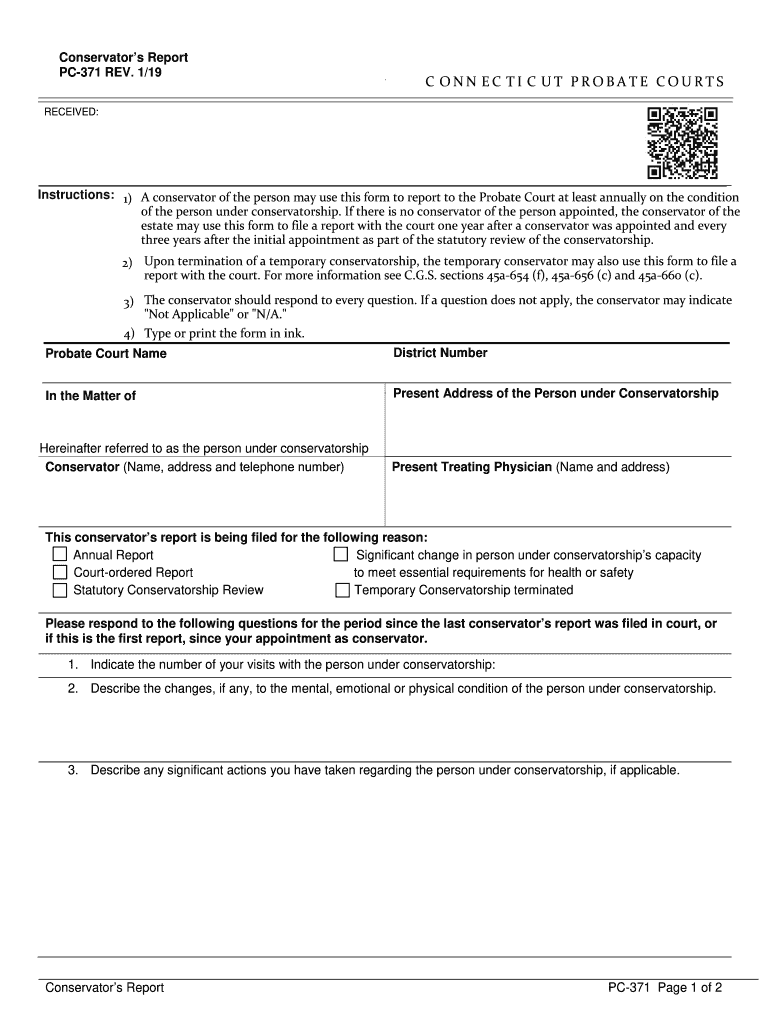
Reporting Conservatorship Zip 2019-2026 Form


What is the Conservator Report PC 371 Rev 1 19
The Conservator Report PC 371 Rev 1 19 is a legal document used in the United States to provide a detailed account of the financial activities and status of a conservatorship. This report is essential for conservators to demonstrate transparency and accountability in managing the assets of the individual under their care. It typically includes information about income, expenses, and any changes in the conservatorship's assets. The report must be filed with the appropriate court to ensure compliance with state laws governing conservatorships.
How to Use the Conservator Report PC 371 Rev 1 19
Using the Conservator Report PC 371 involves several steps to ensure that all necessary information is accurately reported. First, gather all financial documents related to the conservatorship, including bank statements, receipts, and invoices. Next, fill out the form with detailed information about the conservatorship's financial activities during the reporting period. Ensure that all figures are accurate and reflect the true financial status. Once completed, submit the report to the court as required by state regulations.
Steps to Complete the Conservator Report PC 371 Rev 1 19
Completing the Conservator Report PC 371 requires careful attention to detail. Follow these steps:
- Collect all relevant financial documents, including income sources and expenses.
- Fill out the report, ensuring that all sections are completed accurately.
- Double-check all calculations and figures for accuracy.
- Sign and date the report to certify its authenticity.
- Submit the completed report to the appropriate court by the specified deadline.
Key Elements of the Conservator Report PC 371 Rev 1 19
The key elements of the Conservator Report PC 371 include:
- Identification of the conservator: Name and contact information of the individual managing the conservatorship.
- Financial summary: A comprehensive overview of income, expenses, and asset changes.
- Reporting period: The specific time frame for which the report is being submitted.
- Signature: The conservator's signature, affirming the accuracy of the information provided.
Legal Use of the Conservator Report PC 371 Rev 1 19
The Conservator Report PC 371 is legally binding and must be used in accordance with state laws governing conservatorships. It serves as an official record of the conservator's management of the conservatorship's finances and is subject to court review. Failure to submit this report accurately and on time can result in legal consequences for the conservator, including potential penalties or removal from their position.
State-Specific Rules for the Conservator Report PC 371 Rev 1 19
Each state may have specific rules regarding the completion and submission of the Conservator Report PC 371. It is essential for conservators to familiarize themselves with their state's requirements, including filing deadlines, required documentation, and any additional forms that may be necessary. Consulting with a legal professional can provide clarity on state-specific regulations and ensure compliance.
Quick guide on how to complete 2013 104 form colorado
Complete 2013 104 form colorado effortlessly on any device
Online document management has gained popularity among businesses and individuals. It offers an ideal eco-friendly substitute to conventional printed and signed documents, allowing you to obtain the required form and securely store it digitally. airSlate SignNow provides all the tools necessary to create, modify, and electronically sign your documents quickly without delays. Manage reporting conservatorship zip on any device using airSlate SignNow's Android or iOS applications and simplify any document-related task today.
The easiest way to modify and electronically sign conservator reporting pc without hassle
- Obtain pc pc371 fillable and then click Get Form to begin.
- Utilize the tools we provide to complete your form.
- Highlight pertinent sections of the documents or conceal sensitive information with tools that airSlate SignNow specifically provides for that purpose.
- Create your electronic signature using the Sign tool, which takes only seconds and carries the same legal validity as a traditional wet ink signature.
- Review the details and then click on the Done button to save your changes.
- Choose how you want to send your form, whether by email, text message (SMS), or invitation link, or download it to your computer.
Eliminate concerns over lost or misplaced files, tedious form searches, or errors that necessitate printing new document copies. airSlate SignNow fulfills your document management needs in just a few clicks from any device you prefer. Alter and electronically sign report pc 371 and maintain excellent communication at every step of your form preparation process with airSlate SignNow.
Create this form in 5 minutes or less
Related searches to consersative
Create this form in 5 minutes!
How to create an eSignature for the 371 pc371
How to create an eSignature for the Instructions 1 A Conservator Of The Person May Use This Form To Report To The Probate Court At Least Annually On The Condition in the online mode
How to make an electronic signature for the Instructions 1 A Conservator Of The Person May Use This Form To Report To The Probate Court At Least Annually On The Condition in Chrome
How to create an electronic signature for signing the Instructions 1 A Conservator Of The Person May Use This Form To Report To The Probate Court At Least Annually On The Condition in Gmail
How to make an eSignature for the Instructions 1 A Conservator Of The Person May Use This Form To Report To The Probate Court At Least Annually On The Condition right from your mobile device
How to make an electronic signature for the Instructions 1 A Conservator Of The Person May Use This Form To Report To The Probate Court At Least Annually On The Condition on iOS
How to generate an electronic signature for the Instructions 1 A Conservator Of The Person May Use This Form To Report To The Probate Court At Least Annually On The Condition on Android
People also ask 371 rev recorded
-
What is a conservator report 371?
A conservator report 371 is a specific document used in legal contexts to outline the management and financial status of a ward's estate. Utilizing airSlate SignNow, you can easily prepare and eSign your conservator report 371, streamlining the documentation process and ensuring compliance with the required standards.
-
How can airSlate SignNow help with the conservator report 371?
airSlate SignNow provides a user-friendly platform to create, send, and eSign your conservator report 371 efficiently. Our solution ensures that all signatures are securely captured and stored, allowing you to focus on the content rather than the logistics of document management.
-
Is there a cost associated with using airSlate SignNow for a conservator report 371?
Yes, airSlate SignNow has various pricing plans tailored to different business needs, including options suitable for managing conservator report 371 documents. With our cost-effective solutions, you can access powerful features that enhance your document workflow without breaking the bank.
-
What features does airSlate SignNow offer for eSigning a conservator report 371?
Our platform offers a variety of features for eSigning a conservator report 371, including customizable templates, real-time tracking, and secure storage. These features ensure that your documents are signed promptly and efficiently, reducing administrative burdens and enhancing productivity.
-
Are there integrations available for airSlate SignNow with conservator report 371 processing?
Absolutely! airSlate SignNow integrates seamlessly with various applications to simplify the processing of conservator report 371 documents. This enables users to connect with tools like Google Drive, Dropbox, and CRM systems for a more streamlined document management experience.
-
What are the benefits of using airSlate SignNow for my conservator report 371?
Using airSlate SignNow for your conservator report 371 offers several benefits, including increased efficiency, improved compliance, and enhanced security for your documents. You’ll be able to manage your workflow effectively, ensuring that all stakeholders are kept in the loop with real-time notifications.
-
Can I customize the conservator report 371 templates in airSlate SignNow?
Yes, airSlate SignNow allows for easy customization of conservator report 371 templates to fit your specific needs. You can modify text fields, add logos, and adjust layouts, ensuring that your documents reflect your brand and meet all legal requirements efficiently.
Get more for conservator 371 back
- In the united states patent and trademark office oath or declaration i form
- Sf css confined space permit sign insign out sheet for emergency response form
- Alarmbusinessrenewal doc form
- Ud 100 complaintunlawful detainer form
- Reset form maryland courts
- Diplomatic clause sample form
- Form w 4 employees withholding certificate 625900111
- Ia801308 us archive org form
Find out other conservator 371 additional
- How To eSignature Vermont Education Residential Lease Agreement
- eSignature Alabama Finance & Tax Accounting Quitclaim Deed Easy
- eSignature West Virginia Education Quitclaim Deed Fast
- eSignature Washington Education Lease Agreement Form Later
- eSignature Missouri Doctors Residential Lease Agreement Fast
- eSignature Wyoming Education Quitclaim Deed Easy
- eSignature Alaska Government Agreement Fast
- How Can I eSignature Arizona Government POA
- How Do I eSignature Nevada Doctors Lease Agreement Template
- Help Me With eSignature Nevada Doctors Lease Agreement Template
- How Can I eSignature Nevada Doctors Lease Agreement Template
- eSignature Finance & Tax Accounting Presentation Arkansas Secure
- eSignature Arkansas Government Affidavit Of Heirship Online
- eSignature New Jersey Doctors Permission Slip Mobile
- eSignature Colorado Government Residential Lease Agreement Free
- Help Me With eSignature Colorado Government Medical History
- eSignature New Mexico Doctors Lease Termination Letter Fast
- eSignature New Mexico Doctors Business Associate Agreement Later
- eSignature North Carolina Doctors Executive Summary Template Free
- eSignature North Dakota Doctors Bill Of Lading Online