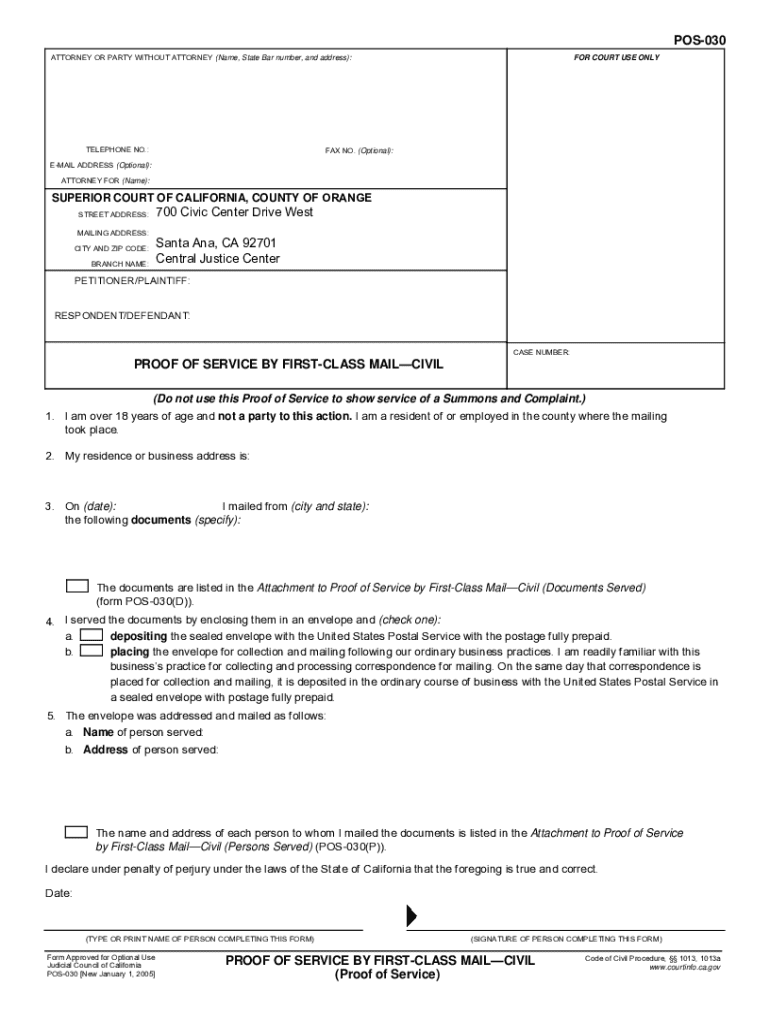
Unlawful Detainer Local FormsSuperior Court of California 2024-2026


Understanding the Unlawful Detainer Local Forms
The Unlawful Detainer Local Forms are essential legal documents used in the eviction process within the Superior Court of California. These forms are specifically designed for landlords seeking to regain possession of rental properties when tenants fail to comply with lease agreements. The forms ensure that the eviction process adheres to California state laws, providing a structured approach to resolving disputes between landlords and tenants.
How to Utilize the Unlawful Detainer Local Forms
Using the Unlawful Detainer Local Forms involves several steps. First, landlords must complete the appropriate forms accurately, providing all necessary information about the tenant and the reason for eviction. After filling out the forms, they must be filed with the Superior Court in the county where the rental property is located. It is crucial to follow the specific instructions for each form to ensure compliance with legal requirements.
Steps for Completing the Unlawful Detainer Local Forms
Completing the Unlawful Detainer Local Forms requires attention to detail. The following steps should be followed:
- Gather all relevant information, including tenant details and lease agreements.
- Fill out the forms clearly and accurately, ensuring all required fields are completed.
- Review the forms for any errors or omissions before submission.
- File the completed forms with the appropriate Superior Court, either online or in person.
Legal Considerations for Using the Unlawful Detainer Local Forms
Landlords must understand the legal implications of using the Unlawful Detainer Local Forms. These forms must be used in compliance with California laws governing eviction processes. Failure to adhere to legal requirements can result in delays or dismissal of the eviction case. It is advisable to consult with a legal professional if there are uncertainties regarding the completion or submission of these forms.
State-Specific Regulations for the Unlawful Detainer Local Forms
Each state has unique regulations regarding unlawful detainers. In California, specific rules dictate how these forms should be completed and filed. For example, landlords must provide proper notice to tenants before filing for eviction. Additionally, the forms must be submitted within certain timeframes to ensure the eviction process proceeds smoothly. Understanding these state-specific regulations is crucial for landlords to avoid legal complications.
Required Documents for Filing Unlawful Detainer Local Forms
When filing the Unlawful Detainer Local Forms, landlords must prepare several supporting documents. These may include:
- A copy of the lease agreement.
- Proof of service of the eviction notice.
- Any correspondence related to the tenancy.
Having these documents ready will facilitate a smoother filing process and strengthen the case for eviction.
Quick guide on how to complete unlawful detainer local formssuperior court of california
Complete Unlawful Detainer Local FormsSuperior Court Of California effortlessly on any gadget
Web-based document management has become increasingly favored by businesses and individuals. It serves as a perfect environmentally friendly alternative to traditional printed and signed papers, allowing you to find the appropriate form and securely store it in the cloud. airSlate SignNow equips you with all the tools necessary to create, modify, and eSign your documents swiftly and without delays. Manage Unlawful Detainer Local FormsSuperior Court Of California on any gadget with airSlate SignNow Android or iOS applications and enhance any document-centric procedure today.
The easiest way to amend and eSign Unlawful Detainer Local FormsSuperior Court Of California seamlessly
- Find Unlawful Detainer Local FormsSuperior Court Of California and click Get Form to begin.
- Use the tools we provide to complete your document.
- Emphasize important sections of the documents or redact sensitive information with tools that airSlate SignNow offers specifically for that purpose.
- Create your eSignature using the Sign tool, which takes seconds and has the same legal validity as a conventional wet ink signature.
- Verify the information and click the Done button to save your modifications.
- Choose your preferred delivery method for your form: by email, text message (SMS), an invite link, or download it to your computer.
Eliminate the hassle of lost or misplaced documents, tedious form searches, or errors that necessitate printing new document copies. airSlate SignNow meets your document management needs in just a few clicks from a device of your choice. Modify and eSign Unlawful Detainer Local FormsSuperior Court Of California and guarantee excellent communication at every stage of your form creation process with airSlate SignNow.
Create this form in 5 minutes or less
Find and fill out the correct unlawful detainer local formssuperior court of california
Create this form in 5 minutes!
How to create an eSignature for the unlawful detainer local formssuperior court of california
How to create an electronic signature for a PDF online
How to create an electronic signature for a PDF in Google Chrome
How to create an e-signature for signing PDFs in Gmail
How to create an e-signature right from your smartphone
How to create an e-signature for a PDF on iOS
How to create an e-signature for a PDF on Android
People also ask
-
What is shc ud 04 and how does it relate to airSlate SignNow?
The shc ud 04 is a specific feature within airSlate SignNow that enhances document management and eSigning capabilities. It allows users to streamline their workflows and ensure compliance with industry standards. By utilizing shc ud 04, businesses can improve efficiency and reduce turnaround times for document approvals.
-
How much does airSlate SignNow with shc ud 04 cost?
Pricing for airSlate SignNow with shc ud 04 varies based on the plan you choose. We offer flexible pricing options to accommodate businesses of all sizes. For detailed pricing information, visit our pricing page or contact our sales team for a personalized quote.
-
What are the key features of airSlate SignNow's shc ud 04?
The shc ud 04 feature includes advanced eSigning capabilities, customizable templates, and robust security measures. It also integrates seamlessly with various applications, making it easier for businesses to manage their documents. These features help enhance productivity and ensure a smooth signing process.
-
How can shc ud 04 benefit my business?
Implementing shc ud 04 can signNowly benefit your business by reducing the time spent on document management and increasing overall efficiency. It allows for faster eSigning and better tracking of document statuses. Additionally, it helps maintain compliance and security, which are crucial for any organization.
-
Can I integrate shc ud 04 with other software?
Yes, airSlate SignNow's shc ud 04 can be integrated with various third-party applications, enhancing your existing workflows. This integration capability allows for seamless data transfer and improved collaboration across platforms. Check our integration page for a list of compatible software.
-
Is shc ud 04 secure for sensitive documents?
Absolutely! The shc ud 04 feature in airSlate SignNow is designed with security in mind. It employs advanced encryption and authentication protocols to protect sensitive documents, ensuring that your data remains safe throughout the signing process.
-
What types of documents can I manage with shc ud 04?
With shc ud 04, you can manage a wide variety of documents, including contracts, agreements, and forms. The flexibility of airSlate SignNow allows you to customize templates for different document types. This versatility makes it suitable for various industries and use cases.
Get more for Unlawful Detainer Local FormsSuperior Court Of California
- Edu jbkim uci edu fakhtar uci edu etr director r form
- Landlord consent form 495571450
- Partition real form
- License agreement 495567783 form
- Letter size application formxls
- Return of property agreement continuumhr form
- Standard rental application form
- Easement agreement between neighbors template form
Find out other Unlawful Detainer Local FormsSuperior Court Of California
- How To eSign Texas Retainer for Attorney
- eSign Hawaii Standstill Agreement Computer
- How Can I eSign Texas Standstill Agreement
- How To eSign Hawaii Lease Renewal
- How Can I eSign Florida Lease Amendment
- eSign Georgia Lease Amendment Free
- eSign Arizona Notice of Intent to Vacate Easy
- eSign Louisiana Notice of Rent Increase Mobile
- eSign Washington Notice of Rent Increase Computer
- How To eSign Florida Notice to Quit
- How To eSign Hawaii Notice to Quit
- eSign Montana Pet Addendum to Lease Agreement Online
- How To eSign Florida Tenant Removal
- How To eSign Hawaii Tenant Removal
- eSign Hawaii Tenant Removal Simple
- eSign Arkansas Vacation Rental Short Term Lease Agreement Easy
- Can I eSign North Carolina Vacation Rental Short Term Lease Agreement
- eSign Michigan Escrow Agreement Now
- eSign Hawaii Sales Receipt Template Online
- eSign Utah Sales Receipt Template Free