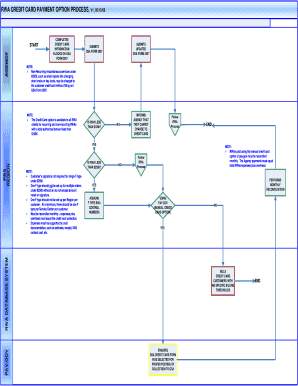
Rwa Form


What is the Rwa Form
The Rwa form, or Request for Waiver of Administrative Fees, is a document used primarily in the context of federal government contracting. It allows contractors to request a waiver for certain administrative fees associated with their contracts. This form is essential for businesses seeking relief from financial obligations that may hinder their operations or project execution.
How to Use the Rwa Form
Using the Rwa form involves several straightforward steps. First, ensure that you meet the eligibility criteria for a fee waiver. Next, accurately complete the form by providing all required information, including your business details and the specific fees you are requesting to waive. After filling out the form, submit it to the appropriate federal agency or contracting officer for review. It is crucial to keep a copy of the submitted form for your records.
Steps to Complete the Rwa Form
Completing the Rwa form requires attention to detail. Follow these steps:
- Gather necessary information, including your business name, address, and contract details.
- Clearly state the fees you are requesting to waive and provide a rationale for your request.
- Review the form for accuracy and completeness.
- Sign and date the form before submission.
Legal Use of the Rwa Form
The Rwa form is legally binding once submitted and should be used in accordance with federal regulations. It is important to ensure that all information provided is truthful and accurate. Misrepresentation on the form can lead to penalties, including denial of the waiver request or legal repercussions.
Key Elements of the Rwa Form
Key elements of the Rwa form include:
- Contractor's name and contact information.
- Description of the fees being waived.
- Justification for the waiver request.
- Signature of the authorized representative.
Who Issues the Form
The Rwa form is issued by federal agencies involved in contracting. Each agency may have its specific guidelines for completing and submitting the form. It is advisable to consult the relevant agency's website or contact them directly for detailed instructions.
Quick guide on how to complete rwa form 4527
Complete Rwa Form effortlessly on any device
Online document handling has gained traction among companies and individuals alike. It serves as an ideal environmentally-friendly alternative to conventional printed and signed paperwork, allowing you to access the necessary form and securely save it online. airSlate SignNow provides you with all the tools required to create, edit, and eSign your documents quickly and efficiently. Manage Rwa Form on any device with airSlate SignNow's Android or iOS applications and enhance any document-based workflow today.
How to edit and eSign Rwa Form without hassle
- Locate Rwa Form and click on Get Form to begin.
- Utilize the tools we offer to fill out your form.
- Emphasize pertinent sections of your documents or redact sensitive details using tools that airSlate SignNow specifically offers for that purpose.
- Generate your signature with the Sign tool, which takes moments and holds the same legal validity as a traditional ink signature.
- Review the information and click on the Done button to save your changes.
- Choose your preferred method for sending your form, whether by email, text message (SMS), invite link, or download it to your computer.
Eliminate concerns about lost or misplaced documents, frustrating form searches, or errors that require printing new document copies. airSlate SignNow meets your document management needs in just a few clicks from any device you choose. Modify and eSign Rwa Form and ensure excellent communication throughout your form preparation process with airSlate SignNow.
Create this form in 5 minutes or less
Create this form in 5 minutes!
How to create an eSignature for the rwa form 4527
How to create an electronic signature for a PDF online
How to create an electronic signature for a PDF in Google Chrome
How to create an e-signature for signing PDFs in Gmail
How to create an e-signature right from your smartphone
How to create an e-signature for a PDF on iOS
How to create an e-signature for a PDF on Android
People also ask
-
What is an rwa form and how can airSlate SignNow help?
An rwa form is a document used for various administrative purposes, often requiring signatures for validation. airSlate SignNow simplifies the process of creating, sending, and eSigning rwa forms, ensuring that your documents are processed quickly and securely.
-
How much does it cost to use airSlate SignNow for rwa forms?
airSlate SignNow offers flexible pricing plans that cater to different business needs. You can choose a plan that fits your budget while efficiently managing your rwa forms without compromising on features or security.
-
What features does airSlate SignNow offer for managing rwa forms?
airSlate SignNow provides a range of features for managing rwa forms, including customizable templates, automated workflows, and real-time tracking. These features help streamline your document management process and enhance productivity.
-
Can I integrate airSlate SignNow with other applications for rwa forms?
Yes, airSlate SignNow seamlessly integrates with various applications, allowing you to manage your rwa forms alongside your existing tools. This integration enhances your workflow and ensures that all your documents are easily accessible.
-
What are the benefits of using airSlate SignNow for rwa forms?
Using airSlate SignNow for rwa forms offers numerous benefits, including increased efficiency, reduced turnaround time, and enhanced security. The platform ensures that your documents are signed and stored securely, giving you peace of mind.
-
Is it easy to create an rwa form using airSlate SignNow?
Absolutely! airSlate SignNow provides an intuitive interface that makes it easy to create rwa forms. You can customize templates and add fields as needed, making the document creation process quick and user-friendly.
-
How does airSlate SignNow ensure the security of my rwa forms?
airSlate SignNow prioritizes the security of your rwa forms by employing advanced encryption and compliance with industry standards. This ensures that your documents are protected from unauthorized access and remain confidential.
Get more for Rwa Form
- 7 day food diary sue radd nutrition and wellbeing clinic form
- Certificacin del proveedor mdico de afeccin mdica grave de un familiar ley de ausencia familiar y mdica fmla departamento de form
- Cvlpacketmrealeveragesept03doc form
- Class a cdl pre trip inspection form
- Disclaimer refusing treatment form
- Forms reorder request denti cal cagov
- Aimpoint 25 yard zero target for 100 yard zero form
- Download the request form christ for the nations
Find out other Rwa Form
- How Do I eSign Hawaii Insurance Operating Agreement
- eSign Hawaii Insurance Stock Certificate Free
- eSign New Hampshire Lawers Promissory Note Template Computer
- Help Me With eSign Iowa Insurance Living Will
- eSign North Dakota Lawers Quitclaim Deed Easy
- eSign Ohio Lawers Agreement Computer
- eSign North Dakota Lawers Separation Agreement Online
- How To eSign North Dakota Lawers Separation Agreement
- eSign Kansas Insurance Moving Checklist Free
- eSign Louisiana Insurance Promissory Note Template Simple
- eSign Texas Lawers Contract Fast
- eSign Texas Lawers Lease Agreement Free
- eSign Maine Insurance Rental Application Free
- How Can I eSign Maryland Insurance IOU
- eSign Washington Lawers Limited Power Of Attorney Computer
- eSign Wisconsin Lawers LLC Operating Agreement Free
- eSign Alabama Legal Quitclaim Deed Online
- eSign Alaska Legal Contract Safe
- How To eSign Alaska Legal Warranty Deed
- eSign Alaska Legal Cease And Desist Letter Simple