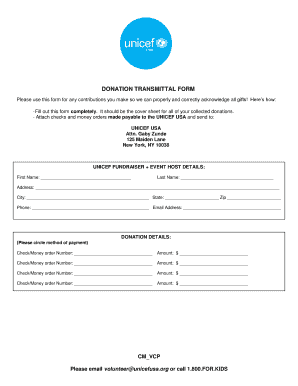
DONATION TRANSMITTAL FORM


What is the Donation Transmittal Form
The Donation Transmittal Form is a critical document used by organizations to facilitate the transfer of donations from individuals or entities. This form serves as a formal record of the donation, ensuring that both the donor and the recipient organization have a clear understanding of the transaction. Typically, it includes essential information such as the donor's details, the amount donated, and the purpose of the donation. This form is particularly important for non-profit organizations, as it helps in maintaining transparency and compliance with legal requirements.
How to Use the Donation Transmittal Form
Using the Donation Transmittal Form involves several straightforward steps. First, obtain the form from the relevant organization or download it from their website. Next, fill in the required information accurately, including your name, address, and the donation amount. It is also important to specify the intended use of the funds, if applicable. Once completed, you can submit the form either electronically or by mail, depending on the organization's guidelines. Ensure you keep a copy for your records, as it may be needed for tax purposes.
Steps to Complete the Donation Transmittal Form
Completing the Donation Transmittal Form requires careful attention to detail. Follow these steps for accurate submission:
- Begin by entering your personal information, including your full name, address, and contact details.
- Specify the donation amount clearly, ensuring it matches any accompanying payment.
- Indicate the purpose of the donation, which may include specific programs or general support.
- Review the form for any errors or omissions before submission.
- Submit the form according to the instructions provided by the organization, either online or via traditional mail.
Legal Use of the Donation Transmittal Form
The Donation Transmittal Form is not just a procedural document; it also has legal implications. By completing and submitting this form, donors may establish a record that can be used for tax deductions. Organizations must retain these forms to comply with IRS regulations, which require accurate reporting of donations. It is essential for both parties to understand their responsibilities under the law, ensuring that all donations are documented correctly to avoid potential legal issues.
Key Elements of the Donation Transmittal Form
Several key elements are essential for the Donation Transmittal Form to be valid and effective:
- Donor Information: Complete details of the donor, including name and contact information.
- Donation Amount: The specific monetary value of the donation.
- Purpose of Donation: A clear statement regarding how the donation will be used.
- Date of Donation: The date when the donation is made.
- Signature: The donor's signature, which may be required for validation.
Form Submission Methods
The Donation Transmittal Form can typically be submitted through various methods, depending on the organization's preferences:
- Online Submission: Many organizations offer digital platforms where donors can fill out and submit the form electronically.
- Mail: Donors may also print the form and send it via postal service to the organization's designated address.
- In-Person: Some organizations allow donors to submit the form in person, especially during fundraising events or at their offices.
Quick guide on how to complete donation transmittal form
Effortlessly handle DONATION TRANSMITTAL FORM on any device
Digital document management has become increasingly favored by businesses and individuals. It serves as an ideal environmentally friendly substitute for conventional printed and signed documents, allowing you to easily find the right form and securely store it online. airSlate SignNow equips you with all the tools necessary to create, modify, and electronically sign your documents quickly and efficiently. Manage DONATION TRANSMITTAL FORM on any device with airSlate SignNow's Android or iOS applications and enhance any document-related task today.
The simplest way to modify and electronically sign DONATION TRANSMITTAL FORM without any hassle
- Find DONATION TRANSMITTAL FORM and then click Get Form to begin.
- Utilize the tools we provide to complete your form.
- Emphasize important sections of your documents or obscure sensitive information with tools that airSlate SignNow specifically offers for that purpose.
- Create your electronic signature using the Sign tool, which takes mere seconds and carries the same legal validity as a conventional wet signature.
- Review all the information and then click on the Done button to save your modifications.
- Choose how you wish to share your form, via email, SMS, or invitation link, or download it to your computer.
Eliminate concerns about lost or mislaid documents, tedious form searches, or errors that necessitate printing new copies. airSlate SignNow fulfills your document management requirements in just a few clicks from any device you prefer. Modify and electronically sign DONATION TRANSMITTAL FORM and ensure effective communication at any point of your form preparation process with airSlate SignNow.
Create this form in 5 minutes or less
Create this form in 5 minutes!
How to create an eSignature for the donation transmittal form
How to create an electronic signature for a PDF online
How to create an electronic signature for a PDF in Google Chrome
How to create an e-signature for signing PDFs in Gmail
How to create an e-signature right from your smartphone
How to create an e-signature for a PDF on iOS
How to create an e-signature for a PDF on Android
People also ask
-
What is a DONATION TRANSMITTAL FORM?
A DONATION TRANSMITTAL FORM is a document used to facilitate the transfer of donations from one party to another. It ensures that all necessary information is captured, making the donation process smooth and efficient. By using airSlate SignNow, you can easily create and manage your DONATION TRANSMITTAL FORM digitally.
-
How can airSlate SignNow help with my DONATION TRANSMITTAL FORM?
airSlate SignNow provides an easy-to-use platform to create, send, and eSign your DONATION TRANSMITTAL FORM. With its user-friendly interface, you can customize your forms to meet your specific needs, ensuring that all relevant information is included. This streamlines the donation process and enhances your organization's efficiency.
-
Is there a cost associated with using the DONATION TRANSMITTAL FORM feature?
Yes, airSlate SignNow offers various pricing plans that include the ability to create and manage your DONATION TRANSMITTAL FORM. The pricing is competitive and designed to provide value for organizations of all sizes. You can choose a plan that best fits your budget and needs.
-
What features are included with the DONATION TRANSMITTAL FORM?
The DONATION TRANSMITTAL FORM feature includes customizable templates, eSignature capabilities, and secure document storage. Additionally, you can track the status of your forms and receive notifications when they are signed. These features enhance the overall efficiency of managing donations.
-
Can I integrate the DONATION TRANSMITTAL FORM with other software?
Absolutely! airSlate SignNow allows for seamless integration with various third-party applications, making it easy to incorporate your DONATION TRANSMITTAL FORM into your existing workflows. This integration helps streamline processes and ensures that all your donation data is centralized.
-
What are the benefits of using a digital DONATION TRANSMITTAL FORM?
Using a digital DONATION TRANSMITTAL FORM offers numerous benefits, including faster processing times, reduced paperwork, and enhanced security. With airSlate SignNow, you can easily track and manage your donations, ensuring that nothing falls through the cracks. This digital approach also promotes eco-friendliness by minimizing paper use.
-
How secure is my information when using the DONATION TRANSMITTAL FORM?
airSlate SignNow prioritizes the security of your information. When using the DONATION TRANSMITTAL FORM, all data is encrypted and stored securely. Additionally, the platform complies with industry standards to protect sensitive information, giving you peace of mind while managing donations.
Get more for DONATION TRANSMITTAL FORM
- Tnb autopay form
- Crpa application form
- Retained earning on income stetement form
- Transcript request form bgcfostercollegeb gcfostercollege edu
- Csuf map form
- Subpoena civil form
- Fishing lake first nation community development program economic development micro business application general overview all form
- Banking mohtasib complaint form pdf
Find out other DONATION TRANSMITTAL FORM
- eSignature Alaska Government Agreement Fast
- How Can I eSignature Arizona Government POA
- How Do I eSignature Nevada Doctors Lease Agreement Template
- Help Me With eSignature Nevada Doctors Lease Agreement Template
- How Can I eSignature Nevada Doctors Lease Agreement Template
- eSignature Finance & Tax Accounting Presentation Arkansas Secure
- eSignature Arkansas Government Affidavit Of Heirship Online
- eSignature New Jersey Doctors Permission Slip Mobile
- eSignature Colorado Government Residential Lease Agreement Free
- Help Me With eSignature Colorado Government Medical History
- eSignature New Mexico Doctors Lease Termination Letter Fast
- eSignature New Mexico Doctors Business Associate Agreement Later
- eSignature North Carolina Doctors Executive Summary Template Free
- eSignature North Dakota Doctors Bill Of Lading Online
- eSignature Delaware Finance & Tax Accounting Job Description Template Fast
- How To eSignature Kentucky Government Warranty Deed
- eSignature Mississippi Government Limited Power Of Attorney Myself
- Can I eSignature South Dakota Doctors Lease Agreement Form
- eSignature New Hampshire Government Bill Of Lading Fast
- eSignature Illinois Finance & Tax Accounting Purchase Order Template Myself