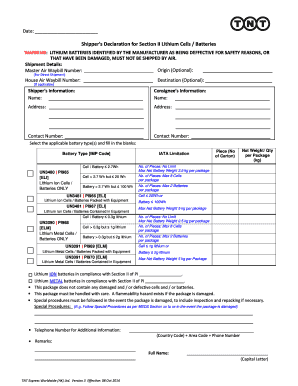
WARNING LITHIUM BATTERIES IDENTIFIED by the MANUFACTURER as BEING DEFFECTIVE for SAFETY REASONS, or 2014-2026


Understanding the un3481 Label Requirements
The un3481 label is crucial for the safe transport of lithium batteries. It identifies packages containing lithium batteries that are not contained in or packed with equipment. This label ensures compliance with transportation regulations, particularly those set by the United Nations for hazardous materials. Proper labeling helps prevent accidents and ensures that handlers are aware of the potential risks associated with lithium batteries.
Key Elements of the un3481 Label
When preparing the un3481 label, it is essential to include specific information to meet regulatory standards. The label must feature:
- The UN number, which is 3481.
- A clear indication that the package contains lithium batteries.
- Warning symbols that signify the potential hazards.
- Contact information for the shipper in case of emergencies.
These elements ensure that the package is recognized and handled appropriately throughout its journey.
Steps to Complete the un3481 Label
Completing the un3481 label involves several important steps to ensure accuracy and compliance:
- Gather necessary information about the lithium batteries being shipped, including their specifications.
- Download the un3481 label PDF from a reliable source.
- Fill in the required details, including the UN number and any additional information about the batteries.
- Print the label on a durable material to withstand handling during transport.
- Affix the label securely to the package, ensuring it is visible and legible.
Following these steps will help ensure that your shipment complies with safety regulations.
Legal Considerations for Using the un3481 Label
Using the un3481 label correctly is not just a matter of safety; it is also a legal requirement. Compliance with federal and state regulations is essential to avoid penalties. The label must adhere to the standards set by the Department of Transportation and the International Air Transport Association. Failure to comply can result in fines or delays in shipping. It is advisable to stay updated on any changes in regulations to ensure ongoing compliance.
Obtaining the un3481 Label PDF
To obtain the un3481 label PDF, you can search for official resources that provide downloadable versions. Ensure that the source is reputable to guarantee that the label meets all necessary legal requirements. Many organizations offer free downloads of the un3481 label printable PDF, which can be customized as needed. Always verify that the label you are using is up-to-date and compliant with current regulations.
Examples of Using the un3481 Label
The un3481 label is commonly used in various shipping scenarios, including:
- Shipping lithium-ion batteries for consumer electronics, such as smartphones and laptops.
- Transporting batteries for electric vehicles and other machinery.
- Distributing batteries for medical devices and equipment.
Each of these scenarios requires careful attention to labeling to ensure safety during transport.
Quick guide on how to complete warning lithium batteries identified by the manufacturer as being deffective for safety reasons or
Complete WARNING LITHIUM BATTERIES IDENTIFIED BY THE MANUFACTURER AS BEING DEFFECTIVE FOR SAFETY REASONS, OR effortlessly on any device
Online document management has become widely adopted by businesses and individuals. It offers a perfect environmentally friendly substitute for conventional printed and signed documents, allowing you to locate the correct form and securely save it online. airSlate SignNow equips you with all the resources necessary to create, modify, and eSign your documents quickly and without delays. Handle WARNING LITHIUM BATTERIES IDENTIFIED BY THE MANUFACTURER AS BEING DEFFECTIVE FOR SAFETY REASONS, OR on any platform with airSlate SignNow's Android or iOS applications and simplify any document-related process today.
How to edit and eSign WARNING LITHIUM BATTERIES IDENTIFIED BY THE MANUFACTURER AS BEING DEFFECTIVE FOR SAFETY REASONS, OR with ease
- Find WARNING LITHIUM BATTERIES IDENTIFIED BY THE MANUFACTURER AS BEING DEFFECTIVE FOR SAFETY REASONS, OR and click Get Form to begin.
- Make use of the tools available to fill out your form.
- Highlight important parts of your documents or redact sensitive information using the tools that airSlate SignNow provides specifically for that purpose.
- Generate your signature with the Sign tool, which takes just seconds and carries the same legal authority as a conventional wet ink signature.
- Review all the details and click on the Done button to save your changes.
- Select how you would like to share your form—via email, SMS, invitation link, or download it to your computer.
Say goodbye to lost or misplaced files, time-consuming form searches, or errors that necessitate printing new document copies. airSlate SignNow fulfills all your document management needs in just a few clicks from any device you prefer. Modify and eSign WARNING LITHIUM BATTERIES IDENTIFIED BY THE MANUFACTURER AS BEING DEFFECTIVE FOR SAFETY REASONS, OR and ensure outstanding communication at every stage of your form preparation process with airSlate SignNow.
Create this form in 5 minutes or less
Create this form in 5 minutes!
How to create an eSignature for the warning lithium batteries identified by the manufacturer as being deffective for safety reasons or
How to generate an eSignature for your Warning Lithium Batteries Identified By The Manufacturer As Being Deffective For Safety Reasons Or online
How to create an eSignature for the Warning Lithium Batteries Identified By The Manufacturer As Being Deffective For Safety Reasons Or in Chrome
How to make an electronic signature for signing the Warning Lithium Batteries Identified By The Manufacturer As Being Deffective For Safety Reasons Or in Gmail
How to create an electronic signature for the Warning Lithium Batteries Identified By The Manufacturer As Being Deffective For Safety Reasons Or straight from your smart phone
How to generate an electronic signature for the Warning Lithium Batteries Identified By The Manufacturer As Being Deffective For Safety Reasons Or on iOS
How to generate an electronic signature for the Warning Lithium Batteries Identified By The Manufacturer As Being Deffective For Safety Reasons Or on Android OS
People also ask
-
What is the un3481 label download feature?
The un3481 label download feature in airSlate SignNow allows users to easily generate and download the UN3481 shipping label for their documents. This streamlines the process of preparing eSign documents for shipment, ensuring compliance with regulations. With just a few clicks, you can access this essential tool directly from our platform.
-
How much does the un3481 label download feature cost?
The un3481 label download feature is included in our cost-effective pricing plans for airSlate SignNow. We offer several subscription tiers to accommodate different business needs, ensuring that even small businesses can access this feature. For detailed pricing information, please visit our pricing page.
-
Can I customize the un3481 label after downloading?
Yes, once you download the un3481 label from airSlate SignNow, you have the option to customize certain fields to match your shipping needs. This flexibility ensures that the label contains all necessary information tailored to your specific requirements. Customization enhances the usability and accuracy of your shipment labels.
-
Is the un3481 label download feature compatible with other systems?
The un3481 label download feature is designed to work seamlessly with various integrations offered by airSlate SignNow. Whether you use ERP systems, CRM tools, or other software, our solution can accommodate your workflow. This compatibility makes document management and shipping processes much more efficient.
-
What are the benefits of using airSlate SignNow for un3481 label download?
Using airSlate SignNow for un3481 label download streamlines your shipping process while ensuring compliance with necessary shipping regulations. Our platform offers an intuitive interface which makes it easy for users to manage documents efficiently. Additionally, you benefit from enhanced security features and reliable customer support.
-
Do I need to install software to use the un3481 label download feature?
No software installation is required to use the un3481 label download feature. AirSlate SignNow is entirely cloud-based, allowing you to access the feature from any device with internet connectivity. This convenience means you can generate and download labels on-the-go, improving productivity.
-
Is there a limit to the number of un3481 labels I can download?
There are no strict limitations on the number of un3481 labels you can download using airSlate SignNow, as it depends on your subscription plan. Higher-tier plans may offer increased flexibility and access to additional features. Be sure to review your plan's details for specific limitations.
Get more for WARNING LITHIUM BATTERIES IDENTIFIED BY THE MANUFACTURER AS BEING DEFFECTIVE FOR SAFETY REASONS, OR
- Jd 1771 form summary
- Sample form and information franklin county ohio
- Farmers market lease agreement form
- Instruction for completing and filing the complaint for form
- Adult adoption lucas county probate court lucas co probate ct form
- 15 37 earnest money contract brazoria county texas form
- Landlords sworn motion for writ of possession form
- Ordernotice to withhold income for child support texas oag child portal cs oag state tx form
Find out other WARNING LITHIUM BATTERIES IDENTIFIED BY THE MANUFACTURER AS BEING DEFFECTIVE FOR SAFETY REASONS, OR
- How To Electronic signature Ohio Legal PDF
- How To Electronic signature Ohio Legal Document
- How To Electronic signature Oklahoma Legal Document
- How To Electronic signature Oregon Legal Document
- Can I Electronic signature South Carolina Life Sciences PDF
- How Can I Electronic signature Rhode Island Legal Document
- Can I Electronic signature South Carolina Legal Presentation
- How Can I Electronic signature Wyoming Life Sciences Word
- How To Electronic signature Utah Legal PDF
- How Do I Electronic signature Arkansas Real Estate Word
- How Do I Electronic signature Colorado Real Estate Document
- Help Me With Electronic signature Wisconsin Legal Presentation
- Can I Electronic signature Hawaii Real Estate PPT
- How Can I Electronic signature Illinois Real Estate Document
- How Do I Electronic signature Indiana Real Estate Presentation
- How Can I Electronic signature Ohio Plumbing PPT
- Can I Electronic signature Texas Plumbing Document
- How To Electronic signature Michigan Real Estate Form
- How To Electronic signature Arizona Police PDF
- Help Me With Electronic signature New Hampshire Real Estate PDF