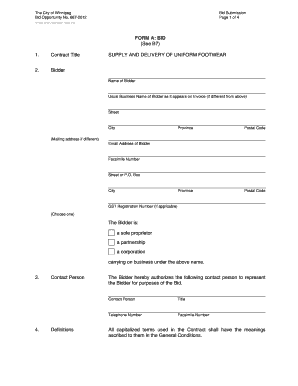
Template Version G220120228 Goods B so Winnipeg Form


What is the Template Version G220120228 Goods B SO Winnipeg
The Template Version G220120228 Goods B SO Winnipeg is a specific document used in the context of goods shipment and customs clearance. It serves as a standardized form to declare goods being transported, ensuring compliance with local and federal regulations. This template is particularly relevant for businesses involved in international trade, as it facilitates the accurate reporting of goods entering or leaving the United States. Understanding this template is crucial for maintaining proper documentation and avoiding potential delays in shipping processes.
How to use the Template Version G220120228 Goods B SO Winnipeg
Using the Template Version G220120228 Goods B SO Winnipeg involves several key steps. First, gather all necessary information regarding the goods being shipped, including descriptions, quantities, and values. Next, fill out the template accurately, ensuring all details match the accompanying invoices and shipping documents. After completing the form, review it for any errors or omissions, as inaccuracies can lead to compliance issues. Once verified, the form can be submitted to the relevant customs authority or included with the shipment documentation.
Key elements of the Template Version G220120228 Goods B SO Winnipeg
The Template Version G220120228 Goods B SO Winnipeg includes several critical elements that must be accurately filled out to ensure compliance. These elements typically include:
- Exporter Information: Name, address, and contact details of the exporter.
- Consignee Information: Name, address, and contact details of the recipient.
- Description of Goods: Detailed description of each item being shipped.
- Value of Goods: Total monetary value of the shipment.
- Country of Origin: Where the goods were produced or manufactured.
- HS Code: Harmonized System code for classification of goods.
Accurate completion of these elements is essential for smooth processing by customs officials.
Steps to complete the Template Version G220120228 Goods B SO Winnipeg
Completing the Template Version G220120228 Goods B SO Winnipeg involves a systematic approach:
- Collect all relevant information about the goods being shipped.
- Download the template and open it in a compatible format.
- Fill in the exporter and consignee details accurately.
- Provide a detailed description of the goods, including quantities and values.
- Include the HS code and country of origin for each item.
- Review the completed form for accuracy and completeness.
- Submit the form as required, either electronically or in paper format.
Following these steps carefully can help prevent delays and ensure compliance with shipping regulations.
Legal use of the Template Version G220120228 Goods B SO Winnipeg
The Template Version G220120228 Goods B SO Winnipeg is legally required for businesses involved in the import and export of goods. Proper use of this template ensures compliance with U.S. customs regulations, which helps avoid penalties and legal issues. Failure to submit the form or inaccuracies in the information provided can result in fines, shipment delays, or even confiscation of goods. Therefore, understanding the legal implications of this template is essential for businesses engaged in international trade.
Examples of using the Template Version G220120228 Goods B SO Winnipeg
Examples of using the Template Version G220120228 Goods B SO Winnipeg can vary based on the type of goods being shipped. For instance:
- A manufacturer exporting machinery to Canada would use the template to declare the machinery's specifications, value, and origin.
- A retailer importing textiles from overseas would complete the form to report the quantity and value of the fabrics.
- A distributor sending electronics to a business partner would include the necessary details to ensure compliance with import regulations.
These examples illustrate the versatility of the template across different industries and shipping scenarios.
Quick guide on how to complete template version g220120228 goods b so winnipeg
Prepare [SKS] effortlessly on any gadget
Digital document management has gained signNow traction among businesses and individuals. It offers an excellent eco-friendly alternative to traditional printed and signed paperwork, allowing you to access the necessary form and securely store it online. airSlate SignNow equips you with all the tools essential for creating, modifying, and eSigning your documents quickly without delays. Manage [SKS] on any gadget with airSlate SignNow Android or iOS applications and enhance any document-related task today.
How to modify and eSign [SKS] with ease
- Locate [SKS] and click Get Form to begin.
- Utilize the tools we offer to complete your document.
- Emphasize relevant sections of the documents or redact sensitive information with tools that airSlate SignNow provides specifically for this purpose.
- Create your eSignature using the Sign tool, which takes seconds and holds the same legal validity as a conventional wet ink signature.
- Review all the information and click on the Done button to save your changes.
- Select how you would like to share your form, via email, text message (SMS), invite link, or download it to your computer.
Eliminate concerns about lost or mislaid files, tedious form searches, or errors that necessitate printing new document copies. airSlate SignNow fulfills your document management needs in just a few clicks from any device you prefer. Modify and eSign [SKS] and ensure outstanding communication at every stage of the form preparation process with airSlate SignNow.
Create this form in 5 minutes or less
Create this form in 5 minutes!
How to create an eSignature for the template version g220120228 goods b so winnipeg
How to create an electronic signature for a PDF online
How to create an electronic signature for a PDF in Google Chrome
How to create an e-signature for signing PDFs in Gmail
How to create an e-signature right from your smartphone
How to create an e-signature for a PDF on iOS
How to create an e-signature for a PDF on Android
People also ask
-
What is the Template Version G220120228 Goods B SO Winnipeg?
The Template Version G220120228 Goods B SO Winnipeg is a specialized document template designed for businesses in Winnipeg to streamline their sales order processes. It allows users to create, send, and eSign documents efficiently, ensuring compliance and accuracy in transactions.
-
How can I access the Template Version G220120228 Goods B SO Winnipeg?
You can access the Template Version G220120228 Goods B SO Winnipeg through the airSlate SignNow platform. Simply sign up for an account, navigate to the templates section, and search for the specific template to start using it immediately.
-
What are the pricing options for using the Template Version G220120228 Goods B SO Winnipeg?
airSlate SignNow offers flexible pricing plans that cater to different business needs. The cost of using the Template Version G220120228 Goods B SO Winnipeg is included in our subscription plans, which provide access to a variety of features and templates.
-
What features does the Template Version G220120228 Goods B SO Winnipeg offer?
The Template Version G220120228 Goods B SO Winnipeg includes features such as customizable fields, automated workflows, and secure eSigning capabilities. These features help businesses save time and reduce errors in their sales order processes.
-
What are the benefits of using the Template Version G220120228 Goods B SO Winnipeg?
Using the Template Version G220120228 Goods B SO Winnipeg enhances efficiency by simplifying document management and eSigning. It also improves accuracy and compliance, allowing businesses to focus on their core operations without worrying about paperwork.
-
Can the Template Version G220120228 Goods B SO Winnipeg be integrated with other software?
Yes, the Template Version G220120228 Goods B SO Winnipeg can be integrated with various business applications such as CRM and ERP systems. This integration allows for seamless data transfer and enhances overall productivity.
-
Is the Template Version G220120228 Goods B SO Winnipeg suitable for all business sizes?
Absolutely! The Template Version G220120228 Goods B SO Winnipeg is designed to cater to businesses of all sizes, from startups to large enterprises. Its user-friendly interface and scalable features make it an ideal solution for any organization.
Get more for Template Version G220120228 Goods B SO Winnipeg
- Approved title agent for flagstar form
- Nutri systems form
- Va form 502v
- Maxx cold warranty fill out ampamp sign online form
- Spcc1 claim for single person child carer credit primary claimant form
- Lost stolen or damaged formnew zealand passports
- Personal disclosure form
- See section 197a1 197a1a and rule 29c form
Find out other Template Version G220120228 Goods B SO Winnipeg
- eSignature Mississippi Government Limited Power Of Attorney Myself
- Can I eSignature South Dakota Doctors Lease Agreement Form
- eSignature New Hampshire Government Bill Of Lading Fast
- eSignature Illinois Finance & Tax Accounting Purchase Order Template Myself
- eSignature North Dakota Government Quitclaim Deed Free
- eSignature Kansas Finance & Tax Accounting Business Letter Template Free
- eSignature Washington Government Arbitration Agreement Simple
- Can I eSignature Massachusetts Finance & Tax Accounting Business Plan Template
- Help Me With eSignature Massachusetts Finance & Tax Accounting Work Order
- eSignature Delaware Healthcare / Medical NDA Secure
- eSignature Florida Healthcare / Medical Rental Lease Agreement Safe
- eSignature Nebraska Finance & Tax Accounting Business Letter Template Online
- Help Me With eSignature Indiana Healthcare / Medical Notice To Quit
- eSignature New Jersey Healthcare / Medical Credit Memo Myself
- eSignature North Dakota Healthcare / Medical Medical History Simple
- Help Me With eSignature Arkansas High Tech Arbitration Agreement
- eSignature Ohio Healthcare / Medical Operating Agreement Simple
- eSignature Oregon Healthcare / Medical Limited Power Of Attorney Computer
- eSignature Pennsylvania Healthcare / Medical Warranty Deed Computer
- eSignature Texas Healthcare / Medical Bill Of Lading Simple