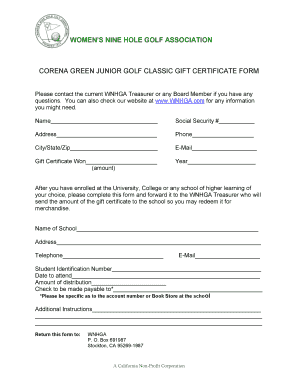
Gift Certificate Application Form Wnhga


What is the Gift Certificate Application Form Wnhga
The Gift Certificate Application Form Wnhga is a specific document used to apply for gift certificates within the WNHGA framework. This form serves as a formal request, allowing individuals or organizations to obtain gift certificates for various purposes, such as promotional activities, rewards, or customer incentives. It is essential for ensuring that all necessary information is collected and processed efficiently.
How to use the Gift Certificate Application Form Wnhga
Using the Gift Certificate Application Form Wnhga involves several straightforward steps. First, ensure you have the correct version of the form. Next, fill out all required fields accurately, including details such as the applicant's name, contact information, and the desired amount for the gift certificate. Once completed, submit the form through the designated method, whether online, by mail, or in person, depending on the guidelines provided.
Steps to complete the Gift Certificate Application Form Wnhga
Completing the Gift Certificate Application Form Wnhga requires careful attention to detail. Follow these steps:
- Download or obtain the form from the appropriate source.
- Fill in personal details, including your name, address, and contact information.
- Specify the amount and purpose of the gift certificate.
- Provide any additional information requested, such as payment details if applicable.
- Review the form for accuracy before submission.
- Submit the completed form as instructed.
Key elements of the Gift Certificate Application Form Wnhga
The Gift Certificate Application Form Wnhga includes several key elements essential for processing. These elements typically consist of:
- Applicant Information: Name, address, and contact details of the individual or organization applying.
- Gift Certificate Details: The amount requested and the intended use of the certificate.
- Payment Information: If applicable, details regarding how the gift certificate will be paid for.
- Signature: A signature may be required to validate the application.
Eligibility Criteria
To apply for a gift certificate using the Gift Certificate Application Form Wnhga, applicants must meet certain eligibility criteria. Generally, these criteria include being a resident of the United States and providing valid identification. Additionally, specific organizations may have their own requirements, such as being a registered business or having a specific purpose for the gift certificate.
Form Submission Methods
The Gift Certificate Application Form Wnhga can typically be submitted through various methods. These methods may include:
- Online Submission: Many organizations allow for digital submission through their websites.
- Mail: Applicants can print the completed form and send it via postal service.
- In-Person: Some locations may accept forms submitted directly at their offices.
Application Process & Approval Time
The application process for the Gift Certificate Application Form Wnhga generally involves a review of the submitted form by the issuing organization. Approval times can vary based on the organization’s policies, but applicants can typically expect a response within a few business days to a couple of weeks. It is advisable to check with the specific organization for their processing times and any additional requirements that may be necessary.
Quick guide on how to complete gift certificate application form wnhga
Complete [SKS] effortlessly on any device
Digital document management has become favored by businesses and individuals alike. It offers an ideal environmentally friendly alternative to traditional printed and signed documents, as you can easily locate the correct form and securely store it online. airSlate SignNow equips you with all the resources necessary to create, edit, and electronically sign your documents quickly and without delays. Manage [SKS] on any platform with airSlate SignNow's Android or iOS applications and simplify any document-centric operation today.
How to edit and electronically sign [SKS] with ease
- Obtain [SKS] and select Get Form to begin.
- Utilize the tools we offer to fill out your form.
- Emphasize pertinent portions of the documents or conceal sensitive information with specialized tools that airSlate SignNow provides for that purpose.
- Generate your electronic signature using the Sign feature, which takes mere seconds and holds the same legal authority as a conventional handwritten signature.
- Review all the information and click the Done button to save your modifications.
- Choose how you would like to send your form, via email, SMS, or invitation link, or download it to your computer.
Put an end to lost or misplaced documents, cumbersome form searching, or mistakes that necessitate printing new copies. airSlate SignNow addresses your document management needs in just a few clicks from any device you prefer. Edit and electronically sign [SKS] to ensure outstanding communication at every stage of your document preparation process with airSlate SignNow.
Create this form in 5 minutes or less
Create this form in 5 minutes!
How to create an eSignature for the gift certificate application form wnhga
How to create an electronic signature for a PDF online
How to create an electronic signature for a PDF in Google Chrome
How to create an e-signature for signing PDFs in Gmail
How to create an e-signature right from your smartphone
How to create an e-signature for a PDF on iOS
How to create an e-signature for a PDF on Android
People also ask
-
What is the Gift Certificate Application Form Wnhga?
The Gift Certificate Application Form Wnhga is a streamlined document designed to facilitate the process of applying for gift certificates. It allows users to easily fill out necessary information and submit their requests electronically, ensuring a hassle-free experience.
-
How much does the Gift Certificate Application Form Wnhga cost?
The Gift Certificate Application Form Wnhga is part of our cost-effective solution at airSlate SignNow. Pricing varies based on the plan you choose, but we offer competitive rates that cater to businesses of all sizes, ensuring you get great value for your investment.
-
What features does the Gift Certificate Application Form Wnhga include?
The Gift Certificate Application Form Wnhga includes features such as customizable templates, electronic signatures, and secure document storage. These features enhance the user experience and streamline the application process, making it easier for both businesses and customers.
-
How can the Gift Certificate Application Form Wnhga benefit my business?
Utilizing the Gift Certificate Application Form Wnhga can signNowly improve your business operations by reducing paperwork and speeding up the application process. This efficiency not only saves time but also enhances customer satisfaction, leading to increased sales and loyalty.
-
Is the Gift Certificate Application Form Wnhga easy to integrate with other tools?
Yes, the Gift Certificate Application Form Wnhga is designed for seamless integration with various business tools and platforms. This flexibility allows you to incorporate it into your existing workflows, enhancing productivity and ensuring a smooth user experience.
-
Can I customize the Gift Certificate Application Form Wnhga?
Absolutely! The Gift Certificate Application Form Wnhga is fully customizable, allowing you to tailor it to your specific business needs. You can modify fields, branding, and design elements to ensure it aligns with your company's identity and requirements.
-
What security measures are in place for the Gift Certificate Application Form Wnhga?
The Gift Certificate Application Form Wnhga is secured with industry-standard encryption and compliance protocols. This ensures that all sensitive information submitted through the form is protected, giving both you and your customers peace of mind.
Get more for Gift Certificate Application Form Wnhga
Find out other Gift Certificate Application Form Wnhga
- Electronic signature Michigan Police Business Associate Agreement Simple
- Electronic signature Mississippi Police Living Will Safe
- Can I Electronic signature South Carolina Real Estate Work Order
- How To Electronic signature Indiana Sports RFP
- How Can I Electronic signature Indiana Sports RFP
- Electronic signature South Dakota Real Estate Quitclaim Deed Now
- Electronic signature South Dakota Real Estate Quitclaim Deed Safe
- Electronic signature Indiana Sports Forbearance Agreement Myself
- Help Me With Electronic signature Nevada Police Living Will
- Electronic signature Real Estate Document Utah Safe
- Electronic signature Oregon Police Living Will Now
- Electronic signature Pennsylvania Police Executive Summary Template Free
- Electronic signature Pennsylvania Police Forbearance Agreement Fast
- How Do I Electronic signature Pennsylvania Police Forbearance Agreement
- How Can I Electronic signature Pennsylvania Police Forbearance Agreement
- Electronic signature Washington Real Estate Purchase Order Template Mobile
- Electronic signature West Virginia Real Estate Last Will And Testament Online
- Electronic signature Texas Police Lease Termination Letter Safe
- How To Electronic signature Texas Police Stock Certificate
- How Can I Electronic signature Wyoming Real Estate Quitclaim Deed