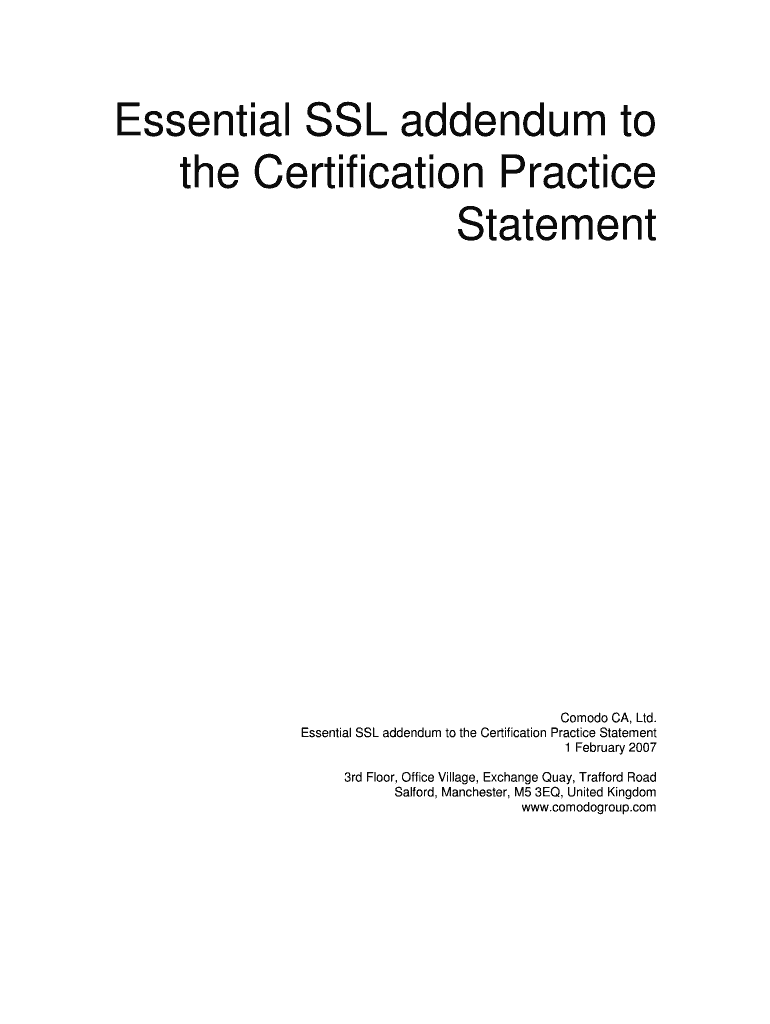
Essential SSL Addendum to Form


What is the Essential SSL Addendum To
The Essential SSL Addendum To is a critical document that outlines the specific terms and conditions related to the use of Secure Socket Layer (SSL) certificates. These certificates are essential for establishing secure connections between web servers and browsers, ensuring that sensitive information, such as personal data and payment details, is transmitted securely. The addendum serves to clarify the responsibilities of both parties involved in the SSL certificate issuance and use, including compliance with industry standards and legal regulations.
How to use the Essential SSL Addendum To
Using the Essential SSL Addendum To involves several key steps. First, both parties should review the document thoroughly to understand their obligations. Next, the addendum should be signed by the authorized representatives of each party to formalize the agreement. After signing, it is advisable to store the document securely, as it may be needed for future reference or compliance audits. Regularly reviewing the addendum ensures that both parties remain compliant with any updates or changes in regulations.
Key elements of the Essential SSL Addendum To
The Essential SSL Addendum To includes several key elements that are vital for effective use. These elements typically encompass:
- Definitions: Clear definitions of terms used within the document.
- Obligations: Responsibilities of both the certificate issuer and the user.
- Compliance: Requirements for adhering to relevant industry standards and regulations.
- Liability: Clauses outlining the limits of liability for both parties.
- Termination: Conditions under which the agreement may be terminated.
Legal use of the Essential SSL Addendum To
The legal use of the Essential SSL Addendum To is paramount for ensuring that both parties are protected under the law. It is essential to ensure that the addendum complies with applicable federal and state laws governing digital security and data protection. This includes adhering to regulations such as the General Data Protection Regulation (GDPR) for businesses that operate internationally, as well as the California Consumer Privacy Act (CCPA) for companies operating in California. Legal counsel may be advisable to review the addendum to ensure it meets all necessary legal requirements.
Steps to complete the Essential SSL Addendum To
Completing the Essential SSL Addendum To involves a series of methodical steps:
- Review: Carefully read through the document to understand all terms.
- Negotiate: Discuss any terms that may require clarification or modification.
- Sign: Ensure that authorized representatives sign the document.
- Store: Keep a copy of the signed addendum in a secure location.
- Review Regularly: Periodically revisit the document to ensure ongoing compliance.
Examples of using the Essential SSL Addendum To
Examples of using the Essential SSL Addendum To can vary across different industries. For instance, an e-commerce company may use the addendum to ensure that its payment processing partners adhere to security standards. Similarly, a healthcare provider may require the addendum to safeguard patient data shared with third-party vendors. In both cases, the addendum serves as a formal agreement that outlines security expectations and compliance requirements.
Quick guide on how to complete essential ssl addendum to
Complete [SKS] seamlessly on any device
Digital document management has gained traction among businesses and individuals. It offers an ideal eco-friendly substitute for traditional printed and signed documents, allowing you to obtain the necessary form and securely store it online. airSlate SignNow equips you with all the tools required to create, modify, and eSign your documents promptly without delays. Manage [SKS] on any device using airSlate SignNow's Android or iOS applications and enhance any document-focused process today.
The simplest way to modify and eSign [SKS] effortlessly
- Find [SKS] and click on Get Form to begin.
- Utilize the tools we offer to complete your form.
- Emphasize pertinent sections of your documents or redact sensitive information with tools specifically provided by airSlate SignNow for that purpose.
- Generate your signature with the Sign tool, which takes mere seconds and holds the same legal validity as a conventional wet ink signature.
- Review all the details and click the Done button to save your changes.
- Choose your preferred method to submit your form, whether by email, text message (SMS), invite link, or download it to your computer.
Forget about misplaced or lost documents, tedious form searches, or errors that necessitate printing new document copies. airSlate SignNow fulfills your document management requirements in just a few clicks from any device of your preference. Edit and eSign [SKS] to ensure excellent communication at every stage of your form preparation process with airSlate SignNow.
Create this form in 5 minutes or less
Related searches to Essential SSL Addendum To
Create this form in 5 minutes!
How to create an eSignature for the essential ssl addendum to
How to create an electronic signature for a PDF online
How to create an electronic signature for a PDF in Google Chrome
How to create an e-signature for signing PDFs in Gmail
How to create an e-signature right from your smartphone
How to create an e-signature for a PDF on iOS
How to create an e-signature for a PDF on Android
People also ask
-
What is the Essential SSL Addendum To and why do I need it?
The Essential SSL Addendum To is a crucial document that ensures your online transactions are secure. It provides a layer of protection for sensitive data, making it essential for businesses that handle confidential information. By implementing this addendum, you can enhance customer trust and comply with industry standards.
-
How does the Essential SSL Addendum To benefit my business?
Implementing the Essential SSL Addendum To can signNowly improve your business's credibility and security posture. It helps protect customer data during transactions, reducing the risk of data bsignNowes. This not only safeguards your reputation but also fosters customer loyalty.
-
What features are included in the Essential SSL Addendum To?
The Essential SSL Addendum To includes features such as encryption of data in transit, secure connections, and compliance with various regulatory standards. These features ensure that your documents and transactions are protected from unauthorized access. This makes it an indispensable part of your business's security strategy.
-
Is there a cost associated with the Essential SSL Addendum To?
Yes, there is a cost associated with the Essential SSL Addendum To, which varies based on the level of security and features you choose. However, the investment is minimal compared to the potential costs of a data bsignNow. It's a cost-effective solution that provides peace of mind for your business and customers.
-
Can I integrate the Essential SSL Addendum To with other tools?
Absolutely! The Essential SSL Addendum To can be easily integrated with various tools and platforms that your business may already be using. This seamless integration enhances your existing workflows while ensuring that all transactions remain secure. It's designed to work harmoniously with your current systems.
-
How does the Essential SSL Addendum To enhance customer trust?
By utilizing the Essential SSL Addendum To, you demonstrate your commitment to protecting customer data. This transparency builds trust, as customers feel more secure when sharing their information. A secure transaction process is a key factor in customer satisfaction and retention.
-
What types of businesses should consider the Essential SSL Addendum To?
Any business that handles sensitive customer information, such as e-commerce, healthcare, or financial services, should consider the Essential SSL Addendum To. It's particularly important for businesses that operate online and require secure transactions. Regardless of your industry, protecting customer data is essential.
Get more for Essential SSL Addendum To
Find out other Essential SSL Addendum To
- Help Me With eSign Florida New employee checklist
- How To eSign Illinois Rental application
- How To eSignature Maryland Affidavit of Identity
- eSignature New York Affidavit of Service Easy
- How To eSignature Idaho Affidavit of Title
- eSign Wisconsin Real estate forms Secure
- How To eSign California Real estate investment proposal template
- eSignature Oregon Affidavit of Title Free
- eSign Colorado Real estate investment proposal template Simple
- eSign Louisiana Real estate investment proposal template Fast
- eSign Wyoming Real estate investment proposal template Free
- How Can I eSign New York Residential lease
- eSignature Colorado Cease and Desist Letter Later
- How Do I eSignature Maine Cease and Desist Letter
- How Can I eSignature Maine Cease and Desist Letter
- eSignature Nevada Cease and Desist Letter Later
- Help Me With eSign Hawaii Event Vendor Contract
- How To eSignature Louisiana End User License Agreement (EULA)
- How To eSign Hawaii Franchise Contract
- eSignature Missouri End User License Agreement (EULA) Free