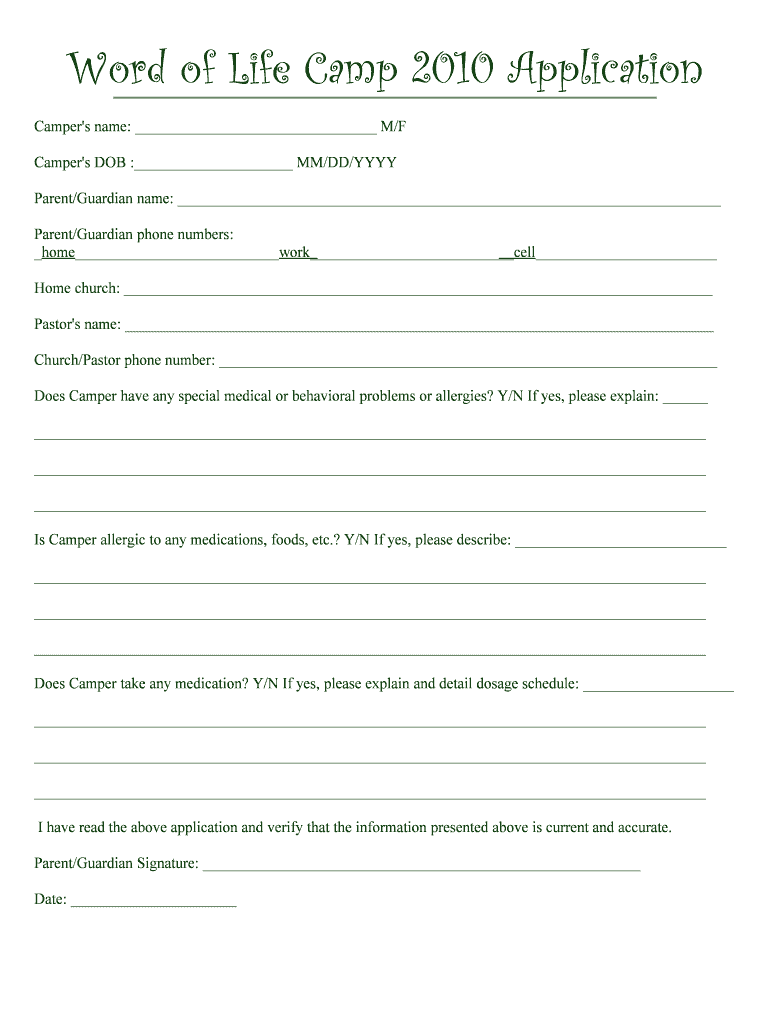
Application & Waiver Word of Life Church Form


What is the Application & Waiver Word Of Life Church
The Application & Waiver Word Of Life Church is a formal document used by individuals seeking to participate in various church activities or programs. This form serves to collect essential information from participants while also outlining the terms and conditions associated with their involvement. It is designed to protect both the church and its members by ensuring that all parties are aware of their rights and responsibilities. The waiver aspect of the document typically addresses liability issues, providing a legal safeguard for the church against potential claims arising from participation in activities.
How to use the Application & Waiver Word Of Life Church
Using the Application & Waiver Word Of Life Church involves several straightforward steps. First, individuals need to obtain the form, which can often be found on the church's website or at the church office. Once the form is in hand, participants should fill it out completely, providing accurate personal information and any required details specific to the activities they wish to engage in. After completing the form, individuals must sign it to acknowledge their understanding of the terms and conditions outlined in the waiver. Finally, the completed form can be submitted either online, by mail, or in person, depending on the church's submission guidelines.
Steps to complete the Application & Waiver Word Of Life Church
Completing the Application & Waiver Word Of Life Church requires careful attention to detail. Follow these steps:
- Obtain the form from the church's website or office.
- Read through the entire document to understand its purpose and implications.
- Fill in all required fields, including personal information and any specific activity details.
- Review the waiver section thoroughly to ensure comprehension of the liability terms.
- Sign and date the form to validate your application.
- Submit the form according to the church's specified methods (online, mail, or in-person).
Legal use of the Application & Waiver Word Of Life Church
The legal use of the Application & Waiver Word Of Life Church is crucial for both participants and the church. This document serves as a binding agreement that outlines the rights of the participants and the responsibilities of the church. By signing the waiver, individuals acknowledge the risks associated with the activities and agree to hold the church harmless from any claims that may arise. It is important that the form complies with local laws and regulations to ensure its enforceability in a legal context. Participants should keep a copy of the signed waiver for their records, as it may be required for future reference.
Eligibility Criteria
Eligibility criteria for the Application & Waiver Word Of Life Church may vary depending on the specific programs or activities offered. Generally, participants must be of a certain age, often requiring parental consent for minors. Additionally, individuals may need to meet specific health or safety requirements, especially for physical activities. It is advisable to check with the church for any particular eligibility requirements related to the events or programs in question, as these criteria help ensure the safety and appropriateness of participation.
Form Submission Methods
Submitting the Application & Waiver Word Of Life Church can be done through various methods, depending on the church's policies. Common submission methods include:
- Online: Participants may be able to submit the form through the church's website, allowing for a quick and efficient process.
- Mail: Completed forms can be sent to the church's mailing address, ensuring they are received by the appropriate staff.
- In-Person: Individuals may choose to deliver the form directly to the church office, providing an opportunity for immediate confirmation of receipt.
Quick guide on how to complete application amp waiver word of life church
Complete [SKS] effortlessly on any device
Digital document management has become increasingly favored by companies and individuals alike. It offers an ideal eco-friendly substitute for traditional printed and signed documentation, allowing you to access the appropriate forms and securely keep them online. airSlate SignNow equips you with all the tools necessary to create, edit, and electronically sign your documents quickly without any hold-ups. Manage [SKS] on any platform using airSlate SignNow's Android or iOS applications and simplify any document-driven task today.
The easiest way to edit and electronically sign [SKS] with ease
- Obtain [SKS] and click on Get Form to commence.
- Utilize the tools we provide to fill out your form.
- Emphasize pertinent sections of your documents or obscure sensitive data using features that airSlate SignNow specifically offers for that purpose.
- Create your signature using the Sign tool, which takes mere seconds and carries the same legal validity as a conventional ink signature.
- Verify all the details and click on the Done button to finalize your changes.
- Decide how you wish to send your form, via email, SMS, an invitation link, or download it to your computer.
Say goodbye to lost or mishandled files, tedious form navigation, or mistakes that necessitate printing new document copies. airSlate SignNow meets all your document management needs in just a few clicks from any device you choose. Modify and electronically sign [SKS] while ensuring excellent communication throughout your form preparation process with airSlate SignNow.
Create this form in 5 minutes or less
Related searches to Application & Waiver Word Of Life Church
Create this form in 5 minutes!
How to create an eSignature for the application amp waiver word of life church
How to create an electronic signature for a PDF online
How to create an electronic signature for a PDF in Google Chrome
How to create an e-signature for signing PDFs in Gmail
How to create an e-signature right from your smartphone
How to create an e-signature for a PDF on iOS
How to create an e-signature for a PDF on Android
People also ask
-
What is the Application & Waiver Word Of Life Church?
The Application & Waiver Word Of Life Church is a digital document solution designed to streamline the process of signing and managing waivers and applications for church activities. It allows users to easily create, send, and eSign documents, ensuring a smooth experience for both the church and its members.
-
How does airSlate SignNow enhance the Application & Waiver Word Of Life Church process?
airSlate SignNow enhances the Application & Waiver Word Of Life Church process by providing an intuitive platform that simplifies document management. With features like templates, automated reminders, and secure eSigning, it ensures that all necessary paperwork is handled efficiently and effectively.
-
What are the pricing options for the Application & Waiver Word Of Life Church?
Pricing for the Application & Waiver Word Of Life Church through airSlate SignNow is competitive and designed to fit various budgets. There are different plans available, including monthly and annual subscriptions, allowing churches to choose the option that best meets their needs without compromising on features.
-
Can I integrate the Application & Waiver Word Of Life Church with other tools?
Yes, airSlate SignNow allows for seamless integration with various tools and platforms, enhancing the functionality of the Application & Waiver Word Of Life Church. This includes integrations with popular CRM systems, cloud storage services, and other productivity applications, making it easier to manage documents across different workflows.
-
What benefits does the Application & Waiver Word Of Life Church offer?
The Application & Waiver Word Of Life Church offers numerous benefits, including increased efficiency, reduced paperwork, and improved member engagement. By digitizing the application and waiver process, churches can save time and resources while ensuring that all necessary documents are securely stored and easily accessible.
-
Is the Application & Waiver Word Of Life Church secure?
Absolutely! The Application & Waiver Word Of Life Church through airSlate SignNow prioritizes security with advanced encryption and compliance with industry standards. This ensures that all sensitive information is protected, giving users peace of mind when handling their documents.
-
How can I get started with the Application & Waiver Word Of Life Church?
Getting started with the Application & Waiver Word Of Life Church is simple. You can sign up for an account on the airSlate SignNow website, choose a plan that suits your needs, and begin creating your documents right away. The user-friendly interface makes it easy for anyone to navigate and utilize the platform effectively.
Get more for Application & Waiver Word Of Life Church
- Write the equation for the parabola that has the given characteristics worksheet 1 answers form
- Participant data form for sponsoring organizations of day care health ny
- Spotsylvania regional medical center volunteer form
- Dd2813 24428600 form
- American specialty health ash patient progress po box form
- Im23 form
- Title 4 letter form
- Rem application form
Find out other Application & Waiver Word Of Life Church
- How Can I Sign Arizona Lease agreement contract
- Help Me With Sign New Hampshire lease agreement
- How To Sign Kentucky Lease agreement form
- Can I Sign Michigan Lease agreement sample
- How Do I Sign Oregon Lease agreement sample
- How Can I Sign Oregon Lease agreement sample
- Can I Sign Oregon Lease agreement sample
- How To Sign West Virginia Lease agreement contract
- How Do I Sign Colorado Lease agreement template
- Sign Iowa Lease agreement template Free
- Sign Missouri Lease agreement template Later
- Sign West Virginia Lease agreement template Computer
- Sign Nevada Lease template Myself
- Sign North Carolina Loan agreement Simple
- Sign Maryland Month to month lease agreement Fast
- Help Me With Sign Colorado Mutual non-disclosure agreement
- Sign Arizona Non disclosure agreement sample Online
- Sign New Mexico Mutual non-disclosure agreement Simple
- Sign Oklahoma Mutual non-disclosure agreement Simple
- Sign Utah Mutual non-disclosure agreement Free