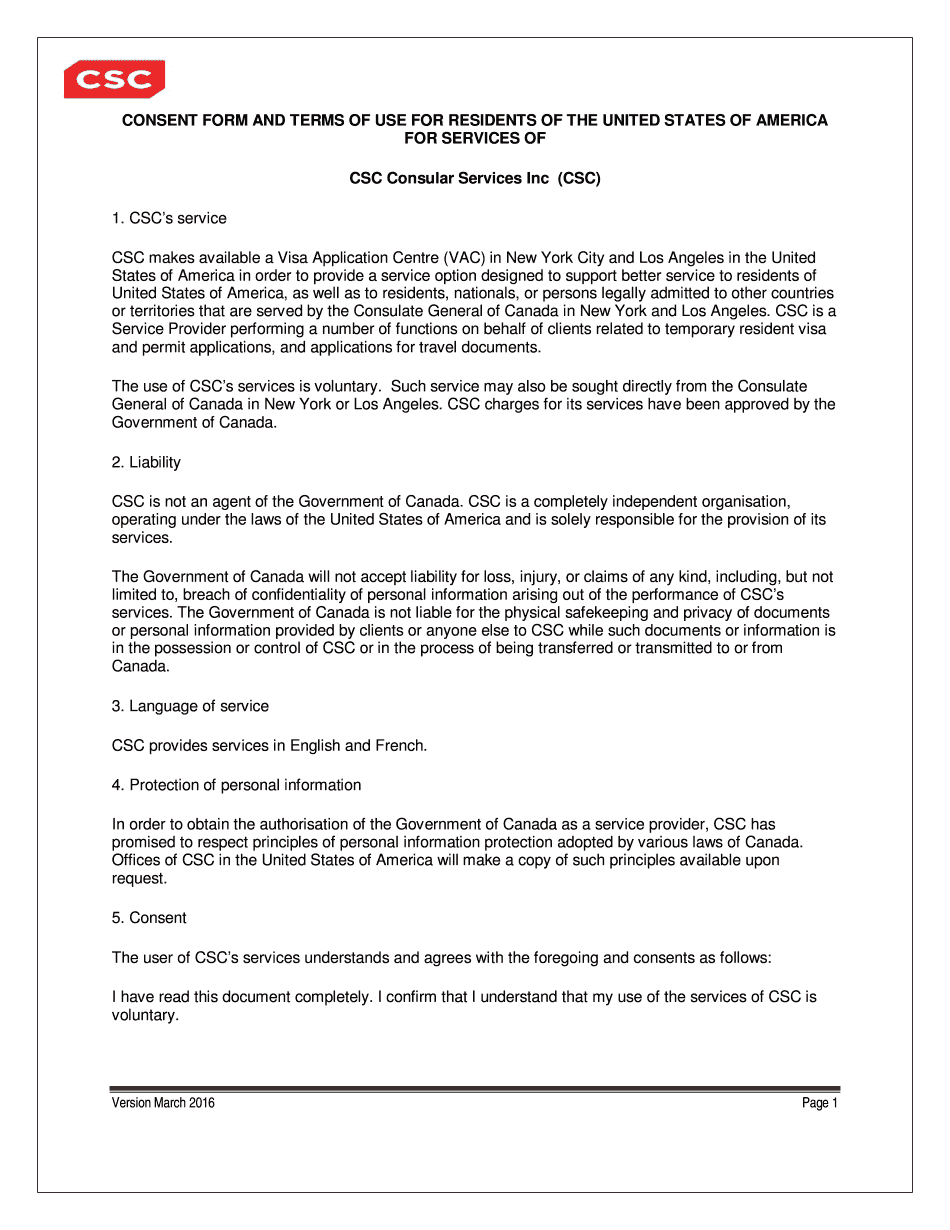
Canada Visa Consent Form


What is the Canada Visa Consent
The Canada Visa Consent is a crucial document required for individuals applying for a visa to Canada. This form grants permission for the Visa Application Centre (VAC) or authorized representatives to process the visa application on behalf of the applicant. The consent ensures that personal information can be shared with relevant authorities, facilitating a smoother application process. Understanding this form is essential for anyone looking to travel to Canada, as it outlines the responsibilities and rights of both the applicant and the processing entity.
Steps to complete the Canada Visa Consent
Completing the Canada Visa Consent involves several straightforward steps to ensure accuracy and compliance. First, gather all necessary personal information, including your full name, date of birth, and passport details. Next, carefully read through the consent terms to understand what you are agreeing to. Afterward, fill out the form accurately, ensuring that all information matches your official documents. Finally, sign and date the form, as your signature indicates your consent for the VAC to handle your application. It is advisable to keep a copy of the completed form for your records.
How to use the Canada Visa Consent
Using the Canada Visa Consent effectively requires understanding its role in the visa application process. Once you have completed the form, it should be submitted alongside your visa application package. This ensures that the VAC has the necessary permissions to process your application and communicate with relevant authorities on your behalf. If you are using an online application system, you may need to upload the consent form as part of your digital submission. Always check the specific requirements of the VAC or the online portal you are using to ensure compliance.
Legal use of the Canada Visa Consent
The legal use of the Canada Visa Consent is governed by various regulations that protect the privacy and rights of applicants. By signing the consent form, you are legally permitting the VAC to access and share your personal information as required for processing your visa application. It is essential to ensure that the form is filled out accurately and submitted in accordance with the guidelines provided by the VAC. Any discrepancies or inaccuracies could lead to delays or complications in your visa application process.
Key elements of the Canada Visa Consent
Several key elements are integral to the Canada Visa Consent. These include the applicant's personal information, the specific permissions granted to the VAC, and the duration of the consent. Additionally, the form typically includes a section outlining the rights of the applicant regarding their personal data. Understanding these elements is vital as they define the scope of the consent and the responsibilities of both parties involved in the visa application process.
Examples of using the Canada Visa Consent
Examples of using the Canada Visa Consent can vary based on individual circumstances. For instance, a student applying for a study visa might use the consent form to allow their educational institution to communicate with the VAC regarding their application status. Similarly, a family member assisting an applicant may need to submit the consent form to facilitate the process. These examples highlight the versatility of the consent form in different contexts, emphasizing its importance in the visa application journey.
Quick guide on how to complete consent form and terms of use for amazon aws
Prepare Canada Visa Consent effortlessly on any device
Online document management has become increasingly popular among businesses and individuals. It serves as a perfect eco-friendly alternative to traditional printed and signed documents, as you can easily locate the necessary form and store it securely online. airSlate SignNow provides all the resources you need to create, modify, and electronically sign your documents swiftly without delays. Handle Canada Visa Consent on any platform using airSlate SignNow's Android or iOS applications and enhance any document-oriented process today.
The easiest way to modify and electronically sign Canada Visa Consent with ease
- Locate Canada Visa Consent and click Get Form to begin.
- Utilize the tools we offer to complete your document.
- Highlight important sections of your documents or redact sensitive information with tools specifically provided by airSlate SignNow for that purpose.
- Create your electronic signature using the Sign feature, which takes mere seconds and holds the same legal validity as a conventional ink signature.
- Review all the details and click on the Done button to save your changes.
- Choose how you want to send your form, whether by email, SMS, or invitation link, or download it to your computer.
Eliminate concerns over lost or incorrectly placed files, tiresome form searches, or errors that necessitate printing out additional document copies. airSlate SignNow addresses your document management needs in a few clicks from any device you prefer. Modify and electronically sign Canada Visa Consent and guarantee effective communication at any stage of the form preparation procedure with airSlate SignNow.
Create this form in 5 minutes or less
Create this form in 5 minutes!
How to create an eSignature for the consent form and terms of use for amazon aws
How to create an electronic signature for your Consent Form And Terms Of Use For Amazon Aws in the online mode
How to generate an eSignature for your Consent Form And Terms Of Use For Amazon Aws in Chrome
How to create an eSignature for signing the Consent Form And Terms Of Use For Amazon Aws in Gmail
How to create an electronic signature for the Consent Form And Terms Of Use For Amazon Aws straight from your mobile device
How to make an eSignature for the Consent Form And Terms Of Use For Amazon Aws on iOS devices
How to make an eSignature for the Consent Form And Terms Of Use For Amazon Aws on Android devices
People also ask
-
What is Canada visa consent?
Canada visa consent is a legal agreement that allows individuals to authorize someone else to act on their behalf during the visa application process. This consent is essential for ensuring that all information is correct and submitted properly, making it a vital step towards obtaining a Canada visa.
-
How can airSlate SignNow assist with Canada visa consent?
airSlate SignNow provides an efficient platform for generating, sending, and eSigning Canada visa consent documents. With its user-friendly interface, users can quickly prepare and secure consent forms, streamlining the visa application process and reducing potential delays.
-
Is airSlate SignNow cost-effective for managing Canada visa consent documents?
Yes, airSlate SignNow offers a variety of pricing plans that cater to different business needs, making it a cost-effective solution for managing Canada visa consent documents. With its affordable options, you can efficiently handle all your document signing needs without overspending.
-
Can I integrate airSlate SignNow with other tools for Canada visa consent management?
Absolutely! airSlate SignNow easily integrates with numerous applications, enhancing your workflow for Canada visa consent management. By connecting with your existing tools, you ensure that the entire document process runs smoothly and efficiently.
-
What are the benefits of using airSlate SignNow for Canada visa consent?
Using airSlate SignNow for Canada visa consent offers benefits such as quick document turnaround, enhanced security features, and compliance with legal standards. These advantages ensure that your consent forms are processed smoothly and meet all requirements for a successful visa application.
-
How does eSigning work for Canada visa consent with airSlate SignNow?
eSigning with airSlate SignNow is simple and straightforward. Users can electronically sign Canada visa consent documents from any device, making it convenient and accessible, while ensuring the legal validity of the signatures.
-
What types of documents can I manage related to Canada visa consent?
With airSlate SignNow, you can manage various documents related to Canada visa consent, including consent forms, application submissions, and supporting documentation. This versatility allows for comprehensive management of all paperwork associated with the visa application process.
Get more for Canada Visa Consent
- Parker pediatrics adolescents p c patient info form
- Washington youth soccer medical release form
- State of arkansasdepartment of finance and adminis form
- Medical expense claim form instructions 1 complet
- Register for sales tax form
- Sales and use tax west virginia tax division form
- Pa 34 1 pdf form
- Illinois rules of the road form
Find out other Canada Visa Consent
- How To Integrate Sign in Banking
- How To Use Sign in Banking
- Help Me With Use Sign in Banking
- Can I Use Sign in Banking
- How Do I Install Sign in Banking
- How To Add Sign in Banking
- How Do I Add Sign in Banking
- How Can I Add Sign in Banking
- Can I Add Sign in Banking
- Help Me With Set Up Sign in Government
- How To Integrate eSign in Banking
- How To Use eSign in Banking
- How To Install eSign in Banking
- How To Add eSign in Banking
- How To Set Up eSign in Banking
- How To Save eSign in Banking
- How To Implement eSign in Banking
- How To Set Up eSign in Construction
- How To Integrate eSign in Doctors
- How To Use eSign in Doctors