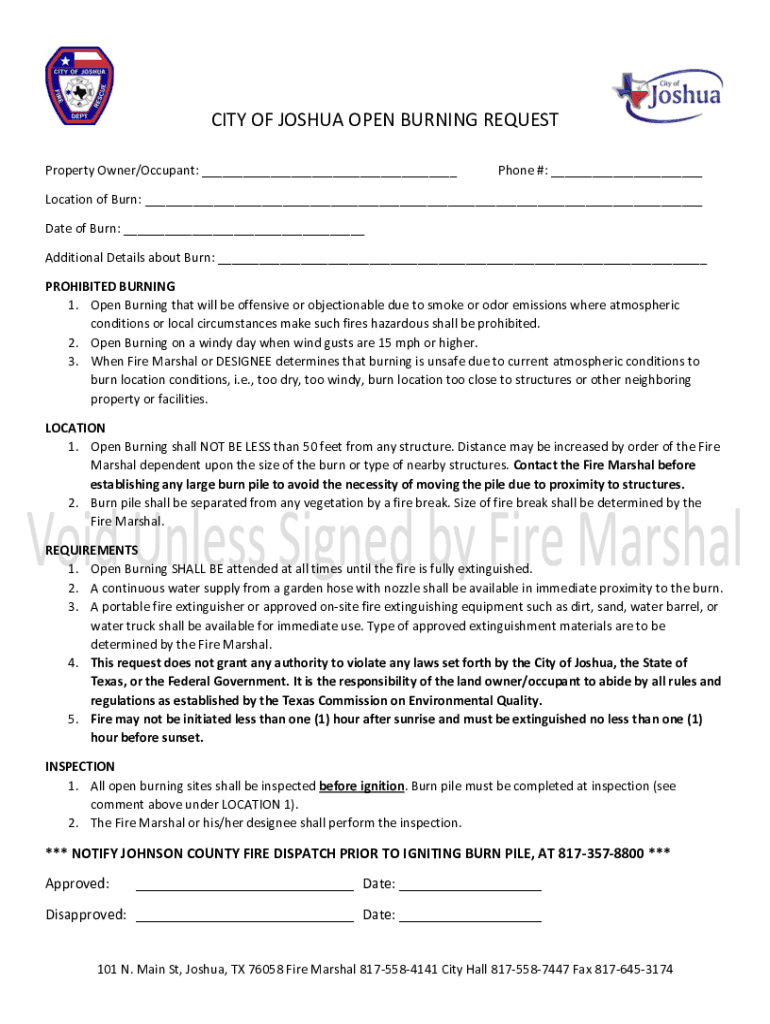
CITY of JOSHUA OPEN BURNING REQUEST Form


What is the CITY OF JOSHUA OPEN BURNING REQUEST
The CITY OF JOSHUA OPEN BURNING REQUEST is a formal document that residents must complete to legally conduct open burning within city limits. This request is essential for ensuring that burning activities comply with local regulations and safety standards. The form typically requires information about the location, date, and purpose of the burning, as well as details about the materials to be burned. By submitting this request, residents help maintain air quality and public safety while adhering to municipal guidelines.
How to use the CITY OF JOSHUA OPEN BURNING REQUEST
Steps to complete the CITY OF JOSHUA OPEN BURNING REQUEST
Completing the CITY OF JOSHUA OPEN BURNING REQUEST involves several key steps:
- Obtain the form from the city’s website or office.
- Fill out the form with accurate details, including your name, address, and contact information.
- Specify the date and time of the intended burning.
- Describe the materials you plan to burn, ensuring they comply with local regulations.
- Review the form for completeness and accuracy.
- Submit the completed form to the relevant city department.
Legal use of the CITY OF JOSHUA OPEN BURNING REQUEST
The legal use of the CITY OF JOSHUA OPEN BURNING REQUEST is crucial for residents who wish to engage in open burning activities. This request ensures that all burning complies with local laws, which are designed to protect public health and the environment. Unauthorized burning can result in penalties, including fines or other legal repercussions. By following the proper procedures and obtaining the necessary approvals, residents can conduct their burning activities legally and responsibly.
Eligibility Criteria
Eligibility to submit the CITY OF JOSHUA OPEN BURNING REQUEST typically includes being a resident of the city and complying with specific local regulations regarding open burning. Applicants must ensure that their burning activities do not violate any environmental or safety guidelines set forth by the city. Additionally, certain materials may be prohibited from burning, so it is essential to review these restrictions before submitting the request.
Form Submission Methods
The CITY OF JOSHUA OPEN BURNING REQUEST can typically be submitted through various methods to accommodate residents' preferences. Common submission methods include:
- Online submission via the city’s official website.
- Mailing the completed form to the designated city department.
- In-person submission at the city’s municipal office.
Residents should choose the method that best suits their needs while ensuring timely submission for approval.
Quick guide on how to complete city of joshua open burning request
Manage CITY OF JOSHUA OPEN BURNING REQUEST effortlessly on any device
Digital document handling has become increasingly favored by companies and individuals alike. It offers an ideal eco-friendly substitute for traditional printed and signed forms, allowing you to obtain the necessary document and securely save it online. airSlate SignNow provides you with all the resources you require to generate, modify, and eSign your documents quickly without any hold-ups. Manage CITY OF JOSHUA OPEN BURNING REQUEST on any system with airSlate SignNow Android or iOS applications and enhance any document-related workflow today.
How to modify and eSign CITY OF JOSHUA OPEN BURNING REQUEST seamlessly
- Find CITY OF JOSHUA OPEN BURNING REQUEST and click on Get Form to begin.
- Utilize the tools we provide to complete your form.
- Emphasize important sections of the documents or obscure sensitive information with tools specifically offered by airSlate SignNow for this purpose.
- Create your eSignature with the Sign feature, which takes mere seconds and carries the same legal validity as a traditional handwritten signature.
- Review all the details and click on the Done button to save your modifications.
- Select your preferred method of sending your form, whether by email, SMS, invitation link, or download it to your computer.
Forget about lost or misplaced documents, tedious form searching, or errors that necessitate printing new copies. airSlate SignNow fulfills your document management needs in just a few clicks from any device you choose. Adjust and eSign CITY OF JOSHUA OPEN BURNING REQUEST to maintain excellent communication throughout the document preparation process with airSlate SignNow.
Create this form in 5 minutes or less
Create this form in 5 minutes!
How to create an eSignature for the city of joshua open burning request
How to create an electronic signature for a PDF online
How to create an electronic signature for a PDF in Google Chrome
How to create an e-signature for signing PDFs in Gmail
How to create an e-signature right from your smartphone
How to create an e-signature for a PDF on iOS
How to create an e-signature for a PDF on Android
People also ask
-
What is the CITY OF JOSHUA OPEN BURNING REQUEST process?
The CITY OF JOSHUA OPEN BURNING REQUEST process allows residents to apply for permission to conduct open burning in designated areas. This process ensures compliance with local regulations and safety measures. By utilizing airSlate SignNow, you can easily submit your request online, streamlining the approval process.
-
How much does it cost to submit a CITY OF JOSHUA OPEN BURNING REQUEST?
Submitting a CITY OF JOSHUA OPEN BURNING REQUEST through airSlate SignNow is typically free of charge. However, it's important to check with local authorities for any potential fees associated with permits or inspections. Our platform provides a cost-effective solution for managing your requests efficiently.
-
What features does airSlate SignNow offer for the CITY OF JOSHUA OPEN BURNING REQUEST?
airSlate SignNow offers a user-friendly interface for submitting your CITY OF JOSHUA OPEN BURNING REQUEST. Key features include electronic signatures, document tracking, and automated notifications. These tools help ensure that your request is processed quickly and efficiently.
-
How can airSlate SignNow benefit my CITY OF JOSHUA OPEN BURNING REQUEST?
Using airSlate SignNow for your CITY OF JOSHUA OPEN BURNING REQUEST simplifies the application process. It allows you to complete and submit your request from anywhere, reducing paperwork and saving time. Additionally, the platform enhances communication with local authorities regarding your request.
-
Is airSlate SignNow secure for submitting a CITY OF JOSHUA OPEN BURNING REQUEST?
Yes, airSlate SignNow prioritizes security for all submissions, including the CITY OF JOSHUA OPEN BURNING REQUEST. Our platform employs advanced encryption and security protocols to protect your personal information. You can submit your request with confidence, knowing your data is safe.
-
Can I track the status of my CITY OF JOSHUA OPEN BURNING REQUEST?
Absolutely! airSlate SignNow allows you to track the status of your CITY OF JOSHUA OPEN BURNING REQUEST in real-time. You will receive notifications regarding any updates or changes, ensuring you are always informed about the progress of your application.
-
What integrations does airSlate SignNow offer for the CITY OF JOSHUA OPEN BURNING REQUEST?
airSlate SignNow integrates seamlessly with various applications to enhance your CITY OF JOSHUA OPEN BURNING REQUEST experience. You can connect with tools like Google Drive, Dropbox, and CRM systems to manage your documents efficiently. These integrations help streamline your workflow and improve productivity.
Get more for CITY OF JOSHUA OPEN BURNING REQUEST
Find out other CITY OF JOSHUA OPEN BURNING REQUEST
- Can I Electronic signature Texas Non-Profit Permission Slip
- Electronic signature Missouri Legal Rental Lease Agreement Simple
- Electronic signature Utah Non-Profit Cease And Desist Letter Fast
- Electronic signature Missouri Legal Lease Agreement Template Free
- Electronic signature Non-Profit PDF Vermont Online
- Electronic signature Non-Profit PDF Vermont Computer
- Electronic signature Missouri Legal Medical History Mobile
- Help Me With Electronic signature West Virginia Non-Profit Business Plan Template
- Electronic signature Nebraska Legal Living Will Simple
- Electronic signature Nevada Legal Contract Safe
- How Can I Electronic signature Nevada Legal Operating Agreement
- How Do I Electronic signature New Hampshire Legal LLC Operating Agreement
- How Can I Electronic signature New Mexico Legal Forbearance Agreement
- Electronic signature New Jersey Legal Residential Lease Agreement Fast
- How To Electronic signature New York Legal Lease Agreement
- How Can I Electronic signature New York Legal Stock Certificate
- Electronic signature North Carolina Legal Quitclaim Deed Secure
- How Can I Electronic signature North Carolina Legal Permission Slip
- Electronic signature Legal PDF North Dakota Online
- Electronic signature North Carolina Life Sciences Stock Certificate Fast