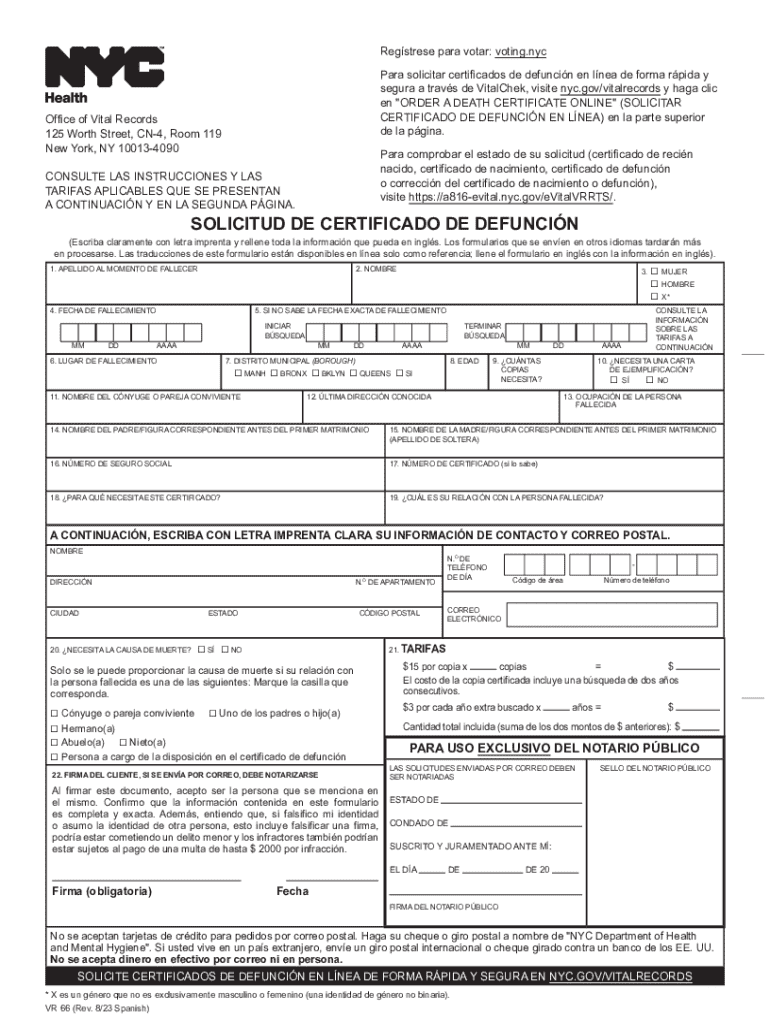
Solicitud De Certificado De Defuncin 2023-2026


Understanding the Solicitud de Certificado de Defunción
The Solicitud de Certificado de Defunción is a formal request used to obtain a death certificate in the United States. This document serves as an official record of a person's death and is often required for legal processes, such as settling estates, claiming life insurance, or handling other affairs related to the deceased. Understanding the importance of this certificate is crucial for family members and executors of estates, as it provides legal proof of death.
Steps to Complete the Solicitud de Certificado de Defunción
Completing the Solicitud de Certificado de Defunción involves several key steps. First, gather necessary information about the deceased, including full name, date of birth, date of death, and place of death. Next, fill out the form accurately, ensuring all details are correct to avoid delays. Once the form is completed, submit it along with any required identification and payment to the appropriate state vital records office. Understanding these steps can streamline the process and help ensure timely receipt of the death certificate.
Legal Use of the Solicitud de Certificado de Defunción
The Solicitud de Certificado de Defunción is not just a formality; it has significant legal implications. This certificate is essential for various legal transactions, including settling the deceased's estate, claiming benefits, and managing insurance policies. It is also required for cremation or burial services. Knowing how this document is used legally can help individuals navigate the complexities of post-death arrangements more effectively.
Required Documents for the Solicitud de Certificado de Defunción
To successfully obtain a death certificate, specific documents are typically required. These may include a valid photo ID of the requester, proof of relationship to the deceased, and any applicable fees. In some states, additional documentation may be necessary, such as a notarized statement or a court order. Being prepared with the right documents can expedite the application process and reduce potential complications.
Who Issues the Solicitud de Certificado de Defunción
The Solicitud de Certificado de Defunción is issued by the vital records office in the state where the death occurred. Each state has its own regulations and procedures for issuing death certificates, which can affect processing times and requirements. Familiarizing oneself with the specific issuing authority can provide clarity and ensure compliance with state laws.
State-Specific Rules for the Solicitud de Certificado de Defunción
Each state in the U.S. has unique rules regarding the Solicitud de Certificado de Defunción. These rules can include who is eligible to request a death certificate, the fees involved, and the processing times. It is essential for individuals to research the specific requirements for their state to ensure a smooth application process and to avoid unnecessary delays.
Quick guide on how to complete solicitud de certificado de defuncin
Effortlessly Prepare Solicitud De Certificado De Defuncin on Any Device
Managing documents online has gained traction among businesses and individuals alike. It offers an ideal eco-friendly alternative to traditional printed and signed paperwork, allowing you to obtain the necessary forms and securely store them in the cloud. airSlate SignNow furnishes you with all the tools required to create, edit, and electronically sign your documents promptly without setbacks. Handle Solicitud De Certificado De Defuncin across any platform with airSlate SignNow’s Android or iOS applications and enhance your document-centric processes today.
The easiest method to edit and electronically sign Solicitud De Certificado De Defuncin effortlessly
- Locate Solicitud De Certificado De Defuncin and click Get Form to begin.
- Utilize the tools we provide to complete your document.
- Emphasize pertinent sections of the documents or obscure sensitive information using tools that airSlate SignNow specifically offers for this purpose.
- Create your signature with the Sign tool, which takes mere moments and holds the same legal validity as a traditional handwritten signature.
- Review all the details and click the Done button to save your modifications.
- Decide how you wish to send your form: via email, text message (SMS), invite link, or download it to your computer.
Say goodbye to lost or misplaced files, tedious form searching, or errors that require printing new copies. airSlate SignNow addresses all your document management needs in just a few clicks from any device you prefer. Modify and electronically sign Solicitud De Certificado De Defuncin and ensure seamless communication at every stage of your form preparation with airSlate SignNow.
Create this form in 5 minutes or less
Find and fill out the correct solicitud de certificado de defuncin
Create this form in 5 minutes!
How to create an eSignature for the solicitud de certificado de defuncin
How to create an electronic signature for a PDF online
How to create an electronic signature for a PDF in Google Chrome
How to create an e-signature for signing PDFs in Gmail
How to create an e-signature right from your smartphone
How to create an e-signature for a PDF on iOS
How to create an e-signature for a PDF on Android
People also ask
-
What is an acta de defuncion editable pdf?
An acta de defuncion editable pdf is a digital document that allows users to fill in and modify the details of a death certificate. This format ensures that the document can be easily customized and shared, making it convenient for families and legal representatives.
-
How can I create an acta de defuncion editable pdf using airSlate SignNow?
Creating an acta de defuncion editable pdf with airSlate SignNow is simple. You can upload a blank template, fill in the necessary information, and save it as an editable PDF. Our platform provides user-friendly tools to streamline this process.
-
Is there a cost associated with using airSlate SignNow for acta de defuncion editable pdf?
Yes, airSlate SignNow offers various pricing plans to suit different needs. You can choose a plan that fits your budget and requirements for creating and managing acta de defuncion editable pdf documents efficiently.
-
What features does airSlate SignNow offer for acta de defuncion editable pdf?
airSlate SignNow provides features such as document editing, eSigning, and secure sharing for acta de defuncion editable pdf files. Additionally, you can track document status and manage workflows seamlessly within the platform.
-
Can I integrate airSlate SignNow with other applications for managing acta de defuncion editable pdf?
Absolutely! airSlate SignNow supports integrations with various applications, allowing you to manage your acta de defuncion editable pdf alongside other tools you use. This enhances your workflow and improves efficiency.
-
What are the benefits of using airSlate SignNow for acta de defuncion editable pdf?
Using airSlate SignNow for your acta de defuncion editable pdf offers numerous benefits, including ease of use, cost-effectiveness, and enhanced security. You can quickly create, edit, and share documents while ensuring compliance with legal standards.
-
Is it safe to store my acta de defuncion editable pdf on airSlate SignNow?
Yes, airSlate SignNow prioritizes the security of your documents, including acta de defuncion editable pdf files. We implement robust encryption and security measures to protect your sensitive information from unauthorized access.
Get more for Solicitud De Certificado De Defuncin
Find out other Solicitud De Certificado De Defuncin
- eSignature Hawaii Web Hosting Agreement Online
- How Do I eSignature Hawaii Web Hosting Agreement
- eSignature Massachusetts Web Hosting Agreement Secure
- eSignature Montana Web Hosting Agreement Myself
- eSignature New Jersey Web Hosting Agreement Online
- eSignature New York Web Hosting Agreement Mobile
- eSignature North Carolina Web Hosting Agreement Secure
- How Do I eSignature Utah Web Hosting Agreement
- eSignature Connecticut Joint Venture Agreement Template Myself
- eSignature Georgia Joint Venture Agreement Template Simple
- eSignature Alaska Debt Settlement Agreement Template Safe
- eSignature New Jersey Debt Settlement Agreement Template Simple
- eSignature New Mexico Debt Settlement Agreement Template Free
- eSignature Tennessee Debt Settlement Agreement Template Secure
- eSignature Wisconsin Debt Settlement Agreement Template Safe
- Can I eSignature Missouri Share Transfer Agreement Template
- eSignature Michigan Stock Purchase Agreement Template Computer
- eSignature California Indemnity Agreement Template Online
- eSignature New Mexico Promissory Note Template Now
- eSignature Pennsylvania Promissory Note Template Later