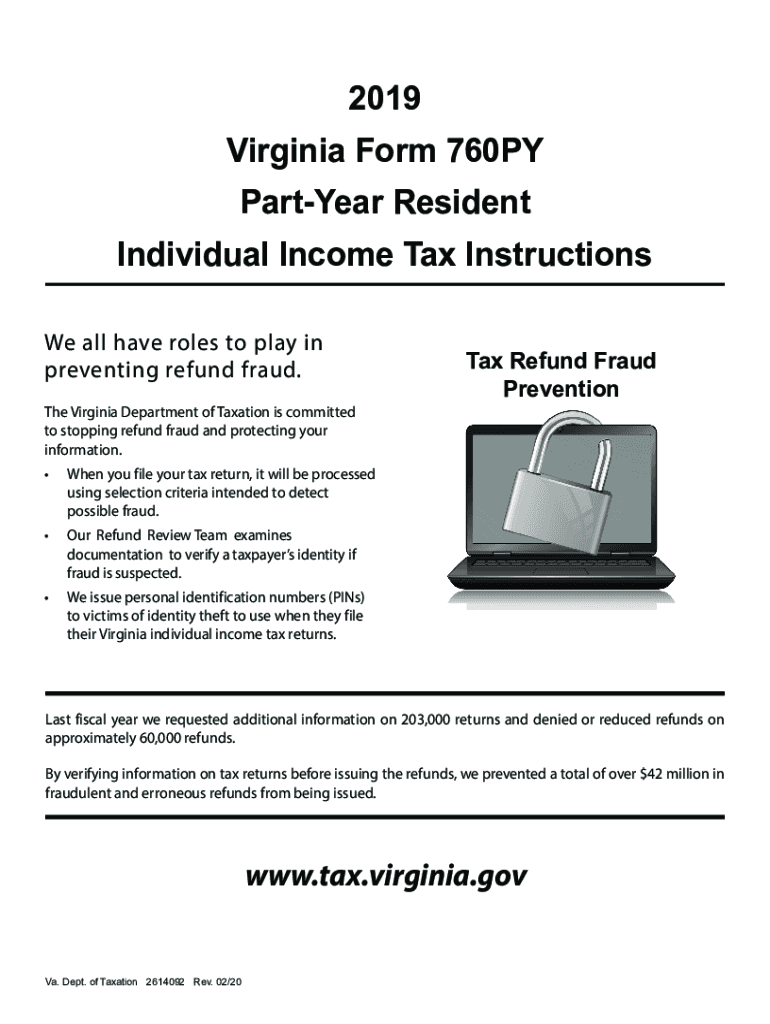
Va Instructions 2019-2026 Form


What is the Virginia Instructions
The Virginia Instructions refer to the guidelines provided for completing the Virginia Form 760PY, which is used for filing personal income tax in Virginia. This form is specifically designed for part-year residents and non-residents who earn income in Virginia. Understanding these instructions is crucial for ensuring compliance with state tax laws and accurately reporting income.
Steps to complete the Virginia Instructions
Completing the Virginia Instructions involves several key steps:
- Gather all necessary documents, including W-2s and 1099s, that report your income.
- Determine your residency status for the tax year, as this affects your filing requirements.
- Follow the line-by-line instructions provided in the form to report your income, deductions, and credits accurately.
- Double-check all entries for accuracy to avoid errors that could lead to penalties.
- Sign and date the form before submission.
Legal use of the Virginia Instructions
The Virginia Instructions are legally binding when filled out and submitted in accordance with state tax laws. To ensure that your submission is recognized as valid, it is essential to adhere to the guidelines outlined in the instructions. This includes using a reliable method for signing the form, such as an electronic signature, which meets the requirements set forth by the Electronic Signatures in Global and National Commerce Act (ESIGN).
Filing Deadlines / Important Dates
Filing deadlines for the Virginia Form 760PY are typically aligned with federal tax deadlines. For the 2018 tax year, the due date for filing was May 1, 2019. It is important to stay informed about any changes to these dates, as late submissions may incur penalties and interest on owed taxes.
Required Documents
To complete the Virginia Instructions accurately, you will need several key documents:
- W-2 forms from employers reporting your income.
- 1099 forms for any additional income received, such as freelance work or interest.
- Records of any deductions you plan to claim, such as mortgage interest or property taxes.
- Documentation supporting any tax credits you intend to use.
Form Submission Methods (Online / Mail / In-Person)
The Virginia Form 760PY can be submitted in several ways:
- Electronically via approved e-filing services, which provide a quick and secure method for submission.
- By mail, sending the completed form to the appropriate address provided in the instructions.
- In-person at designated local tax offices, though this method may require an appointment.
Quick guide on how to complete virginia 760py line by line instructions 2018
Accomplish virginia 760py line by line instructions 2018 effortlessly on any gadget
Digital document management has become favored by businesses and individuals alike. It offers an ideal eco-friendly alternative to traditional printed and signed documents, as you can easily locate the right form and securely store it online. airSlate SignNow provides you with all the tools necessary to create, modify, and electronically sign your documents promptly without any hold-ups. Manage 2018 va instructions on any gadget using airSlate SignNow’s Android or iOS applications and enhance any document-centered task today.
The easiest way to modify and electronically sign virginia 760py line by line instructions without hassle
- Locate line by line tions for 2018 virginia 760py and then click Get Form to begin.
- Make use of the tools we provide to complete your document.
- Emphasize important sections of the documents or obscure sensitive information with tools that airSlate SignNow offers specifically for that purpose.
- Craft your signature using the Sign tool, which takes moments and carries the same legal validity as a conventional wet ink signature.
- Review all the details and then click on the Done button to save your changes.
- Choose how you wish to submit your form, via email, SMS, or a sharing link, or download it to your computer.
Eliminate worries about lost or misplaced documents, tedious form searches, or mistakes that require printing new copies. airSlate SignNow meets all your document management needs in just a few clicks from any device you prefer. Modify and electronically sign line by line instructions for virginia schedule of income 2018 760py and ensure seamless communication at every stage of the form preparation process with airSlate SignNow.
Create this form in 5 minutes or less
Find and fill out the correct 2018 virginia instructions form
Related searches to va 760py instructions
Create this form in 5 minutes!
How to create an eSignature for the virginia 760py instructions
How to make an electronic signature for your 2019 Virginia Form 760py Part Year Resident Individual Income Tax Instructions 2019 Virginia Form 760py Part Year Resident online
How to generate an electronic signature for the 2019 Virginia Form 760py Part Year Resident Individual Income Tax Instructions 2019 Virginia Form 760py Part Year Resident in Google Chrome
How to create an electronic signature for signing the 2019 Virginia Form 760py Part Year Resident Individual Income Tax Instructions 2019 Virginia Form 760py Part Year Resident in Gmail
How to make an electronic signature for the 2019 Virginia Form 760py Part Year Resident Individual Income Tax Instructions 2019 Virginia Form 760py Part Year Resident straight from your smart phone
How to generate an electronic signature for the 2019 Virginia Form 760py Part Year Resident Individual Income Tax Instructions 2019 Virginia Form 760py Part Year Resident on iOS devices
How to make an eSignature for the 2019 Virginia Form 760py Part Year Resident Individual Income Tax Instructions 2019 Virginia Form 760py Part Year Resident on Android
People also ask 760py 2018
-
What are the key features of airSlate SignNow for managing 2018 VA instructions?
airSlate SignNow offers a range of features that simplify the management of 2018 VA instructions, such as customizable templates, automated workflows, and secure electronic signatures. These tools make it easy to send, sign, and store documents related to VA instructions efficiently. Additionally, users can track document status in real-time, ensuring nothing is overlooked.
-
How does airSlate SignNow ensure the security of documents related to 2018 VA instructions?
To protect documents related to 2018 VA instructions, airSlate SignNow utilizes advanced encryption protocols and secure cloud storage. Each transaction is kept confidential, and access controls allow you to manage who can view or edit sensitive documents. This commitment to security helps maintain compliance with various regulations.
-
What are the pricing options for using airSlate SignNow with 2018 VA instructions?
airSlate SignNow offers competitive pricing plans that cater to different business needs when working with 2018 VA instructions. Whether you are a small business or a large enterprise, there are flexible options available, ensuring you only pay for what you need. You can explore monthly and annual subscriptions to find the best fit for your budget.
-
Can airSlate SignNow integrate with other tools for processing 2018 VA instructions?
Yes, airSlate SignNow seamlessly integrates with a variety of applications, enhancing your ability to handle 2018 VA instructions. Popular integrations include CRM systems, document management platforms, and cloud storage services. This interoperability allows for streamlined workflows and ensures data consistency across your tools.
-
How does airSlate SignNow improve efficiency when working on 2018 VA instructions?
By using airSlate SignNow for 2018 VA instructions, businesses can eliminate the hassle of manual document processes. The platform automates repetitive tasks, reducing time spent on paperwork and increasing workflow efficiency. This enables teams to focus on essential tasks rather than logistical details.
-
Is there a mobile app available for managing 2018 VA instructions with airSlate SignNow?
Yes, airSlate SignNow offers a user-friendly mobile app that allows users to manage 2018 VA instructions on the go. With the app, you can send and sign documents, track statuses, and access templates from your mobile device. This flexibility is perfect for professionals who need to handle documents while away from the office.
-
What customer support options are available for users of airSlate SignNow handling 2018 VA instructions?
airSlate SignNow provides multiple customer support options, including live chat, email support, and a comprehensive knowledge base specifically for 2018 VA instructions. Dedicated support teams are ready to assist users with any queries or troubleshooting needs. This ensures you get the help you need when navigating the platform.
Get more for 760py instructions
- Employee liquor permit application city of kansas city mo form
- Summer enrichment program 2 pattonville school district psdr3 form
- St louis county police home form
- School volunteer request form fort zumwalt dardenne
- Authorization for routine health services for tennessee form
- Team professionalism rating report form
- Liability waiver and release parade doc form
- The tom and betty cloyd scholarship deadline for form
Find out other virginia instructions
- Electronic signature Montana High Tech Warranty Deed Mobile
- Electronic signature Florida Lawers Cease And Desist Letter Fast
- Electronic signature Lawers Form Idaho Fast
- Electronic signature Georgia Lawers Rental Lease Agreement Online
- How Do I Electronic signature Indiana Lawers Quitclaim Deed
- How To Electronic signature Maryland Lawers Month To Month Lease
- Electronic signature North Carolina High Tech IOU Fast
- How Do I Electronic signature Michigan Lawers Warranty Deed
- Help Me With Electronic signature Minnesota Lawers Moving Checklist
- Can I Electronic signature Michigan Lawers Last Will And Testament
- Electronic signature Minnesota Lawers Lease Termination Letter Free
- Electronic signature Michigan Lawers Stock Certificate Mobile
- How Can I Electronic signature Ohio High Tech Job Offer
- How To Electronic signature Missouri Lawers Job Description Template
- Electronic signature Lawers Word Nevada Computer
- Can I Electronic signature Alabama Legal LLC Operating Agreement
- How To Electronic signature North Dakota Lawers Job Description Template
- Electronic signature Alabama Legal Limited Power Of Attorney Safe
- How To Electronic signature Oklahoma Lawers Cease And Desist Letter
- How To Electronic signature Tennessee High Tech Job Offer