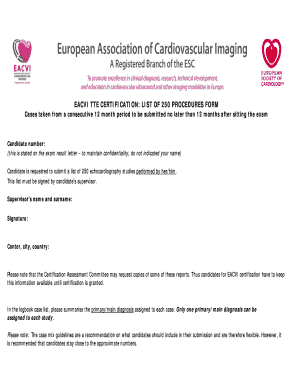
Eacvi Logbook 2013


What is the Eacvi Logbook
The Eacvi Logbook is a specialized tool designed for healthcare professionals, particularly in the field of cardiovascular imaging. It serves as a comprehensive record-keeping system that allows practitioners to document their procedures, patient interactions, and outcomes effectively. This logbook is essential for maintaining quality standards in clinical practice and ensuring compliance with regulatory requirements. By systematically tracking data, healthcare providers can enhance patient care and streamline their workflow.
How to use the Eacvi Logbook
Using the Eacvi Logbook involves several straightforward steps. First, healthcare professionals need to access the logbook, which may be available in both digital and paper formats. Once accessed, users should begin by entering relevant patient information, including demographics and clinical details. Following this, practitioners document the specific procedures performed, noting any significant findings or outcomes. Regular updates to the logbook are crucial for accurate record-keeping and compliance with best practices.
Key elements of the Eacvi Logbook
The Eacvi Logbook includes several key elements that are vital for effective documentation. These elements typically encompass:
- Patient Information: Details such as name, age, and medical history.
- Procedure Details: Information about the imaging procedures conducted, including dates and types of tests.
- Outcomes: Results of the procedures and any follow-up actions required.
- Compliance Checks: Sections for documenting adherence to clinical guidelines and protocols.
These components work together to create a comprehensive overview of patient care and procedural efficacy.
Steps to complete the Eacvi Logbook
Completing the Eacvi Logbook involves a series of methodical steps to ensure thorough documentation. The process typically includes:
- Gather Patient Information: Collect all necessary data about the patient before starting the procedure.
- Document Procedures: Record each imaging procedure in detail, including the type of imaging and any observations made during the process.
- Enter Outcomes: Note the results of the procedures and any recommendations for further care.
- Review for Accuracy: Ensure all entries are accurate and complete to maintain compliance and quality assurance.
Legal use of the Eacvi Logbook
The Eacvi Logbook must be used in accordance with legal standards and healthcare regulations. Proper documentation is essential for legal protection and accountability in clinical practice. Healthcare providers should ensure that all entries are made in a timely and accurate manner to comply with state and federal regulations. Additionally, maintaining confidentiality and security of patient information is paramount, aligning with HIPAA guidelines.
Examples of using the Eacvi Logbook
Practical examples of using the Eacvi Logbook can illustrate its value in daily clinical operations. For instance, a cardiologist may use the logbook to document a series of echocardiograms performed on patients, detailing each patient's condition and the outcomes observed. Another example could involve a technician logging data from stress tests, noting any abnormalities and subsequent actions taken. These examples highlight how the logbook facilitates organized record-keeping and enhances the quality of patient care.
Quick guide on how to complete eacvi logbook
Complete Eacvi Logbook effortlessly on any device
Digital document management has gained traction among organizations and individuals. It offers a superb eco-friendly substitute to conventional printed and signed documents, allowing you to obtain the necessary form and securely store it online. airSlate SignNow equips you with all the tools required to create, edit, and electronically sign your documents quickly without delays. Handle Eacvi Logbook on any platform using airSlate SignNow's Android or iOS applications and streamline any document-related procedure today.
How to modify and eSign Eacvi Logbook with ease
- Locate Eacvi Logbook and click on Get Form to begin.
- Utilize the tools we offer to complete your document.
- Emphasize important sections of the documents or redact sensitive information with tools that airSlate SignNow provides specifically for that purpose.
- Create your signature using the Sign tool, which takes just seconds and carries the same legal authenticity as a traditional wet ink signature.
- Review the details and click on the Done button to save your modifications.
- Choose how you wish to send your form, whether by email, text message (SMS), invitation link, or download it to your computer.
Eliminate concerns about lost or misplaced documents, tedious form searching, or mistakes that necessitate printing new copies. airSlate SignNow meets your document management needs in just a few clicks from your preferred device. Modify and eSign Eacvi Logbook and ensure exceptional communication at every stage of the form preparation process with airSlate SignNow.
Create this form in 5 minutes or less
Find and fill out the correct eacvi logbook
Create this form in 5 minutes!
How to create an eSignature for the eacvi logbook
How to create an electronic signature for a PDF online
How to create an electronic signature for a PDF in Google Chrome
How to create an e-signature for signing PDFs in Gmail
How to create an e-signature right from your smartphone
How to create an e-signature for a PDF on iOS
How to create an e-signature for a PDF on Android
People also ask
-
What is the eacvi logbook and how does it work?
The eacvi logbook is a digital tool designed to streamline the documentation process for healthcare professionals. It allows users to easily log and manage patient data, ensuring compliance with industry standards. By utilizing the eacvi logbook, users can enhance their workflow efficiency and maintain accurate records.
-
How much does the eacvi logbook cost?
Pricing for the eacvi logbook varies based on the subscription plan chosen. airSlate SignNow offers flexible pricing options to accommodate different business sizes and needs. You can explore our pricing page for detailed information on plans and features included.
-
What features are included in the eacvi logbook?
The eacvi logbook includes features such as customizable templates, secure eSigning, and real-time collaboration. Additionally, it offers integration capabilities with other tools to enhance your document management process. These features make the eacvi logbook a comprehensive solution for healthcare documentation.
-
What are the benefits of using the eacvi logbook?
Using the eacvi logbook provides numerous benefits, including improved accuracy in record-keeping and enhanced compliance with regulatory requirements. It also saves time by automating repetitive tasks, allowing healthcare professionals to focus more on patient care. Overall, the eacvi logbook enhances operational efficiency.
-
Can the eacvi logbook integrate with other software?
Yes, the eacvi logbook can seamlessly integrate with various software applications, enhancing its functionality. This allows users to connect their existing systems and streamline their workflows. Integration capabilities ensure that the eacvi logbook fits well within your current technology stack.
-
Is the eacvi logbook secure?
Absolutely, the eacvi logbook prioritizes security and compliance with industry standards. It employs advanced encryption and secure access controls to protect sensitive patient information. Users can trust that their data is safe while using the eacvi logbook.
-
How can I get started with the eacvi logbook?
Getting started with the eacvi logbook is simple. You can sign up for a free trial on the airSlate SignNow website to explore its features. Once you're ready, you can choose a subscription plan that best fits your needs and start using the eacvi logbook immediately.
Get more for Eacvi Logbook
- Massachusetts note 497309879 form
- Massachusetts installments fixed rate promissory note secured by residential real estate massachusetts form
- Massachusetts installments fixed rate promissory note secured by personal property massachusetts form
- Ma note form
- Notice of option for recording massachusetts form
- Life documents 497309885 form
- General durable power of attorney for property and finances or financial effective upon disability massachusetts form
- Essential legal life documents for baby boomers massachusetts form
Find out other Eacvi Logbook
- Can I Sign Arkansas Non-Profit LLC Operating Agreement
- Sign Arkansas Non-Profit LLC Operating Agreement Free
- Sign California Non-Profit Living Will Easy
- Sign California Non-Profit IOU Myself
- Sign California Non-Profit Lease Agreement Template Free
- Sign Maryland Life Sciences Residential Lease Agreement Later
- Sign Delaware Non-Profit Warranty Deed Fast
- Sign Florida Non-Profit LLC Operating Agreement Free
- Sign Florida Non-Profit Cease And Desist Letter Simple
- Sign Florida Non-Profit Affidavit Of Heirship Online
- Sign Hawaii Non-Profit Limited Power Of Attorney Myself
- Sign Hawaii Non-Profit Limited Power Of Attorney Free
- Sign Idaho Non-Profit Lease Agreement Template Safe
- Help Me With Sign Illinois Non-Profit Business Plan Template
- Sign Maryland Non-Profit Business Plan Template Fast
- How To Sign Nevada Life Sciences LLC Operating Agreement
- Sign Montana Non-Profit Warranty Deed Mobile
- Sign Nebraska Non-Profit Residential Lease Agreement Easy
- Sign Nevada Non-Profit LLC Operating Agreement Free
- Sign Non-Profit Document New Mexico Mobile