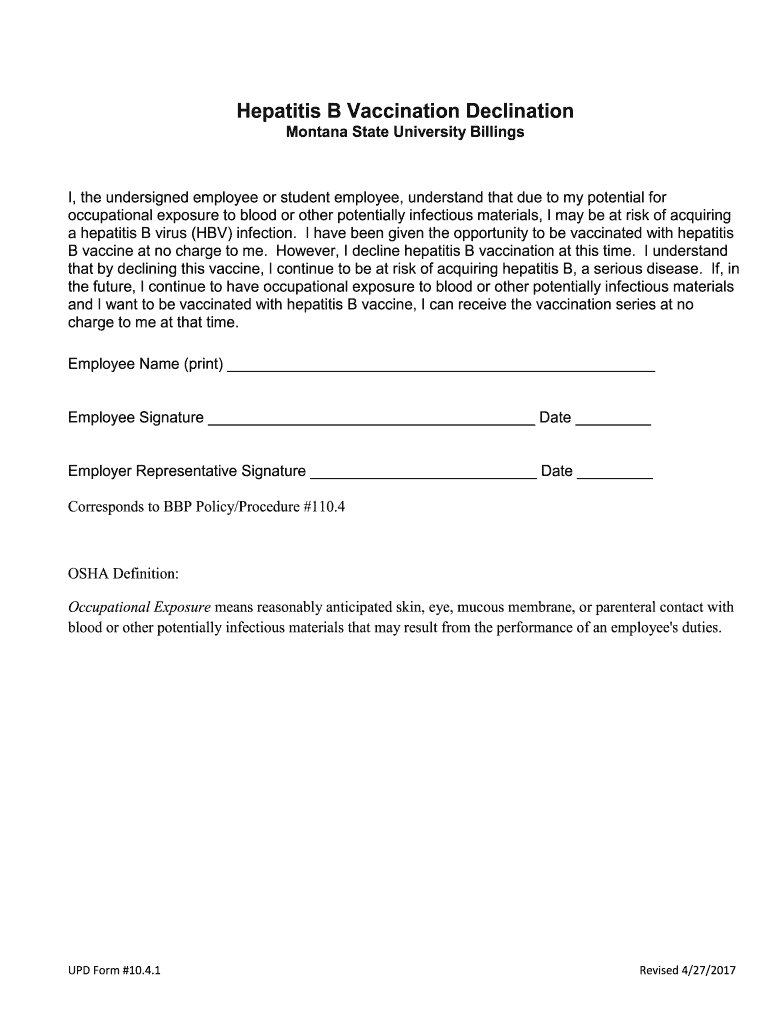
I, the Undersigned Employee or Student Employee, Understand that Due to My Potential for 2017-2026


Understanding the Form: I, The Undersigned Employee Or Student Employee, Understand That Due To My Potential For
This form serves as an acknowledgment for employees or student employees regarding their understanding of certain responsibilities and potential risks associated with their roles. It is essential for ensuring that individuals are aware of the implications of their employment or student status, particularly concerning workplace safety, compliance with company policies, and adherence to legal requirements. By signing this document, the undersigned confirms their awareness of these factors and agrees to comply with the necessary guidelines set forth by their employer or educational institution.
Key Elements of the Form
The form includes several critical components that must be understood by the signer. These elements typically encompass:
- Identification of the Employee or Student: Full name and position or role within the organization.
- Understanding of Responsibilities: Clear articulation of the duties and expectations associated with the role.
- Awareness of Risks: Acknowledgment of potential risks or hazards related to the position, including safety protocols.
- Compliance Agreement: Commitment to adhere to company policies and legal regulations.
Steps to Complete the Form
Completing the form involves a straightforward process that ensures all necessary information is accurately provided. The steps include:
- Gather Required Information: Collect personal details, including your name, position, and any relevant identification numbers.
- Review Responsibilities: Read through the outlined responsibilities and risks associated with your role.
- Sign the Document: Provide your signature to confirm your understanding and agreement.
- Submit the Form: Deliver the completed form to the designated authority within your organization.
Legal Use of the Form
This form holds legal significance as it serves as a binding agreement between the employee or student employee and the employer or educational institution. By signing, individuals acknowledge their understanding of the terms outlined, which can be referenced in case of disputes or compliance issues. It is crucial for the form to be filled out accurately and retained in personnel files for future reference.
Examples of Using the Form
There are various scenarios in which this form may be utilized, including:
- New Employee Orientation: As part of the onboarding process, new hires may be required to complete this form to ensure they understand their roles.
- Internship Programs: Student employees participating in internships may need to sign the form to acknowledge their responsibilities.
- Safety Training Sessions: Employees attending safety training might be asked to sign this document to confirm their understanding of safety protocols.
Eligibility Criteria
Eligibility for completing this form typically includes being an employee or student employee within an organization. This may encompass full-time, part-time, or temporary positions, as well as internships or cooperative education roles. It is important for individuals in these categories to understand their rights and responsibilities as outlined in the form.
Quick guide on how to complete i the undersigned employee or student employee understand that due to my potential for
Effortlessly Prepare I, The Undersigned Employee Or Student Employee, Understand That Due To My Potential For on Any Device
Digital document management has become increasingly favored by businesses and individuals alike. It offers an ideal eco-friendly alternative to conventional printed and signed forms, allowing you to easily locate the correct template and securely save it online. airSlate SignNow provides all the tools necessary to create, edit, and eSign your documents quickly without delays. Handle I, The Undersigned Employee Or Student Employee, Understand That Due To My Potential For on any platform using the airSlate SignNow apps for Android or iOS and streamline any document-related task today.
How to Edit and eSign I, The Undersigned Employee Or Student Employee, Understand That Due To My Potential For with Ease
- Obtain I, The Undersigned Employee Or Student Employee, Understand That Due To My Potential For and click on Get Form to begin.
- Utilize the tools available to complete your document.
- Emphasize important sections of your documents or redact sensitive information using the specialized tools offered by airSlate SignNow.
- Generate your eSignature with the Sign feature, which takes mere seconds and holds the same legal validity as a traditional handwritten signature.
- Review all details and click on the Done button to save your changes.
- Choose your preferred method of delivering your form, whether by email, SMS, or invite link, or download it to your computer.
No more worrying about lost or misplaced documents, tedious form searches, or errors that necessitate printing new copies. airSlate SignNow meets all your document management needs in just a few clicks from your chosen device. Edit and eSign I, The Undersigned Employee Or Student Employee, Understand That Due To My Potential For to ensure effective communication at every stage of the form preparation process with airSlate SignNow.
Create this form in 5 minutes or less
Find and fill out the correct i the undersigned employee or student employee understand that due to my potential for
Create this form in 5 minutes!
How to create an eSignature for the i the undersigned employee or student employee understand that due to my potential for
How to create an electronic signature for a PDF online
How to create an electronic signature for a PDF in Google Chrome
How to create an e-signature for signing PDFs in Gmail
How to create an e-signature right from your smartphone
How to create an e-signature for a PDF on iOS
How to create an e-signature for a PDF on Android
People also ask
-
What does 'I, The Undersigned Employee Or Student Employee, Understand That Due To My Potential For' mean in the context of airSlate SignNow?
This phrase signifies that employees or student employees acknowledge their responsibilities and potential risks associated with their roles. In the context of airSlate SignNow, it emphasizes the importance of understanding the implications of signing documents electronically, ensuring that all parties are aware of their commitments.
-
How does airSlate SignNow ensure the security of documents signed with 'I, The Undersigned Employee Or Student Employee, Understand That Due To My Potential For'?
airSlate SignNow employs advanced encryption and security protocols to protect documents signed electronically. This ensures that when you, the undersigned employee or student employee, understand that due to your potential for, your sensitive information remains confidential and secure throughout the signing process.
-
What are the pricing options for airSlate SignNow?
airSlate SignNow offers flexible pricing plans tailored to meet the needs of businesses of all sizes. Whether you are an individual or part of a larger organization, you can choose a plan that fits your budget while ensuring that you, the undersigned employee or student employee, understand that due to your potential for, you have access to essential features.
-
What features does airSlate SignNow provide for document signing?
airSlate SignNow provides a range of features including customizable templates, real-time tracking, and automated reminders. These tools help ensure that you, the undersigned employee or student employee, understand that due to your potential for, you can efficiently manage your document signing process.
-
Can airSlate SignNow integrate with other software tools?
Yes, airSlate SignNow seamlessly integrates with various software applications such as CRM systems, cloud storage services, and productivity tools. This integration allows you, the undersigned employee or student employee, to understand that due to your potential for, you can streamline your workflow and enhance productivity.
-
What benefits does airSlate SignNow offer for businesses?
airSlate SignNow offers numerous benefits including increased efficiency, reduced paper usage, and improved compliance. By using this platform, you, the undersigned employee or student employee, understand that due to your potential for, you can contribute to a more sustainable and productive work environment.
-
Is there a mobile app for airSlate SignNow?
Yes, airSlate SignNow has a mobile app that allows users to sign documents on-the-go. This feature ensures that you, the undersigned employee or student employee, understand that due to your potential for, you can manage your signing tasks anytime and anywhere, enhancing flexibility.
Get more for I, The Undersigned Employee Or Student Employee, Understand That Due To My Potential For
Find out other I, The Undersigned Employee Or Student Employee, Understand That Due To My Potential For
- eSignature Ohio Non-Profit LLC Operating Agreement Later
- eSignature Ohio Non-Profit LLC Operating Agreement Easy
- How Can I eSignature Ohio Lawers Lease Termination Letter
- Can I eSignature Ohio Lawers Lease Termination Letter
- Can I eSignature Oregon Non-Profit Last Will And Testament
- Can I eSignature Oregon Orthodontists LLC Operating Agreement
- How To eSignature Rhode Island Orthodontists LLC Operating Agreement
- Can I eSignature West Virginia Lawers Cease And Desist Letter
- eSignature Alabama Plumbing Confidentiality Agreement Later
- How Can I eSignature Wyoming Lawers Quitclaim Deed
- eSignature California Plumbing Profit And Loss Statement Easy
- How To eSignature California Plumbing Business Letter Template
- eSignature Kansas Plumbing Lease Agreement Template Myself
- eSignature Louisiana Plumbing Rental Application Secure
- eSignature Maine Plumbing Business Plan Template Simple
- Can I eSignature Massachusetts Plumbing Business Plan Template
- eSignature Mississippi Plumbing Emergency Contact Form Later
- eSignature Plumbing Form Nebraska Free
- How Do I eSignature Alaska Real Estate Last Will And Testament
- Can I eSignature Alaska Real Estate Rental Lease Agreement