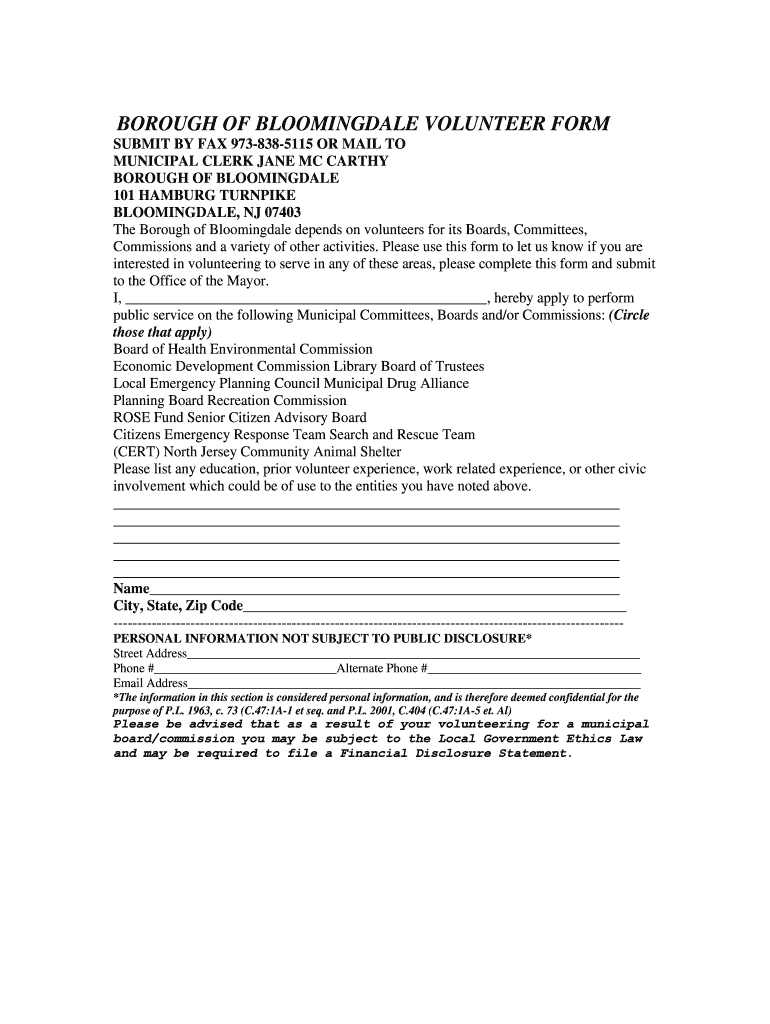
BOROUGH of BLOOMINGDALE VOLUNTEER FORM


Understanding the BOROUGH OF BLOOMINGDALE VOLUNTEER FORM
The BOROUGH OF BLOOMINGDALE VOLUNTEER FORM is a document designed for individuals interested in contributing their time and skills to various community projects and initiatives within the borough. This form collects essential information about the volunteer, including personal details, areas of interest, and availability. By filling out this form, volunteers can help the borough identify suitable opportunities that match their skills and preferences.
Steps to Complete the BOROUGH OF BLOOMINGDALE VOLUNTEER FORM
Completing the BOROUGH OF BLOOMINGDALE VOLUNTEER FORM involves several straightforward steps:
- Gather personal information such as your name, address, phone number, and email.
- Specify your areas of interest in volunteering, which may include community events, environmental projects, or youth programs.
- Indicate your availability, including days and times you can volunteer.
- Review the form for accuracy before submission.
- Submit the completed form as directed, whether online or in person.
How to Obtain the BOROUGH OF BLOOMINGDALE VOLUNTEER FORM
The BOROUGH OF BLOOMINGDALE VOLUNTEER FORM can typically be obtained through the borough's official website or at local government offices. Interested volunteers may also find printed copies available at community centers or during borough events. For those preferring a digital format, the form is often available for download, allowing for easy completion and submission online.
Legal Use of the BOROUGH OF BLOOMINGDALE VOLUNTEER FORM
The BOROUGH OF BLOOMINGDALE VOLUNTEER FORM serves as a legal document that outlines the volunteer's commitment and understanding of their role within the community. By signing the form, volunteers agree to adhere to the borough's guidelines and policies related to volunteering. This includes compliance with safety regulations and respect for the community's values and mission.
Key Elements of the BOROUGH OF BLOOMINGDALE VOLUNTEER FORM
Several key elements are essential to the BOROUGH OF BLOOMINGDALE VOLUNTEER FORM:
- Personal Information: Basic details about the volunteer.
- Volunteer Interests: Areas where the volunteer wishes to contribute.
- Availability: Times when the volunteer can participate.
- Signature: Acknowledgment of the terms and conditions of volunteering.
Form Submission Methods
Volunteers can submit the BOROUGH OF BLOOMINGDALE VOLUNTEER FORM through various methods:
- Online Submission: Complete and submit the form via the borough's website.
- Mail: Send the printed form to the designated borough office address.
- In-Person: Deliver the completed form directly to the local government office or designated volunteer coordinator.
Eligibility Criteria for Volunteering
To be eligible to volunteer with the borough, individuals typically must meet certain criteria, which may include:
- Being a resident of the borough or surrounding areas.
- Being of a certain age, often at least eighteen years old, or having parental consent if underage.
- Demonstrating a willingness to commit time and effort to community service.
Quick guide on how to complete borough of bloomingdale volunteer form
Complete [SKS] effortlessly on any device
Managing documents online has gained signNow traction among businesses and individuals alike. It offers an ideal eco-friendly substitute for traditional printed and signed documents, as you can easily locate the correct form and securely store it online. airSlate SignNow equips you with all the necessary tools to create, edit, and eSign your documents quickly without any holdups. Manage [SKS] on any device using the airSlate SignNow apps for Android or iOS and streamline any document-related process today.
How to modify and eSign [SKS] effortlessly
- Obtain [SKS] and click Get Form to begin.
- Utilize the tools we provide to complete your form.
- Highlight important sections of the documents or obscure sensitive information with tools that airSlate SignNow specifically offers for that purpose.
- Create your signature using the Sign tool, which takes mere seconds and bears the same legal validity as a conventional wet ink signature.
- Review the information thoroughly and click on the Done button to save your changes.
- Choose how you prefer to send your form, whether by email, text message (SMS), invite link, or download it to your computer.
Eliminate the hassle of lost or misfiled documents, tedious form searches, or inaccuracies that require printing new document copies. airSlate SignNow caters to your needs in document management in just a few clicks from any device you choose. Modify and eSign [SKS] to ensure excellent communication throughout the document preparation process with airSlate SignNow.
Create this form in 5 minutes or less
Related searches to BOROUGH OF BLOOMINGDALE VOLUNTEER FORM
Create this form in 5 minutes!
How to create an eSignature for the borough of bloomingdale volunteer form
How to create an electronic signature for a PDF online
How to create an electronic signature for a PDF in Google Chrome
How to create an e-signature for signing PDFs in Gmail
How to create an e-signature right from your smartphone
How to create an e-signature for a PDF on iOS
How to create an e-signature for a PDF on Android
People also ask
-
What is the BOROUGH OF BLOOMINGDALE VOLUNTEER FORM?
The BOROUGH OF BLOOMINGDALE VOLUNTEER FORM is a digital document designed to streamline the process of signing up volunteers for various community activities. It allows residents to easily express their interest in volunteering while ensuring that all necessary information is collected efficiently.
-
How can I access the BOROUGH OF BLOOMINGDALE VOLUNTEER FORM?
You can access the BOROUGH OF BLOOMINGDALE VOLUNTEER FORM directly through the airSlate SignNow platform. Simply visit our website, navigate to the volunteer section, and you will find the form available for completion and eSigning.
-
Is there a cost associated with using the BOROUGH OF BLOOMINGDALE VOLUNTEER FORM?
Using the BOROUGH OF BLOOMINGDALE VOLUNTEER FORM through airSlate SignNow is cost-effective. We offer various pricing plans that cater to different needs, ensuring that you can manage volunteer sign-ups without breaking the budget.
-
What features does the BOROUGH OF BLOOMINGDALE VOLUNTEER FORM offer?
The BOROUGH OF BLOOMINGDALE VOLUNTEER FORM includes features such as customizable fields, eSignature capabilities, and automated notifications. These features help ensure that the volunteer registration process is smooth and efficient for both organizers and participants.
-
How does the BOROUGH OF BLOOMINGDALE VOLUNTEER FORM benefit our community?
The BOROUGH OF BLOOMINGDALE VOLUNTEER FORM benefits the community by simplifying the volunteer recruitment process. It encourages more residents to participate in local events and initiatives, fostering a stronger sense of community engagement and support.
-
Can the BOROUGH OF BLOOMINGDALE VOLUNTEER FORM be integrated with other tools?
Yes, the BOROUGH OF BLOOMINGDALE VOLUNTEER FORM can be easily integrated with various tools and platforms. This allows for seamless data transfer and management, enhancing your overall volunteer coordination efforts.
-
How secure is the information submitted through the BOROUGH OF BLOOMINGDALE VOLUNTEER FORM?
The security of information submitted through the BOROUGH OF BLOOMINGDALE VOLUNTEER FORM is a top priority. airSlate SignNow employs advanced encryption and security measures to protect all data, ensuring that volunteer information remains confidential and secure.
Get more for BOROUGH OF BLOOMINGDALE VOLUNTEER FORM
Find out other BOROUGH OF BLOOMINGDALE VOLUNTEER FORM
- How To Integrate Sign in Banking
- How To Use Sign in Banking
- Help Me With Use Sign in Banking
- Can I Use Sign in Banking
- How Do I Install Sign in Banking
- How To Add Sign in Banking
- How Do I Add Sign in Banking
- How Can I Add Sign in Banking
- Can I Add Sign in Banking
- Help Me With Set Up Sign in Government
- How To Integrate eSign in Banking
- How To Use eSign in Banking
- How To Install eSign in Banking
- How To Add eSign in Banking
- How To Set Up eSign in Banking
- How To Save eSign in Banking
- How To Implement eSign in Banking
- How To Set Up eSign in Construction
- How To Integrate eSign in Doctors
- How To Use eSign in Doctors