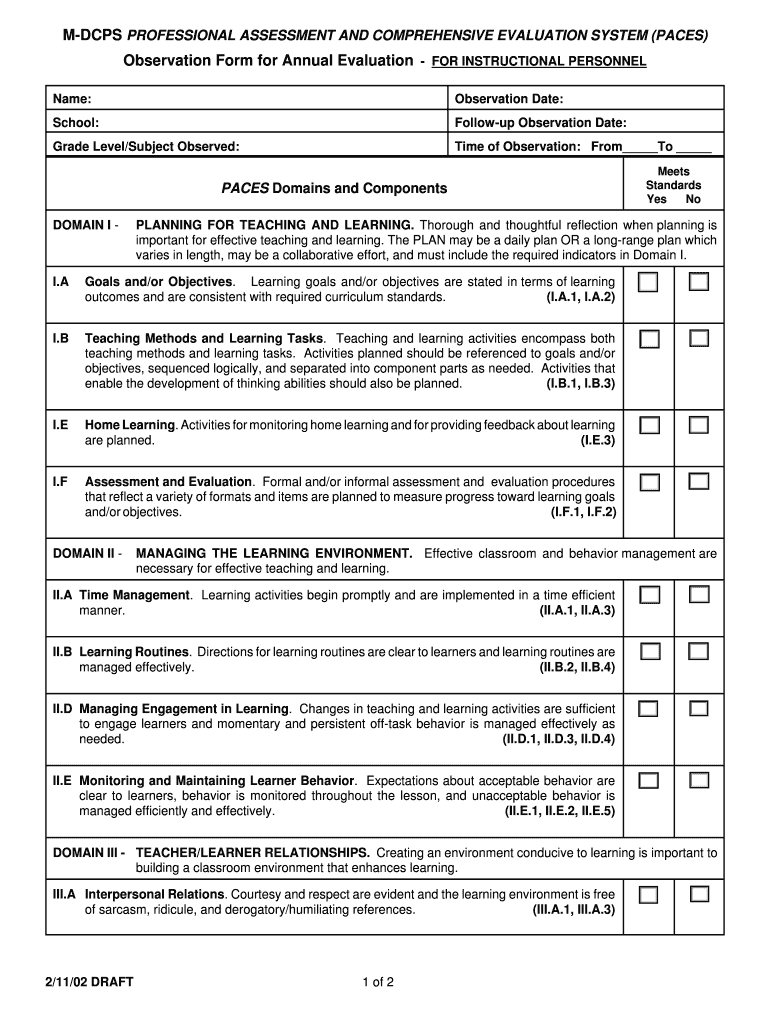
M DCPS PROFESSIONAL ASSESSMENT and COMPREHENSIVE EVALUATION SYSTEM PACES Observation Form for Annual Evaluation for INSTRUCTIONA


Understanding the M DCPS PACES Observation Form
The M DCPS Professional Assessment and Comprehensive Evaluation System (PACES) Observation Form is designed for the annual evaluation of instructional personnel. This form serves as a critical tool for assessing teaching effectiveness and ensuring compliance with educational standards. It includes sections for entering the name of the observer, observation date, school name, follow-up observation date, grade level, and subject taught. The information collected is essential for providing constructive feedback and fostering professional growth among educators.
How to Use the M DCPS PACES Observation Form
Using the M DCPS PACES Observation Form involves several straightforward steps. First, ensure all required fields are filled out accurately, including the observer's name and the specific details of the observation. Observers should conduct classroom observations focusing on instructional strategies, student engagement, and learning outcomes. After completing the observation, the observer should provide detailed comments and recommendations based on their findings, which will be valuable for the instructional personnel's professional development.
Steps to Complete the M DCPS PACES Observation Form
Completing the M DCPS PACES Observation Form requires a systematic approach. Begin by entering the observer's name and the date of the observation. Next, specify the school and the follow-up observation date. Clearly indicate the grade level and subject being taught. During the observation, take detailed notes regarding instructional methods, classroom management, and student interactions. After the observation, fill in the evaluation sections with thoughtful feedback and suggestions for improvement, ensuring that the comments are constructive and supportive.
Key Elements of the M DCPS PACES Observation Form
The key elements of the M DCPS PACES Observation Form include several critical sections. These sections typically encompass the observer's identification, the date of the observation, and the context of the class observed. Additionally, the form includes areas for qualitative feedback, which should highlight strengths and areas for growth. Observers are encouraged to provide specific examples that illustrate their points, making the feedback actionable and relevant for the instructional personnel.
Quick guide on how to complete m dcps professional assessment and comprehensive evaluation system paces observation form for annual evaluation for
Complete [SKS] effortlessly on any device
Digital document management has gained traction among companies and individuals. It offers a great environmentally friendly substitute for traditional printed and signed paperwork, since you can obtain the necessary form and securely store it online. airSlate SignNow equips you with all the essentials to create, modify, and eSign your documents promptly without delays. Handle [SKS] on any platform with airSlate SignNow Android or iOS applications and enhance any document-related task today.
The easiest method to modify and eSign [SKS] with ease
- Find [SKS] and then click Get Form to begin.
- Utilize the tools we offer to complete your document.
- Emphasize important sections of the documents or obscure sensitive information with tools that airSlate SignNow specifically provides for that purpose.
- Create your signature with the Sign tool, which takes only seconds and carries the same legal validity as a conventional wet ink signature.
- Review the details and then click on the Done button to save your modifications.
- Select how you would like to send your form, whether by email, text message (SMS), or invitation link, or download it to your computer.
Forget about lost or misplaced documents, tedious form searching, or mistakes that necessitate printing new document copies. airSlate SignNow fulfills all your document management needs in just a few clicks from a device of your choice. Edit and eSign [SKS] and ensure excellent communication at every step of your form preparation process with airSlate SignNow.
Create this form in 5 minutes or less
Create this form in 5 minutes!
How to create an eSignature for the m dcps professional assessment and comprehensive evaluation system paces observation form for annual evaluation for
How to create an electronic signature for a PDF online
How to create an electronic signature for a PDF in Google Chrome
How to create an e-signature for signing PDFs in Gmail
How to create an e-signature right from your smartphone
How to create an e-signature for a PDF on iOS
How to create an e-signature for a PDF on Android
People also ask
-
What is the M DCPS PROFESSIONAL ASSESSMENT AND COMPREHENSIVE EVALUATION SYSTEM PACES Observation Form For Annual Evaluation?
The M DCPS PROFESSIONAL ASSESSMENT AND COMPREHENSIVE EVALUATION SYSTEM PACES Observation Form For Annual Evaluation is a structured tool designed for instructional personnel to assess and evaluate teaching performance. This form facilitates a comprehensive review process, ensuring that educators receive constructive feedback to enhance their teaching practices.
-
How can I access the M DCPS PROFESSIONAL ASSESSMENT AND COMPREHENSIVE EVALUATION SYSTEM PACES Observation Form?
You can easily access the M DCPS PROFESSIONAL ASSESSMENT AND COMPREHENSIVE EVALUATION SYSTEM PACES Observation Form For Annual Evaluation through the airSlate SignNow platform. Simply log in to your account, navigate to the evaluation tools, and select the form to begin your assessment process.
-
Is there a cost associated with using the M DCPS PROFESSIONAL ASSESSMENT AND COMPREHENSIVE EVALUATION SYSTEM PACES Observation Form?
The M DCPS PROFESSIONAL ASSESSMENT AND COMPREHENSIVE EVALUATION SYSTEM PACES Observation Form For Annual Evaluation is part of the airSlate SignNow subscription plans. Pricing varies based on the features and number of users, but it is designed to be a cost-effective solution for educational institutions.
-
What features does the M DCPS PROFESSIONAL ASSESSMENT AND COMPREHENSIVE EVALUATION SYSTEM PACES Observation Form offer?
The M DCPS PROFESSIONAL ASSESSMENT AND COMPREHENSIVE EVALUATION SYSTEM PACES Observation Form For Annual Evaluation includes features such as customizable fields, electronic signatures, and automated reminders. These features streamline the evaluation process, making it easier for instructional personnel to complete assessments efficiently.
-
How does the M DCPS PROFESSIONAL ASSESSMENT AND COMPREHENSIVE EVALUATION SYSTEM PACES Observation Form benefit instructional personnel?
The M DCPS PROFESSIONAL ASSESSMENT AND COMPREHENSIVE EVALUATION SYSTEM PACES Observation Form For Annual Evaluation provides instructional personnel with a clear framework for self-assessment and peer evaluation. This structured approach helps educators identify strengths and areas for improvement, ultimately enhancing their teaching effectiveness.
-
Can the M DCPS PROFESSIONAL ASSESSMENT AND COMPREHENSIVE EVALUATION SYSTEM PACES Observation Form be integrated with other tools?
Yes, the M DCPS PROFESSIONAL ASSESSMENT AND COMPREHENSIVE EVALUATION SYSTEM PACES Observation Form For Annual Evaluation can be integrated with various educational and administrative tools. This integration allows for seamless data sharing and enhances the overall efficiency of the evaluation process.
-
What support is available for users of the M DCPS PROFESSIONAL ASSESSMENT AND COMPREHENSIVE EVALUATION SYSTEM PACES Observation Form?
Users of the M DCPS PROFESSIONAL ASSESSMENT AND COMPREHENSIVE EVALUATION SYSTEM PACES Observation Form For Annual Evaluation have access to comprehensive support resources. This includes tutorials, FAQs, and customer service representatives who can assist with any questions or issues that may arise during the evaluation process.
Get more for M DCPS PROFESSIONAL ASSESSMENT AND COMPREHENSIVE EVALUATION SYSTEM PACES Observation Form For Annual Evaluation FOR INSTRUCTIONA
- The dynamic laws of prosperity pdf form
- Permit to hold game in captivity michigan form
- Cjc online application form
- General contractors city of indianapolis indygov form
- Dbpr re 2300 template form
- Title i nd teacher referral form
- Disabled tap identification card application form
- Sdrplay rsp r2p3 sch form
Find out other M DCPS PROFESSIONAL ASSESSMENT AND COMPREHENSIVE EVALUATION SYSTEM PACES Observation Form For Annual Evaluation FOR INSTRUCTIONA
- Can I Electronic signature South Carolina Legal Presentation
- How Can I Electronic signature Wyoming Life Sciences Word
- How To Electronic signature Utah Legal PDF
- How Do I Electronic signature Arkansas Real Estate Word
- How Do I Electronic signature Colorado Real Estate Document
- Help Me With Electronic signature Wisconsin Legal Presentation
- Can I Electronic signature Hawaii Real Estate PPT
- How Can I Electronic signature Illinois Real Estate Document
- How Do I Electronic signature Indiana Real Estate Presentation
- How Can I Electronic signature Ohio Plumbing PPT
- Can I Electronic signature Texas Plumbing Document
- How To Electronic signature Michigan Real Estate Form
- How To Electronic signature Arizona Police PDF
- Help Me With Electronic signature New Hampshire Real Estate PDF
- Can I Electronic signature New Hampshire Real Estate Form
- Can I Electronic signature New Mexico Real Estate Form
- How Can I Electronic signature Ohio Real Estate Document
- How To Electronic signature Hawaii Sports Presentation
- How To Electronic signature Massachusetts Police Form
- Can I Electronic signature South Carolina Real Estate Document