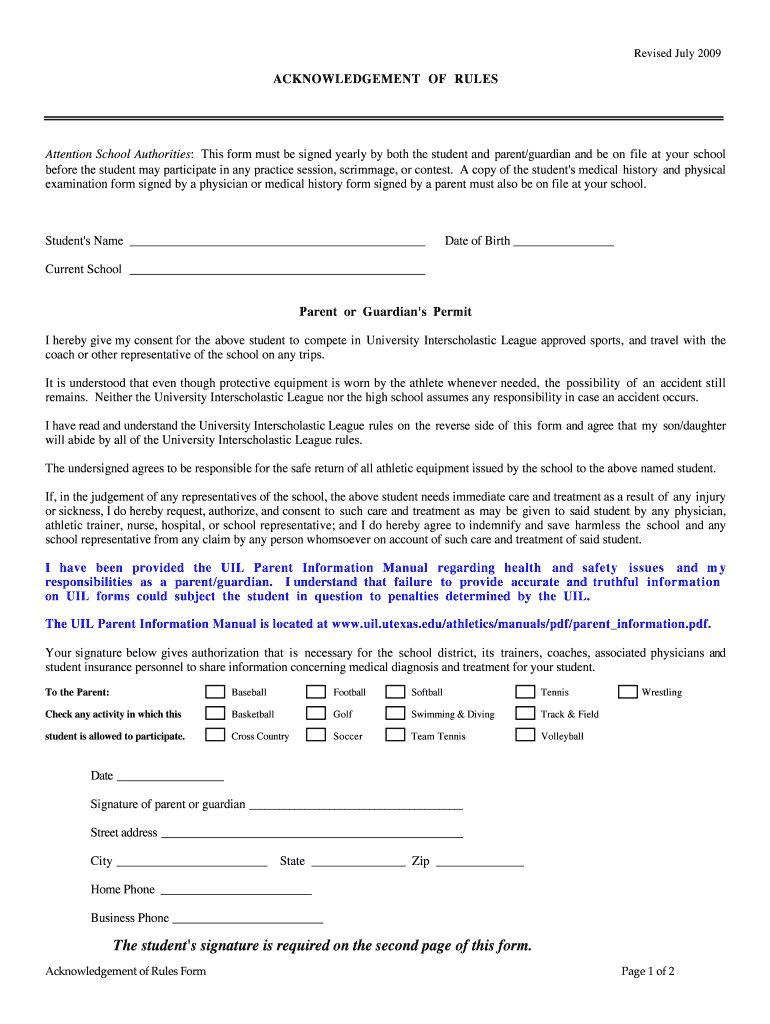
Form 355 Business or Manufacturing Corporate Excise


What is the Form 355 Business Or Manufacturing Corporate Excise
The Form 355 Business Or Manufacturing Corporate Excise is a tax form used by corporations engaged in business or manufacturing activities in the United States. This form is essential for reporting income, calculating corporate excise tax, and ensuring compliance with state tax regulations. It is specifically designed for corporations operating within certain jurisdictions, allowing them to accurately report their financial activities and tax obligations.
How to use the Form 355 Business Or Manufacturing Corporate Excise
To use the Form 355, businesses must first determine their eligibility based on their corporate structure and activities. Once eligibility is confirmed, the corporation should gather all necessary financial documents, including income statements and balance sheets. The form must be completed with accurate information regarding revenue, deductions, and credits. After filling out the form, it should be submitted to the appropriate state tax authority by the specified deadline.
Steps to complete the Form 355 Business Or Manufacturing Corporate Excise
Completing the Form 355 involves several key steps:
- Review the instructions provided with the form to understand the requirements.
- Gather financial records, including income statements and any relevant deductions.
- Fill out the form accurately, ensuring all sections are completed.
- Double-check the calculations to avoid errors.
- Submit the form to the appropriate tax authority, either electronically or by mail, as per the guidelines.
Key elements of the Form 355 Business Or Manufacturing Corporate Excise
The Form 355 includes several key elements that must be accurately reported. These include:
- Corporate identification information, such as name, address, and federal identification number.
- Total gross income from business activities.
- Deductions for allowable expenses, which can significantly impact the taxable income.
- Calculation of the excise tax based on the net income.
Filing Deadlines / Important Dates
Filing deadlines for the Form 355 vary by state and are crucial for compliance. Generally, corporations must submit their forms by the fifteenth day of the fourth month following the end of their fiscal year. It is important for businesses to verify specific deadlines with their state tax authority to avoid penalties.
Form Submission Methods (Online / Mail / In-Person)
The Form 355 can typically be submitted through various methods, including:
- Online submission via the state tax authority's website, which may offer a streamlined process.
- Mailing a paper copy of the completed form to the designated address provided in the instructions.
- In-person submission at local tax offices, which may be available in certain jurisdictions.
Quick guide on how to complete form 355 business or manufacturing corporate excise
Complete Form 355 Business Or Manufacturing Corporate Excise effortlessly on any device
Online document oversight has gained traction among businesses and individuals. It offers an ideal environmentally friendly alternative to traditional printed and signed papers, as you can obtain the right form and securely store it online. airSlate SignNow equips you with all the resources necessary to create, edit, and eSign your documents rapidly without delays. Manage Form 355 Business Or Manufacturing Corporate Excise on any device with airSlate SignNow Android or iOS applications and enhance any document-related process today.
The easiest way to modify and eSign Form 355 Business Or Manufacturing Corporate Excise without hassle
- Obtain Form 355 Business Or Manufacturing Corporate Excise and click Get Form to begin.
- Make use of the tools we provide to complete your form.
- Emphasize important sections of the documents or redact sensitive information with tools designed specifically for that purpose by airSlate SignNow.
- Generate your signature using the Sign tool, which takes just a few seconds and holds the same legal validity as a conventional wet ink signature.
- Review all the details and click on the Done button to save your changes.
- Select your preferred delivery method for your form, whether by email, SMS, or invitation link, or download it to your computer.
Eliminate worries about lost or misplaced files, tedious form searching, or errors that necessitate printing new document copies. airSlate SignNow fulfills your document management needs in just a few clicks from the device of your choice. Edit and eSign Form 355 Business Or Manufacturing Corporate Excise and ensure effective communication at any stage of your form preparation process with airSlate SignNow.
Create this form in 5 minutes or less
Create this form in 5 minutes!
How to create an eSignature for the form 355 business or manufacturing corporate excise
How to create an electronic signature for a PDF online
How to create an electronic signature for a PDF in Google Chrome
How to create an e-signature for signing PDFs in Gmail
How to create an e-signature right from your smartphone
How to create an e-signature for a PDF on iOS
How to create an e-signature for a PDF on Android
People also ask
-
What is Form 355 Business Or Manufacturing Corporate Excise?
Form 355 Business Or Manufacturing Corporate Excise is a tax form used by corporations in Massachusetts to report their income and calculate their corporate excise tax. This form is essential for businesses engaged in manufacturing or other corporate activities within the state. Understanding how to complete this form accurately can help ensure compliance and avoid penalties.
-
How can airSlate SignNow help with Form 355 Business Or Manufacturing Corporate Excise?
airSlate SignNow simplifies the process of preparing and submitting Form 355 Business Or Manufacturing Corporate Excise by allowing users to eSign and send documents securely. Our platform streamlines document management, making it easier for businesses to handle their tax forms efficiently. With our solution, you can focus on your business while we take care of the paperwork.
-
What are the pricing options for using airSlate SignNow for Form 355 Business Or Manufacturing Corporate Excise?
airSlate SignNow offers flexible pricing plans tailored to meet the needs of businesses of all sizes. Our plans include features that support the completion and submission of Form 355 Business Or Manufacturing Corporate Excise, ensuring you get the best value for your investment. You can choose a plan that fits your budget and requirements.
-
What features does airSlate SignNow provide for managing Form 355 Business Or Manufacturing Corporate Excise?
airSlate SignNow provides a range of features designed to facilitate the management of Form 355 Business Or Manufacturing Corporate Excise. These include customizable templates, secure eSigning, and document tracking. Our user-friendly interface ensures that you can complete your forms quickly and accurately.
-
Are there any integrations available with airSlate SignNow for Form 355 Business Or Manufacturing Corporate Excise?
Yes, airSlate SignNow integrates seamlessly with various business applications to enhance your workflow when dealing with Form 355 Business Or Manufacturing Corporate Excise. These integrations allow for easy data transfer and document management across platforms. This ensures that your tax preparation process is efficient and streamlined.
-
What are the benefits of using airSlate SignNow for Form 355 Business Or Manufacturing Corporate Excise?
Using airSlate SignNow for Form 355 Business Or Manufacturing Corporate Excise offers numerous benefits, including increased efficiency, reduced paperwork, and enhanced security. Our platform allows for quick eSigning and document sharing, which can save your business time and resources. Additionally, our compliance features help ensure that your submissions are accurate and timely.
-
Is airSlate SignNow suitable for small businesses handling Form 355 Business Or Manufacturing Corporate Excise?
Absolutely! airSlate SignNow is designed to cater to businesses of all sizes, including small businesses managing Form 355 Business Or Manufacturing Corporate Excise. Our cost-effective solution provides the necessary tools to simplify document management and eSigning, making it accessible for smaller enterprises. You can efficiently handle your tax forms without the need for extensive resources.
Get more for Form 355 Business Or Manufacturing Corporate Excise
Find out other Form 355 Business Or Manufacturing Corporate Excise
- How Can I Electronic signature Massachusetts Sports Presentation
- How To Electronic signature Colorado Courts PDF
- How To Electronic signature Nebraska Sports Form
- How To Electronic signature Colorado Courts Word
- How To Electronic signature Colorado Courts Form
- How To Electronic signature Colorado Courts Presentation
- Can I Electronic signature Connecticut Courts PPT
- Can I Electronic signature Delaware Courts Document
- How Do I Electronic signature Illinois Courts Document
- How To Electronic signature Missouri Courts Word
- How Can I Electronic signature New Jersey Courts Document
- How Can I Electronic signature New Jersey Courts Document
- Can I Electronic signature Oregon Sports Form
- How To Electronic signature New York Courts Document
- How Can I Electronic signature Oklahoma Courts PDF
- How Do I Electronic signature South Dakota Courts Document
- Can I Electronic signature South Dakota Sports Presentation
- How To Electronic signature Utah Courts Document
- Can I Electronic signature West Virginia Courts PPT
- Send Sign PDF Free