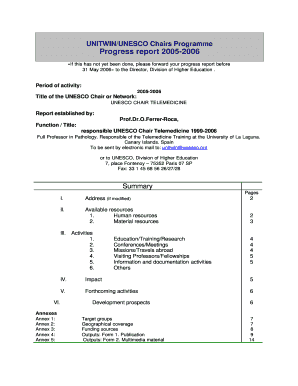
Progress Report Form


What is the Progress Report
The Progress Report is a formal document used to track and communicate the status of a project, task, or individual performance over a specified period. It serves as a vital tool for organizations to assess progress, identify challenges, and ensure accountability. Typically, this report includes key metrics, milestones achieved, and any obstacles encountered during the reporting period. It can be utilized in various settings, including educational institutions, corporate environments, and project management scenarios.
How to use the Progress Report
Using the Progress Report effectively involves several steps. First, determine the specific objectives and metrics that need to be reported. Next, gather relevant data and insights that reflect the current status of the project or performance. Once the information is compiled, structure the report to highlight key achievements, challenges, and next steps. Finally, share the report with stakeholders to facilitate discussions and decision-making based on the findings.
Steps to complete the Progress Report
Completing a Progress Report can be streamlined by following these steps:
- Define the reporting period and objectives.
- Collect data on performance metrics and milestones.
- Analyze the data to identify trends and issues.
- Draft the report, ensuring clarity and conciseness.
- Review the report for accuracy and completeness.
- Distribute the report to relevant stakeholders.
Key elements of the Progress Report
A well-structured Progress Report typically includes the following key elements:
- Title: Clearly state the purpose of the report.
- Executive Summary: Provide a brief overview of the report's contents.
- Objectives: Outline the goals set for the reporting period.
- Progress Overview: Summarize achievements and milestones reached.
- Challenges: Identify any obstacles faced during the period.
- Next Steps: Recommend actions or adjustments moving forward.
Legal use of the Progress Report
The legal use of a Progress Report can vary depending on the context in which it is employed. In many cases, it serves as documentation for compliance, performance evaluation, or project management. Organizations may be required to maintain these reports for audit purposes or to fulfill regulatory obligations. It is essential to ensure that the report adheres to any applicable legal standards and accurately reflects the information presented.
Examples of using the Progress Report
Progress Reports can be utilized in various scenarios, including:
- Project management, to track the status of deliverables and timelines.
- Employee performance evaluations, to assess individual contributions and growth.
- Academic settings, to monitor student progress and academic achievements.
- Grant reporting, to provide updates on funded projects and their outcomes.
Quick guide on how to complete progress report
Complete [SKS] seamlessly on any device
Web-based document management has gained traction among businesses and individuals. It offers an ideal eco-friendly substitute for traditional printed and signed documents, allowing you to access the necessary form and securely store it online. airSlate SignNow provides you with all the tools needed to create, edit, and eSign your documents rapidly without interruptions. Manage [SKS] on any device using airSlate SignNow's Android or iOS applications and enhance any document-centric process today.
How to modify and eSign [SKS] effortlessly
- Locate [SKS] and click Get Form to begin.
- Utilize the tools we provide to fill out your form.
- Highlight important parts of your documents or obscure sensitive information with tools specifically designed by airSlate SignNow for that purpose.
- Create your eSignature with the Sign feature, which takes just seconds and carries the same legal validity as a conventional wet ink signature.
- Review the details and click the Done button to save your changes.
- Choose how you wish to send your form, via email, SMS, or invitation link, or download it to your computer.
Say goodbye to lost or mislaid files, tedious form searches, or errors that necessitate printing new document copies. airSlate SignNow handles all your document management needs in just a few clicks from any device you prefer. Modify and eSign [SKS] and assure remarkable communication at every stage of your form preparation process with airSlate SignNow.
Create this form in 5 minutes or less
Related searches to Progress Report
Create this form in 5 minutes!
How to create an eSignature for the progress report
How to create an electronic signature for a PDF online
How to create an electronic signature for a PDF in Google Chrome
How to create an e-signature for signing PDFs in Gmail
How to create an e-signature right from your smartphone
How to create an e-signature for a PDF on iOS
How to create an e-signature for a PDF on Android
People also ask
-
What is a Progress Report in airSlate SignNow?
A Progress Report in airSlate SignNow is a document that tracks the status of tasks or projects. It allows users to easily share updates and gather feedback through electronic signatures, streamlining communication and ensuring everyone is on the same page.
-
How can I create a Progress Report using airSlate SignNow?
Creating a Progress Report with airSlate SignNow is simple. You can start by selecting a template or designing your own document, then add the necessary fields for signatures and comments. Once completed, you can send it out for eSignature to gather input from stakeholders.
-
What are the pricing options for airSlate SignNow?
airSlate SignNow offers various pricing plans to accommodate different business needs. Each plan includes features for creating and managing Progress Reports, with options for additional integrations and advanced functionalities. You can choose a plan that best fits your budget and requirements.
-
What features does airSlate SignNow offer for Progress Reports?
airSlate SignNow provides several features for Progress Reports, including customizable templates, real-time tracking, and automated reminders. These tools help ensure that your reports are completed efficiently and that all parties are informed of their status.
-
How does airSlate SignNow enhance collaboration on Progress Reports?
With airSlate SignNow, collaboration on Progress Reports is made easy through shared access and eSignature capabilities. Team members can comment, sign, and provide feedback directly on the document, ensuring a smooth workflow and timely updates.
-
Can I integrate airSlate SignNow with other tools for Progress Reports?
Yes, airSlate SignNow offers integrations with various tools and platforms, enhancing your ability to manage Progress Reports. You can connect it with project management software, CRM systems, and more to streamline your reporting process and improve efficiency.
-
What are the benefits of using airSlate SignNow for Progress Reports?
Using airSlate SignNow for Progress Reports provides numerous benefits, including increased efficiency, reduced paperwork, and enhanced accuracy. The electronic signature feature ensures that reports are signed quickly, allowing for faster decision-making and project advancement.
Get more for Progress Report
Find out other Progress Report
- eSignature Iowa Car Insurance Quotation Form Online
- eSignature Missouri Car Insurance Quotation Form Online
- eSignature New Jersey Car Insurance Quotation Form Now
- eSignature Hawaii Life-Insurance Quote Form Easy
- How To eSignature Delaware Certeficate of Insurance Request
- eSignature New York Fundraising Registration Form Simple
- How To Integrate Sign in Banking
- How To Use Sign in Banking
- Help Me With Use Sign in Banking
- Can I Use Sign in Banking
- How Do I Install Sign in Banking
- How To Add Sign in Banking
- How Do I Add Sign in Banking
- How Can I Add Sign in Banking
- Can I Add Sign in Banking
- Help Me With Set Up Sign in Government
- How To Integrate eSign in Banking
- How To Use eSign in Banking
- How To Install eSign in Banking
- How To Add eSign in Banking