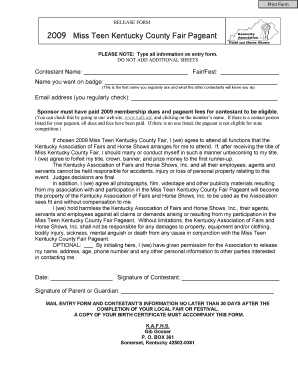
Print Form RELEASE FORM Miss Teen Kentucky County Fair Pageant PLEASE NOTE Type All Information on Entry Form


What is the Print Form RELEASE FORM Miss Teen Kentucky County Fair Pageant
The Print Form RELEASE FORM for the Miss Teen Kentucky County Fair Pageant is a crucial document that participants must complete to officially enter the pageant. This form serves as a legal release, ensuring that the organizers have permission to use the contestant's likeness, name, and any related media for promotional purposes. It is essential for all contestants to understand the implications of signing this form, as it outlines the rights and responsibilities of both the participant and the event organizers.
How to use the Print Form RELEASE FORM Miss Teen Kentucky County Fair Pageant
To effectively use the Print Form RELEASE FORM for the Miss Teen Kentucky County Fair Pageant, contestants should first download the form from the official pageant website or obtain a physical copy from the event organizers. It is important to read the instructions carefully and fill in all required fields accurately. Contestants should ensure that all information is typed clearly to avoid any misunderstandings. After completing the form, it should be submitted according to the guidelines provided by the pageant organizers, either electronically or via mail.
Steps to complete the Print Form RELEASE FORM Miss Teen Kentucky County Fair Pageant
Completing the Print Form RELEASE FORM involves several key steps:
- Download or obtain the form from the official pageant source.
- Read the form thoroughly to understand all requirements.
- Type all information as requested, ensuring clarity and accuracy.
- Review the completed form for any errors or omissions.
- Sign and date the form as required.
- Submit the form according to the provided submission methods.
Key elements of the Print Form RELEASE FORM Miss Teen Kentucky County Fair Pageant
The key elements of the Print Form RELEASE FORM include:
- Contestant Information: Personal details such as name, age, and contact information.
- Parental Consent: If the contestant is under eighteen, a parent or guardian must also sign the form.
- Media Release Clause: A statement granting permission for the use of photographs and videos taken during the event.
- Signature Section: A place for the contestant and parent or guardian to sign, confirming their understanding of the form.
Legal use of the Print Form RELEASE FORM Miss Teen Kentucky County Fair Pageant
The legal use of the Print Form RELEASE FORM ensures that the pageant organizers can legally use the contestant's image and information for promotional activities. By signing the form, participants agree to waive certain rights regarding their likeness and content created during the event. This legal agreement protects both the contestant and the organizers, clarifying the terms under which the media can be used. It is advisable for contestants to consult with a legal guardian or advisor if they have questions about the implications of the release.
Eligibility Criteria for the Print Form RELEASE FORM Miss Teen Kentucky County Fair Pageant
Eligibility criteria for participating in the Miss Teen Kentucky County Fair Pageant typically include:
- Age requirements: Contestants must fall within a specific age range, usually between thirteen and nineteen years old.
- Residency: Participants may need to be residents of Kentucky or the specific county hosting the pageant.
- Good standing: Contestants should not have any legal issues or disqualifying factors that could affect their participation.
Quick guide on how to complete print form release form miss teen kentucky county fair pageant please note type all information on entry form
Effortlessly Prepare [SKS] on Any Device
Digital document management has gained signNow traction among businesses and individuals. It serves as an ideal eco-friendly alternative to traditional printed and signed documents, as you can easily access the required form and securely store it online. airSlate SignNow provides all the tools necessary to create, edit, and eSign your documents rapidly without delays. Manage [SKS] on any device using airSlate SignNow's Android or iOS applications and simplify any document-driven process today.
Easily Edit and eSign [SKS] with No Hassle
- Obtain [SKS] and click Get Form to commence.
- Utilize the tools we provide to complete your document.
- Emphasize important sections of the documents or obscure sensitive information with tools specifically designed for that purpose by airSlate SignNow.
- Generate your eSignature using the Sign tool, which takes only seconds and carries the same legal validity as a conventional wet ink signature.
- Review the details and click the Done button to save your modifications.
- Choose how you wish to send your form, via email, text message (SMS), or invitation link, or download it to your PC.
Eliminate the worries of lost or misplaced files, tedious form searching, or mistakes necessitating the printing of new document copies. airSlate SignNow meets your document management needs in just a few clicks from any device you prefer. Edit and eSign [SKS] and ensure clear communication at every stage of your form preparation process with airSlate SignNow.
Create this form in 5 minutes or less
Related searches to Print Form RELEASE FORM Miss Teen Kentucky County Fair Pageant PLEASE NOTE Type All Information On Entry Form
Create this form in 5 minutes!
How to create an eSignature for the print form release form miss teen kentucky county fair pageant please note type all information on entry form
How to create an electronic signature for a PDF online
How to create an electronic signature for a PDF in Google Chrome
How to create an e-signature for signing PDFs in Gmail
How to create an e-signature right from your smartphone
How to create an e-signature for a PDF on iOS
How to create an e-signature for a PDF on Android
People also ask
-
What is the Print Form RELEASE FORM Miss Teen Kentucky County Fair Pageant?
The Print Form RELEASE FORM Miss Teen Kentucky County Fair Pageant is a document that participants must complete to enter the pageant. It is essential to ensure that all information is accurately filled out. Please note that you must type all information on the entry form to avoid any issues during the submission process.
-
How can I access the Print Form RELEASE FORM Miss Teen Kentucky County Fair Pageant?
You can easily access the Print Form RELEASE FORM Miss Teen Kentucky County Fair Pageant through our website. Simply navigate to the page dedicated to the pageant and download the form. Remember to type all information on the entry form for clarity and accuracy.
-
Is there a fee to submit the Print Form RELEASE FORM Miss Teen Kentucky County Fair Pageant?
Yes, there is typically a registration fee associated with submitting the Print Form RELEASE FORM Miss Teen Kentucky County Fair Pageant. The fee helps cover the costs of organizing the event. Please check the official page for the exact amount and payment methods.
-
What features does airSlate SignNow offer for signing the Print Form RELEASE FORM Miss Teen Kentucky County Fair Pageant?
airSlate SignNow provides a user-friendly platform for electronically signing the Print Form RELEASE FORM Miss Teen Kentucky County Fair Pageant. You can easily upload the form, add your signature, and send it securely. This feature ensures a smooth and efficient submission process.
-
Can I edit the Print Form RELEASE FORM Miss Teen Kentucky County Fair Pageant after filling it out?
Once you have filled out the Print Form RELEASE FORM Miss Teen Kentucky County Fair Pageant, it is important to review all information carefully. If you need to make changes, you may need to start a new form. Always ensure that you type all information on the entry form correctly before finalizing it.
-
What are the benefits of using airSlate SignNow for the Print Form RELEASE FORM Miss Teen Kentucky County Fair Pageant?
Using airSlate SignNow for the Print Form RELEASE FORM Miss Teen Kentucky County Fair Pageant offers several benefits, including ease of use and secure document handling. You can complete and sign the form from anywhere, saving time and ensuring your submission is processed quickly. Plus, it helps maintain a professional appearance.
-
Are there any integrations available with airSlate SignNow for the Print Form RELEASE FORM Miss Teen Kentucky County Fair Pageant?
Yes, airSlate SignNow offers various integrations that can enhance your experience with the Print Form RELEASE FORM Miss Teen Kentucky County Fair Pageant. You can connect with popular applications to streamline your workflow and manage your documents more effectively. Check our integrations page for more details.
Get more for Print Form RELEASE FORM Miss Teen Kentucky County Fair Pageant PLEASE NOTE Type All Information On Entry Form
Find out other Print Form RELEASE FORM Miss Teen Kentucky County Fair Pageant PLEASE NOTE Type All Information On Entry Form
- Can I Sign Kentucky Performance Contract
- How Do I Sign Florida Investment Contract
- Sign Colorado General Power of Attorney Template Simple
- How Do I Sign Florida General Power of Attorney Template
- Sign South Dakota Sponsorship Proposal Template Safe
- Sign West Virginia Sponsorship Proposal Template Free
- Sign Tennessee Investment Contract Safe
- Sign Maryland Consulting Agreement Template Fast
- Sign California Distributor Agreement Template Myself
- How Do I Sign Louisiana Startup Business Plan Template
- Can I Sign Nevada Startup Business Plan Template
- Sign Rhode Island Startup Business Plan Template Now
- How Can I Sign Connecticut Business Letter Template
- Sign Georgia Business Letter Template Easy
- Sign Massachusetts Business Letter Template Fast
- Can I Sign Virginia Business Letter Template
- Can I Sign Ohio Startup Costs Budget Worksheet
- How Do I Sign Maryland 12 Month Sales Forecast
- How Do I Sign Maine Profit and Loss Statement
- How To Sign Wisconsin Operational Budget Template