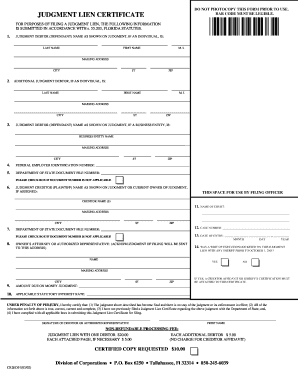
Florida Judgment Lien Certificate Form


Understanding the Florida Judgment Lien Certificate Form
The Florida Judgment Lien Certificate Form is a legal document used to establish a lien on a debtor's property following a court judgment. This form serves as a public notice that a judgment has been rendered against the debtor, which can affect their ability to sell or refinance the property. The certificate must be filed with the appropriate county clerk's office to be enforceable. It is essential for creditors seeking to secure their interests in the debtor's assets.
Steps to Complete the Florida Judgment Lien Certificate Form
Completing the Florida Judgment Lien Certificate Form involves several key steps:
- Gather necessary information, including the judgment details, debtor's name, and property description.
- Fill out the form accurately, ensuring all fields are complete to avoid delays.
- Sign the form, as required, to validate the submission.
- Submit the completed form to the appropriate county clerk's office, either in person or via mail.
It is crucial to double-check all information for accuracy to prevent complications during the filing process.
How to Obtain the Florida Judgment Lien Certificate Form
The Florida Judgment Lien Certificate Form can typically be obtained from the official website of the county clerk's office or through legal resource websites. Some counties may provide downloadable versions of the form, while others may require you to visit in person to collect a physical copy. Ensure you are using the most current version of the form to comply with legal requirements.
Legal Use of the Florida Judgment Lien Certificate Form
This form is legally binding and must be used in accordance with Florida state law. It is primarily utilized by creditors who have obtained a judgment in court and wish to secure their financial interests in the debtor's property. The filing of this certificate creates a lien, which can affect the debtor's ability to sell or refinance their property until the judgment is satisfied. Understanding the legal implications of this form is crucial for both creditors and debtors.
Key Elements of the Florida Judgment Lien Certificate Form
Key elements of the Florida Judgment Lien Certificate Form include:
- The name and address of the creditor.
- The name and address of the debtor.
- The case number associated with the judgment.
- The date the judgment was entered.
- A description of the property subject to the lien.
Accurate completion of these elements is vital for the effectiveness of the lien and to ensure proper legal standing.
Filing Deadlines and Important Dates
Filing deadlines for the Florida Judgment Lien Certificate are critical to ensure the lien is enforceable. Generally, the certificate should be filed within a specific timeframe after the judgment is entered, typically within 90 days. Missing this deadline may result in the loss of the ability to secure the lien against the debtor's property. It is advisable to check with local regulations for any variations in deadlines.
Quick guide on how to complete florida judgment lien certificate form
Effortlessly Prepare Florida Judgment Lien Certificate Form on Any Device
Digital document management has become increasingly popular among businesses and individuals. It offers an ideal eco-friendly alternative to traditional printed and signed documents, allowing you to access the right form and securely store it online. airSlate SignNow equips you with all the necessary tools to create, modify, and electronically sign your documents swiftly without any delays. Manage Florida Judgment Lien Certificate Form on any platform using airSlate SignNow’s Android or iOS applications and enhance any document-centric process today.
The Easiest Way to Edit and Electronically Sign Florida Judgment Lien Certificate Form with Ease
- Obtain Florida Judgment Lien Certificate Form and click Get Form to begin.
- Utilize the tools we provide to complete your document.
- Emphasize pertinent sections of your documents or obscure sensitive information with tools specifically designed by airSlate SignNow for this purpose.
- Create your electronic signature using the Sign tool, which takes mere seconds and holds the same legal validity as a conventional handwritten signature.
- Review all details and then click the Done button to finalize your modifications.
- Select your preferred method to share your form, whether by email, text message (SMS), invite link, or downloading it to your computer.
Eliminate the hassle of lost or misplaced files, tedious form navigation, or errors that necessitate reprinting new document copies. airSlate SignNow addresses your document management needs in just a few clicks from any device of your choice. Modify and electronically sign Florida Judgment Lien Certificate Form to ensure thorough communication throughout your form preparation process with airSlate SignNow.
Create this form in 5 minutes or less
Create this form in 5 minutes!
How to create an eSignature for the florida judgment lien certificate form
How to create an electronic signature for a PDF online
How to create an electronic signature for a PDF in Google Chrome
How to create an e-signature for signing PDFs in Gmail
How to create an e-signature right from your smartphone
How to create an e-signature for a PDF on iOS
How to create an e-signature for a PDF on Android
People also ask
-
What is a Florida judgment lien certificate?
A Florida judgment lien certificate is a legal document that establishes a lien on a debtor's property following a court judgment. This certificate serves as a public record, ensuring that creditors can claim their rights to the debtor's assets. Understanding this certificate is crucial for anyone involved in debt recovery in Florida.
-
How can I obtain a Florida judgment lien certificate?
To obtain a Florida judgment lien certificate, you must file the appropriate documents with the county clerk's office where the judgment was issued. This process typically involves submitting a request form and paying a small fee. Utilizing airSlate SignNow can streamline this process by allowing you to eSign and send documents efficiently.
-
What are the benefits of using airSlate SignNow for Florida judgment lien certificates?
Using airSlate SignNow for Florida judgment lien certificates offers several benefits, including ease of use and cost-effectiveness. The platform allows you to quickly prepare, send, and eSign necessary documents, reducing the time spent on paperwork. Additionally, it enhances security and compliance, ensuring your documents are handled properly.
-
Is there a cost associated with filing a Florida judgment lien certificate?
Yes, there is typically a filing fee associated with submitting a Florida judgment lien certificate, which varies by county. However, using airSlate SignNow can help you save on administrative costs by simplifying the document management process. This can lead to overall savings when handling multiple filings.
-
Can I integrate airSlate SignNow with other tools for managing Florida judgment lien certificates?
Absolutely! airSlate SignNow offers integrations with various tools and platforms, allowing you to manage your Florida judgment lien certificates seamlessly. Whether you use CRM systems or document management software, these integrations can enhance your workflow and improve efficiency.
-
How long is a Florida judgment lien certificate valid?
A Florida judgment lien certificate is generally valid for a period of five years from the date of filing. After this period, the lien may need to be renewed to maintain its enforceability. Keeping track of these timelines is essential for creditors looking to secure their interests.
-
What happens if a Florida judgment lien certificate is not filed?
If a Florida judgment lien certificate is not filed, creditors may lose their legal claim to the debtor's property. This can signNowly hinder the recovery of debts owed. Therefore, it is crucial to file the certificate promptly to protect your rights as a creditor.
Get more for Florida Judgment Lien Certificate Form
- Advance directives sb changes form
- Faq registration of underground storage tanks state of michigan form
- Physicians specialty form
- Print form sunpass commercial account application sunpass plus airport parking company information company name street address
- Retired and deferred members may change their address by submitting this form to sdcera
- Instructions and checklist to accompany aer form 700 1
- 801 south beretania street honolulu hawaii 96813 form
- Satisfaction of judgment oregon judicial department courts oregon form
Find out other Florida Judgment Lien Certificate Form
- eSignature Florida Real estate investment proposal template Free
- How To eSignature Utah Real estate forms
- How Do I eSignature Washington Real estate investment proposal template
- Can I eSignature Kentucky Performance Contract
- eSignature Nevada Performance Contract Safe
- eSignature California Franchise Contract Secure
- How To eSignature Colorado Sponsorship Proposal Template
- eSignature Alabama Distributor Agreement Template Secure
- eSignature California Distributor Agreement Template Later
- eSignature Vermont General Power of Attorney Template Easy
- eSignature Michigan Startup Cost Estimate Simple
- eSignature New Hampshire Invoice for Services (Standard Format) Computer
- eSignature Arkansas Non-Compete Agreement Later
- Can I eSignature Arizona Non-Compete Agreement
- How Do I eSignature New Jersey Non-Compete Agreement
- eSignature Tennessee Non-Compete Agreement Myself
- How To eSignature Colorado LLC Operating Agreement
- Help Me With eSignature North Carolina LLC Operating Agreement
- eSignature Oregon LLC Operating Agreement Online
- eSignature Wyoming LLC Operating Agreement Online