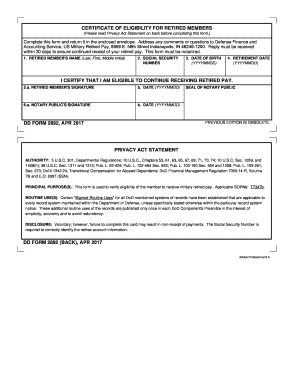
Dd Form 2892 2017-2026


What is the DD Form 2892
The DD Form 2892 is a document used by the U.S. Department of Defense (DoD) for the purpose of requesting a determination of eligibility for a military member's spouse or dependent child to receive certain benefits. This form is essential for ensuring that eligible family members can access necessary services and support provided by the military. The form collects vital information regarding the service member and their family, which helps in the evaluation process.
How to Obtain the DD Form 2892
To obtain the DD Form 2892, individuals can visit the official DoD website or contact their military installation's personnel office. The form is typically available in a downloadable PDF format, which can be printed and filled out manually. Additionally, service members can request the form through their chain of command or military support offices, ensuring that they have the most current version available for use.
Steps to Complete the DD Form 2892
Completing the DD Form 2892 involves several key steps:
- Download the form from a reliable source, such as the DoD website.
- Provide accurate personal information, including the service member's details and the dependent's information.
- Specify the type of benefits being requested for the spouse or dependent child.
- Review the form for completeness and accuracy before submission.
- Submit the completed form to the appropriate military authority, either in person or via mail.
Key Elements of the DD Form 2892
The DD Form 2892 includes several key elements that are crucial for processing the request. These elements typically consist of:
- Service member's name, rank, and service number.
- Dependent's name, relationship to the service member, and date of birth.
- Details about the benefits being requested.
- Signature of the service member and date of submission.
Legal Use of the DD Form 2892
The DD Form 2892 is legally binding and must be filled out truthfully to avoid any potential legal repercussions. Providing false information can lead to penalties, including loss of benefits or disciplinary action against the service member. It is important for applicants to understand their rights and responsibilities when submitting this form, ensuring compliance with all applicable military regulations.
Form Submission Methods
There are several methods available for submitting the DD Form 2892. Individuals can choose to:
- Submit the form in person at the designated military office.
- Mail the completed form to the appropriate address provided by the military installation.
- In some cases, electronic submission may be allowed through secure military portals, depending on the specific requirements of the installation.
Quick guide on how to complete dd form 2892 409250364
Complete Dd Form 2892 effortlessly on any device
Online document management has gained traction among businesses and individuals alike. It offers a great eco-friendly substitute for traditional printed paperwork, allowing you to locate the right form and securely store it online. airSlate SignNow provides you with all the resources necessary to create, modify, and eSign your documents quickly and without delays. Manage Dd Form 2892 on any device using airSlate SignNow's Android or iOS applications and simplify any document-related task today.
How to modify and eSign Dd Form 2892 with ease
- Obtain Dd Form 2892 and click Get Form to initiate the process.
- Make use of the tools we offer to complete your document.
- Emphasize pertinent sections of your documents or conceal sensitive details with tools that airSlate SignNow provides specifically for that purpose.
- Generate your signature using the Sign tool, which only takes seconds and carries the same legal validity as a traditional wet ink signature.
- Review the information and click on the Done button to save your updates.
- Choose how you wish to submit your form, via email, text message (SMS), invitation link, or download it to your computer.
Forget about lost or misplaced files, tedious document searching, or errors that require new document copies. airSlate SignNow fulfills all your document management needs in just a few clicks from any device you prefer. Alter and eSign Dd Form 2892 and guarantee exceptional communication throughout the document preparation process with airSlate SignNow.
Create this form in 5 minutes or less
Find and fill out the correct dd form 2892 409250364
Create this form in 5 minutes!
How to create an eSignature for the dd form 2892 409250364
How to create an electronic signature for a PDF online
How to create an electronic signature for a PDF in Google Chrome
How to create an e-signature for signing PDFs in Gmail
How to create an e-signature right from your smartphone
How to create an e-signature for a PDF on iOS
How to create an e-signature for a PDF on Android
People also ask
-
What is a DD Form 2892?
The DD Form 2892 is a Department of Defense form used for the request and approval of certain military-related services. It is essential for service members and their families to understand how to properly fill out and submit this form to ensure timely processing.
-
How can airSlate SignNow help with the DD Form 2892?
airSlate SignNow simplifies the process of completing and signing the DD Form 2892 by providing an intuitive platform for electronic signatures. Users can easily upload the form, fill it out, and send it for signatures, ensuring a smooth and efficient workflow.
-
Is there a cost associated with using airSlate SignNow for the DD Form 2892?
Yes, airSlate SignNow offers various pricing plans that cater to different business needs. Each plan provides access to features that streamline the signing process for documents like the DD Form 2892, making it a cost-effective solution for organizations.
-
What features does airSlate SignNow offer for managing the DD Form 2892?
airSlate SignNow includes features such as customizable templates, automated workflows, and real-time tracking for documents like the DD Form 2892. These features enhance efficiency and ensure that all necessary steps are completed in a timely manner.
-
Can I integrate airSlate SignNow with other applications for the DD Form 2892?
Absolutely! airSlate SignNow offers integrations with various applications, allowing users to seamlessly manage the DD Form 2892 alongside other tools they use. This integration capability enhances productivity and streamlines document management.
-
What are the benefits of using airSlate SignNow for the DD Form 2892?
Using airSlate SignNow for the DD Form 2892 provides numerous benefits, including faster processing times, reduced paperwork, and improved accuracy. The platform's user-friendly interface makes it easy for anyone to navigate the signing process.
-
Is airSlate SignNow secure for handling the DD Form 2892?
Yes, airSlate SignNow prioritizes security and compliance, ensuring that all documents, including the DD Form 2892, are protected. The platform uses advanced encryption and security protocols to safeguard sensitive information.
Get more for Dd Form 2892
- Kcim medical records release form kansas city internal medicine
- Request for installment payment agreement dew sc form
- Isp 3210 2016 2019 form
- Request for sabbaticaleducational leave in excess of three months bhsu form
- Csa makati guidance counselors form
- Tala licence application forms
- 211p form
- Adr transport document for dangerous goods form
Find out other Dd Form 2892
- How To Integrate Sign in Banking
- How To Use Sign in Banking
- Help Me With Use Sign in Banking
- Can I Use Sign in Banking
- How Do I Install Sign in Banking
- How To Add Sign in Banking
- How Do I Add Sign in Banking
- How Can I Add Sign in Banking
- Can I Add Sign in Banking
- Help Me With Set Up Sign in Government
- How To Integrate eSign in Banking
- How To Use eSign in Banking
- How To Install eSign in Banking
- How To Add eSign in Banking
- How To Set Up eSign in Banking
- How To Save eSign in Banking
- How To Implement eSign in Banking
- How To Set Up eSign in Construction
- How To Integrate eSign in Doctors
- How To Use eSign in Doctors