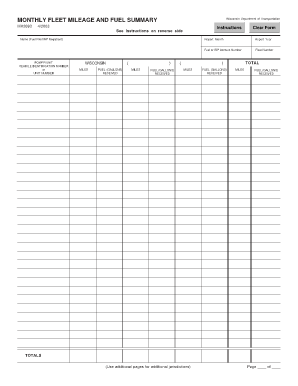
MONTHLY FLEET MILEAGE and FUEL SUMMARY Dot Wisconsin 2003


What is the MONTHLY FLEET MILEAGE AND FUEL SUMMARY Dot Wisconsin
The MONTHLY FLEET MILEAGE AND FUEL SUMMARY Dot Wisconsin is a crucial document used by businesses operating fleets in Wisconsin. It provides a comprehensive overview of the mileage driven and fuel consumed by each vehicle in the fleet during a specific month. This summary is essential for tracking operational efficiency, managing fuel costs, and ensuring compliance with state regulations. It also serves as a valuable tool for budgeting and forecasting future expenses related to fleet management.
How to use the MONTHLY FLEET MILEAGE AND FUEL SUMMARY Dot Wisconsin
To effectively use the MONTHLY FLEET MILEAGE AND FUEL SUMMARY Dot Wisconsin, businesses should first gather all relevant data from each vehicle in the fleet. This includes total miles driven, gallons of fuel purchased, and any maintenance records for the month. Once this data is collected, it can be entered into the summary form. It is important to ensure accuracy to facilitate effective analysis and reporting. After completing the form, it can be submitted to the appropriate state department or kept for internal records.
Steps to complete the MONTHLY FLEET MILEAGE AND FUEL SUMMARY Dot Wisconsin
Completing the MONTHLY FLEET MILEAGE AND FUEL SUMMARY Dot Wisconsin involves several key steps:
- Gather data from all vehicles, including mileage and fuel usage.
- Input the collected data into the designated fields of the summary form.
- Review the information for accuracy and completeness.
- Submit the completed form according to state guidelines or retain it for internal records.
Key elements of the MONTHLY FLEET MILEAGE AND FUEL SUMMARY Dot Wisconsin
Key elements of the MONTHLY FLEET MILEAGE AND FUEL SUMMARY Dot Wisconsin include:
- Total mileage for each vehicle.
- Fuel consumption details, including gallons purchased.
- Vehicle identification information, such as license plate numbers.
- Dates of fuel purchases and mileage readings.
Legal use of the MONTHLY FLEET MILEAGE AND FUEL SUMMARY Dot Wisconsin
The MONTHLY FLEET MILEAGE AND FUEL SUMMARY Dot Wisconsin is legally required for businesses operating fleets in Wisconsin. It ensures compliance with state regulations regarding fuel tax reporting and vehicle usage. Accurate completion of this form helps businesses avoid potential penalties and demonstrates adherence to state laws governing transportation and fuel consumption.
State-specific rules for the MONTHLY FLEET MILEAGE AND FUEL SUMMARY Dot Wisconsin
In Wisconsin, specific rules govern the completion and submission of the MONTHLY FLEET MILEAGE AND FUEL SUMMARY. Businesses must ensure that they comply with state deadlines for submission, maintain accurate records, and provide all required information. Additionally, any discrepancies in reported mileage or fuel usage may result in audits or penalties. It is essential to stay informed about any changes in state regulations that may affect the completion of this summary.
Quick guide on how to complete monthly fleet mileage and fuel summary dot wisconsin
Complete MONTHLY FLEET MILEAGE AND FUEL SUMMARY Dot Wisconsin seamlessly on any device
Managing documents online has become increasingly popular among businesses and individuals. It serves as a perfect eco-friendly alternative to traditional printed and signed documents, allowing you to find the necessary form and securely store it online. airSlate SignNow provides you with all the tools required to create, modify, and electronically sign your documents swiftly without any delays. Handle MONTHLY FLEET MILEAGE AND FUEL SUMMARY Dot Wisconsin on any platform using the airSlate SignNow Android or iOS applications and enhance any document-driven process today.
How to modify and eSign MONTHLY FLEET MILEAGE AND FUEL SUMMARY Dot Wisconsin effortlessly
- Locate MONTHLY FLEET MILEAGE AND FUEL SUMMARY Dot Wisconsin and click Get Form to begin.
- Use the tools we offer to complete your document.
- Emphasize important sections of your documents or obscure sensitive information with tools that airSlate SignNow specifically provides for this purpose.
- Create your eSignature with the Sign tool, which takes mere seconds and holds the same legal validity as a conventional wet ink signature.
- Review all the information and then click on the Done button to save your changes.
- Choose your preferred method to send your form, whether by email, SMS, or invite link, or download it to your computer.
Say goodbye to lost or misplaced files, tedious document searches, and errors that necessitate printing new document copies. airSlate SignNow meets your document management needs in just a few clicks from any device you prefer. Alter and eSign MONTHLY FLEET MILEAGE AND FUEL SUMMARY Dot Wisconsin and ensure effective communication at every step of the document preparation process with airSlate SignNow.
Create this form in 5 minutes or less
Find and fill out the correct monthly fleet mileage and fuel summary dot wisconsin
Create this form in 5 minutes!
How to create an eSignature for the monthly fleet mileage and fuel summary dot wisconsin
How to create an electronic signature for a PDF online
How to create an electronic signature for a PDF in Google Chrome
How to create an e-signature for signing PDFs in Gmail
How to create an e-signature right from your smartphone
How to create an e-signature for a PDF on iOS
How to create an e-signature for a PDF on Android
People also ask
-
What is the MONTHLY FLEET MILEAGE AND FUEL SUMMARY Dot Wisconsin?
The MONTHLY FLEET MILEAGE AND FUEL SUMMARY Dot Wisconsin is a comprehensive report that provides detailed insights into your fleet's mileage and fuel consumption. This summary helps businesses track their fuel efficiency and optimize their operations, ensuring compliance with DOT regulations.
-
How can airSlate SignNow help with the MONTHLY FLEET MILEAGE AND FUEL SUMMARY Dot Wisconsin?
airSlate SignNow streamlines the process of collecting and signing documents related to the MONTHLY FLEET MILEAGE AND FUEL SUMMARY Dot Wisconsin. Our platform allows you to easily send, eSign, and manage these documents, saving you time and reducing paperwork.
-
What features are included in the MONTHLY FLEET MILEAGE AND FUEL SUMMARY Dot Wisconsin?
The MONTHLY FLEET MILEAGE AND FUEL SUMMARY Dot Wisconsin includes features such as automated mileage tracking, fuel usage analysis, and customizable reporting. These features enable businesses to gain valuable insights into their fleet operations and make informed decisions.
-
Is there a cost associated with the MONTHLY FLEET MILEAGE AND FUEL SUMMARY Dot Wisconsin?
Yes, there is a cost associated with generating the MONTHLY FLEET MILEAGE AND FUEL SUMMARY Dot Wisconsin through airSlate SignNow. However, our pricing is competitive and designed to provide excellent value for businesses looking to enhance their fleet management capabilities.
-
How does airSlate SignNow ensure data security for the MONTHLY FLEET MILEAGE AND FUEL SUMMARY Dot Wisconsin?
airSlate SignNow prioritizes data security by implementing robust encryption and compliance measures. Your MONTHLY FLEET MILEAGE AND FUEL SUMMARY Dot Wisconsin documents are securely stored and transmitted, ensuring that sensitive information remains protected.
-
Can I integrate airSlate SignNow with other software for the MONTHLY FLEET MILEAGE AND FUEL SUMMARY Dot Wisconsin?
Absolutely! airSlate SignNow offers seamless integrations with various software solutions, allowing you to enhance your workflow for the MONTHLY FLEET MILEAGE AND FUEL SUMMARY Dot Wisconsin. This integration capability helps streamline data transfer and improves overall efficiency.
-
What are the benefits of using airSlate SignNow for the MONTHLY FLEET MILEAGE AND FUEL SUMMARY Dot Wisconsin?
Using airSlate SignNow for the MONTHLY FLEET MILEAGE AND FUEL SUMMARY Dot Wisconsin provides numerous benefits, including time savings, improved accuracy, and enhanced compliance. Our platform simplifies document management, allowing you to focus on your core business operations.
Get more for MONTHLY FLEET MILEAGE AND FUEL SUMMARY Dot Wisconsin
- Adding a member to an llc everything you need to know form
- How to form an llc in south carolinanolo
- Grantor does hereby grant bargain sell and release and by these presents do grant bargain sell and form
- Sample mortgage this mortgage is made this translegal form
- Interrogatories in federal court to judgment debtorregarding property available to satisfy judgment form
- By laws of deerhaven property owners association inc deerhaven form
- Buy sell agreement between shareholders of closely held corporation form
- State real estate test flashcardsquizlet form
Find out other MONTHLY FLEET MILEAGE AND FUEL SUMMARY Dot Wisconsin
- eSign Legal Form Hawaii Secure
- eSign Hawaii Legal RFP Mobile
- How To eSign Hawaii Legal Agreement
- How Can I eSign Hawaii Legal Moving Checklist
- eSign Hawaii Legal Profit And Loss Statement Online
- eSign Hawaii Legal Profit And Loss Statement Computer
- eSign Hawaii Legal Profit And Loss Statement Now
- How Can I eSign Hawaii Legal Profit And Loss Statement
- Can I eSign Hawaii Legal Profit And Loss Statement
- How To eSign Idaho Legal Rental Application
- How To eSign Michigan Life Sciences LLC Operating Agreement
- eSign Minnesota Life Sciences Lease Template Later
- eSign South Carolina Insurance Job Description Template Now
- eSign Indiana Legal Rental Application Free
- How To eSign Indiana Legal Residential Lease Agreement
- eSign Iowa Legal Separation Agreement Easy
- How To eSign New Jersey Life Sciences LLC Operating Agreement
- eSign Tennessee Insurance Rental Lease Agreement Later
- eSign Texas Insurance Affidavit Of Heirship Myself
- Help Me With eSign Kentucky Legal Quitclaim Deed