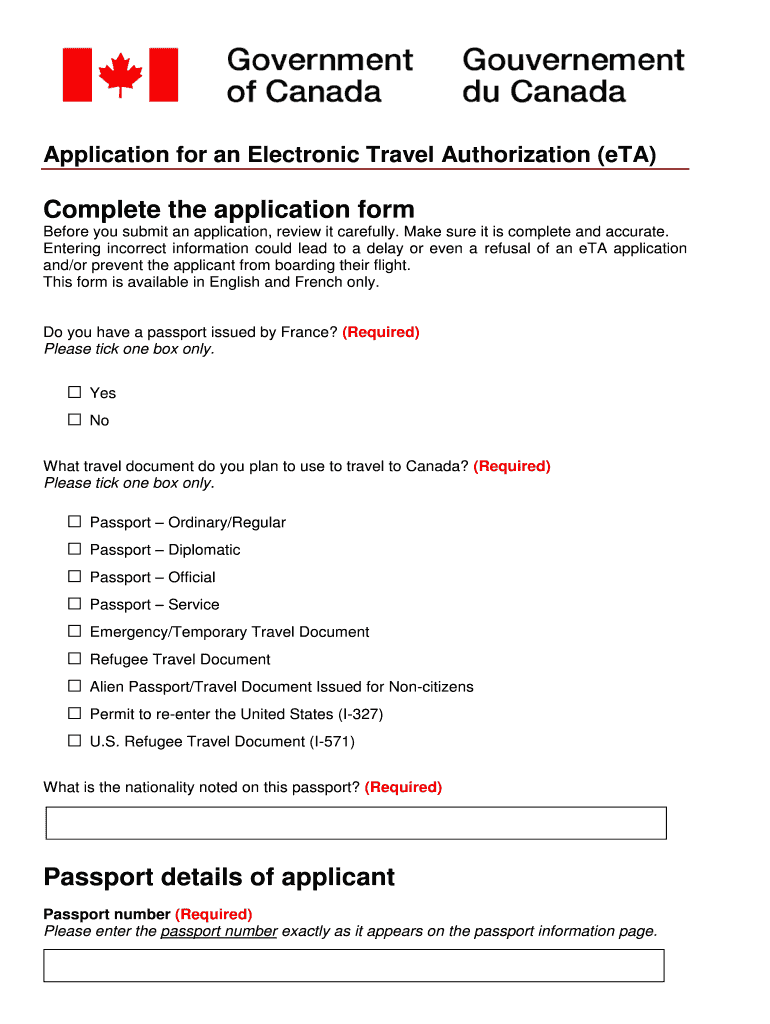
ONLINE Canada ETA Application Form Axis Travel Centre


What is the ONLINE Canada ETA Application Form Axis Travel Centre
The ONLINE Canada ETA Application Form Axis Travel Centre is a digital document required for travelers from visa-exempt countries planning to visit Canada. This form is essential for obtaining an Electronic Travel Authorization (ETA), which allows entry into Canada for tourism, business, or transit purposes. The ETA is linked electronically to the traveler's passport and is valid for up to five years or until the passport expires, whichever comes first.
How to use the ONLINE Canada ETA Application Form Axis Travel Centre
Using the ONLINE Canada ETA Application Form Axis Travel Centre is straightforward. Travelers can access the form through the Axis Travel Centre website. The application process involves filling out personal information, including passport details, travel plans, and answering a few eligibility questions. Once completed, the form can be submitted electronically, and applicants will receive confirmation via email.
Steps to complete the ONLINE Canada ETA Application Form Axis Travel Centre
To complete the ONLINE Canada ETA Application Form Axis Travel Centre, follow these steps:
- Visit the Axis Travel Centre website.
- Locate the ETA application form section.
- Fill in your personal details, including name, date of birth, and passport information.
- Provide travel details, such as your intended arrival date and purpose of visit.
- Answer eligibility questions regarding health and criminal history.
- Review your information for accuracy.
- Submit the application and pay the processing fee.
Eligibility Criteria
The eligibility criteria for the ONLINE Canada ETA Application Form Axis Travel Centre include being a citizen of a visa-exempt country, possessing a valid passport, and having no criminal convictions that could hinder entry into Canada. Additionally, applicants must be in good health and not pose a security risk. It is important to ensure that all information provided is accurate to avoid delays or denials.
Required Documents
When applying for the ONLINE Canada ETA Application Form Axis Travel Centre, applicants need to prepare the following documents:
- A valid passport from a visa-exempt country.
- An email address for receiving application updates.
- A credit or debit card for payment of the application fee.
Application Process & Approval Time
The application process for the ONLINE Canada ETA Application Form Axis Travel Centre is typically quick. After submitting the form, most applicants receive approval within minutes. However, some applications may require additional processing time due to further verification. It is advisable to apply for the ETA well in advance of travel to ensure timely approval.
Quick guide on how to complete online canada eta application form axis travel centre
Effortlessly Complete ONLINE Canada ETA Application Form Axis Travel Centre on Any Device
Digital document management has gained signNow traction among businesses and individuals alike. It serves as a superb eco-friendly substitute for traditional printed and signed paperwork, allowing you to locate the necessary form and securely store it online. airSlate SignNow provides you with all the tools required to create, alter, and eSign your documents quickly without delays. Manage ONLINE Canada ETA Application Form Axis Travel Centre across any platform using the airSlate SignNow applications for Android or iOS and enhance your document-focused processes today.
How to Alter and eSign ONLINE Canada ETA Application Form Axis Travel Centre with Ease
- Find ONLINE Canada ETA Application Form Axis Travel Centre and click Get Form to begin.
- Utilize the tools we provide to fill out your document.
- Select pertinent sections of your documents or redact sensitive information with tools that airSlate SignNow specifically offers for this purpose.
- Create your eSignature using the Sign feature, which takes mere seconds and holds the same legal validity as a conventional handwritten signature.
- Review all information and click on the Done button to save your modifications.
- Choose your preferred method to send your form, whether by email, SMS, or invitation link, or download it to your computer.
Eliminate worries about lost or misplaced files, tedious document searches, or errors that necessitate the printing of new document copies. airSlate SignNow meets your document management needs in just a few clicks from any device of your preference. Alter and eSign ONLINE Canada ETA Application Form Axis Travel Centre to ensure effective communication at every stage of your form preparation process with airSlate SignNow.
Create this form in 5 minutes or less
Create this form in 5 minutes!
How to create an eSignature for the online canada eta application form axis travel centre
How to create an electronic signature for a PDF online
How to create an electronic signature for a PDF in Google Chrome
How to create an e-signature for signing PDFs in Gmail
How to create an e-signature right from your smartphone
How to create an e-signature for a PDF on iOS
How to create an e-signature for a PDF on Android
People also ask
-
What is the ONLINE Canada ETA Application Form Axis Travel Centre?
The ONLINE Canada ETA Application Form Axis Travel Centre is a streamlined digital solution that allows travelers to apply for their Electronic Travel Authorization (ETA) to Canada efficiently. This form simplifies the application process, ensuring that all necessary information is collected and submitted correctly.
-
How much does the ONLINE Canada ETA Application Form Axis Travel Centre cost?
The cost of using the ONLINE Canada ETA Application Form Axis Travel Centre varies depending on the service fees associated with the application. Typically, the total cost includes the government fee for the ETA and any additional processing fees charged by Axis Travel Centre for their services.
-
What are the benefits of using the ONLINE Canada ETA Application Form Axis Travel Centre?
Using the ONLINE Canada ETA Application Form Axis Travel Centre offers numerous benefits, including a user-friendly interface, quick processing times, and expert assistance throughout the application process. This ensures that travelers can focus on their trip while leaving the paperwork to the professionals.
-
Is the ONLINE Canada ETA Application Form Axis Travel Centre secure?
Yes, the ONLINE Canada ETA Application Form Axis Travel Centre prioritizes the security of your personal information. The platform employs advanced encryption technologies to protect your data during the application process, ensuring that your information remains confidential and secure.
-
How long does it take to process the ONLINE Canada ETA Application Form Axis Travel Centre?
Processing times for the ONLINE Canada ETA Application Form Axis Travel Centre can vary, but most applications are processed within a few hours to a few days. It is advisable to apply well in advance of your travel date to account for any potential delays.
-
Can I track my ONLINE Canada ETA Application Form Axis Travel Centre status?
Yes, once you submit your ONLINE Canada ETA Application Form Axis Travel Centre, you will receive a confirmation email with tracking details. This allows you to monitor the status of your application and receive updates as it is processed.
-
What documents do I need for the ONLINE Canada ETA Application Form Axis Travel Centre?
To complete the ONLINE Canada ETA Application Form Axis Travel Centre, you will need a valid passport, an email address, and a credit or debit card for payment. Additional documents may be required based on your individual circumstances, so it's best to check the guidelines before applying.
Get more for ONLINE Canada ETA Application Form Axis Travel Centre
- International student certification finances form
- Pa mv 371 form 2013 2019
- Cippe section 7 re certification by parentguardian form
- Booster juice application form
- Installment agreement to pay accident damages ernestoromero ernestoromero form
- 150824 experience standardsdocx form
- Chm 130ll molecular models gcc web gccaz form
- State of california public utilities commission cpuc form of intent state of california public utilities commission cpuc form
Find out other ONLINE Canada ETA Application Form Axis Travel Centre
- Sign Florida Government Cease And Desist Letter Online
- Sign Georgia Government Separation Agreement Simple
- Sign Kansas Government LLC Operating Agreement Secure
- How Can I Sign Indiana Government POA
- Sign Maryland Government Quitclaim Deed Safe
- Sign Louisiana Government Warranty Deed Easy
- Sign Government Presentation Massachusetts Secure
- How Can I Sign Louisiana Government Quitclaim Deed
- Help Me With Sign Michigan Government LLC Operating Agreement
- How Do I Sign Minnesota Government Quitclaim Deed
- Sign Minnesota Government Affidavit Of Heirship Simple
- Sign Missouri Government Promissory Note Template Fast
- Can I Sign Missouri Government Promissory Note Template
- Sign Nevada Government Promissory Note Template Simple
- How To Sign New Mexico Government Warranty Deed
- Help Me With Sign North Dakota Government Quitclaim Deed
- Sign Oregon Government Last Will And Testament Mobile
- Sign South Carolina Government Purchase Order Template Simple
- Help Me With Sign Pennsylvania Government Notice To Quit
- Sign Tennessee Government Residential Lease Agreement Fast