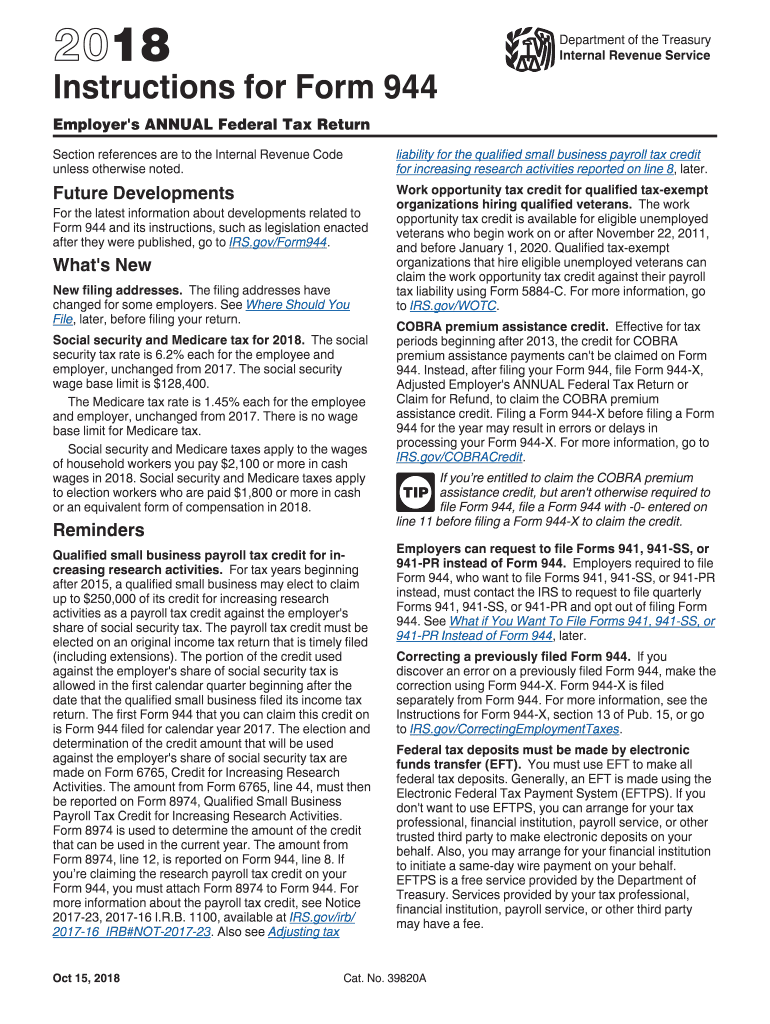
Instructions 944 2018


What is the Instructions 944
The Instructions 944 is a form provided by the Internal Revenue Service (IRS) specifically designed for certain employers to report their annual Federal Insurance Contributions Act (FICA) taxes. This form is typically used by small businesses that have a low volume of payroll and allows them to report their tax liabilities in a simplified manner. It is essential for employers to understand the purpose and requirements of this form to ensure compliance with federal tax regulations.
Steps to complete the Instructions 944
Completing the Instructions 944 involves several key steps to ensure accuracy and compliance with IRS guidelines. First, employers must gather all necessary payroll information, including total wages paid, taxes withheld, and any adjustments. Next, they should fill out the form by entering the required data in the appropriate sections. It is crucial to double-check all entries for accuracy before submission. Finally, employers must sign and date the form to certify its correctness, ensuring that all information is truthful and complete.
Filing Deadlines / Important Dates
Employers must adhere to specific deadlines when filing the Instructions 944. The form is typically due annually on January thirty-first of the following year after the tax year ends. For instance, for the tax year 2016, the form must be submitted by January thirty-first, 2017. Late submissions may incur penalties, so it is vital to keep track of these important dates to avoid any issues with the IRS.
Legal use of the Instructions 944
The legal use of the Instructions 944 is governed by IRS regulations that require employers to accurately report their payroll taxes. Failure to comply with these regulations can result in penalties or legal repercussions. The form serves as an official document that must be completed truthfully, and it is important for employers to maintain records of their payroll and tax filings to support their submissions if needed in the future.
Required Documents
To complete the Instructions 944, employers need several key documents. These include payroll records that detail wages paid to employees, tax withholding amounts, and any applicable credits or adjustments. Additionally, employers should have their Employer Identification Number (EIN) on hand, as it is required to properly fill out the form. Having these documents readily available will streamline the completion process and help ensure accuracy.
Form Submission Methods (Online / Mail / In-Person)
The Instructions 944 can be submitted to the IRS through various methods. Employers may choose to file the form electronically using IRS-approved e-filing software, which is often the most efficient option. Alternatively, the form can be mailed to the appropriate IRS address, as specified in the form instructions. In-person submissions are generally not available for this type of form, so employers should plan to use one of the other methods to ensure timely filing.
Quick guide on how to complete instructions 944 2018 2019 form
Effortlessly Prepare Instructions 944 on Any Device
Digital document management has gained popularity among businesses and individuals alike. It serves as an ideal eco-friendly alternative to traditional printed and signed materials, allowing you to access the correct form and securely store it online. airSlate SignNow equips you with all the necessary tools to create, modify, and electronically sign your documents promptly without any delays. Handle Instructions 944 on any platform using airSlate SignNow's Android or iOS applications and enhance any document-related process today.
How to Modify and Electronically Sign Instructions 944 with Ease
- Obtain Instructions 944 and then click Get Form to begin.
- Make use of the tools we provide to complete your document.
- Emphasize pertinent sections of the documents or obscure sensitive information using tools specifically designed for that purpose by airSlate SignNow.
- Create your signature with the Sign tool, which takes mere seconds and holds the same legal validity as a traditional handwritten signature.
- Review the details and then click the Done button to save your changes.
- Choose how you wish to send your form, via email, SMS, or invitation link, or download it to your computer.
Eliminate the hassle of lost or misplaced files, tedious form searches, or mistakes that necessitate reprinting new document copies. airSlate SignNow addresses all your document management needs in just a few clicks from any device you prefer. Modify and eSign Instructions 944 to ensure effective communication at every stage of your document preparation process with airSlate SignNow.
Create this form in 5 minutes or less
Find and fill out the correct instructions 944 2018 2019 form
Create this form in 5 minutes!
How to create an eSignature for the instructions 944 2018 2019 form
How to generate an electronic signature for your Instructions 944 2018 2019 Form in the online mode
How to generate an electronic signature for the Instructions 944 2018 2019 Form in Google Chrome
How to generate an electronic signature for signing the Instructions 944 2018 2019 Form in Gmail
How to create an eSignature for the Instructions 944 2018 2019 Form right from your smart phone
How to make an electronic signature for the Instructions 944 2018 2019 Form on iOS
How to make an eSignature for the Instructions 944 2018 2019 Form on Android
People also ask
-
What are the key features of airSlate SignNow related to 944 instructions 2016?
airSlate SignNow offers a variety of features that streamline the process of eSigning documents, particularly those related to 944 instructions 2016. Users can easily upload forms, add signatures, and send documents securely, making compliance straightforward. The platform also provides templates and reminders to ensure that users adhere to the necessary deadlines associated with the 944 instructions.
-
How does airSlate SignNow help with the compliance of 944 instructions 2016?
With airSlate SignNow, businesses can efficiently manage their documents that require adherence to the 944 instructions 2016. The software's audit trail feature maintains a record of all activities associated with a document, ensuring that users can demonstrate compliance easily. This functionality is crucial for avoiding penalties related to improper filing.
-
Is airSlate SignNow affordable for small businesses managing the 944 instructions 2016?
Yes, airSlate SignNow is designed to be cost-effective, making it accessible for small businesses handling the 944 instructions 2016. The pricing plans are competitive, and the value provided by streamlining document management can lead to substantial savings in time and resources. Users can choose from various plans to find one that fits their specific needs and budget.
-
What integrations does airSlate SignNow offer that benefit users handling 944 instructions 2016?
airSlate SignNow integrates seamlessly with numerous applications, which enhances its utility for managing 944 instructions 2016. Users can connect with popular platforms like Google Drive, Dropbox, and CRM systems, allowing for efficient document access and storage. These integrations enable businesses to incorporate eSigning into their existing workflows easily.
-
Can airSlate SignNow assist with bulk signing of documents related to 944 instructions 2016?
Absolutely, airSlate SignNow supports bulk signing, which is particularly beneficial for organizations dealing with multiple documents related to the 944 instructions 2016. This feature allows users to send a single document to multiple signers at once, signNowly speeding up the process. This is particularly useful during busy filing periods.
-
What benefits do users get from using airSlate SignNow for 944 instructions 2016?
Using airSlate SignNow for 944 instructions 2016 offers numerous benefits, including increased efficiency and reduced paperwork. The ability to eSign documents reduces the reliance on physical forms, thus saving time and enhancing productivity. Additionally, the platform’s user-friendly interface ensures that even those unfamiliar with digital tools can navigate it effortlessly.
-
How secure is airSlate SignNow for managing documents with 944 instructions 2016?
airSlate SignNow prioritizes security, which is vital when managing sensitive documents related to 944 instructions 2016. The platform utilizes encryption and secure storage to protect user data from unauthorized access. Regular security updates and compliance with industry standards also contribute to a secure environment for all electronic signatures.
Get more for Instructions 944
- Experience attestation 2013 form
- Pdffiller death certificate 2003 form
- Parent acknowledgement form texas 2004
- Fl doh and sw registered intern form
- Florida doh adult hiv confidential case report 2013 form
- Vfc vaccine usage worksheet form
- Form lcca
- Florida legislature employment application online form
Find out other Instructions 944
- How To Sign New Jersey Lawers PPT
- How Do I Sign Arkansas Legal Document
- How Can I Sign Connecticut Legal Document
- How Can I Sign Indiana Legal Form
- Can I Sign Iowa Legal Document
- How Can I Sign Nebraska Legal Document
- How To Sign Nevada Legal Document
- Can I Sign Nevada Legal Form
- How Do I Sign New Jersey Legal Word
- Help Me With Sign New York Legal Document
- How Do I Sign Texas Insurance Document
- How Do I Sign Oregon Legal PDF
- How To Sign Pennsylvania Legal Word
- How Do I Sign Wisconsin Legal Form
- Help Me With Sign Massachusetts Life Sciences Presentation
- How To Sign Georgia Non-Profit Presentation
- Can I Sign Nevada Life Sciences PPT
- Help Me With Sign New Hampshire Non-Profit Presentation
- How To Sign Alaska Orthodontists Presentation
- Can I Sign South Dakota Non-Profit Word