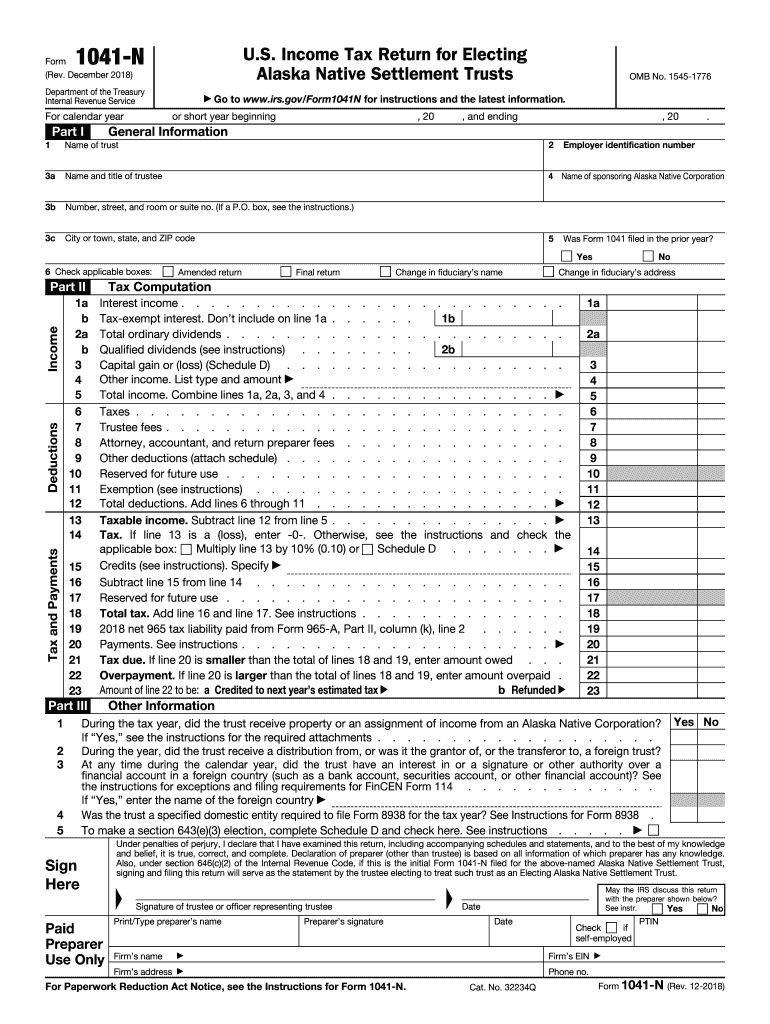
1041 Form 2018


What is the 1041 Form
The 1041 Form, officially known as the U.S. Income Tax Return for Estates and Trusts, is a tax document used by fiduciaries to report income, deductions, gains, and losses of estates and trusts. This form is essential for ensuring that the income generated by these entities is accurately reported to the Internal Revenue Service (IRS). The 1041 Form is particularly relevant for estates and trusts that have generated income during the tax year, and it must be filed annually if the estate or trust has gross income of $600 or more or if it has a beneficiary who is a non-resident alien.
Steps to complete the 1041 Form
Completing the 1041 Form involves several key steps to ensure accuracy and compliance with IRS regulations:
- Gather necessary information: Collect all relevant financial documents, including income statements, deduction records, and any prior year tax returns.
- Fill out the form: Input the estate or trust's income, deductions, and other required information into the appropriate sections of the form.
- Calculate tax liability: Use the IRS tax tables to determine the tax owed based on the income reported.
- Review for accuracy: Double-check all entries for errors and ensure that all required signatures are included.
- File the form: Submit the completed 1041 Form to the IRS by the due date, either electronically or via mail.
Legal use of the 1041 Form
The legal use of the 1041 Form is crucial for compliance with federal tax laws. This form must be filed correctly to avoid penalties and ensure that the estate or trust meets its tax obligations. The IRS requires that all income generated by the estate or trust be reported accurately, and failure to do so can result in significant fines. Additionally, using a reliable eSignature tool can help ensure that the form is signed and submitted securely, maintaining its legal validity.
Filing Deadlines / Important Dates
Filing deadlines for the 1041 Form are critical for compliance. Typically, the form is due on the 15th day of the fourth month following the end of the tax year. For estates and trusts operating on a calendar year, this means the form is due by April 15. If the due date falls on a weekend or holiday, the deadline is extended to the next business day. It is essential to stay aware of these dates to avoid late filing penalties.
Who Issues the Form
The 1041 Form is issued by the Internal Revenue Service (IRS), which is the federal agency responsible for tax collection and tax law enforcement in the United States. The IRS provides the form and accompanying instructions on its official website, ensuring that fiduciaries have access to the necessary resources for accurate filing. It is important to use the most current version of the form to comply with any updates in tax law.
Required Documents
To complete the 1041 Form accurately, several documents are required:
- Income statements: Documentation of all income generated by the estate or trust, including interest, dividends, and rental income.
- Deduction records: Proof of any deductions the estate or trust can claim, such as administrative expenses and charitable contributions.
- Prior year tax returns: If applicable, the previous year's tax return can provide helpful references for completing the current year's form.
Quick guide on how to complete form 1041 n rev december 2018 us income tax return for electing alaska native settlement trusts
Complete 1041 Form effortlessly on any device
Digital document management has gained traction among companies and individuals. It offers a perfect environmentally friendly substitute to traditional printed and signed documents, as you can locate the appropriate form and securely store it online. airSlate SignNow equips you with all the tools necessary to create, modify, and eSign your documents rapidly without delays. Handle 1041 Form on any platform using airSlate SignNow's Android or iOS applications and simplify any document-related task today.
How to modify and eSign 1041 Form effortlessly
- Obtain 1041 Form and click on Get Form to begin.
- Utilize the tools we provide to finish your document.
- Highlight pertinent sections of the documents or obscure confidential information with tools that airSlate SignNow offers specifically for that purpose.
- Generate your signature with the Sign tool, which takes mere seconds and holds the same legal validity as a traditional wet ink signature.
- Review the details and click on the Done button to save your modifications.
- Select your preferred method to send your form, whether by email, SMS, invitation link, or download it to your computer.
Forget about lost or misplaced files, tedious form searches, or mistakes that necessitate printing new document copies. airSlate SignNow meets your document management needs in just a few clicks from any device you choose. Modify and eSign 1041 Form and guarantee clear communication at every stage of your form preparation process with airSlate SignNow.
Create this form in 5 minutes or less
Find and fill out the correct form 1041 n rev december 2018 us income tax return for electing alaska native settlement trusts
Create this form in 5 minutes!
How to create an eSignature for the form 1041 n rev december 2018 us income tax return for electing alaska native settlement trusts
How to generate an eSignature for your Form 1041 N Rev December 2018 Us Income Tax Return For Electing Alaska Native Settlement Trusts online
How to create an eSignature for your Form 1041 N Rev December 2018 Us Income Tax Return For Electing Alaska Native Settlement Trusts in Google Chrome
How to make an eSignature for signing the Form 1041 N Rev December 2018 Us Income Tax Return For Electing Alaska Native Settlement Trusts in Gmail
How to generate an eSignature for the Form 1041 N Rev December 2018 Us Income Tax Return For Electing Alaska Native Settlement Trusts right from your smartphone
How to generate an electronic signature for the Form 1041 N Rev December 2018 Us Income Tax Return For Electing Alaska Native Settlement Trusts on iOS
How to create an eSignature for the Form 1041 N Rev December 2018 Us Income Tax Return For Electing Alaska Native Settlement Trusts on Android
People also ask
-
What is an Alaska 1041 form?
The Alaska 1041 form is a tax document used by partnerships and LLCs in Alaska to report income, deductions, and credits. It is essential for ensuring compliance with state tax regulations. Understanding how to properly fill out the Alaska 1041 can save businesses time and potential penalties.
-
How can airSlate SignNow help with the Alaska 1041 process?
airSlate SignNow streamlines the process of signing and sending the Alaska 1041 form digitally. Our platform allows users to easily eSign documents, ensuring a faster and more efficient filing experience. The convenience of airSlate SignNow means you can manage your Alaska 1041 without hassles.
-
What are the pricing options for using airSlate SignNow for Alaska 1041?
airSlate SignNow offers several pricing plans to cater to different business needs, making the eSigning of the Alaska 1041 cost-effective. Whether you're a small business or a large enterprise, we provide flexible options that fit your budget. You can choose a plan that allows unlimited documents or pay as you go.
-
Are there any integrations available with airSlate SignNow for the Alaska 1041?
Yes, airSlate SignNow integrates seamlessly with various applications, enhancing your workflow for the Alaska 1041. Whether you use CRM systems, cloud storage, or project management tools, our integrations facilitate easy document access and signature requests. This integration capability helps to streamline the tax filing process.
-
What features does airSlate SignNow offer for signing the Alaska 1041?
airSlate SignNow offers robust features such as mobile access, templates for recurring documents, and real-time tracking of your Alaska 1041 forms. Our user-friendly interface makes it easy to prepare and send documents for signature, ensuring you never miss a filing deadline. Security measures further protect your sensitive tax information.
-
How secure is the signing process for Alaska 1041 with airSlate SignNow?
The signing process for the Alaska 1041 with airSlate SignNow is highly secure. We use state-of-the-art encryption and authentication methods to ensure the safety of your documents. Your data privacy is our priority, providing peace of mind when submitting sensitive tax information online.
-
Can airSlate SignNow be used for multiple users in my business when handling the Alaska 1041?
Absolutely! airSlate SignNow supports multiple users, making it ideal for businesses that need collaborative efforts on the Alaska 1041. Teams can efficiently manage document workflows, approve signatures, and effectively share information across departments. This collaborative aspect enhances productivity.
Get more for 1041 Form
- The u s supreme courtampampamp39s marmet decision and its potential impact form
- Bloomfield college honors program application form
- 13 room parent informational packet brooks elementary
- Manufacturing manufacturing agreement template form
- Manufacturing service agreement template form
- Manufacturing and distribution agreement template form
- Manufacturing service level agreement template form
- Manufacturing and supply agreement template form
Find out other 1041 Form
- Sign Maine Construction Business Letter Template Secure
- Can I Sign Louisiana Construction Letter Of Intent
- How Can I Sign Maryland Construction Business Plan Template
- Can I Sign Maryland Construction Quitclaim Deed
- Sign Minnesota Construction Business Plan Template Mobile
- Sign Construction PPT Mississippi Myself
- Sign North Carolina Construction Affidavit Of Heirship Later
- Sign Oregon Construction Emergency Contact Form Easy
- Sign Rhode Island Construction Business Plan Template Myself
- Sign Vermont Construction Rental Lease Agreement Safe
- Sign Utah Construction Cease And Desist Letter Computer
- Help Me With Sign Utah Construction Cease And Desist Letter
- Sign Wisconsin Construction Purchase Order Template Simple
- Sign Arkansas Doctors LLC Operating Agreement Free
- Sign California Doctors Lease Termination Letter Online
- Sign Iowa Doctors LLC Operating Agreement Online
- Sign Illinois Doctors Affidavit Of Heirship Secure
- Sign Maryland Doctors Quitclaim Deed Later
- How Can I Sign Maryland Doctors Quitclaim Deed
- Can I Sign Missouri Doctors Last Will And Testament