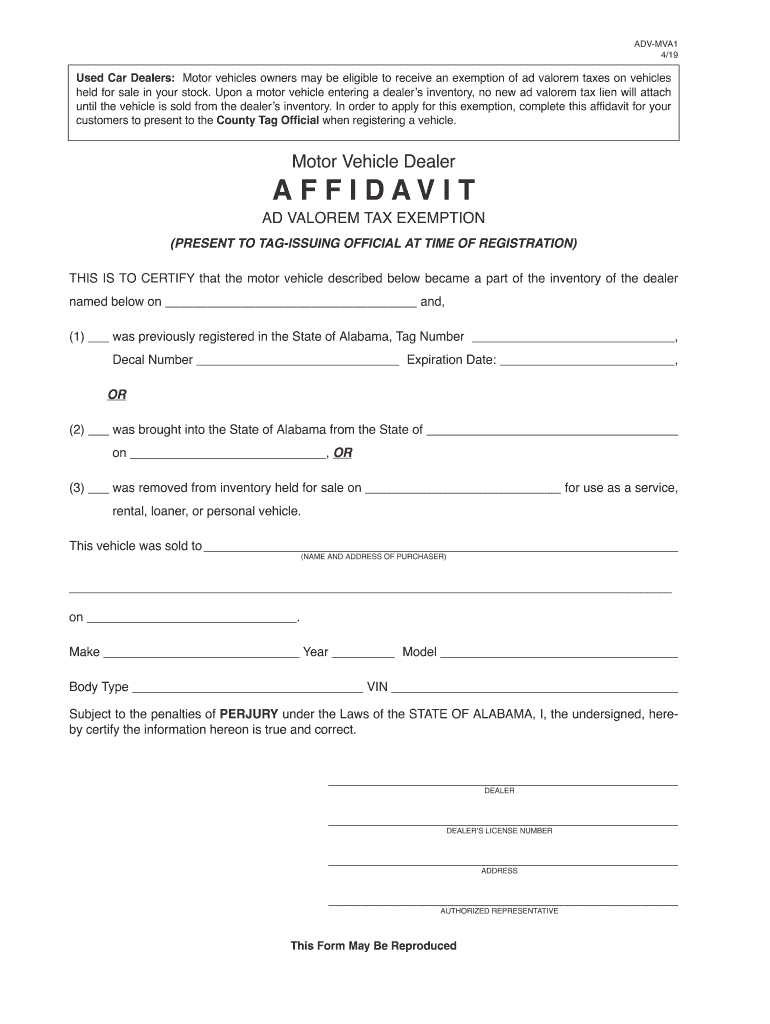
Adv Mva1 Form


What is the Adv Mva1
The Adv Mva1 is a key form used in Alabama for reporting vehicle valuation for tax purposes. It plays a crucial role in determining the ad valorem tax owed on vehicles, which is based on their assessed value. This form is essential for individuals and businesses seeking to comply with state tax regulations related to vehicle ownership. Understanding the Adv Mva1 is vital for ensuring accurate tax reporting and avoiding potential penalties.
How to use the Adv Mva1
Using the Adv Mva1 involves several steps to ensure proper completion and submission. First, gather all necessary information regarding the vehicle, including its make, model, year, and identification number. Next, fill out the form accurately, ensuring that all details are correct. After completing the form, it can be submitted electronically or via traditional mail, depending on the local tax authority's requirements. Familiarizing yourself with the form's layout and instructions can streamline the process and help avoid errors.
Steps to complete the Adv Mva1
Completing the Adv Mva1 requires careful attention to detail. Here are the essential steps:
- Gather vehicle information, including the VIN, make, model, and year.
- Obtain the current market value of the vehicle, which may involve consulting resources like Kelley Blue Book.
- Fill out the Adv Mva1 form, ensuring all sections are completed accurately.
- Review the completed form for any errors or omissions.
- Submit the form to the appropriate local tax authority, either online or by mail.
Legal use of the Adv Mva1
The Adv Mva1 must be used in accordance with Alabama state laws governing vehicle taxation. This includes ensuring that the information provided is truthful and accurate. Misrepresentation on the form can lead to legal consequences, including fines and penalties. It is important to keep records of the submitted form and any supporting documents, as they may be required for future reference or audits.
Eligibility Criteria
Eligibility for using the Adv Mva1 typically includes individuals and businesses that own vehicles subject to ad valorem taxation in Alabama. This includes personal vehicles, commercial vehicles, and any other types of motor vehicles registered in the state. It is essential to ensure that the vehicle is registered in the owner's name and that all relevant tax obligations are met to avoid complications during the filing process.
Required Documents
When completing the Adv Mva1, certain documents may be required to support the information provided. These documents can include:
- Proof of vehicle ownership, such as the title or registration.
- Documentation of the vehicle's current market value.
- Any previous tax documents related to the vehicle.
Having these documents ready can facilitate a smoother completion process and help ensure compliance with state regulations.
Quick guide on how to complete adv mva1
Complete Adv Mva1 effortlessly on any device
Web-based document management has gained popularity among businesses and individuals. It offers a perfect eco-friendly substitute for traditional printed and signed documents, as you can easily locate the necessary form and securely store it online. airSlate SignNow provides all the tools required to create, edit, and eSign your documents quickly without delays. Manage Adv Mva1 on any platform using airSlate SignNow's Android or iOS applications and simplify any document-related task today.
The easiest way to edit and eSign Adv Mva1 with minimal effort
- Locate Adv Mva1 and click on Get Form to begin.
- Utilize the tools we provide to fill out your document.
- Emphasize important sections of your documents or conceal sensitive details with tools specifically designed for that purpose by airSlate SignNow.
- Create your eSignature using the Sign tool, which takes mere seconds and holds the same legal validity as a conventional handwritten signature.
- Review all the details and click on the Done button to save your changes.
- Choose how you would like to send your form, via email, SMS, or invitation link, or download it to your computer.
Eliminate the hassle of lost or misplaced documents, tedious form searches, or errors that necessitate printing out new copies. airSlate SignNow meets your document management needs in just a few clicks from your preferred device. Edit and eSign Adv Mva1 and ensure excellent communication at every stage of the form preparation process with airSlate SignNow.
Create this form in 5 minutes or less
Create this form in 5 minutes!
How to create an eSignature for the adv mva1
How to make an eSignature for your Adv Mva1 in the online mode
How to make an electronic signature for the Adv Mva1 in Google Chrome
How to make an eSignature for signing the Adv Mva1 in Gmail
How to create an eSignature for the Adv Mva1 straight from your mobile device
How to create an eSignature for the Adv Mva1 on iOS devices
How to create an electronic signature for the Adv Mva1 on Android
People also ask
-
What is Alabama valorem, and how does it relate to document signing?
Alabama valorem refers to property taxes based on value, which can impact various business transactions. Understanding Alabama valorem is crucial when drafting contracts or agreements using airSlate SignNow for accurate tax calculations and compliance.
-
How can airSlate SignNow help businesses manage Alabama valorem documents?
AirSlate SignNow provides a streamlined platform for creating, signing, and storing documents related to Alabama valorem assessments. With easy-to-use templates and secure signatures, businesses can ensure seamless transactions involving property valuations.
-
What pricing plans does airSlate SignNow offer for Alabama valorem-related services?
AirSlate SignNow offers flexible pricing plans that cater to businesses of all sizes, including those involved with Alabama valorem transactions. Each plan provides access to essential features for managing documents efficiently, ensuring businesses can find a solution within their budget.
-
Are there any key features in airSlate SignNow tailored for Alabama valorem transactions?
Yes, airSlate SignNow includes features such as custom workflows, templates for legal documents, and secure electronic signatures specifically designed for handling Alabama valorem issues. These tools help streamline the process from document creation to final signing.
-
What are the benefits of using airSlate SignNow for Alabama valorem agreements?
Using airSlate SignNow for Alabama valorem agreements enhances efficiency and accuracy in document management. The platform's eSigning capabilities ensure that all parties can sign contracts quickly, allowing for faster decision-making and compliance with state regulations.
-
How does airSlate SignNow integrate with other tools for managing Alabama valorem processes?
AirSlate SignNow seamlessly integrates with various business tools and applications, making it easier to manage Alabama valorem processes. This integration capability allows users to automate workflows and keep all their essential documents organized in one place.
-
Is airSlate SignNow compliant with Alabama laws regarding valorem documentation?
Absolutely! AirSlate SignNow ensures compliance with Alabama laws related to valorem documentation, providing businesses with peace of mind in their transactions. This compliance is essential for maintaining accurate records and avoiding potential legal issues.
Get more for Adv Mva1
- Hsbc investor opportunity portfolio as of 0731 form
- Government money market fund as of 1130 weighted average maturity wam weighted average life wal security description group or form
- 06 30 11 hsbc investor prime mmf investor funds hsbc form
- Form 31 103f1 calculation of excess working capital
- Mtis nation of ontarioregistrymtis of ontario metis form
- Ucpr form 45 fill and sign printable template online
- Form 56 10a file number 20 g supreme court of newfoundland
- Referral program contract template form
Find out other Adv Mva1
- How Can I eSignature Wisconsin Plumbing Document
- Can I eSignature Massachusetts Real Estate PDF
- How Can I eSignature New Jersey Police Document
- How Can I eSignature New Jersey Real Estate Word
- Can I eSignature Tennessee Police Form
- How Can I eSignature Vermont Police Presentation
- How Do I eSignature Pennsylvania Real Estate Document
- How Do I eSignature Texas Real Estate Document
- How Can I eSignature Colorado Courts PDF
- Can I eSignature Louisiana Courts Document
- How To Electronic signature Arkansas Banking Document
- How Do I Electronic signature California Banking Form
- How Do I eSignature Michigan Courts Document
- Can I eSignature Missouri Courts Document
- How Can I Electronic signature Delaware Banking PDF
- Can I Electronic signature Hawaii Banking Document
- Can I eSignature North Carolina Courts Presentation
- Can I eSignature Oklahoma Courts Word
- How To Electronic signature Alabama Business Operations Form
- Help Me With Electronic signature Alabama Car Dealer Presentation