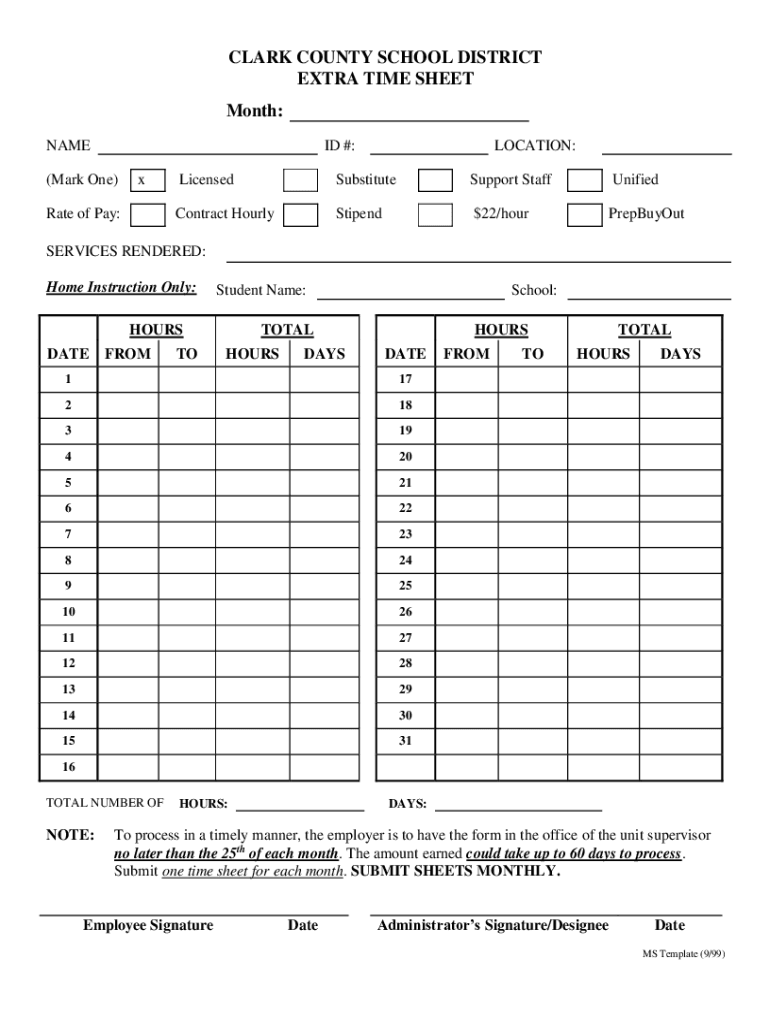
Authorization of Extra Pay Time Sheet 1999


What is the Authorization Of Extra Pay Time Sheet
The Authorization Of Extra Pay Time Sheet is a formal document used by employers to approve additional pay for employees beyond their standard compensation. This form serves as a record that outlines the reasons for extra pay, such as overtime, bonuses, or special projects. It ensures that both the employer and employee are in agreement regarding the extra compensation, providing a clear audit trail for payroll purposes.
How to use the Authorization Of Extra Pay Time Sheet
To effectively use the Authorization Of Extra Pay Time Sheet, employers should first determine the need for extra pay, whether due to overtime hours or special assignments. Once the need is established, the employer fills out the form, detailing the employee's name, the amount of extra pay, and the justification for this compensation. After completing the form, it should be reviewed and signed by both the employer and the employee to confirm agreement. The signed form should then be submitted to the payroll department for processing.
Steps to complete the Authorization Of Extra Pay Time Sheet
Completing the Authorization Of Extra Pay Time Sheet involves several key steps:
- Identify the employee who is eligible for extra pay.
- Determine the amount of extra pay and the reason for this compensation.
- Fill out the form with accurate details, including dates and signatures.
- Review the completed form for accuracy.
- Obtain necessary approvals from management or HR.
- Submit the form to the payroll department for processing.
Key elements of the Authorization Of Extra Pay Time Sheet
Essential elements of the Authorization Of Extra Pay Time Sheet include:
- Employee Information: Name, position, and employee ID.
- Details of Extra Pay: Amount, type of pay (overtime, bonus), and justification.
- Approval Signatures: Signatures from both the employee and the supervisor.
- Date of Authorization: The date when the extra pay was approved.
Legal use of the Authorization Of Extra Pay Time Sheet
The Authorization Of Extra Pay Time Sheet must be used in compliance with federal and state labor laws. Employers should ensure that the extra pay complies with wage and hour regulations, including minimum wage and overtime requirements. Proper documentation helps protect both the employer and employee in case of disputes regarding compensation. It is advisable to keep these records for a specified period as outlined by law.
Examples of using the Authorization Of Extra Pay Time Sheet
Examples of situations where the Authorization Of Extra Pay Time Sheet may be utilized include:
- When an employee works beyond their scheduled hours and qualifies for overtime pay.
- For employees who receive performance bonuses based on specific achievements.
- In cases where employees take on additional responsibilities temporarily, warranting extra compensation.
Quick guide on how to complete authorization of extra pay time sheet
Complete Authorization Of Extra Pay Time Sheet effortlessly on any device
Online document management has become increasingly popular among businesses and individuals. It offers an ideal eco-friendly substitute to traditional printed and signed documents, as you can access the correct form and securely save it online. airSlate SignNow equips you with all the necessary tools to create, modify, and electronically sign your documents swiftly without delays. Manage Authorization Of Extra Pay Time Sheet on any device using the airSlate SignNow Android or iOS applications and enhance any document-related processes today.
How to modify and electronically sign Authorization Of Extra Pay Time Sheet effortlessly
- Locate Authorization Of Extra Pay Time Sheet and click on Get Form to begin.
- Use the tools we offer to complete your document.
- Emphasize relevant sections of the documents or obscure sensitive details with tools specifically designed for that purpose by airSlate SignNow.
- Create your electronic signature using the Sign tool, which takes seconds and carries the same legal significance as a conventional wet ink signature.
- Review all the details and click on the Done button to save your modifications.
- Choose how you wish to send your form, whether by email, SMS, or invitation link, or download it to your computer.
Eliminate concerns about lost or misfiled documents, tedious form searching, or mistakes that require reprinting new document copies. airSlate SignNow addresses all your document management requirements in just a few clicks from any device you prefer. Modify and electronically sign Authorization Of Extra Pay Time Sheet and ensure excellent communication throughout the document preparation process with airSlate SignNow.
Create this form in 5 minutes or less
Find and fill out the correct authorization of extra pay time sheet
Create this form in 5 minutes!
How to create an eSignature for the authorization of extra pay time sheet
How to create an electronic signature for a PDF online
How to create an electronic signature for a PDF in Google Chrome
How to create an e-signature for signing PDFs in Gmail
How to create an e-signature right from your smartphone
How to create an e-signature for a PDF on iOS
How to create an e-signature for a PDF on Android
People also ask
-
What is the Authorization Of Extra Pay Time Sheet?
The Authorization Of Extra Pay Time Sheet is a document that allows employees to request additional pay for extra hours worked. This form ensures that all extra hours are documented and approved by management, streamlining the payroll process.
-
How does airSlate SignNow facilitate the Authorization Of Extra Pay Time Sheet?
airSlate SignNow simplifies the process of creating and signing the Authorization Of Extra Pay Time Sheet. With our platform, users can easily generate, send, and eSign the document, ensuring a quick and efficient approval process.
-
What are the benefits of using airSlate SignNow for Authorization Of Extra Pay Time Sheet?
Using airSlate SignNow for the Authorization Of Extra Pay Time Sheet offers several benefits, including reduced paperwork, faster processing times, and enhanced security. Our solution ensures that all documents are securely stored and easily accessible.
-
Is there a cost associated with using airSlate SignNow for Authorization Of Extra Pay Time Sheet?
Yes, airSlate SignNow offers various pricing plans to accommodate different business needs. Each plan provides access to features that streamline the Authorization Of Extra Pay Time Sheet process, making it a cost-effective solution for businesses of all sizes.
-
Can I integrate airSlate SignNow with other software for Authorization Of Extra Pay Time Sheet?
Absolutely! airSlate SignNow integrates seamlessly with various software applications, allowing you to manage the Authorization Of Extra Pay Time Sheet alongside your existing tools. This integration enhances workflow efficiency and data accuracy.
-
How secure is the Authorization Of Extra Pay Time Sheet process with airSlate SignNow?
The Authorization Of Extra Pay Time Sheet process with airSlate SignNow is highly secure. We utilize advanced encryption and authentication measures to protect sensitive information, ensuring that your documents remain confidential and secure.
-
Can I track the status of my Authorization Of Extra Pay Time Sheet?
Yes, airSlate SignNow provides real-time tracking for the Authorization Of Extra Pay Time Sheet. You can easily monitor the status of your document, from sending to signing, ensuring that you are always informed about its progress.
Get more for Authorization Of Extra Pay Time Sheet
Find out other Authorization Of Extra Pay Time Sheet
- Can I eSignature California Real Estate Contract
- eSignature Oklahoma Plumbing Rental Application Secure
- How Can I eSignature Connecticut Real Estate Quitclaim Deed
- eSignature Pennsylvania Plumbing Business Plan Template Safe
- eSignature Florida Real Estate Quitclaim Deed Online
- eSignature Arizona Sports Moving Checklist Now
- eSignature South Dakota Plumbing Emergency Contact Form Mobile
- eSignature South Dakota Plumbing Emergency Contact Form Safe
- Can I eSignature South Dakota Plumbing Emergency Contact Form
- eSignature Georgia Real Estate Affidavit Of Heirship Later
- eSignature Hawaii Real Estate Operating Agreement Online
- eSignature Idaho Real Estate Cease And Desist Letter Online
- eSignature Idaho Real Estate Cease And Desist Letter Simple
- eSignature Wyoming Plumbing Quitclaim Deed Myself
- eSignature Colorado Sports Living Will Mobile
- eSignature Iowa Real Estate Moving Checklist Simple
- eSignature Iowa Real Estate Quitclaim Deed Easy
- eSignature Real Estate Form Louisiana Simple
- eSignature Louisiana Real Estate LLC Operating Agreement Myself
- Can I eSignature Louisiana Real Estate Quitclaim Deed