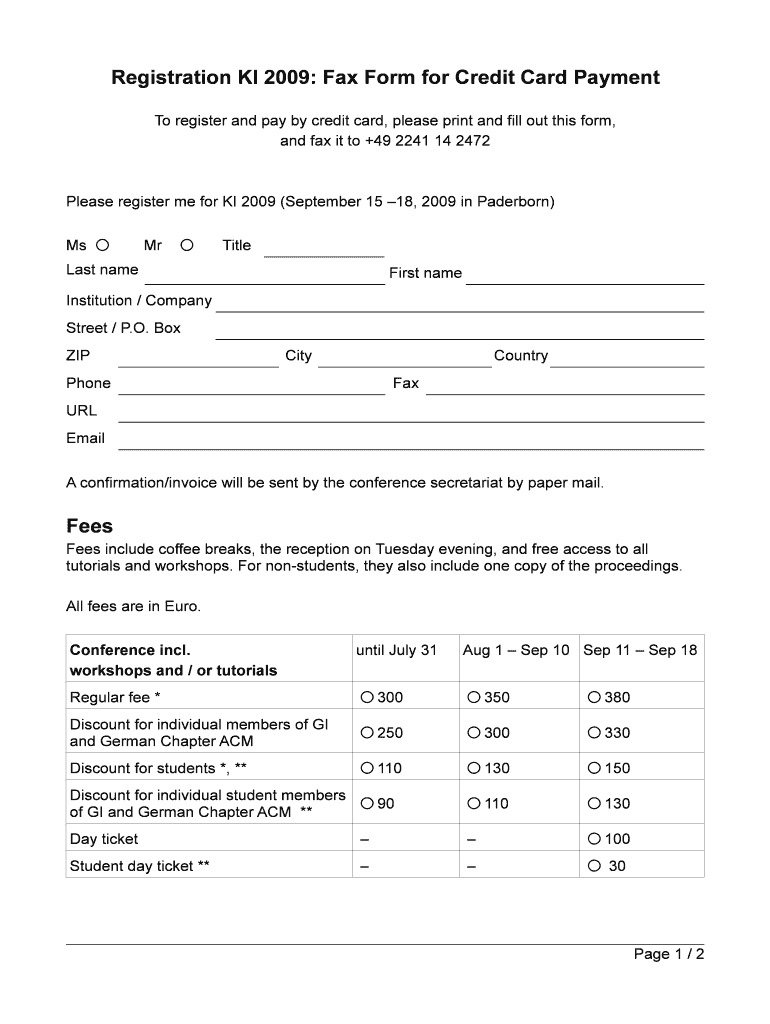
Registration KI Fax Form for Credit Card Payment Fees


What is the Registration KI Fax Form For Credit Card Payment Fees
The Registration KI Fax Form For Credit Card Payment Fees is a specific document used in the United States to facilitate the registration and processing of credit card payment fees. This form is essential for businesses that wish to manage their credit card transactions efficiently while ensuring compliance with relevant financial regulations. It captures necessary information regarding the business and the payment processing details, making it a vital tool for financial management.
How to use the Registration KI Fax Form For Credit Card Payment Fees
To use the Registration KI Fax Form For Credit Card Payment Fees, businesses should first download the form from a reliable source. Once obtained, fill in the required fields, which typically include business information, contact details, and specifics about the credit card payment processing. After completing the form, it should be faxed to the designated financial institution or processor as instructed. Ensuring accuracy in the provided information is crucial to avoid delays in processing.
Steps to complete the Registration KI Fax Form For Credit Card Payment Fees
Completing the Registration KI Fax Form For Credit Card Payment Fees involves several key steps:
- Download the form from a trusted source.
- Provide your business name, address, and contact information.
- Detail the credit card payment processing specifics, including the type of transactions.
- Review the form for accuracy to prevent errors.
- Fax the completed form to the appropriate financial institution.
Key elements of the Registration KI Fax Form For Credit Card Payment Fees
Several key elements are crucial when filling out the Registration KI Fax Form For Credit Card Payment Fees. These include:
- Business Information: Name, address, and contact details of the business.
- Payment Processing Details: Types of credit card transactions and fees associated.
- Signature: An authorized representative must sign the form to validate the information.
Legal use of the Registration KI Fax Form For Credit Card Payment Fees
The Registration KI Fax Form For Credit Card Payment Fees must be used in accordance with U.S. financial regulations. Businesses are required to ensure that the information submitted is truthful and complies with applicable laws. Misuse of the form or submission of false information can lead to legal repercussions and financial penalties. It is advisable to consult with a financial advisor or legal expert if there are uncertainties regarding the form's usage.
Form Submission Methods
The primary method for submitting the Registration KI Fax Form For Credit Card Payment Fees is via fax. This method allows for quick transmission of the completed form to the relevant financial institution. Some institutions may also accept electronic submissions through secure portals or email, but it is essential to verify the accepted methods with the specific institution to ensure compliance and timely processing.
Quick guide on how to complete registration ki fax form for credit card payment fees
Complete [SKS] effortlessly on any device
Digital document management has become widely adopted by businesses and individuals. It offers an ideal eco-friendly substitute for traditional printed and signed documents, as you can easily locate the appropriate form and securely store it online. airSlate SignNow equips you with all the tools necessary to create, modify, and eSign your documents promptly without delays. Manage [SKS] on any device using airSlate SignNow's Android or iOS applications and enhance any document-driven process today.
How to edit and eSign [SKS] with ease
- Locate [SKS] and click Get Form to begin.
- Utilize the tools we provide to fill out your form.
- Highlight important sections of your documents or obscure sensitive information with tools that airSlate SignNow offers specifically for that purpose.
- Create your eSignature using the Sign tool, which takes moments and carries the same legal validity as a conventional wet ink signature.
- Review the information and click the Done button to save your changes.
- Choose how you want to share your form, via email, SMS, or invitation link, or download it to your computer.
Eliminate the hassle of lost or misplaced files, tedious form searching, or errors that necessitate printing new document copies. airSlate SignNow addresses all your document management needs in just a few clicks from any device you prefer. Edit and eSign [SKS] and ensure effective communication at any step of the form preparation process with airSlate SignNow.
Create this form in 5 minutes or less
Related searches to Registration KI Fax Form For Credit Card Payment Fees
Create this form in 5 minutes!
How to create an eSignature for the registration ki fax form for credit card payment fees
How to create an electronic signature for a PDF online
How to create an electronic signature for a PDF in Google Chrome
How to create an e-signature for signing PDFs in Gmail
How to create an e-signature right from your smartphone
How to create an e-signature for a PDF on iOS
How to create an e-signature for a PDF on Android
People also ask
-
What is the Registration KI Fax Form For Credit Card Payment Fees?
The Registration KI Fax Form For Credit Card Payment Fees is a document that allows businesses to register for credit card payment processing through fax. This form simplifies the payment setup process, ensuring that your transactions are secure and efficient. By using this form, you can streamline your payment operations and reduce processing times.
-
How do I complete the Registration KI Fax Form For Credit Card Payment Fees?
To complete the Registration KI Fax Form For Credit Card Payment Fees, fill out the required fields with your business information and payment details. Ensure that all information is accurate to avoid processing delays. Once completed, fax the form to the designated number provided on the document for prompt processing.
-
Are there any fees associated with the Registration KI Fax Form For Credit Card Payment Fees?
Yes, there may be fees associated with processing credit card payments after submitting the Registration KI Fax Form For Credit Card Payment Fees. These fees can vary based on your payment processor and the volume of transactions. It's important to review the fee structure before completing the registration to understand the costs involved.
-
What are the benefits of using the Registration KI Fax Form For Credit Card Payment Fees?
Using the Registration KI Fax Form For Credit Card Payment Fees offers several benefits, including faster payment processing and enhanced security for your transactions. It also simplifies the registration process, allowing you to focus on your business operations. Additionally, it helps ensure compliance with payment processing regulations.
-
Can I integrate the Registration KI Fax Form For Credit Card Payment Fees with other software?
Yes, the Registration KI Fax Form For Credit Card Payment Fees can be integrated with various accounting and payment processing software. This integration allows for seamless data transfer and improved efficiency in managing your financial transactions. Check with your software provider for specific integration options.
-
Is the Registration KI Fax Form For Credit Card Payment Fees secure?
Absolutely, the Registration KI Fax Form For Credit Card Payment Fees is designed with security in mind. It utilizes encryption and secure transmission methods to protect your sensitive information during the registration process. Ensuring the safety of your data is a top priority.
-
How long does it take to process the Registration KI Fax Form For Credit Card Payment Fees?
Processing time for the Registration KI Fax Form For Credit Card Payment Fees can vary, but typically it takes 1-3 business days. Once your form is received, the payment processor will review the information and confirm your registration. You will be notified once the process is complete.
Get more for Registration KI Fax Form For Credit Card Payment Fees
Find out other Registration KI Fax Form For Credit Card Payment Fees
- How To eSignature Wisconsin Car Dealer Quitclaim Deed
- eSignature California Construction Contract Secure
- eSignature Tennessee Business Operations Moving Checklist Easy
- eSignature Georgia Construction Residential Lease Agreement Easy
- eSignature Kentucky Construction Letter Of Intent Free
- eSignature Kentucky Construction Cease And Desist Letter Easy
- eSignature Business Operations Document Washington Now
- How To eSignature Maine Construction Confidentiality Agreement
- eSignature Maine Construction Quitclaim Deed Secure
- eSignature Louisiana Construction Affidavit Of Heirship Simple
- eSignature Minnesota Construction Last Will And Testament Online
- eSignature Minnesota Construction Last Will And Testament Easy
- How Do I eSignature Montana Construction Claim
- eSignature Construction PPT New Jersey Later
- How Do I eSignature North Carolina Construction LLC Operating Agreement
- eSignature Arkansas Doctors LLC Operating Agreement Later
- eSignature Tennessee Construction Contract Safe
- eSignature West Virginia Construction Lease Agreement Myself
- How To eSignature Alabama Education POA
- How To eSignature California Education Separation Agreement