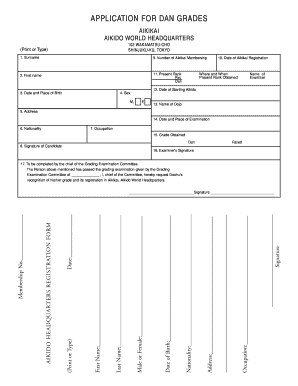
APPLICATION for DAN GRADES Bond Street Dojo Form


What is the APPLICATION FOR DAN GRADES Bond Street Dojo
The APPLICATION FOR DAN GRADES at Bond Street Dojo is a formal document used by martial arts practitioners to apply for advancement in their rank, specifically for Dan grades. This application is essential for students who have reached the required level of proficiency and wish to demonstrate their skills through a structured evaluation process. The document outlines the criteria for eligibility, the necessary information to be provided, and the standards expected for each Dan grade.
Steps to complete the APPLICATION FOR DAN GRADES Bond Street Dojo
Completing the APPLICATION FOR DAN GRADES involves several key steps:
- Gather necessary information: Collect personal details, training history, and any relevant achievements.
- Fill out the application: Provide accurate information in each section of the form, ensuring clarity and completeness.
- Submit supporting documents: Attach any required documentation, such as proof of previous ranks or training certifications.
- Review and sign: Double-check all entries for accuracy and sign the application to confirm your intent to apply.
- Submit the application: Send the completed form to the designated authority at Bond Street Dojo, either digitally or via mail.
Eligibility Criteria
To be eligible for the APPLICATION FOR DAN GRADES, applicants must meet specific criteria set by Bond Street Dojo. Generally, these criteria include:
- A minimum number of training hours or years of practice at the current rank.
- Demonstration of proficiency in required techniques and forms.
- Completion of any prerequisite courses or seminars.
- Recommendations from instructors or peers, if applicable.
Required Documents
When submitting the APPLICATION FOR DAN GRADES, applicants must include several important documents to support their application. These may include:
- Proof of current rank, such as a certificate or belt.
- Training logs or records detailing attendance and participation.
- Letters of recommendation from instructors or senior practitioners.
- Any additional documentation required by Bond Street Dojo.
Form Submission Methods
Applicants have multiple options for submitting the APPLICATION FOR DAN GRADES. These methods include:
- Online submission: Fill out and submit the application through the Bond Street Dojo's designated online portal.
- Mail: Print the completed application and send it via postal service to the dojo's address.
- In-person: Deliver the application directly to a dojo representative during training hours.
Application Process & Approval Time
The application process for Dan grades at Bond Street Dojo typically involves several stages. After submission, the application will be reviewed by qualified instructors. The approval time can vary based on several factors, including:
- The number of applications received.
- The complexity of the evaluation for the specific Dan grade.
- Availability of instructors to conduct assessments.
Generally, applicants can expect to receive feedback within a few weeks of submission, but this may vary depending on the dojo's schedule and policies.
Quick guide on how to complete application for dan grades bond street dojo
Manage [SKS] effortlessly across any platform
Digital document organization has gained signNow traction among businesses and individuals. It offers an optimal eco-friendly substitute for traditional printed and signed papers, allowing you to locate the right form and securely keep it online. airSlate SignNow equips you with all the resources required to create, amend, and electronically sign your documents swiftly without interruptions. Handle [SKS] on any device using airSlate SignNow’s Android or iOS applications and enhance any document-centric workflow today.
The easiest method to adjust and electronically sign [SKS] hassle-free
- Find [SKS] and click Get Form to begin.
- Utilize the features we provide to complete your form.
- Emphasize important sections of your documents or obscure confidential information with tools specifically designed by airSlate SignNow for that purpose.
- Create your electronic signature using the Sign tool, which takes mere seconds and carries the same legal validity as a conventional wet ink signature.
- Review the details and click on the Done button to finalize your edits.
- Choose how you want to submit your form, via email, text message (SMS), invite link, or download it to your computer.
Eliminate the hassle of lost or mislaid documents, tedious form searches, or errors that necessitate printing new copies. airSlate SignNow meets all your document management needs in just a few clicks from any device you prefer. Adapt and electronically sign [SKS] to ensure outstanding communication throughout the form preparation process with airSlate SignNow.
Create this form in 5 minutes or less
Related searches to APPLICATION FOR DAN GRADES Bond Street Dojo
Create this form in 5 minutes!
How to create an eSignature for the application for dan grades bond street dojo
How to create an electronic signature for a PDF online
How to create an electronic signature for a PDF in Google Chrome
How to create an e-signature for signing PDFs in Gmail
How to create an e-signature right from your smartphone
How to create an e-signature for a PDF on iOS
How to create an e-signature for a PDF on Android
People also ask
-
What is the APPLICATION FOR DAN GRADES Bond Street Dojo?
The APPLICATION FOR DAN GRADES Bond Street Dojo is a formal process that allows students to apply for their Dan grades in martial arts. This application ensures that all candidates meet the necessary requirements and standards set by the dojo. Completing this application is essential for progressing in your martial arts journey.
-
How can I submit my APPLICATION FOR DAN GRADES Bond Street Dojo?
You can submit your APPLICATION FOR DAN GRADES Bond Street Dojo online through our user-friendly platform. Simply fill out the required fields and upload any necessary documents. This streamlined process ensures that your application is received promptly and efficiently.
-
What are the fees associated with the APPLICATION FOR DAN GRADES Bond Street Dojo?
The fees for the APPLICATION FOR DAN GRADES Bond Street Dojo vary depending on the grade you are applying for. Detailed pricing information can be found on our website. We strive to keep our fees competitive while providing a high-quality evaluation process.
-
What features does the APPLICATION FOR DAN GRADES Bond Street Dojo offer?
The APPLICATION FOR DAN GRADES Bond Street Dojo includes features such as online submission, document tracking, and automated notifications. These features enhance the application experience, making it easier for students to manage their applications. Additionally, our platform is designed to be user-friendly and accessible.
-
What are the benefits of using the APPLICATION FOR DAN GRADES Bond Street Dojo?
Using the APPLICATION FOR DAN GRADES Bond Street Dojo simplifies the application process, saving you time and effort. It allows for quick processing and ensures that your application is handled with care. This efficiency helps you focus more on your training and less on paperwork.
-
Can I track the status of my APPLICATION FOR DAN GRADES Bond Street Dojo?
Yes, you can easily track the status of your APPLICATION FOR DAN GRADES Bond Street Dojo through our online portal. Once your application is submitted, you will receive updates on its progress. This transparency keeps you informed and engaged throughout the process.
-
Is there a deadline for submitting the APPLICATION FOR DAN GRADES Bond Street Dojo?
Yes, there are specific deadlines for submitting the APPLICATION FOR DAN GRADES Bond Street Dojo, which are outlined on our website. It is important to adhere to these deadlines to ensure your application is considered for the upcoming grading sessions. Late submissions may not be accepted.
Get more for APPLICATION FOR DAN GRADES Bond Street Dojo
Find out other APPLICATION FOR DAN GRADES Bond Street Dojo
- Sign Maryland Legal Quitclaim Deed Now
- Can I Sign Maine Legal NDA
- How To Sign Maine Legal Warranty Deed
- Sign Maine Legal Last Will And Testament Fast
- How To Sign Maine Legal Quitclaim Deed
- Sign Mississippi Legal Business Plan Template Easy
- How Do I Sign Minnesota Legal Residential Lease Agreement
- Sign South Carolina Insurance Lease Agreement Template Computer
- Sign Missouri Legal Last Will And Testament Online
- Sign Montana Legal Resignation Letter Easy
- How Do I Sign Montana Legal IOU
- How Do I Sign Montana Legal Quitclaim Deed
- Sign Missouri Legal Separation Agreement Myself
- How Do I Sign Nevada Legal Contract
- Sign New Jersey Legal Memorandum Of Understanding Online
- How To Sign New Jersey Legal Stock Certificate
- Sign New Mexico Legal Cease And Desist Letter Mobile
- Sign Texas Insurance Business Plan Template Later
- Sign Ohio Legal Last Will And Testament Mobile
- Sign Ohio Legal LLC Operating Agreement Mobile