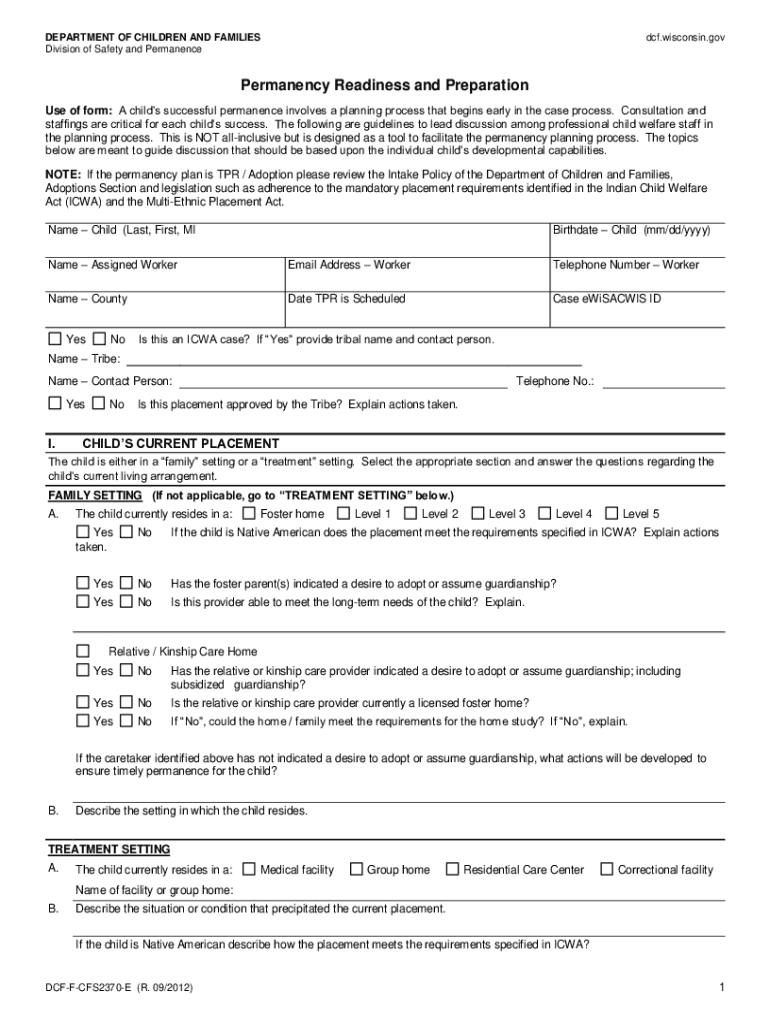
Adoption Readiness and Preparation, CFS 2370 2012-2026


Understanding Adoption Readiness And Preparation, CFS 2370
The Adoption Readiness And Preparation, CFS 2370, is a crucial document designed to assess and prepare prospective adoptive parents for the adoption process. This form provides a comprehensive overview of the requirements and expectations involved in adoption, ensuring that families are fully equipped for the responsibilities they will undertake. It includes information about the emotional, legal, and practical aspects of adoption, guiding families through the necessary steps to achieve readiness.
Steps to Complete the Adoption Readiness And Preparation, CFS 2370
Completing the Adoption Readiness And Preparation, CFS 2370 involves several key steps to ensure accuracy and thoroughness. Begin by reviewing the instructions provided with the form. Gather necessary information about your family structure, financial stability, and personal motivations for adoption. Fill out the form carefully, ensuring all sections are completed. It may be beneficial to seek guidance from a social worker or adoption agency to clarify any uncertainties. Once completed, review the form for any errors before submission.
Legal Use of the Adoption Readiness And Preparation, CFS 2370
The Adoption Readiness And Preparation, CFS 2370 serves a legal purpose in the adoption process. It is often required by state agencies to evaluate the suitability of prospective adoptive parents. This form helps establish a legal framework for the adoption, ensuring that all parties involved understand their rights and responsibilities. Proper completion and submission of this form can facilitate a smoother adoption process and help avoid potential legal complications.
Key Elements of the Adoption Readiness And Preparation, CFS 2370
Several key elements are essential to the Adoption Readiness And Preparation, CFS 2370. These include personal information about the adoptive parents, details regarding their home environment, financial information, and motivations for adopting. Additionally, the form may require information about any previous experiences with parenting or adoption. Understanding these elements is vital for prospective parents to reflect on their readiness and commitment to the adoption journey.
Eligibility Criteria for the Adoption Readiness And Preparation, CFS 2370
Eligibility criteria for completing the Adoption Readiness And Preparation, CFS 2370 can vary by state but generally include age requirements, marital status, and financial stability. Prospective adoptive parents must typically be at least twenty-one years old and demonstrate the ability to provide a stable and supportive environment for a child. It is important for applicants to review their state’s specific eligibility requirements to ensure compliance before submitting the form.
How to Obtain the Adoption Readiness And Preparation, CFS 2370
Obtaining the Adoption Readiness And Preparation, CFS 2370 is straightforward. The form can typically be acquired through state adoption agencies, social service offices, or online resources provided by relevant state departments. It is advisable to check the specific requirements of your state, as some may offer the form in digital format for easier access and completion. Ensure that you have the most current version of the form to avoid any issues during the submission process.
Quick guide on how to complete adoption readiness and preparation cfs 2370
Effortlessly Create Adoption Readiness And Preparation, CFS 2370 on Any Device
Digital document management has become increasingly favored by both businesses and individuals. It offers an ideal eco-friendly substitute for conventional printed and signed documents, as you can access the suitable form and securely store it online. airSlate SignNow provides all the tools you need to create, edit, and electronically sign your documents swiftly and without hassle. Handle Adoption Readiness And Preparation, CFS 2370 on any platform using airSlate SignNow's Android or iOS applications and enhance any document-related process today.
The simplest way to modify and electronically sign Adoption Readiness And Preparation, CFS 2370 with ease
- Obtain Adoption Readiness And Preparation, CFS 2370 and then click Get Form to begin.
- Utilize the tools we provide to complete your form.
- Emphasize important sections of your documents or conceal sensitive information with tools that airSlate SignNow offers specifically for that purpose.
- Create your signature using the Sign feature, which takes only seconds and carries the same legal validity as a traditional wet ink signature.
- Verify all information and click on the Done button to save your changes.
- Select your preferred method to send your form, whether by email, SMS, invitation link, or download to your computer.
Say goodbye to lost or misplaced documents, tedious form searching, or errors that require printing new copies. airSlate SignNow meets all your document management needs in just a few clicks from any device of your choice. Modify and electronically sign Adoption Readiness And Preparation, CFS 2370 to ensure excellent communication at every stage of your form preparation process with airSlate SignNow.
Create this form in 5 minutes or less
Find and fill out the correct adoption readiness and preparation cfs 2370
Create this form in 5 minutes!
How to create an eSignature for the adoption readiness and preparation cfs 2370
How to create an electronic signature for a PDF online
How to create an electronic signature for a PDF in Google Chrome
How to create an e-signature for signing PDFs in Gmail
How to create an e-signature right from your smartphone
How to create an e-signature for a PDF on iOS
How to create an e-signature for a PDF on Android
People also ask
-
What is Adoption Readiness And Preparation, CFS 2370?
Adoption Readiness And Preparation, CFS 2370, refers to the essential steps and strategies organizations must undertake to ensure a smooth transition to new systems or processes. This includes assessing current capabilities, preparing staff, and aligning resources to facilitate effective adoption. Understanding this concept is crucial for maximizing the benefits of any new technology.
-
How can airSlate SignNow assist with Adoption Readiness And Preparation, CFS 2370?
airSlate SignNow provides tools that streamline document management and eSigning, which are vital during the Adoption Readiness And Preparation, CFS 2370 phase. By simplifying these processes, businesses can focus on training and preparing their teams for the new system. This ultimately leads to a more efficient adoption process.
-
What are the pricing options for airSlate SignNow?
airSlate SignNow offers flexible pricing plans tailored to different business needs, making it accessible for organizations at any stage of Adoption Readiness And Preparation, CFS 2370. Pricing varies based on features and user count, ensuring you only pay for what you need. This cost-effective solution helps businesses manage their budgets while enhancing their document workflows.
-
What features does airSlate SignNow offer to support Adoption Readiness And Preparation, CFS 2370?
Key features of airSlate SignNow include customizable templates, automated workflows, and real-time collaboration tools. These features are designed to enhance the Adoption Readiness And Preparation, CFS 2370 process by making document handling more efficient. With these tools, teams can easily adapt to new processes and improve overall productivity.
-
What are the benefits of using airSlate SignNow during the Adoption Readiness And Preparation, CFS 2370?
Using airSlate SignNow during the Adoption Readiness And Preparation, CFS 2370 phase offers numerous benefits, including increased efficiency, reduced errors, and enhanced compliance. By automating document workflows, businesses can save time and resources, allowing them to focus on strategic initiatives. This leads to a smoother transition and better overall outcomes.
-
Can airSlate SignNow integrate with other software during Adoption Readiness And Preparation, CFS 2370?
Yes, airSlate SignNow seamlessly integrates with various software applications, which is crucial during the Adoption Readiness And Preparation, CFS 2370 phase. These integrations allow for a more cohesive workflow, enabling teams to leverage existing tools while adopting new processes. This flexibility enhances user experience and facilitates smoother transitions.
-
How does airSlate SignNow ensure security during the Adoption Readiness And Preparation, CFS 2370?
airSlate SignNow prioritizes security by implementing robust encryption and compliance measures, ensuring that all documents are protected during the Adoption Readiness And Preparation, CFS 2370 phase. This commitment to security helps businesses maintain trust with their clients and stakeholders. By safeguarding sensitive information, organizations can focus on successful adoption without security concerns.
Get more for Adoption Readiness And Preparation, CFS 2370
Find out other Adoption Readiness And Preparation, CFS 2370
- eSign North Dakota Doctors Affidavit Of Heirship Now
- eSign Oklahoma Doctors Arbitration Agreement Online
- eSign Oklahoma Doctors Forbearance Agreement Online
- eSign Oregon Doctors LLC Operating Agreement Mobile
- eSign Hawaii Education Claim Myself
- eSign Hawaii Education Claim Simple
- eSign Hawaii Education Contract Simple
- eSign Hawaii Education NDA Later
- How To eSign Hawaii Education NDA
- How Do I eSign Hawaii Education NDA
- eSign Hawaii Education Arbitration Agreement Fast
- eSign Minnesota Construction Purchase Order Template Safe
- Can I eSign South Dakota Doctors Contract
- eSign Mississippi Construction Rental Application Mobile
- How To eSign Missouri Construction Contract
- eSign Missouri Construction Rental Lease Agreement Easy
- How To eSign Washington Doctors Confidentiality Agreement
- Help Me With eSign Kansas Education LLC Operating Agreement
- Help Me With eSign West Virginia Doctors Lease Agreement Template
- eSign Wyoming Doctors Living Will Mobile