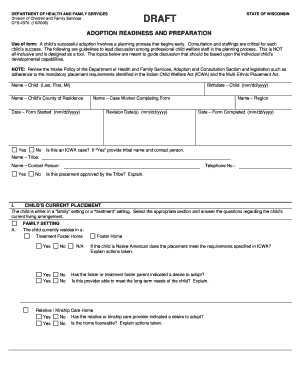
Wi Dcf Permanency Readiness Form 2005


What is the Wi Dcf Permanency Readiness Form
The Wi Dcf Permanency Readiness Form is a crucial document used in the Wisconsin Department of Children and Families' process for assessing the readiness of a child for permanency. This form helps evaluate the child's needs and the suitability of their current living situation. It is designed to ensure that all necessary considerations are taken into account when planning for a child's future, particularly in foster care or adoption scenarios.
How to use the Wi Dcf Permanency Readiness Form
Using the Wi Dcf Permanency Readiness Form involves several steps. First, individuals must gather relevant information about the child, including their background, current living conditions, and any previous assessments. Next, the form should be completed with accurate and detailed responses to each section, reflecting the child's circumstances. Finally, the completed form must be submitted to the appropriate agency or authority for review, ensuring that it meets all required guidelines.
Steps to complete the Wi Dcf Permanency Readiness Form
Completing the Wi Dcf Permanency Readiness Form requires careful attention to detail. Follow these steps:
- Gather all necessary documentation related to the child’s history and current situation.
- Fill out the form systematically, ensuring each section is completed thoroughly.
- Review the form for accuracy and completeness before submission.
- Submit the form to the designated agency, following any specific submission guidelines provided.
Key elements of the Wi Dcf Permanency Readiness Form
The Wi Dcf Permanency Readiness Form includes several key elements that are essential for a comprehensive assessment. These elements typically encompass:
- Child's personal information, including demographics and background.
- Details about current living arrangements and caregivers.
- Assessment of the child's emotional and developmental needs.
- Recommendations for future permanency planning based on the child's best interests.
Legal use of the Wi Dcf Permanency Readiness Form
The legal use of the Wi Dcf Permanency Readiness Form is governed by state regulations and policies. It is important to ensure that the form is used correctly within the context of child welfare laws. This includes adhering to confidentiality requirements and ensuring that the information provided is accurate and truthful, as it can impact the child's future placements and permanency outcomes.
How to obtain the Wi Dcf Permanency Readiness Form
The Wi Dcf Permanency Readiness Form can be obtained through various channels. Individuals can access the form directly from the Wisconsin Department of Children and Families' official website or by contacting their local child welfare agency. It is advisable to ensure that the most current version of the form is used to comply with all regulatory requirements.
Quick guide on how to complete wi dcf permanency readiness form
Prepare Wi Dcf Permanency Readiness Form with ease on any gadget
Online document administration has gained traction among businesses and individuals alike. It serves as an excellent eco-friendly alternative to traditional printed and signed documents, allowing you to obtain the appropriate form and securely store it online. airSlate SignNow equips you with all the necessary tools to create, edit, and eSign your documents swiftly and without delays. Handle Wi Dcf Permanency Readiness Form on any gadget using airSlate SignNow's Android or iOS applications and enhance any document-related process today.
How to edit and eSign Wi Dcf Permanency Readiness Form effortlessly
- Find Wi Dcf Permanency Readiness Form and click Get Form to begin.
- Utilize the tools we offer to complete your document.
- Highlight essential sections of your documents or cover sensitive information with tools specifically provided by airSlate SignNow for that purpose.
- Create your signature using the Sign tool, which takes only seconds and holds the same legal validity as a conventional wet ink signature.
- Review the details and click on the Done button to save your changes.
- Select your preferred method to submit your form—via email, text message (SMS), invite link, or download it to your computer.
Eliminate concerns about lost or mislaid files, tedious form searches, or errors that necessitate printing new document copies. airSlate SignNow meets your document management needs with just a few clicks from your chosen device. Edit and eSign Wi Dcf Permanency Readiness Form to ensure effective communication at any stage of your form preparation process with airSlate SignNow.
Create this form in 5 minutes or less
Find and fill out the correct wi dcf permanency readiness form
Create this form in 5 minutes!
How to create an eSignature for the wi dcf permanency readiness form
How to create an electronic signature for a PDF online
How to create an electronic signature for a PDF in Google Chrome
How to create an e-signature for signing PDFs in Gmail
How to create an e-signature right from your smartphone
How to create an e-signature for a PDF on iOS
How to create an e-signature for a PDF on Android
People also ask
-
What is the Wi Dcf Permanency Readiness Form?
The Wi Dcf Permanency Readiness Form is a crucial document used in the Wisconsin Department of Children and Families process. It helps assess a child's readiness for permanency planning. By utilizing airSlate SignNow, you can easily create, send, and eSign this form, streamlining the process for all parties involved.
-
How can airSlate SignNow help with the Wi Dcf Permanency Readiness Form?
airSlate SignNow provides an efficient platform for managing the Wi Dcf Permanency Readiness Form. With features like eSignature, document tracking, and templates, you can ensure that the form is completed accurately and promptly. This not only saves time but also enhances compliance with state requirements.
-
Is there a cost associated with using airSlate SignNow for the Wi Dcf Permanency Readiness Form?
Yes, airSlate SignNow offers various pricing plans to accommodate different needs. The cost-effective solution allows you to manage the Wi Dcf Permanency Readiness Form without breaking the bank. You can choose a plan that fits your budget while still accessing all necessary features.
-
What features does airSlate SignNow offer for the Wi Dcf Permanency Readiness Form?
airSlate SignNow includes features such as customizable templates, secure eSigning, and real-time document tracking for the Wi Dcf Permanency Readiness Form. These features enhance the user experience and ensure that all documents are handled efficiently and securely.
-
Can I integrate airSlate SignNow with other tools for the Wi Dcf Permanency Readiness Form?
Absolutely! airSlate SignNow offers integrations with various applications, allowing you to streamline your workflow when handling the Wi Dcf Permanency Readiness Form. This means you can connect with tools you already use, enhancing productivity and collaboration.
-
What are the benefits of using airSlate SignNow for the Wi Dcf Permanency Readiness Form?
Using airSlate SignNow for the Wi Dcf Permanency Readiness Form provides numerous benefits, including increased efficiency, reduced paperwork, and improved compliance. The platform's user-friendly interface makes it easy for all stakeholders to complete and sign the form, ensuring a smoother process.
-
Is airSlate SignNow secure for handling the Wi Dcf Permanency Readiness Form?
Yes, airSlate SignNow prioritizes security and compliance, making it a safe choice for handling the Wi Dcf Permanency Readiness Form. The platform employs advanced encryption and security measures to protect sensitive information, ensuring that your documents are secure throughout the signing process.
Get more for Wi Dcf Permanency Readiness Form
- Printable cross stitch chart paper form
- White bison workbook form
- Ssa 788 form
- Ncaa bracket typable form
- Form 103 long hendricks county government
- Nhrmc physician certification statement for medical transport nhrmc form
- Caqh provider data form with credentialing application
- Its almost time for our annual ladies form
Find out other Wi Dcf Permanency Readiness Form
- Sign Nevada Hold Harmless (Indemnity) Agreement Easy
- Sign South Carolina Letter of Intent Later
- Sign Texas Hold Harmless (Indemnity) Agreement Computer
- Sign Connecticut Quitclaim Deed Free
- Help Me With Sign Delaware Quitclaim Deed
- How To Sign Arkansas Warranty Deed
- How Can I Sign Delaware Warranty Deed
- Sign California Supply Agreement Checklist Online
- How Can I Sign Georgia Warranty Deed
- Sign Maine Supply Agreement Checklist Computer
- Sign North Dakota Quitclaim Deed Free
- Sign Oregon Quitclaim Deed Simple
- Sign West Virginia Quitclaim Deed Free
- How Can I Sign North Dakota Warranty Deed
- How Do I Sign Oklahoma Warranty Deed
- Sign Florida Postnuptial Agreement Template Online
- Sign Colorado Prenuptial Agreement Template Online
- Help Me With Sign Colorado Prenuptial Agreement Template
- Sign Missouri Prenuptial Agreement Template Easy
- Sign New Jersey Postnuptial Agreement Template Online