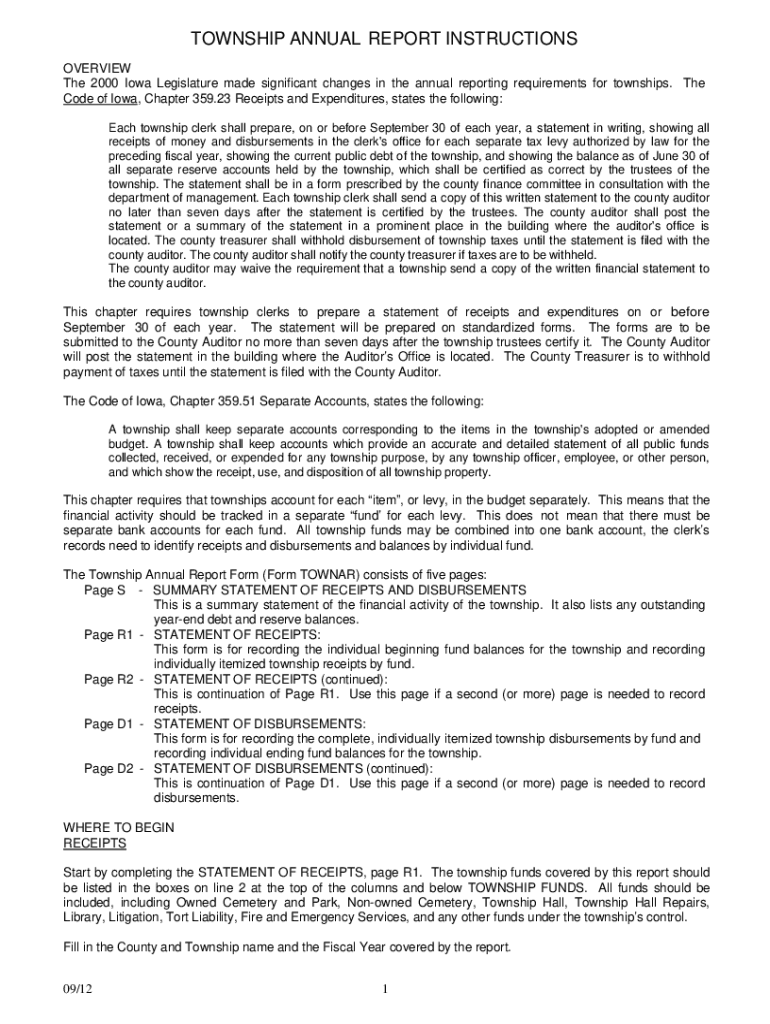
Township Annual Report Instructions and Annual Report Form 2012-2026


Understanding the Township Annual Report Instructions and Annual Report Form
The Township Annual Report Instructions and Annual Report Form serve as essential documents for local government entities in the United States. These documents guide townships in reporting their financial activities, governance, and services provided during a fiscal year. The form typically includes sections for revenue, expenditures, and other pertinent financial data, ensuring transparency and accountability to residents and stakeholders.
Steps to Complete the Township Annual Report Instructions and Annual Report Form
Completing the Township Annual Report Form involves several key steps:
- Gather all necessary financial documents, including budgets, receipts, and previous reports.
- Review the instructions carefully to understand the specific requirements for your township.
- Fill out each section of the form accurately, ensuring all data reflects the township's financial activities.
- Double-check calculations and data entries for accuracy.
- Obtain necessary approvals from relevant township officials before submission.
Obtaining the Township Annual Report Instructions and Annual Report Form
Townships can typically obtain the Annual Report Instructions and Form through their official government websites or local government offices. Many states provide downloadable versions of the form online, while others may require a request for a physical copy. It is important to ensure that you are using the most current version of the form, as requirements may change annually.
Legal Use of the Township Annual Report Instructions and Annual Report Form
The legal use of the Township Annual Report Form is mandated by state laws that require local governments to maintain transparency in their financial dealings. By completing this form, townships comply with statutory obligations, allowing for public scrutiny and fostering trust within the community. Failure to submit the report can lead to penalties or loss of state funding.
Filing Deadlines and Important Dates
Each state may have specific deadlines for submitting the Township Annual Report Form. Generally, these deadlines fall within a few months after the end of the fiscal year. It is crucial for townships to be aware of these dates to avoid late submissions, which can result in penalties or additional scrutiny from state authorities.
Form Submission Methods
The Township Annual Report Form can often be submitted through various methods, including:
- Online submission via the state’s official portal, if available.
- Mailing a physical copy to the designated state or local office.
- In-person submission at local government offices during business hours.
Quick guide on how to complete township annual report instructions and annual report form
Prepare Township Annual Report Instructions And Annual Report Form seamlessly on any device
Digital document management has gained traction among businesses and individuals alike. It serves as an ideal environmentally friendly alternative to conventional printed and signed papers, allowing you to find the appropriate form and securely store it online. airSlate SignNow equips you with all the tools necessary to create, edit, and eSign your documents rapidly without delays. Handle Township Annual Report Instructions And Annual Report Form on any device using airSlate SignNow's Android or iOS applications and simplify any document-driven process today.
The simplest method to edit and eSign Township Annual Report Instructions And Annual Report Form without hassle
- Find Township Annual Report Instructions And Annual Report Form and click on Get Form to begin.
- Utilize the tools we provide to complete your document.
- Emphasize relevant sections of your documents or redact sensitive information with tools that airSlate SignNow offers specifically for that purpose.
- Create your signature using the Sign feature, which takes moments and carries the same legal significance as a traditional wet ink signature.
- Review all the information and click on the Done button to保存 your changes.
- Select how you wish to share your form, via email, SMS, or invitation link, or download it to your computer.
Eliminate the worry of lost or misfiled documents, tedious form hunting, or mistakes that necessitate printing new copies. airSlate SignNow meets all your document management requirements in a few clicks from any device you prefer. Edit and eSign Township Annual Report Instructions And Annual Report Form to ensure excellent communication at every step of the form preparation process with airSlate SignNow.
Create this form in 5 minutes or less
Find and fill out the correct township annual report instructions and annual report form
Create this form in 5 minutes!
How to create an eSignature for the township annual report instructions and annual report form
How to create an electronic signature for a PDF online
How to create an electronic signature for a PDF in Google Chrome
How to create an e-signature for signing PDFs in Gmail
How to create an e-signature right from your smartphone
How to create an e-signature for a PDF on iOS
How to create an e-signature for a PDF on Android
People also ask
-
What are the Township Annual Report Instructions And Annual Report Form?
The Township Annual Report Instructions And Annual Report Form provide detailed guidelines on how to complete and submit your annual report. These instructions ensure compliance with local regulations and help streamline the reporting process for township officials.
-
How can airSlate SignNow assist with the Township Annual Report Instructions And Annual Report Form?
airSlate SignNow simplifies the process of completing the Township Annual Report Instructions And Annual Report Form by allowing users to eSign and send documents securely. Our platform ensures that all necessary signatures are collected efficiently, reducing the time spent on paperwork.
-
Is there a cost associated with using airSlate SignNow for the Township Annual Report Instructions And Annual Report Form?
Yes, airSlate SignNow offers various pricing plans tailored to meet the needs of different users. Our cost-effective solutions provide access to features that facilitate the completion of the Township Annual Report Instructions And Annual Report Form without breaking the bank.
-
What features does airSlate SignNow offer for managing the Township Annual Report Instructions And Annual Report Form?
airSlate SignNow includes features such as customizable templates, secure eSigning, and document tracking. These tools enhance the efficiency of managing the Township Annual Report Instructions And Annual Report Form, ensuring that all submissions are accurate and timely.
-
Can I integrate airSlate SignNow with other software for the Township Annual Report Instructions And Annual Report Form?
Absolutely! airSlate SignNow offers seamless integrations with various software applications, making it easy to manage the Township Annual Report Instructions And Annual Report Form alongside your existing tools. This flexibility enhances your workflow and improves overall productivity.
-
What are the benefits of using airSlate SignNow for the Township Annual Report Instructions And Annual Report Form?
Using airSlate SignNow for the Township Annual Report Instructions And Annual Report Form provides numerous benefits, including increased efficiency, reduced paperwork, and enhanced security. Our platform ensures that your documents are handled with care and that you meet all necessary deadlines.
-
How does airSlate SignNow ensure the security of the Township Annual Report Instructions And Annual Report Form?
airSlate SignNow prioritizes security by employing advanced encryption and authentication measures. This ensures that your Township Annual Report Instructions And Annual Report Form and other sensitive documents are protected from unauthorized access.
Get more for Township Annual Report Instructions And Annual Report Form
- Wisconsin rights additional form
- Notice removal form 497431024
- Notice removal form 497431025
- Petition termination guardianship form
- Wi modification form
- Petition for review of conduct of guardian wisconsin form
- Order on petition for review of conduct of guardian wisconsin form
- Wisconsin transfer property form
Find out other Township Annual Report Instructions And Annual Report Form
- How Do I eSignature Washington Insurance Form
- How Do I eSignature Alaska Life Sciences Presentation
- Help Me With eSignature Iowa Life Sciences Presentation
- How Can I eSignature Michigan Life Sciences Word
- Can I eSignature New Jersey Life Sciences Presentation
- How Can I eSignature Louisiana Non-Profit PDF
- Can I eSignature Alaska Orthodontists PDF
- How Do I eSignature New York Non-Profit Form
- How To eSignature Iowa Orthodontists Presentation
- Can I eSignature South Dakota Lawers Document
- Can I eSignature Oklahoma Orthodontists Document
- Can I eSignature Oklahoma Orthodontists Word
- How Can I eSignature Wisconsin Orthodontists Word
- How Do I eSignature Arizona Real Estate PDF
- How To eSignature Arkansas Real Estate Document
- How Do I eSignature Oregon Plumbing PPT
- How Do I eSignature Connecticut Real Estate Presentation
- Can I eSignature Arizona Sports PPT
- How Can I eSignature Wisconsin Plumbing Document
- Can I eSignature Massachusetts Real Estate PDF