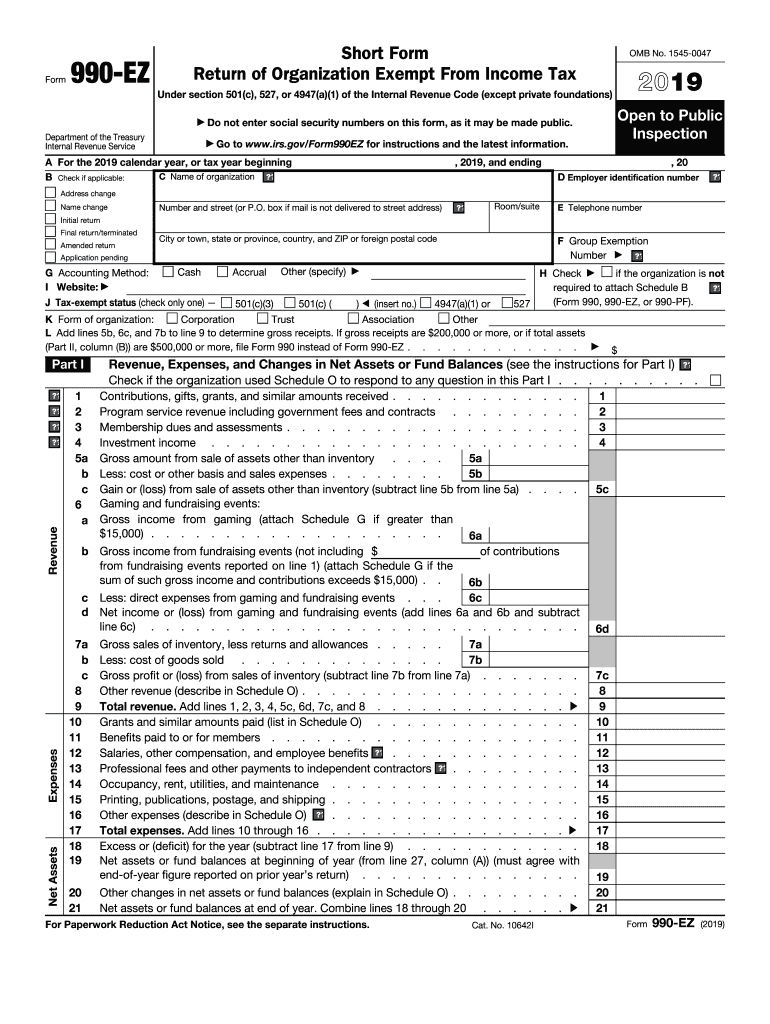
990 Ez Form


What is the 990 EZ form?
The 990 EZ form is a simplified version of the IRS Form 990, which is used by tax-exempt organizations to provide the IRS with information about their financial activities. This form is specifically designed for smaller organizations that meet certain criteria, making it easier to complete and file. The 990 EZ form for 2019 allows eligible organizations to report their income, expenses, and other essential financial data without the complexity of the full Form 990. It is important for organizations to understand the requirements and ensure they qualify to use this form.
Steps to complete the 990 EZ form
Completing the 990 EZ form involves several key steps to ensure accuracy and compliance. Here are the essential steps:
- Gather financial records: Collect all necessary financial documents, including income statements, balance sheets, and expense reports.
- Determine eligibility: Confirm that your organization meets the criteria to use the 990 EZ form, typically based on gross receipts and total assets.
- Fill out the form: Carefully complete each section of the form, including income, expenses, and any required schedules.
- Review for accuracy: Double-check all entries for accuracy and completeness to avoid potential penalties.
- File the form: Submit the completed form to the IRS by the appropriate deadline, either electronically or by mail.
Legal use of the 990 EZ form
The legal use of the 990 EZ form is governed by IRS regulations, which dictate how tax-exempt organizations must report their financial information. To ensure compliance, organizations must accurately complete the form and file it by the designated deadlines. Failure to comply with these regulations can result in penalties, including fines or loss of tax-exempt status. It is crucial for organizations to maintain accurate records and adhere to all legal requirements associated with the 990 EZ form.
Filing Deadlines / Important Dates
Filing deadlines for the 990 EZ form are critical for maintaining compliance with IRS regulations. Generally, the form is due on the fifteenth day of the fifth month after the end of the organization’s fiscal year. For organizations operating on a calendar year, this means the 990 EZ form for 2019 must be filed by May fifteen, 2020. Organizations can apply for an extension if needed, but it is essential to ensure that the form is submitted on time to avoid penalties.
Who Issues the 990 EZ form?
The 990 EZ form is issued by the Internal Revenue Service (IRS), the U.S. government agency responsible for tax collection and enforcement. Organizations must obtain the form directly from the IRS or through authorized tax software. It is important for organizations to use the correct version of the form for the appropriate tax year to ensure compliance with IRS regulations.
Examples of using the 990 EZ form
Organizations often use the 990 EZ form to report their financial activities when they qualify as tax-exempt entities. Common examples include small charities, religious organizations, and educational institutions that operate with limited revenue. By utilizing the 990 EZ form, these organizations can fulfill their reporting obligations while benefiting from a streamlined process that reduces the administrative burden associated with more complex forms.
Quick guide on how to complete error to display the webpage again internet explorer needs
Complete 990 Ez effortlessly on any device
Online document management has become increasingly popular among organizations and individuals. It offers an ideal eco-friendly substitute for traditional printed and signed documents, allowing you to obtain the correct form and securely store it online. airSlate SignNow equips you with all the resources necessary to create, modify, and eSign your documents promptly and without delays. Manage 990 Ez on any platform using airSlate SignNow Android or iOS applications and streamline any document-related process today.
The most efficient way to modify and eSign 990 Ez with ease
- Locate 990 Ez and click on Get Form to begin.
- Utilize the tools we provide to complete your form.
- Emphasize pertinent sections of the documents or redact sensitive information using tools that airSlate SignNow offers specifically for that purpose.
- Create your signature with the Sign tool, which takes mere seconds and carries the same legal significance as a conventional wet ink signature.
- Review the information and click the Done button to save your modifications.
- Select your preferred method to submit your form, whether by email, SMS, invite link, or download it to your computer.
Eliminate concerns over lost or misplaced documents, tedious form searches, or errors requiring the printing of new document copies. airSlate SignNow meets your document management needs in just a few clicks from any device of your choice. Edit and eSign 990 Ez and ensure excellent communication throughout your form preparation journey with airSlate SignNow.
Create this form in 5 minutes or less
Create this form in 5 minutes!
How to create an eSignature for the error to display the webpage again internet explorer needs
How to generate an eSignature for the Error To Display The Webpage Again Internet Explorer Needs in the online mode
How to make an electronic signature for your Error To Display The Webpage Again Internet Explorer Needs in Chrome
How to generate an eSignature for signing the Error To Display The Webpage Again Internet Explorer Needs in Gmail
How to create an eSignature for the Error To Display The Webpage Again Internet Explorer Needs from your mobile device
How to create an electronic signature for the Error To Display The Webpage Again Internet Explorer Needs on iOS
How to make an eSignature for the Error To Display The Webpage Again Internet Explorer Needs on Android devices
People also ask
-
What is the 990ez 2019 form and who needs it?
The 990ez 2019 form is a simplified version of the Form 990 used by tax-exempt organizations to report their finances to the IRS. Smaller organizations with less complex financial situations can utilize this form. Understanding how to properly fill out the 990ez 2019 can ensure compliance and maintain your tax-exempt status.
-
How can airSlate SignNow assist with filling out the 990ez 2019?
AirSlate SignNow offers a user-friendly platform that allows you to prepare and eSign documents, including tax forms like the 990ez 2019. By using our service, you can ensure the form is filled out correctly and securely signed, streamlining the submission process. Our features simplify document management while ensuring compliance with legal standards.
-
What are the pricing plans for using airSlate SignNow?
AirSlate SignNow offers various pricing plans tailored to fit different organizational needs, including a free trial for new users. Depending on the features you choose, our plans provide a cost-effective solution for managing documents such as the 990ez 2019. Contact our sales team to learn about the specific plans and pricing details.
-
What features does airSlate SignNow provide for document management?
AirSlate SignNow includes a range of features such as templates, real-time collaboration, and advanced security measures, which are crucial for handling forms like the 990ez 2019. Our platform ensures that all your documents are organized and accessible, making it easy to track changes and collect signatures. This enhances your efficiency and compliance in document handling.
-
Does airSlate SignNow integrate with other software?
Yes, airSlate SignNow integrates seamlessly with various CRM and cloud storage solutions, enhancing your workflow when completing the 990ez 2019. This means you can easily pull in necessary data from other applications, minimizing manual entry errors. Our integrations are designed to simplify your document management and signing processes.
-
What are the benefits of using airSlate SignNow for nonprofits?
Nonprofits can greatly benefit from airSlate SignNow as it simplifies the signing and management of important documents, such as the 990ez 2019. Our platform is cost-effective and offers tools that help maintain transparency and compliance, encouraging trust among donors. Additionally, the ease of use encourages more engagement from staff and stakeholders.
-
How secure is airSlate SignNow for handling sensitive documents?
AirSlate SignNow employs top-notch security protocols to protect sensitive documents, including the 990ez 2019. Our platform uses encryption and multi-factor authentication to ensure that your information remains confidential and secure at all times. You can trust us to safeguard your data while you focus on your organization’s mission.
Get more for 990 Ez
- Human resources department city of groton and form
- Background check authorization form pdfeforms background check authorization consent forms pdf background check authorization
- North conway water precinct fire department application form
- Town of wethersfield wethersfield volunteer fire department form
- Licensing and regulation south carolina department of labor form
- Department of employment service form
- City of frostburg careers and employmentindeed com form
- Sandy spring volunteer fire department montgomery form
Find out other 990 Ez
- eSign Louisiana Promissory Note Template Mobile
- Can I eSign Michigan Promissory Note Template
- eSign Hawaii Football Registration Form Secure
- eSign Hawaii Football Registration Form Fast
- eSignature Hawaii Affidavit of Domicile Fast
- Can I eSignature West Virginia Affidavit of Domicile
- eSignature Wyoming Affidavit of Domicile Online
- eSign Montana Safety Contract Safe
- How To eSign Arizona Course Evaluation Form
- How To eSign California Course Evaluation Form
- How To eSign Florida Course Evaluation Form
- How To eSign Hawaii Course Evaluation Form
- How To eSign Illinois Course Evaluation Form
- eSign Hawaii Application for University Free
- eSign Hawaii Application for University Secure
- eSign Hawaii Medical Power of Attorney Template Free
- eSign Washington Nanny Contract Template Free
- eSignature Ohio Guaranty Agreement Myself
- eSignature California Bank Loan Proposal Template Now
- Can I eSign Indiana Medical History