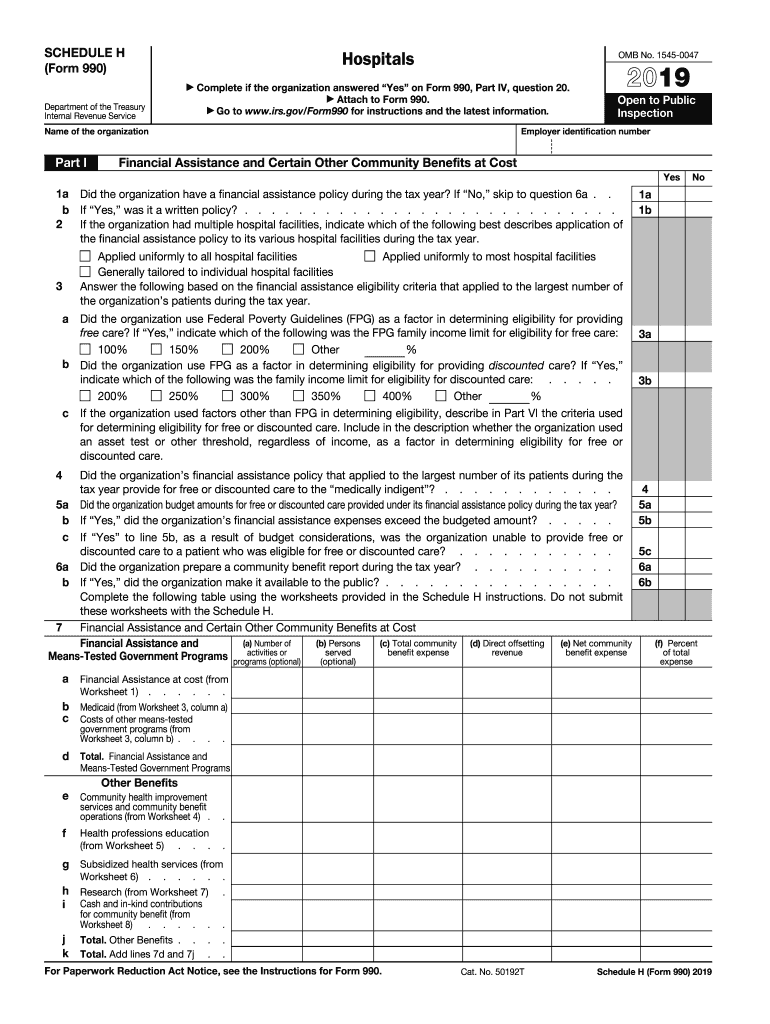
New Hud Form 27061 H Word


What is the New HUD Form 27061 H?
The New HUD Form 27061 H is a document used for reporting demographic information regarding applicants for housing assistance. This form is essential for ensuring compliance with federal regulations aimed at promoting fair housing practices. It collects data on race, ethnicity, and gender, which is used to monitor compliance with civil rights laws.
How to Use the New HUD Form 27061 H
To use the New HUD Form 27061 H, individuals or organizations must first obtain the form from the appropriate sources, such as the HUD website or local housing authorities. Once obtained, the form should be filled out accurately, ensuring that all demographic information is provided as required. It is important to understand that this form is not an application for housing assistance but rather a tool for gathering information that supports fair housing initiatives.
Steps to Complete the New HUD Form 27061 H
Completing the New HUD Form 27061 H involves several key steps:
- Obtain the form from a reliable source.
- Fill in the applicant's demographic information, including race, ethnicity, and gender.
- Ensure all sections are completed to avoid delays in processing.
- Review the form for accuracy before submission.
- Submit the form to the designated housing authority or organization as instructed.
Legal Use of the New HUD Form 27061 H
The legal use of the New HUD Form 27061 H is governed by federal regulations that mandate the collection of demographic data in housing assistance programs. Organizations must ensure that the information collected is used solely for compliance and monitoring purposes and is protected according to privacy laws. Misuse of this form can lead to penalties, including fines or loss of funding for housing programs.
Filing Deadlines / Important Dates
While the New HUD Form 27061 H does not have specific filing deadlines, it is crucial to submit the form in conjunction with housing assistance applications or as required by the housing authority. Keeping track of any updates or changes in submission requirements is essential to ensure compliance with federal guidelines.
Who Issues the Form
The New HUD Form 27061 H is issued by the U.S. Department of Housing and Urban Development (HUD). It is part of the federal efforts to promote fair housing and ensure that demographic data is collected uniformly across various housing assistance programs. Organizations administering housing programs are responsible for distributing and collecting this form.
Quick guide on how to complete get and sign 2018 form 1120 reit us income tax return
Complete New Hud Form 27061 H Word seamlessly on any device
Digital document management has gained signNow traction with organizations and individuals alike. It serves as an ideal sustainable substitute for conventional printed and signed paperwork, allowing you to obtain the right form and securely store it online. airSlate SignNow equips you with all the tools necessary to create, modify, and eSign your documents swiftly without interruptions. Manage New Hud Form 27061 H Word on any device using airSlate SignNow's Android or iOS applications and enhance any document-centric process today.
How to modify and eSign New Hud Form 27061 H Word effortlessly
- Locate New Hud Form 27061 H Word and then click Get Form to begin.
- Utilize the tools we provide to complete your form.
- Emphasize pertinent parts of the documents or black out sensitive information with tools that airSlate SignNow offers specifically for this purpose.
- Create your signature using the Sign tool, which only takes seconds and carries the same legal validity as a conventional wet ink signature.
- Verify all the details and then click on the Done button to save your changes.
- Select how you wish to发送 your form: via email, SMS, or invitation link, or download it to your computer.
Eliminate concerns about lost or misplaced documents, tedious form searching, or mistakes that require printing new document copies. airSlate SignNow meets all your document management needs in a few clicks from your chosen device. Adjust and eSign New Hud Form 27061 H Word and ensure effective communication throughout your form preparation journey with airSlate SignNow.
Create this form in 5 minutes or less
Create this form in 5 minutes!
How to create an eSignature for the get and sign 2018 form 1120 reit us income tax return
How to generate an eSignature for your Get And Sign 2018 Form 1120 Reit Us Income Tax Return in the online mode
How to make an electronic signature for the Get And Sign 2018 Form 1120 Reit Us Income Tax Return in Chrome
How to create an eSignature for putting it on the Get And Sign 2018 Form 1120 Reit Us Income Tax Return in Gmail
How to generate an electronic signature for the Get And Sign 2018 Form 1120 Reit Us Income Tax Return right from your smart phone
How to generate an electronic signature for the Get And Sign 2018 Form 1120 Reit Us Income Tax Return on iOS devices
How to generate an eSignature for the Get And Sign 2018 Form 1120 Reit Us Income Tax Return on Android
People also ask
-
What is the 2019 IRS H form and who needs it?
The 2019 IRS H form is a tax document that is essential for claiming the Premium Tax Credit for those who purchased health coverage through the Health Insurance Marketplace. This form is required for individuals who want to ensure they are accurately reporting their health insurance status.
-
How can airSlate SignNow help me with the 2019 IRS H form?
AirSlate SignNow provides an easy-to-use platform to create, send, and eSign the 2019 IRS H form securely. By using our service, you can streamline the document workflow and ensure that your tax paperwork is handled efficiently.
-
Is there a cost associated with using airSlate SignNow for the 2019 IRS H form?
AirSlate SignNow offers cost-effective plans that fit various business needs, including the ability to handle the 2019 IRS H form. We have flexible pricing tiers, ensuring that you can manage your eSigning requirements without breaking the bank.
-
Are there specific features in airSlate SignNow for handling tax forms like the 2019 IRS H form?
Yes, airSlate SignNow includes features such as templates, automated reminders, and real-time tracking to assist you in managing tax forms, including the 2019 IRS H form. These features simplify the process, making it easier to complete and submit your documents on time.
-
Can I integrate airSlate SignNow with other software for filing the 2019 IRS H form?
Absolutely! AirSlate SignNow integrates seamlessly with various accounting and tax software, making it easy to link your completed 2019 IRS H form directly with your filing systems. This integration enhances productivity and reduces the risk of manual errors.
-
What are the benefits of using airSlate SignNow for my 2019 IRS H form?
Using airSlate SignNow for your 2019 IRS H form offers numerous benefits, including enhanced security, ease of use, and efficient document management. Our platform minimizes the hassle of paperwork while ensuring legal compliance and timely submissions.
-
Is airSlate SignNow compliant with IRS standards for the 2019 IRS H form?
Yes, airSlate SignNow complies with all applicable IRS standards for handling tax documents such as the 2019 IRS H form. You can trust that your submitted forms meet the necessary regulatory requirements while maintaining confidentiality.
Get more for New Hud Form 27061 H Word
Find out other New Hud Form 27061 H Word
- How To Electronic signature New York Courts Stock Certificate
- Electronic signature South Carolina Sports Separation Agreement Easy
- Electronic signature Virginia Courts Business Plan Template Fast
- How To Electronic signature Utah Courts Operating Agreement
- Electronic signature West Virginia Courts Quitclaim Deed Computer
- Electronic signature West Virginia Courts Quitclaim Deed Free
- Electronic signature Virginia Courts Limited Power Of Attorney Computer
- Can I Sign Alabama Banking PPT
- Electronic signature Washington Sports POA Simple
- How To Electronic signature West Virginia Sports Arbitration Agreement
- Electronic signature Wisconsin Sports Residential Lease Agreement Myself
- Help Me With Sign Arizona Banking Document
- How Do I Sign Arizona Banking Form
- How Can I Sign Arizona Banking Form
- How Can I Sign Arizona Banking Form
- Can I Sign Colorado Banking PPT
- How Do I Sign Idaho Banking Presentation
- Can I Sign Indiana Banking Document
- How Can I Sign Indiana Banking PPT
- How To Sign Maine Banking PPT