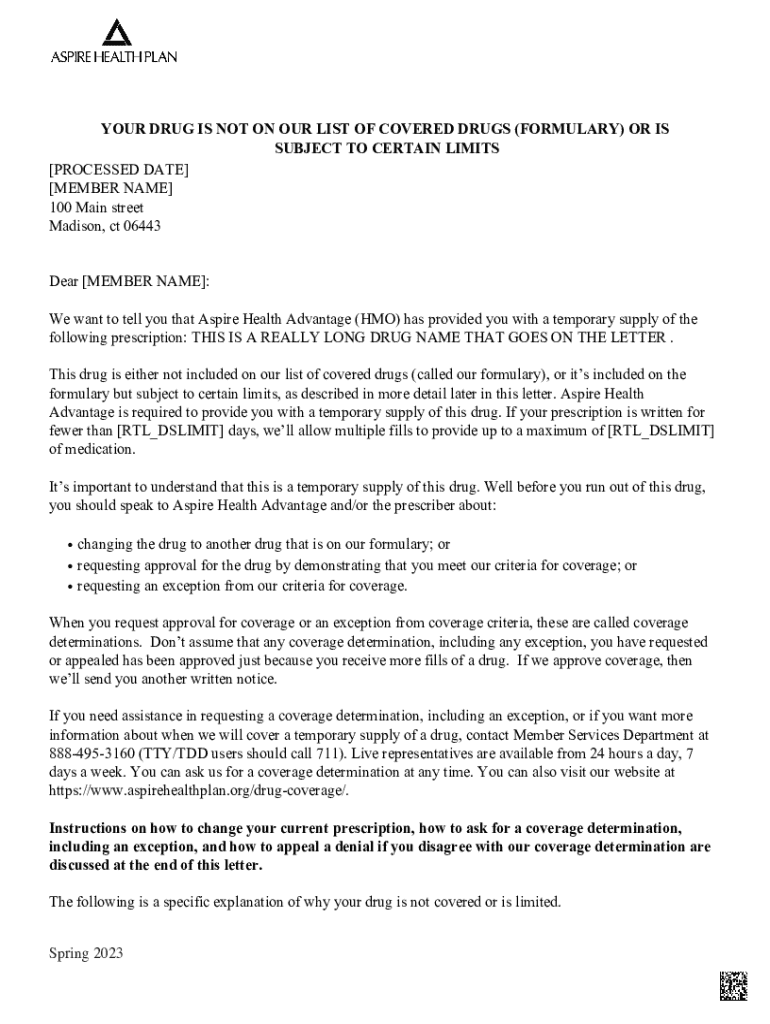
Pharmacy Care Compass Connecticut Office of the State 2023-2026


Understanding the Pharmacy Care Compass in Connecticut
The Pharmacy Care Compass is a resource provided by the Connecticut Office of the State to assist individuals in navigating their pharmacy benefits. It serves as a guide for understanding available medications, costs, and coverage options. This tool is particularly useful for residents who need to manage their prescriptions and want to ensure they are making informed decisions regarding their health care.
Steps to Utilize the Pharmacy Care Compass
To effectively use the Pharmacy Care Compass, follow these steps:
- Access the Pharmacy Care Compass online through the Connecticut Office of the State's official website.
- Enter relevant personal information to tailor the search results to your needs.
- Review the list of medications available, including pricing and coverage details.
- Utilize the comparison tools to evaluate different pharmacies and their offerings.
- Contact your healthcare provider if you have questions about specific medications.
Obtaining the Pharmacy Care Compass
The Pharmacy Care Compass can be accessed online without any special requirements. Residents of Connecticut can visit the Connecticut Office of the State's website to find the tool. No registration or payment is necessary, making it an accessible resource for all eligible individuals.
Legal Considerations for Using the Pharmacy Care Compass
When utilizing the Pharmacy Care Compass, it is important to understand the legal framework surrounding pharmacy benefits in Connecticut. Users should be aware of their rights regarding medication access and insurance coverage. The tool is designed to comply with state regulations, ensuring that users receive accurate and lawful information about their pharmacy benefits.
Key Features of the Pharmacy Care Compass
The Pharmacy Care Compass includes several key features that enhance its usability:
- Search functionality for medications by name or category.
- Cost comparison tools for different pharmacies.
- Information on insurance coverage and co-pays.
- User-friendly interface that simplifies navigation.
- Access to customer support for additional inquiries.
Examples of Using the Pharmacy Care Compass
Individuals can use the Pharmacy Care Compass in various scenarios:
- A patient seeking to find the most affordable option for a prescribed medication.
- A caregiver looking for information on medication coverage for a family member.
- A resident comparing pharmacy prices before filling a prescription.
Eligibility Criteria for the Pharmacy Care Compass
Eligibility to use the Pharmacy Care Compass is open to all residents of Connecticut. There are no specific restrictions or requirements, making it a valuable tool for anyone needing assistance with pharmacy benefits. Users should ensure they have accurate personal information available to maximize the effectiveness of the tool.
Quick guide on how to complete pharmacy care compass connecticut office of the state
Manage Pharmacy Care Compass Connecticut Office Of The State effortlessly on any device
Web-based document management has gained traction among businesses and individuals. It offers an excellent eco-friendly alternative to traditional printed and signed documentation, allowing you to access the right form and securely save it online. airSlate SignNow equips you with all the necessary tools to create, modify, and electronically sign your documents quickly without any holdups. Handle Pharmacy Care Compass Connecticut Office Of The State on any device using airSlate SignNow’s Android or iOS applications and streamline your document processes today.
The easiest way to alter and electronically sign Pharmacy Care Compass Connecticut Office Of The State effortlessly
- Find Pharmacy Care Compass Connecticut Office Of The State and click on Get Form to initiate the process.
- Utilize the tools we provide to complete your document.
- Emphasize important sections of your documents or obscure confidential details with the tools specifically designed by airSlate SignNow for that purpose.
- Create your electronic signature using the Sign feature, which takes mere seconds and holds the same legal validity as a conventional handwritten signature.
- Review the information and click on the Done button to save your modifications.
- Select your preferred method for delivering your form, whether by email, text message (SMS), invite link, or download it to your computer.
Say goodbye to lost or misplaced documents, tedious form searching, or mistakes that necessitate printing new copies. airSlate SignNow meets your document management needs in just a few clicks from any device you choose. Revise and electronically sign Pharmacy Care Compass Connecticut Office Of The State and ensure effective communication at every step of the document preparation process with airSlate SignNow.
Create this form in 5 minutes or less
Find and fill out the correct pharmacy care compass connecticut office of the state
Create this form in 5 minutes!
How to create an eSignature for the pharmacy care compass connecticut office of the state
How to create an electronic signature for a PDF online
How to create an electronic signature for a PDF in Google Chrome
How to create an e-signature for signing PDFs in Gmail
How to create an e-signature right from your smartphone
How to create an e-signature for a PDF on iOS
How to create an e-signature for a PDF on Android
People also ask
-
What is a form transition letter part d?
A form transition letter part d is a specific document used to facilitate the transition of information or responsibilities in various business processes. It ensures that all parties are informed and compliant with the necessary changes. Using airSlate SignNow, you can easily create and eSign this document to streamline your workflow.
-
How can airSlate SignNow help with form transition letter part d?
airSlate SignNow provides a user-friendly platform to create, send, and eSign your form transition letter part d efficiently. With its intuitive interface, you can customize your documents and ensure they are legally binding. This helps in maintaining compliance and improving communication among stakeholders.
-
What are the pricing options for using airSlate SignNow?
airSlate SignNow offers various pricing plans to suit different business needs, including options for small teams and large enterprises. Each plan includes features that support the creation and management of documents like the form transition letter part d. You can choose a plan that fits your budget while still accessing essential functionalities.
-
Are there any integrations available with airSlate SignNow?
Yes, airSlate SignNow integrates seamlessly with various applications, enhancing your workflow efficiency. You can connect it with CRM systems, cloud storage services, and other tools to manage your form transition letter part d and other documents. This integration capability allows for a more streamlined process across your business operations.
-
What features does airSlate SignNow offer for document management?
airSlate SignNow offers a range of features for effective document management, including customizable templates, automated workflows, and secure eSigning. These features are particularly useful for managing documents like the form transition letter part d. With these tools, you can ensure that your documents are processed quickly and securely.
-
Is airSlate SignNow secure for handling sensitive documents?
Absolutely, airSlate SignNow prioritizes security and compliance, making it a safe choice for handling sensitive documents such as the form transition letter part d. The platform employs advanced encryption and security protocols to protect your data. You can confidently manage your documents knowing they are secure.
-
Can I track the status of my form transition letter part d?
Yes, airSlate SignNow allows you to track the status of your form transition letter part d in real-time. You will receive notifications when the document is viewed, signed, or completed. This feature helps you stay informed and ensures that all parties are engaged in the process.
Get more for Pharmacy Care Compass Connecticut Office Of The State
Find out other Pharmacy Care Compass Connecticut Office Of The State
- eSign Alabama Independent Contractor Agreement Template Fast
- eSign New York Termination Letter Template Safe
- How To eSign West Virginia Termination Letter Template
- How To eSign Pennsylvania Independent Contractor Agreement Template
- eSignature Arkansas Affidavit of Heirship Secure
- How Can I eSign Alaska Emergency Contact Form
- Can I eSign Montana Employee Incident Report
- eSign Hawaii CV Form Template Online
- eSign Idaho CV Form Template Free
- How To eSign Kansas CV Form Template
- eSign Nevada CV Form Template Online
- eSign New Hampshire CV Form Template Safe
- eSign Indiana New Hire Onboarding Online
- eSign Delaware Software Development Proposal Template Free
- eSign Nevada Software Development Proposal Template Mobile
- Can I eSign Colorado Mobile App Design Proposal Template
- How Can I eSignature California Cohabitation Agreement
- How Do I eSignature Colorado Cohabitation Agreement
- How Do I eSignature New Jersey Cohabitation Agreement
- Can I eSign Utah Mobile App Design Proposal Template