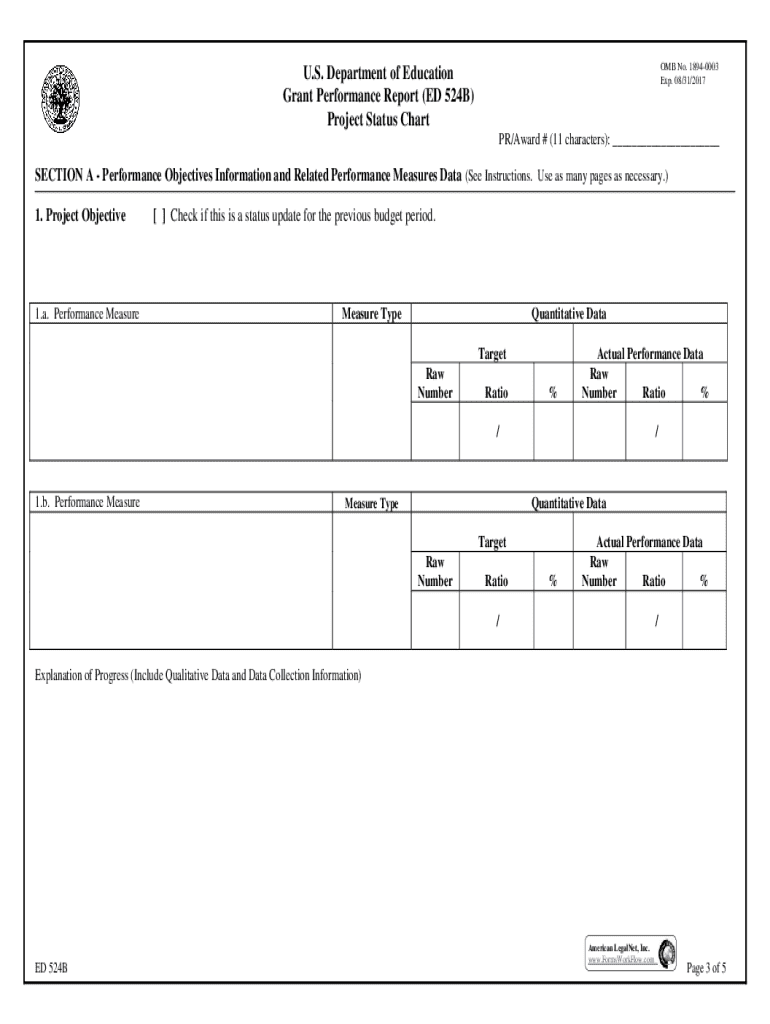
Check If This is a Status Update for the Previous Budget Period 2017-2026


Understanding the Status Update for the Previous Budget Period
The Check If This Is A Status Update For The Previous Budget Period is a crucial component of the ED 524B project status form. This section allows organizations to indicate whether they are providing an update regarding the performance and financial status of their project for the previous budget period. This is essential for maintaining transparency and accountability in grant management.
Steps to Complete the Status Update Section
To accurately complete this section of the ED 524B form, follow these steps:
- Review the previous budget period's performance metrics and financial reports.
- Gather relevant documentation that supports the status update, including any changes in project scope or funding.
- Clearly indicate whether this submission serves as a status update for the previous budget period by checking the appropriate box.
- Provide concise explanations or comments as necessary to clarify any updates or changes.
Key Elements of the Status Update
When filling out the Check If This Is A Status Update For The Previous Budget Period, consider the following key elements:
- Performance Metrics: Include data that reflects the project's progress against established goals.
- Financial Overview: Summarize expenditures and any variances from the approved budget.
- Challenges and Solutions: Address any significant challenges encountered and the strategies implemented to overcome them.
- Future Projections: Briefly outline expectations for the upcoming budget period based on current performance.
Legal Use of the Status Update
Completing the Check If This Is A Status Update For The Previous Budget Period is not only a best practice but also a legal requirement for organizations receiving federal grants. Accurate reporting ensures compliance with federal regulations and helps avoid potential penalties associated with misreporting or failure to report.
Examples of Status Updates
Providing clear examples can enhance understanding of how to fill out this section effectively. Here are a few scenarios:
- A nonprofit organization may report that it successfully met its fundraising goals, resulting in a surplus that can be allocated for future projects.
- An educational institution might indicate a delay in project implementation due to unforeseen circumstances, along with a plan to address these delays.
- A community development project could highlight increased community engagement and participation, leading to enhanced project outcomes.
Filing Deadlines and Important Dates
Awareness of filing deadlines is essential for compliance. Organizations must submit the ED 524B form, including the status update, by the specified deadlines set forth by the grantor. These dates can vary, so it is important to consult the grant agreement or guidelines for the exact submission timeline.
Quick guide on how to complete check if this is a status update for the previous budget period
Complete Check If This Is A Status Update For The Previous Budget Period effortlessly on any device
Digital document management has gained traction among companies and individuals alike. It serves as an ideal environmentally friendly alternative to conventional printed and signed documents, allowing you to obtain the correct form and securely save it online. airSlate SignNow provides you with all the tools necessary to create, edit, and eSign your paperwork swiftly without delays. Manage Check If This Is A Status Update For The Previous Budget Period on any platform using airSlate SignNow's Android or iOS applications and simplify any document-related tasks today.
The simplest method to modify and eSign Check If This Is A Status Update For The Previous Budget Period seamlessly
- Obtain Check If This Is A Status Update For The Previous Budget Period and click Get Form to begin.
- Utilize the tools we offer to fill out your form.
- Select important sections of your documents or redact sensitive information using tools specifically designed for that purpose by airSlate SignNow.
- Create your signature with the Sign tool, which takes mere seconds and possesses the same legal validity as a traditional ink signature.
- Review the details and click on the Done button to preserve your modifications.
- Decide how you wish to send your form, via email, SMS, or invitation link, or download it to your computer.
Eliminate concerns over lost or misfiled documents, tedious form searches, or errors that necessitate printing new document copies. airSlate SignNow fulfills all your document management requirements in just a few clicks from any device you prefer. Alter and eSign Check If This Is A Status Update For The Previous Budget Period to guarantee exceptional communication throughout the document preparation process with airSlate SignNow.
Create this form in 5 minutes or less
Find and fill out the correct check if this is a status update for the previous budget period
Create this form in 5 minutes!
How to create an eSignature for the check if this is a status update for the previous budget period
How to create an electronic signature for a PDF online
How to create an electronic signature for a PDF in Google Chrome
How to create an e-signature for signing PDFs in Gmail
How to create an e-signature right from your smartphone
How to create an e-signature for a PDF on iOS
How to create an e-signature for a PDF on Android
People also ask
-
What is the ed 524b project status feature in airSlate SignNow?
The ed 524b project status feature in airSlate SignNow allows users to track the progress of their documents in real-time. This ensures that you can monitor the status of your projects efficiently, making it easier to manage deadlines and approvals.
-
How does airSlate SignNow help with managing ed 524b project status?
airSlate SignNow provides tools that streamline the management of ed 524b project status by offering automated notifications and reminders. This helps keep all stakeholders informed and engaged throughout the document signing process.
-
Is there a cost associated with tracking ed 524b project status in airSlate SignNow?
Yes, airSlate SignNow offers various pricing plans that include features for tracking ed 524b project status. These plans are designed to be cost-effective, ensuring that businesses of all sizes can benefit from efficient document management.
-
What are the key benefits of using airSlate SignNow for ed 524b project status?
Using airSlate SignNow for ed 524b project status provides several benefits, including enhanced visibility into document workflows, reduced turnaround times, and improved collaboration among team members. This leads to more efficient project management overall.
-
Can I integrate airSlate SignNow with other tools to manage ed 524b project status?
Absolutely! airSlate SignNow offers integrations with various tools and platforms, allowing you to manage ed 524b project status seamlessly alongside your existing workflows. This flexibility enhances productivity and ensures a smooth user experience.
-
How secure is the ed 524b project status tracking in airSlate SignNow?
Security is a top priority for airSlate SignNow. The platform employs advanced encryption and security protocols to ensure that your ed 524b project status and all related documents are protected from unauthorized access.
-
What types of documents can I manage with ed 524b project status in airSlate SignNow?
You can manage a wide variety of documents with ed 524b project status in airSlate SignNow, including contracts, agreements, and forms. The platform is versatile and can accommodate different document types to suit your business needs.
Get more for Check If This Is A Status Update For The Previous Budget Period
- Arizona seller form
- Arizona notice default form
- Arizona default form
- Assignment of contract for deed by seller arizona form
- Notice of assignment of contract for deed arizona form
- Arizona contract residential purchase form
- Home checklist form printable
- Sellers information for appraiser provided to buyer arizona
Find out other Check If This Is A Status Update For The Previous Budget Period
- eSign North Dakota Doctors Affidavit Of Heirship Now
- eSign Oklahoma Doctors Arbitration Agreement Online
- eSign Oklahoma Doctors Forbearance Agreement Online
- eSign Oregon Doctors LLC Operating Agreement Mobile
- eSign Hawaii Education Claim Myself
- eSign Hawaii Education Claim Simple
- eSign Hawaii Education Contract Simple
- eSign Hawaii Education NDA Later
- How To eSign Hawaii Education NDA
- How Do I eSign Hawaii Education NDA
- eSign Hawaii Education Arbitration Agreement Fast
- eSign Minnesota Construction Purchase Order Template Safe
- Can I eSign South Dakota Doctors Contract
- eSign Mississippi Construction Rental Application Mobile
- How To eSign Missouri Construction Contract
- eSign Missouri Construction Rental Lease Agreement Easy
- How To eSign Washington Doctors Confidentiality Agreement
- Help Me With eSign Kansas Education LLC Operating Agreement
- Help Me With eSign West Virginia Doctors Lease Agreement Template
- eSign Wyoming Doctors Living Will Mobile