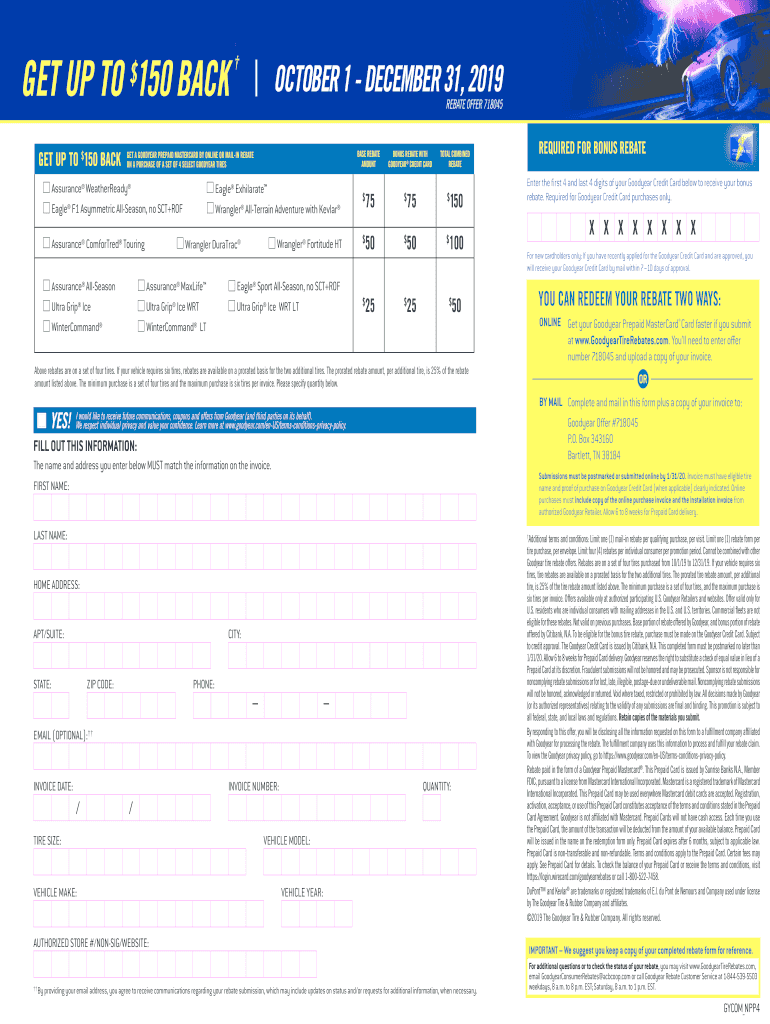
Goodyear Tire Rebate Form Gycom Npp4 2019


What is the Goodyear Tire Rebate Form Gycom Npp4
The Goodyear Tire Rebate Form Gycom Npp4 is a specific document used by customers to claim rebates on eligible Goodyear tire purchases. This form is part of Goodyear's promotional offers, allowing consumers to receive a portion of their purchase price back after fulfilling certain conditions. The form includes essential details such as the purchaser's information, tire purchase specifics, and the rebate amount being claimed. Understanding this form is crucial for ensuring that customers can take advantage of available savings efficiently.
How to use the Goodyear Tire Rebate Form Gycom Npp4
Using the Goodyear Tire Rebate Form Gycom Npp4 involves several straightforward steps. First, customers should ensure they have all necessary documentation, including proof of purchase. Next, fill out the form accurately, providing personal details and the specifics of the tire purchase. It is important to double-check all entries to avoid delays in processing. Finally, submit the completed form according to the instructions provided, either online or via mail, depending on the submission options available for the specific rebate offer.
Steps to complete the Goodyear Tire Rebate Form Gycom Npp4
Completing the Goodyear Tire Rebate Form Gycom Npp4 requires careful attention to detail. Follow these steps:
- Gather all necessary documents, including your receipt and any promotional materials.
- Fill in your personal information, including your name, address, and contact details.
- Provide details about the tires purchased, including the model, quantity, and purchase date.
- Indicate the rebate amount you are claiming based on the promotion.
- Review the form for accuracy and completeness.
- Submit the form as directed, ensuring it is sent before the deadline.
Eligibility Criteria
To qualify for the rebate through the Goodyear Tire Rebate Form Gycom Npp4, customers must meet specific eligibility criteria. Generally, this includes purchasing eligible Goodyear tires during the promotional period and submitting the rebate form within the specified timeframe. Additionally, customers may need to provide proof of purchase and adhere to any other terms outlined in the promotion. It is advisable to review the specific details of the offer to ensure compliance with all requirements.
Form Submission Methods
The Goodyear Tire Rebate Form Gycom Npp4 can typically be submitted through various methods, catering to customer preferences. Common submission options include:
- Online submission via the Goodyear website or a designated rebate portal.
- Mailing the completed form to the address specified in the rebate offer.
- In-person submission at participating Goodyear retailers, if applicable.
Choosing the right submission method can help ensure timely processing of your rebate claim.
Required Documents
When completing the Goodyear Tire Rebate Form Gycom Npp4, certain documents are essential for a successful submission. Typically, you will need:
- A copy of the original receipt showing the tire purchase.
- Any promotional materials that outline the terms of the rebate.
- Identification information, such as your name and address, as requested on the form.
Having these documents ready will facilitate a smoother rebate claim process.
Quick guide on how to complete goodyear tire rebate form gycom npp4
Complete Goodyear Tire Rebate Form Gycom Npp4 effortlessly on any device
Digital document management has become increasingly popular among businesses and individuals. It offers an ideal environmentally friendly alternative to traditional printed and signed documentation, as you can access the appropriate form and securely store it online. airSlate SignNow equips you with all the tools necessary to create, modify, and eSign your documents quickly and without delays. Manage Goodyear Tire Rebate Form Gycom Npp4 on any platform with airSlate SignNow's Android or iOS applications and simplify any document-related process today.
How to modify and eSign Goodyear Tire Rebate Form Gycom Npp4 easily
- Locate Goodyear Tire Rebate Form Gycom Npp4 and click Get Form to begin.
- Use the tools we provide to fill out your document.
- Select important sections of the documents or redact sensitive information with tools specifically offered by airSlate SignNow for that purpose.
- Create your signature using the Sign feature, which takes seconds and carries the same legal validity as a conventional wet ink signature.
- Review the details and click on the Done button to save your changes.
- Choose your preferred method for sending your form, via email, SMS, or invitation link, or download it to your computer.
Forget about lost or misplaced documents, frustrating form searches, or mistakes that require printing additional copies. airSlate SignNow meets your document management needs in just a few clicks from any device you select. Modify and eSign Goodyear Tire Rebate Form Gycom Npp4 and ensure effective communication at any stage of your form preparation process with airSlate SignNow.
Create this form in 5 minutes or less
Create this form in 5 minutes!
How to create an eSignature for the goodyear tire rebate form gycom npp4
How to create an electronic signature for a PDF online
How to create an electronic signature for a PDF in Google Chrome
How to create an e-signature for signing PDFs in Gmail
How to create an e-signature right from your smartphone
How to create an e-signature for a PDF on iOS
How to create an e-signature for a PDF on Android
People also ask
-
What is the goodyear tire rebate form gycom npp4?
The goodyear tire rebate form gycom npp4 is a specific document that customers need to fill out to claim their rebates on eligible Goodyear tire purchases. This form ensures that you can receive your rebate efficiently and accurately. It's important to follow the instructions carefully to avoid any delays in processing your rebate.
-
How can I access the goodyear tire rebate form gycom npp4?
You can easily access the goodyear tire rebate form gycom npp4 by visiting the official Goodyear website or through authorized retailers. The form is typically available for download in PDF format, making it convenient to print and fill out. Ensure you have all necessary purchase information ready when completing the form.
-
What are the benefits of using the goodyear tire rebate form gycom npp4?
Using the goodyear tire rebate form gycom npp4 allows you to save money on your tire purchases, making it a cost-effective choice for customers. Additionally, it provides a straightforward process for claiming your rebate, ensuring you receive your savings without hassle. This form is designed to streamline the rebate process for a better customer experience.
-
Are there any fees associated with the goodyear tire rebate form gycom npp4?
There are no fees associated with submitting the goodyear tire rebate form gycom npp4. However, ensure that you meet all eligibility requirements and submit the form within the specified timeframe to avoid any issues. Always check the terms and conditions related to the rebate for any specific details.
-
How long does it take to receive my rebate after submitting the goodyear tire rebate form gycom npp4?
Typically, it takes about 6 to 8 weeks to receive your rebate after submitting the goodyear tire rebate form gycom npp4. Processing times may vary based on the volume of submissions and the accuracy of the information provided. To ensure a smooth process, double-check all details before submission.
-
Can I submit the goodyear tire rebate form gycom npp4 online?
Yes, many customers can submit the goodyear tire rebate form gycom npp4 online through the Goodyear website. This option provides a quick and convenient way to process your rebate without the need for mailing physical documents. Be sure to follow the online submission guidelines for a successful claim.
-
What should I do if I encounter issues with the goodyear tire rebate form gycom npp4?
If you encounter issues with the goodyear tire rebate form gycom npp4, it's best to contact Goodyear customer service for assistance. They can help resolve any problems related to your submission or provide guidance on how to correctly fill out the form. Keeping your purchase receipt handy will help expedite the support process.
Get more for Goodyear Tire Rebate Form Gycom Npp4
- Huckleberry notary form
- Harvard managementor worksheet for conducting a swot analysis form
- Sublease contract germany rental contract for sublease temporary accommodation form
- Episd facility request form
- Lorain metropolitan housing authority financial and omb a 133 form
- Fairfield union local school district ohio auditor of state auditor state oh form
- Parking application 1350 massachusetts avenue 8th floor form
- Statutory declaration wa 37711627 form
Find out other Goodyear Tire Rebate Form Gycom Npp4
- eSignature Mississippi Lawers Residential Lease Agreement Later
- How To eSignature Mississippi Lawers Residential Lease Agreement
- Can I eSignature Indiana Life Sciences Rental Application
- eSignature Indiana Life Sciences LLC Operating Agreement Fast
- eSignature Kentucky Life Sciences Quitclaim Deed Fast
- Help Me With eSignature Georgia Non-Profit NDA
- How Can I eSignature Idaho Non-Profit Business Plan Template
- eSignature Mississippi Life Sciences Lease Agreement Myself
- How Can I eSignature Mississippi Life Sciences Last Will And Testament
- How To eSignature Illinois Non-Profit Contract
- eSignature Louisiana Non-Profit Business Plan Template Now
- How Do I eSignature North Dakota Life Sciences Operating Agreement
- eSignature Oregon Life Sciences Job Offer Myself
- eSignature Oregon Life Sciences Job Offer Fast
- eSignature Oregon Life Sciences Warranty Deed Myself
- eSignature Maryland Non-Profit Cease And Desist Letter Fast
- eSignature Pennsylvania Life Sciences Rental Lease Agreement Easy
- eSignature Washington Life Sciences Permission Slip Now
- eSignature West Virginia Life Sciences Quitclaim Deed Free
- Can I eSignature West Virginia Life Sciences Residential Lease Agreement