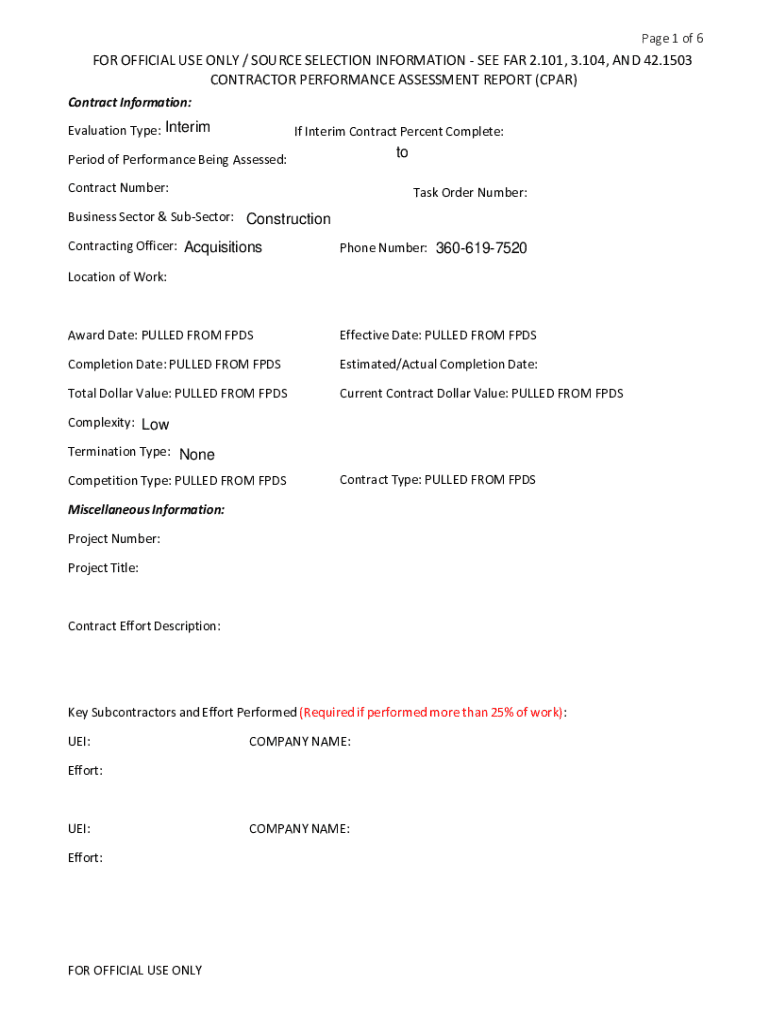
CPARS Construction Evaluation Form Contractor


Understanding the Contractor Performance Assessment Report
The Contractor Performance Assessment Report (CPARS) is a crucial document used to evaluate a contractor's performance on government contracts. This report provides a comprehensive assessment of various aspects, including quality of work, adherence to schedules, cost control, and overall management. It serves as a valuable tool for federal agencies in making informed decisions regarding contractor selection for future projects.
Steps to Complete the Contractor Performance Assessment Report
Completing the Contractor Performance Assessment Report involves several key steps to ensure accuracy and compliance with federal guidelines. Begin by gathering relevant performance data, which includes project timelines, budget adherence, and quality metrics. Next, assess the contractor's performance against predetermined criteria such as technical capability and customer satisfaction. After compiling the data, fill out the report in accordance with the CPARS guidelines, ensuring that all sections are completed thoroughly. Finally, submit the report through the appropriate channels, typically via the CPARS online system.
Key Elements of the Contractor Performance Assessment Report
The Contractor Performance Assessment Report includes several essential elements that contribute to a comprehensive evaluation. Key components include:
- Contractor Information: Basic details about the contractor, including name, address, and contract number.
- Performance Ratings: Ratings based on various performance factors, often on a scale from unsatisfactory to exceptional.
- Comments and Justifications: Qualitative assessments that provide context to the ratings, highlighting specific strengths and weaknesses.
- Completion Dates: Dates indicating when the work was completed and when the assessment was conducted.
Legal Use of the Contractor Performance Assessment Report
The Contractor Performance Assessment Report is not only a performance evaluation tool but also has legal implications. Federal agencies are required to use CPARS to document contractor performance, which can influence future contract awards. Accurate and honest reporting is essential to maintain the integrity of the evaluation process. Misrepresentation of performance can lead to penalties and affect a contractor's eligibility for future government contracts.
Obtaining the Contractor Performance Assessment Report
To obtain the Contractor Performance Assessment Report, contractors typically need to access the CPARS online system. Authorized representatives can log in to view and complete assessments related to their contracts. In some cases, contractors may also request copies of past assessments to review their performance history. It is important to ensure that all information is up to date and reflects the contractor's current capabilities.
Examples of Using the Contractor Performance Assessment Report
Utilizing the Contractor Performance Assessment Report effectively can enhance a contractor's reputation and future opportunities. For example, a contractor may use positive evaluations from CPARS to demonstrate their reliability and quality of work when bidding on new projects. Additionally, agencies can reference these reports during the contractor selection process to ensure they choose the most qualified candidates for upcoming contracts.
Quick guide on how to complete cpars construction evaluation form contractor
Effortlessly Prepare CPARS Construction Evaluation Form Contractor on Any Device
The management of documents online has become increasingly favored by both businesses and individuals. It offers an excellent environmentally friendly substitute for conventional printed and signed paperwork, as you can acquire the correct form and securely store it in the cloud. airSlate SignNow equips you with all the necessary tools to create, modify, and electronically sign your documents quickly without any hindrances. Manage CPARS Construction Evaluation Form Contractor across any platform with the airSlate SignNow applications for Android or iOS and simplify any document-related process today.
The Easiest Way to Modify and eSign CPARS Construction Evaluation Form Contractor Effortlessly
- Locate CPARS Construction Evaluation Form Contractor and click on Get Form to begin.
- Utilize the tools we offer to complete your form.
- Emphasize important sections of your documents or conceal sensitive information using the tools provided by airSlate SignNow specifically for that purpose.
- Generate your signature with the Sign feature, which takes only seconds and holds the same legal validity as a traditional handwritten signature.
- Review the details and then click on the Done button to save your modifications.
- Select your preferred method of delivering your form, whether via email, text message (SMS), invite link, or download it to your computer.
Eliminate the concerns of lost or misplaced documents, tedious form searches, or mistakes that necessitate printing new copies. airSlate SignNow fulfills your document management needs in just a few clicks from any device of your preference. Alter and electronically sign CPARS Construction Evaluation Form Contractor and ensure excellent communication at any stage of the form preparation process with airSlate SignNow.
Create this form in 5 minutes or less
Create this form in 5 minutes!
How to create an eSignature for the cpars construction evaluation form contractor
How to create an electronic signature for a PDF online
How to create an electronic signature for a PDF in Google Chrome
How to create an e-signature for signing PDFs in Gmail
How to create an e-signature right from your smartphone
How to create an e-signature for a PDF on iOS
How to create an e-signature for a PDF on Android
People also ask
-
What is a contractor performance assessment report?
A contractor performance assessment report is a comprehensive evaluation of a contractor's work, focusing on their efficiency, quality, and adherence to project timelines. This report helps businesses make informed decisions when selecting contractors for future projects.
-
How can airSlate SignNow help with contractor performance assessment reports?
airSlate SignNow streamlines the process of creating and managing contractor performance assessment reports by providing easy-to-use templates and eSigning capabilities. This ensures that all stakeholders can review and approve reports quickly, enhancing collaboration and efficiency.
-
What features does airSlate SignNow offer for contractor performance assessment reports?
airSlate SignNow offers features such as customizable templates, secure eSigning, and real-time tracking of document status. These features make it easier to generate and manage contractor performance assessment reports, ensuring accuracy and timely completion.
-
Is there a cost associated with using airSlate SignNow for contractor performance assessment reports?
Yes, airSlate SignNow offers various pricing plans that cater to different business needs. Each plan provides access to features that facilitate the creation and management of contractor performance assessment reports, making it a cost-effective solution for businesses.
-
Can I integrate airSlate SignNow with other tools for contractor performance assessment reports?
Absolutely! airSlate SignNow integrates seamlessly with various business tools and applications, allowing you to enhance your workflow when creating contractor performance assessment reports. This integration helps centralize your documentation process and improves overall efficiency.
-
What are the benefits of using airSlate SignNow for contractor performance assessment reports?
Using airSlate SignNow for contractor performance assessment reports offers numerous benefits, including improved accuracy, faster turnaround times, and enhanced collaboration among team members. These advantages lead to better decision-making and ultimately contribute to project success.
-
How secure is airSlate SignNow for handling contractor performance assessment reports?
airSlate SignNow prioritizes security, employing advanced encryption and compliance measures to protect your contractor performance assessment reports. This ensures that sensitive information remains confidential and secure throughout the document lifecycle.
Get more for CPARS Construction Evaluation Form Contractor
- Date location circulation dma form
- Syndromic surveillance for bioterrorism using automated collection of computerized discharge diagnoses lober wb trigg lj karras form
- The spacing effect andrewvs form
- Sequential equilibria and cheap talk in form
- What role does heritable epigenetic variation play in phenotypic form
- Project project contract template form
- Project team contract template form
- Project work contract template form
Find out other CPARS Construction Evaluation Form Contractor
- Can I Sign Florida Memorandum of Agreement Template
- How Do I Sign Hawaii Memorandum of Agreement Template
- Sign Kentucky Accident Medical Claim Form Fast
- Sign Texas Memorandum of Agreement Template Computer
- How Do I Sign Utah Deed of Trust Template
- Sign Minnesota Declaration of Trust Template Simple
- Sign Texas Shareholder Agreement Template Now
- Sign Wisconsin Shareholder Agreement Template Simple
- Sign Nebraska Strategic Alliance Agreement Easy
- Sign Nevada Strategic Alliance Agreement Online
- How To Sign Alabama Home Repair Contract
- Sign Delaware Equipment Rental Agreement Template Fast
- Sign Nevada Home Repair Contract Easy
- Sign Oregon Construction Contract Template Online
- Sign Wisconsin Construction Contract Template Simple
- Sign Arkansas Business Insurance Quotation Form Now
- Sign Arkansas Car Insurance Quotation Form Online
- Can I Sign California Car Insurance Quotation Form
- Sign Illinois Car Insurance Quotation Form Fast
- Can I Sign Maryland Car Insurance Quotation Form