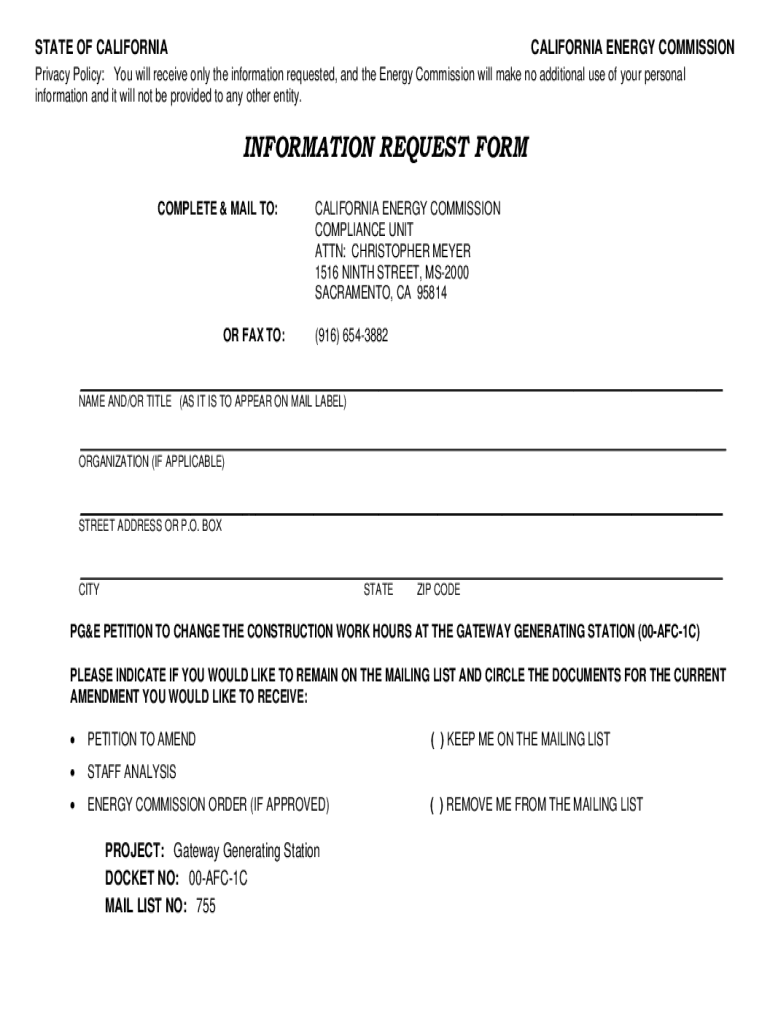
Construction Receipt Template Form


What is the Construction Receipt Template
A construction receipt template is a standardized document used in the construction industry to provide a formal record of transactions between contractors and clients. This template typically includes essential details such as the date of the transaction, a description of the work performed, the total amount charged, and payment terms. It serves as proof of payment and can be crucial for both parties in case of disputes or for accounting purposes. By using a construction receipt template, businesses can ensure consistency and professionalism in their financial documentation.
How to use the Construction Receipt Template
Using a construction receipt template involves several straightforward steps. First, download or access a template that suits your needs. Next, fill in the necessary information, including the contractor's name, client details, project description, and payment amount. It is important to ensure that the details are accurate and clear to avoid any misunderstandings. Once completed, the receipt should be signed by both parties to validate the transaction. Finally, keep a copy for your records and provide a copy to the client for their documentation.
Key elements of the Construction Receipt Template
A well-structured construction receipt template should include several key elements to ensure it serves its purpose effectively. These elements typically include:
- Contractor Information: Name, address, and contact details of the contractor.
- Client Information: Name and contact details of the client.
- Project Description: A brief overview of the work completed.
- Date of Transaction: The date when the payment was made.
- Total Amount Charged: The total cost for the services rendered.
- Payment Terms: Information about payment methods and due dates.
- Signatures: Spaces for both parties to sign, confirming the transaction.
Steps to complete the Construction Receipt Template
Completing a construction receipt template involves a series of clear steps. Start by selecting the appropriate template that matches your business needs. Then, enter the contractor's and client's information accurately. After that, provide a detailed description of the work performed, ensuring it is comprehensive yet concise. Next, indicate the date of the transaction and the total amount due. Review the document for any errors, and once confirmed, both parties should sign the receipt. Finally, distribute copies as needed for record-keeping.
Legal use of the Construction Receipt Template
The construction receipt template is not only a practical tool but also serves legal purposes. It acts as a binding agreement between the contractor and the client, providing evidence of the transaction. In the event of disputes regarding payment or services rendered, having a signed receipt can protect both parties. It is advisable to retain these documents for a minimum of three years, as they may be required for tax purposes or in legal proceedings. Understanding the legal implications of this receipt can help businesses navigate potential conflicts effectively.
Examples of using the Construction Receipt Template
There are various scenarios in which a construction receipt template can be utilized. For instance, a contractor may use it after completing a renovation project to document the payment received from the homeowner. Similarly, subcontractors can issue receipts to general contractors for specific tasks completed within a larger project. Additionally, construction companies can use these receipts to track payments for materials purchased or services rendered. Each of these examples highlights the versatility and importance of maintaining accurate financial records in the construction industry.
Quick guide on how to complete construction receipt template
Complete Construction Receipt Template effortlessly on any device
Managing documents online has become widespread among businesses and individuals. It offers an ideal environmentally friendly alternative to traditional printed and signed documents, as you can find the necessary form and securely store it online. airSlate SignNow provides you with all the tools you need to create, edit, and eSign your documents quickly and without hold-ups. Manage Construction Receipt Template on any device with airSlate SignNow Android or iOS applications and enhance any document-centric process today.
The simplest way to edit and eSign Construction Receipt Template without stress
- Find Construction Receipt Template and click on Get Form to begin.
- Use the tools we offer to complete your form.
- Highlight important sections of your documents or redact sensitive information with tools that airSlate SignNow provides specifically for that purpose.
- Create your signature using the Sign tool, which takes just seconds and carries the same legal weight as a standard wet ink signature.
- Review all the details and click on the Done button to save your modifications.
- Select how you wish to send your form, via email, SMS, or invitation link, or download it to your computer.
Forget about lost or misplaced documents, tedious form searches, or errors that require printing new document copies. airSlate SignNow meets all your document management needs in just a few clicks from any device you prefer. Modify and eSign Construction Receipt Template and ensure effective communication at any stage of the form preparation process with airSlate SignNow.
Create this form in 5 minutes or less
Create this form in 5 minutes!
How to create an eSignature for the construction receipt template
How to create an electronic signature for a PDF online
How to create an electronic signature for a PDF in Google Chrome
How to create an e-signature for signing PDFs in Gmail
How to create an e-signature right from your smartphone
How to create an e-signature for a PDF on iOS
How to create an e-signature for a PDF on Android
People also ask
-
What is a construction receipt template?
A construction receipt template is a pre-designed document that allows contractors and construction businesses to issue receipts for services rendered. It typically includes details such as the project description, payment amount, and date of service. Using a construction receipt template can streamline your billing process and ensure professionalism in your transactions.
-
How can I create a construction receipt template using airSlate SignNow?
Creating a construction receipt template with airSlate SignNow is simple and efficient. You can start by selecting a customizable template from our library or create one from scratch. Our user-friendly interface allows you to add fields for necessary information, ensuring that your construction receipt template meets your specific needs.
-
Is there a cost associated with using the construction receipt template?
airSlate SignNow offers various pricing plans that include access to customizable templates, including the construction receipt template. Depending on your business needs, you can choose a plan that fits your budget while providing the features necessary for effective document management. We also offer a free trial to help you explore our services.
-
What features does the construction receipt template offer?
The construction receipt template from airSlate SignNow includes features such as customizable fields, electronic signatures, and secure cloud storage. You can easily modify the template to include your branding and specific project details. Additionally, it allows for quick sharing and tracking of receipts, enhancing your workflow.
-
Can I integrate the construction receipt template with other software?
Yes, airSlate SignNow allows for seamless integration with various software applications, enhancing the functionality of your construction receipt template. You can connect it with accounting software, project management tools, and CRM systems to streamline your operations. This integration helps maintain consistency and accuracy across your business processes.
-
What are the benefits of using a construction receipt template?
Using a construction receipt template can save time and reduce errors in your billing process. It ensures that all necessary information is included and presented professionally, which can improve client trust and satisfaction. Additionally, it helps you maintain organized records for accounting and tax purposes.
-
Is the construction receipt template customizable?
Absolutely! The construction receipt template in airSlate SignNow is fully customizable to suit your specific requirements. You can add or remove fields, change the layout, and incorporate your company logo, ensuring that the template reflects your brand identity and meets your business needs.
Get more for Construction Receipt Template
- Rule 45 subpoenafederal rules of civil procedurelii legal form
- Jdf453 form
- Around eel and trinity rivers the capt has all control form
- Probate in colorado denver bar association form
- Courts state co 6968474 form
- Courts state co 6968316 form
- To decree of dissolution of marriage courts state co form
- District court denver probate court courts state co form
Find out other Construction Receipt Template
- How Do I eSignature Kentucky Executive Summary Template
- eSignature Hawaii CV Form Template Mobile
- eSignature Nevada CV Form Template Online
- eSignature Delaware Software Development Proposal Template Now
- eSignature Kentucky Product Development Agreement Simple
- eSignature Georgia Mobile App Design Proposal Template Myself
- eSignature Indiana Mobile App Design Proposal Template Now
- eSignature Utah Mobile App Design Proposal Template Now
- eSignature Kentucky Intellectual Property Sale Agreement Online
- How Do I eSignature Arkansas IT Consulting Agreement
- eSignature Arkansas IT Consulting Agreement Safe
- eSignature Delaware IT Consulting Agreement Online
- eSignature New Jersey IT Consulting Agreement Online
- How Can I eSignature Nevada Software Distribution Agreement
- eSignature Hawaii Web Hosting Agreement Online
- How Do I eSignature Hawaii Web Hosting Agreement
- eSignature Massachusetts Web Hosting Agreement Secure
- eSignature Montana Web Hosting Agreement Myself
- eSignature New Jersey Web Hosting Agreement Online
- eSignature New York Web Hosting Agreement Mobile