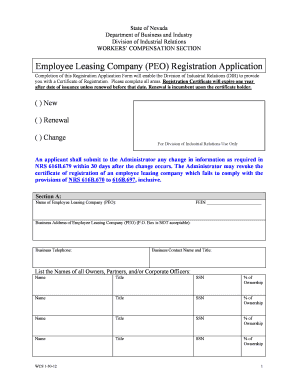
Nevada Peo Registration Form 2012


What is the Nevada Peo Registration Form
The Nevada Peo Registration Form is a crucial document for businesses that wish to register as Professional Employer Organizations (PEOs) in the state of Nevada. This form serves as an official application, allowing PEOs to operate legally and provide services such as payroll, employee benefits, and human resources management to client companies. Proper completion and submission of this form are essential for compliance with state regulations governing PEO operations.
Steps to complete the Nevada Peo Registration Form
Completing the Nevada Peo Registration Form involves several important steps to ensure accuracy and compliance. First, gather all necessary information, including the PEO's legal name, address, and contact details. Next, provide details about the ownership structure and the number of employees. After filling out the required sections, review the form for any errors or omissions. Finally, submit the form through the designated channels, ensuring that all supporting documents are included.
Key elements of the Nevada Peo Registration Form
The Nevada Peo Registration Form includes several key elements that must be accurately filled out. These elements typically encompass the PEO's name, business address, and contact information. Additionally, the form requires details about the ownership structure, including the names and addresses of owners or partners. It may also ask for information regarding the PEO's financial status, insurance coverage, and compliance with state regulations.
Legal use of the Nevada Peo Registration Form
The legal use of the Nevada Peo Registration Form is governed by state laws that dictate how PEOs must operate. When completed correctly, this form establishes the PEO's legal standing and compliance with Nevada's employment regulations. It is essential that all information provided is truthful and accurate, as any discrepancies may lead to penalties or denial of registration. Additionally, the form must be submitted to the appropriate state agency to ensure that the PEO can operate without legal issues.
How to obtain the Nevada Peo Registration Form
The Nevada Peo Registration Form can be obtained through the official website of the Nevada Secretary of State or the relevant regulatory agency overseeing PEOs. It is often available as a downloadable PDF or an online form that can be filled out electronically. Businesses should ensure they are using the most current version of the form to avoid any complications during the registration process.
Form Submission Methods
Submitting the Nevada Peo Registration Form can typically be done through various methods. Businesses may choose to submit the form online via the state’s official portal, which often provides a quicker processing time. Alternatively, the form can be mailed to the appropriate state office or submitted in person. It is important to check the specific submission guidelines to ensure compliance with state requirements.
Quick guide on how to complete nevada peo registration form
Effortlessly prepare Nevada Peo Registration Form on any device
Managing documents online has become increasingly favored by companies and individuals alike. It offers an ideal environmentally friendly alternative to traditional printed and signed paperwork, allowing you to obtain the correct form and securely store it online. airSlate SignNow equips you with all the necessary tools to create, edit, and eSign your documents rapidly and without any holdups. Handle Nevada Peo Registration Form on any device using the airSlate SignNow Android or iOS applications and simplify your document-related processes today.
How to modify and eSign Nevada Peo Registration Form with ease
- Find Nevada Peo Registration Form and click Get Form to begin.
- Utilize the tools we provide to complete your document.
- Emphasize pertinent sections of the documents or obscure sensitive information with tools that airSlate SignNow specifically offers for that purpose.
- Create your eSignature using the Sign feature, which takes mere seconds and carries the same legal validity as a conventional wet ink signature.
- Review the details and click on the Done button to save your changes.
- Select your preferred method to submit your form, be it via email, text message (SMS), invite link, or by downloading it to your computer.
Eliminate concerns about lost or misplaced documents, laborious form searches, or mistakes that necessitate printing new copies. airSlate SignNow satisfies your document management needs in just a few clicks from your chosen device. Modify and eSign Nevada Peo Registration Form to ensure effective communication throughout the form preparation process with airSlate SignNow.
Create this form in 5 minutes or less
Find and fill out the correct nevada peo registration form
Create this form in 5 minutes!
How to create an eSignature for the nevada peo registration form
The way to make an eSignature for a PDF document in the online mode
The way to make an eSignature for a PDF document in Chrome
The way to generate an eSignature for putting it on PDFs in Gmail
The way to make an electronic signature right from your mobile device
The way to make an eSignature for a PDF document on iOS devices
The way to make an electronic signature for a PDF on Android devices
People also ask
-
What is the Nevada PEO Registration Form and why is it important?
The Nevada PEO Registration Form is a required document for Professional Employer Organizations (PEOs) operating in Nevada. It ensures compliance with state regulations and helps businesses establish a legal framework for employee leasing, thus enabling them to offer benefits and worksite protections.
-
How can I access the Nevada PEO Registration Form?
The Nevada PEO Registration Form can typically be obtained directly from the Nevada Secretary of State's website or through a legal resource specializing in employment compliance. Completing this form is essential for PEOs to start their operations legally in Nevada.
-
Is there a fee associated with the Nevada PEO Registration Form?
Yes, there is a fee to submit the Nevada PEO Registration Form, which varies based on the specific nature of the registration. It's important to check the Nevada Secretary of State's website for the most current fee schedule and other related costs.
-
What information is required to complete the Nevada PEO Registration Form?
To complete the Nevada PEO Registration Form, you will need to provide detailed information about your business, including ownership structure, employee counts, and insurance details. Ensuring all information is accurate is crucial for timely processing.
-
How does airSlate SignNow facilitate the completion of the Nevada PEO Registration Form?
airSlate SignNow simplifies the process of completing the Nevada PEO Registration Form through its intuitive e-signature platform. With its easy-to-use features, you can fill out, sign, and send important documents quickly, eliminating the need for physical paperwork.
-
Can I electronically sign the Nevada PEO Registration Form with airSlate SignNow?
Absolutely! airSlate SignNow allows you to electronically sign the Nevada PEO Registration Form securely and efficiently. This not only speeds up your application process but also maintains the integrity and legality of your submissions.
-
What are the benefits of using airSlate SignNow for the Nevada PEO Registration Form?
Using airSlate SignNow for the Nevada PEO Registration Form offers several benefits, including improved efficiency, reduced paperwork, and enhanced compliance tracking. Businesses can manage their documents from anywhere, ensuring quick submissions and timely approvals.
Get more for Nevada Peo Registration Form
- Full text of quotthe hippo 2012 02 09quot internet archive form
- Petition the tax court 2011 form
- Lara sub state of michigan michigan form
- Certificate of completion florida department of financial services form
- I 130 2017 form
- Combined application form
- Fsa 2330 2015 2019 form
- State of colorado application for marriage licensecounty of license colorado form
Find out other Nevada Peo Registration Form
- Electronic signature North Dakota Healthcare / Medical Notice To Quit Secure
- Help Me With Electronic signature Ohio Healthcare / Medical Moving Checklist
- Electronic signature Education PPT Ohio Secure
- Electronic signature Tennessee Healthcare / Medical NDA Now
- Electronic signature Tennessee Healthcare / Medical Lease Termination Letter Online
- Electronic signature Oklahoma Education LLC Operating Agreement Fast
- How To Electronic signature Virginia Healthcare / Medical Contract
- How To Electronic signature Virginia Healthcare / Medical Operating Agreement
- Electronic signature Wisconsin Healthcare / Medical Business Letter Template Mobile
- Can I Electronic signature Wisconsin Healthcare / Medical Operating Agreement
- Electronic signature Alabama High Tech Stock Certificate Fast
- Electronic signature Insurance Document California Computer
- Electronic signature Texas Education Separation Agreement Fast
- Electronic signature Idaho Insurance Letter Of Intent Free
- How To Electronic signature Idaho Insurance POA
- Can I Electronic signature Illinois Insurance Last Will And Testament
- Electronic signature High Tech PPT Connecticut Computer
- Electronic signature Indiana Insurance LLC Operating Agreement Computer
- Electronic signature Iowa Insurance LLC Operating Agreement Secure
- Help Me With Electronic signature Kansas Insurance Living Will