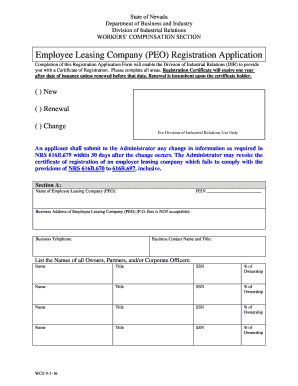
Employee Leasing Company PEO Registration Application 2016


What is the Employee Leasing Company PEO Registration Application
The Employee Leasing Company PEO Registration Application is a formal document that businesses must complete to register as a Professional Employer Organization (PEO) in the United States. This application allows companies to provide employee leasing services, which include payroll, benefits administration, and compliance management. By submitting this application, businesses can legally operate as a PEO, which enables them to co-employ workers alongside their clients, thereby sharing various employer responsibilities.
Steps to complete the Employee Leasing Company PEO Registration Application
Completing the Employee Leasing Company PEO Registration Application involves several key steps:
- Gather required information: Collect all necessary business details, including the legal name, address, and tax identification number.
- Complete the application form: Fill out the application accurately, ensuring all sections are addressed to avoid delays.
- Prepare supporting documents: Include any required documentation, such as proof of insurance and financial statements.
- Review for accuracy: Double-check all information for errors or omissions before submission.
- Submit the application: Send the completed application and supporting documents to the appropriate regulatory body.
Legal use of the Employee Leasing Company PEO Registration Application
The legal use of the Employee Leasing Company PEO Registration Application is crucial for compliance with federal and state laws. This application must be completed in accordance with the regulations set forth by the Department of Labor and other relevant agencies. By submitting a properly filled application, businesses can ensure they meet the legal requirements to operate as a PEO, which helps protect them from potential liabilities associated with employee leasing.
Required Documents
When applying for the Employee Leasing Company PEO Registration, several documents are typically required to support the application:
- Proof of business registration and ownership.
- Financial statements, demonstrating the organization’s financial stability.
- Insurance certificates, including workers' compensation and liability coverage.
- Background checks for key personnel involved in the PEO operations.
- Any additional documents required by state regulations.
Eligibility Criteria
To qualify for the Employee Leasing Company PEO Registration, businesses must meet specific eligibility criteria, which often include:
- A valid business license in the state where the PEO will operate.
- Demonstrated financial stability and adequate insurance coverage.
- Compliance with all federal and state employment laws.
- Experience in managing payroll and human resources functions.
Application Process & Approval Time
The application process for the Employee Leasing Company PEO Registration typically involves several stages:
- Submission of the completed application and all required documents.
- Review by the regulatory agency, which may take several weeks.
- Potential follow-up requests for additional information or clarification.
- Final approval or denial notification.
The approval time can vary based on the state and the completeness of the application, but applicants should anticipate a waiting period of anywhere from four to eight weeks.
Quick guide on how to complete employee leasing company peo registration application
Complete Employee Leasing Company PEO Registration Application effortlessly on any device
Online document management has gained traction among businesses and individuals. It offers an ideal eco-friendly substitute for conventional printed and signed materials, as you can access the proper form and securely keep it online. airSlate SignNow equips you with all the tools necessary to create, modify, and eSign your documents rapidly without delays. Handle Employee Leasing Company PEO Registration Application on any device with airSlate SignNow’s Android or iOS applications and streamline any document-centered procedure today.
The easiest way to alter and eSign Employee Leasing Company PEO Registration Application effortlessly
- Locate Employee Leasing Company PEO Registration Application and click Get Form to begin.
- Utilize the tools we offer to complete your form.
- Emphasize important sections of your documents or conceal sensitive information with tools specifically designed for that purpose by airSlate SignNow.
- Generate your signature using the Sign feature, which takes seconds and carries the same legal validity as a conventional wet ink signature.
- Verify all the details and click the Done button to save your changes.
- Select your preferred method of delivering your form, whether by email, text message (SMS), invite link, or download it to your PC.
Eliminate the issues of lost or mislaid documents, tedious form searches, or mistakes that necessitate printing new document copies. airSlate SignNow fulfills all your document management needs in just a few clicks from any device you prefer. Modify and eSign Employee Leasing Company PEO Registration Application and guarantee exceptional communication at every step of your form preparation process with airSlate SignNow.
Create this form in 5 minutes or less
Find and fill out the correct employee leasing company peo registration application
Create this form in 5 minutes!
How to create an eSignature for the employee leasing company peo registration application
The way to make an eSignature for your PDF in the online mode
The way to make an eSignature for your PDF in Chrome
The way to generate an electronic signature for putting it on PDFs in Gmail
The way to make an electronic signature from your smart phone
The way to make an electronic signature for a PDF on iOS devices
The way to make an electronic signature for a PDF file on Android OS
People also ask
-
What is an Employee Leasing Company PEO Registration Application?
An Employee Leasing Company PEO Registration Application is a formal request submitted to a Professional Employer Organization (PEO) to initiate a partnership for employee leasing services. This process allows businesses to share employee responsibilities, including payroll and benefits, helping them streamline operations and focus on growth.
-
How does the Employee Leasing Company PEO Registration Application process work?
The Employee Leasing Company PEO Registration Application process typically involves submitting personal and business information to the PEO. After assessment and approval, the PEO will outline the services provided, terms of the agreement, and other essential details, ensuring a seamless transition for your business.
-
What are the benefits of using an Employee Leasing Company PEO?
Utilizing an Employee Leasing Company PEO can signNowly reduce administrative burdens, allowing businesses to save time and resources. Additionally, it provides access to better employee benefits, compliance assistance, and risk management, all of which contribute to enhanced workplace productivity.
-
What features should I look for in an Employee Leasing Company PEO Registration Application?
When selecting an Employee Leasing Company PEO Registration Application, look for features such as comprehensive payroll services, HR support, compliance management, and employee benefits administration. These features ensure that you can effectively manage your workforce and adhere to regulatory requirements.
-
How much does the Employee Leasing Company PEO Registration Application cost?
The cost of the Employee Leasing Company PEO Registration Application varies based on the services offered and the size of your business. Typically, PEOs charge a percentage of payroll or a per-employee fee, making it essential to compare different providers for the best value tailored to your needs.
-
Can I integrate existing software with the Employee Leasing Company PEO?
Many Employee Leasing Company PEOs offer integrations with popular HR and payroll software, allowing for a smooth transition of data. It's crucial to confirm with your chosen PEO what integrations are available to ensure compatibility with your existing systems.
-
Is the Employee Leasing Company PEO Registration Application suitable for small businesses?
Yes, the Employee Leasing Company PEO Registration Application is particularly beneficial for small businesses seeking to reduce HR burdens while providing competitive employee benefits. By leveraging the services of a PEO, small businesses can focus on growth while ensuring compliance with employment regulations.
Get more for Employee Leasing Company PEO Registration Application
Find out other Employee Leasing Company PEO Registration Application
- How To Integrate Sign in Banking
- How To Use Sign in Banking
- Help Me With Use Sign in Banking
- Can I Use Sign in Banking
- How Do I Install Sign in Banking
- How To Add Sign in Banking
- How Do I Add Sign in Banking
- How Can I Add Sign in Banking
- Can I Add Sign in Banking
- Help Me With Set Up Sign in Government
- How To Integrate eSign in Banking
- How To Use eSign in Banking
- How To Install eSign in Banking
- How To Add eSign in Banking
- How To Set Up eSign in Banking
- How To Save eSign in Banking
- How To Implement eSign in Banking
- How To Set Up eSign in Construction
- How To Integrate eSign in Doctors
- How To Use eSign in Doctors