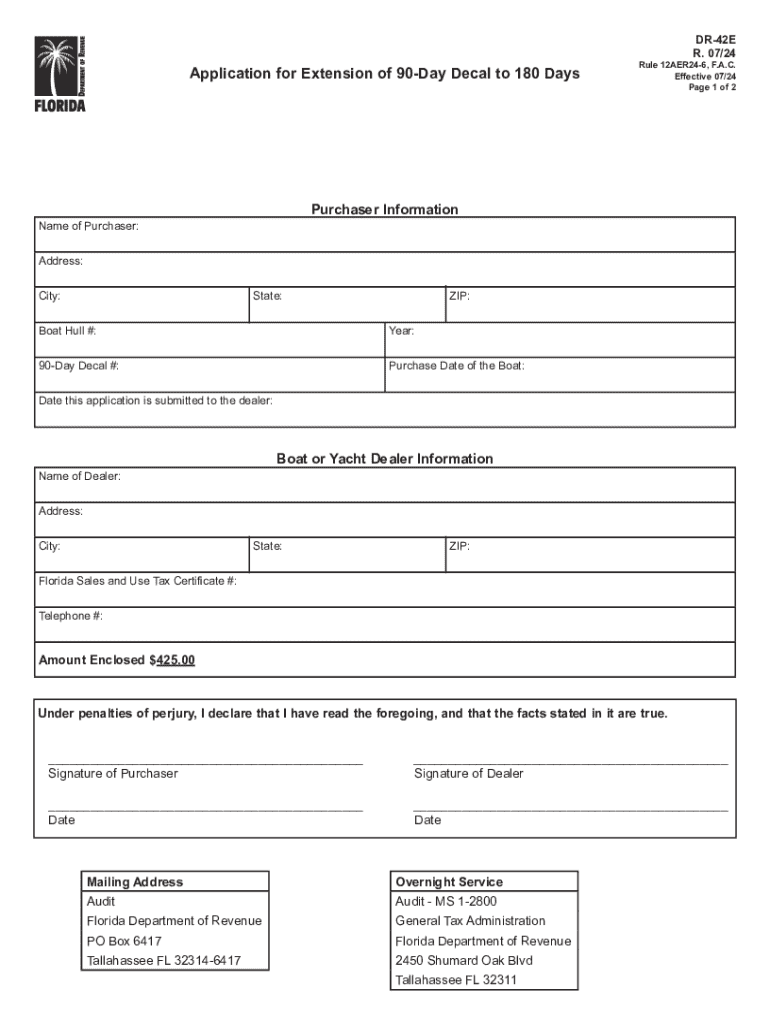
DR42E R 1010 Application for Extension of 90Day 2024-2026


What is the DR42E R 1010 Application For Extension Of 90Day
The DR42E R 1010 Application For Extension Of 90Day is a formal request used by individuals and businesses to extend a specific deadline, typically related to tax obligations or other regulatory requirements. This application is essential for those who need additional time to fulfill their responsibilities without incurring penalties. By submitting this form, applicants can ensure compliance with legal standards while managing their time effectively.
How to use the DR42E R 1010 Application For Extension Of 90Day
Using the DR42E R 1010 Application For Extension Of 90Day involves a straightforward process. First, gather all necessary information, including your identification details and the specific deadline you wish to extend. Next, complete the application form accurately, ensuring all fields are filled out correctly. Once completed, submit the form through the appropriate channels, whether online or via mail, depending on the requirements set forth by the issuing authority.
Steps to complete the DR42E R 1010 Application For Extension Of 90Day
Completing the DR42E R 1010 Application For Extension Of 90Day requires careful attention to detail. Follow these steps:
- Obtain the form from the official source.
- Fill in your personal information, including name, address, and identification number.
- Specify the deadline you are requesting an extension for.
- Provide any additional information as required, such as the reason for the extension.
- Review the form for accuracy before submission.
- Submit the completed form as instructed, either online or by mail.
Legal use of the DR42E R 1010 Application For Extension Of 90Day
The legal use of the DR42E R 1010 Application For Extension Of 90Day is crucial for maintaining compliance with U.S. regulations. This form serves as an official request to extend deadlines, which can prevent penalties and ensure that individuals and businesses remain in good standing with regulatory authorities. It is important to understand the legal implications of using this form, including any requirements for documentation and adherence to submission timelines.
Required Documents
When submitting the DR42E R 1010 Application For Extension Of 90Day, certain documents may be required to support your request. These documents typically include:
- Proof of identity, such as a driver's license or Social Security number.
- Any relevant tax documents or previous correspondence related to the deadline.
- A letter explaining the reason for the extension, if applicable.
Ensure that all documents are accurate and complete to facilitate a smooth application process.
Filing Deadlines / Important Dates
Filing deadlines for the DR42E R 1010 Application For Extension Of 90Day are critical to avoid penalties. It is essential to submit the application before the original deadline to ensure that the extension is granted. Typically, the deadline for submission aligns with the due date of the obligation you are seeking to extend. Mark these dates on your calendar to ensure compliance and timely submission.
Quick guide on how to complete dr42e r 1010 application for extension of 90day
Effortlessly prepare DR42E R 1010 Application For Extension Of 90Day on any device
Digital document management has gained signNow traction among companies and individuals alike. It serves as an ideal environmentally friendly alternative to traditional printed and signed documents, allowing you to access the necessary form and securely store it online. airSlate SignNow equips you with all the resources required to swiftly create, modify, and eSign your documents without delays. Manage DR42E R 1010 Application For Extension Of 90Day on any device with airSlate SignNow’s Android or iOS applications and streamline any document-related task today.
Steps to edit and eSign DR42E R 1010 Application For Extension Of 90Day with ease
- Locate DR42E R 1010 Application For Extension Of 90Day and click Get Form to commence.
- Utilize the tools we provide to complete your form.
- Emphasize pertinent sections of the documents or redact sensitive details using tools specifically designed for this purpose by airSlate SignNow.
- Create your signature with the Sign feature, which takes just moments and holds the same legal validity as a standard wet ink signature.
- Review all the information carefully and click the Done button to save your changes.
- Choose how you wish to submit your form: via email, text message (SMS), invitation link, or download it to your computer.
Eliminate concerns about lost or misfiled documents, tedious form searches, or mistakes that necessitate printing new copies. airSlate SignNow simplifies all your document management needs in just a few clicks from your preferred device. Edit and eSign DR42E R 1010 Application For Extension Of 90Day while ensuring excellent communication at every stage of your form preparation with airSlate SignNow.
Create this form in 5 minutes or less
Find and fill out the correct dr42e r 1010 application for extension of 90day
Create this form in 5 minutes!
How to create an eSignature for the dr42e r 1010 application for extension of 90day
How to create an electronic signature for a PDF online
How to create an electronic signature for a PDF in Google Chrome
How to create an e-signature for signing PDFs in Gmail
How to create an e-signature right from your smartphone
How to create an e-signature for a PDF on iOS
How to create an e-signature for a PDF on Android
People also ask
-
What is the DR42E R 1010 Application For Extension Of 90Day?
The DR42E R 1010 Application For Extension Of 90Day is a specific form used to request an extension for a 90-day period. This application is essential for businesses needing additional time to complete necessary documentation. Utilizing airSlate SignNow can streamline this process, making it easier to manage and submit your application.
-
How can airSlate SignNow help with the DR42E R 1010 Application For Extension Of 90Day?
airSlate SignNow provides a user-friendly platform to eSign and send the DR42E R 1010 Application For Extension Of 90Day. With its intuitive interface, you can quickly fill out the application, add signatures, and send it securely. This efficiency can save you time and reduce the chances of errors.
-
What are the pricing options for using airSlate SignNow for the DR42E R 1010 Application For Extension Of 90Day?
airSlate SignNow offers various pricing plans to accommodate different business needs. Whether you're a small business or a large enterprise, you can find a plan that suits your budget while providing the necessary features for managing the DR42E R 1010 Application For Extension Of 90Day. Check our website for detailed pricing information.
-
Are there any features specifically designed for the DR42E R 1010 Application For Extension Of 90Day?
Yes, airSlate SignNow includes features that enhance the process of completing the DR42E R 1010 Application For Extension Of 90Day. These features include customizable templates, automated reminders, and secure storage for your documents. This ensures that your application is handled efficiently and securely.
-
What benefits does airSlate SignNow offer for the DR42E R 1010 Application For Extension Of 90Day?
Using airSlate SignNow for the DR42E R 1010 Application For Extension Of 90Day offers numerous benefits, including increased efficiency and reduced paperwork. The platform allows for quick eSigning and document sharing, which can expedite the approval process. Additionally, it enhances collaboration among team members involved in the application.
-
Can I integrate airSlate SignNow with other applications for the DR42E R 1010 Application For Extension Of 90Day?
Absolutely! airSlate SignNow supports integrations with various applications, making it easier to manage the DR42E R 1010 Application For Extension Of 90Day alongside your existing tools. This flexibility allows you to streamline workflows and improve overall productivity.
-
Is airSlate SignNow secure for submitting the DR42E R 1010 Application For Extension Of 90Day?
Yes, airSlate SignNow prioritizes security, ensuring that your DR42E R 1010 Application For Extension Of 90Day is submitted safely. The platform uses advanced encryption and complies with industry standards to protect your sensitive information. You can trust that your documents are secure throughout the signing process.
Get more for DR42E R 1010 Application For Extension Of 90Day
- Legal last will and testament form with all property to trust called a pour over will hawaii
- Written revocation of will hawaii form
- Hawaii persons 497304771 form
- Notice to beneficiaries of being named in will hawaii form
- Estate planning questionnaire and worksheets hawaii form
- Document locator and personal information package including burial information form hawaii
- Demand to produce copy of will from heir to executor or person in possession of will hawaii form
- No fault uncontested agreed divorce package for dissolution of marriage with adult children and with or without property and 497304776 form
Find out other DR42E R 1010 Application For Extension Of 90Day
- Electronic signature Delaware Junior Employment Offer Letter Later
- Electronic signature Texas Time Off Policy Later
- Electronic signature Texas Time Off Policy Free
- eSignature Delaware Time Off Policy Online
- Help Me With Electronic signature Indiana Direct Deposit Enrollment Form
- Electronic signature Iowa Overtime Authorization Form Online
- Electronic signature Illinois Employee Appraisal Form Simple
- Electronic signature West Virginia Business Ethics and Conduct Disclosure Statement Free
- Electronic signature Alabama Disclosure Notice Simple
- Electronic signature Massachusetts Disclosure Notice Free
- Electronic signature Delaware Drug Testing Consent Agreement Easy
- Electronic signature North Dakota Disclosure Notice Simple
- Electronic signature California Car Lease Agreement Template Free
- How Can I Electronic signature Florida Car Lease Agreement Template
- Electronic signature Kentucky Car Lease Agreement Template Myself
- Electronic signature Texas Car Lease Agreement Template Easy
- Electronic signature New Mexico Articles of Incorporation Template Free
- Electronic signature New Mexico Articles of Incorporation Template Easy
- Electronic signature Oregon Articles of Incorporation Template Simple
- eSignature Montana Direct Deposit Enrollment Form Easy